
Welcome to T3's review of the Worx Landroid Vision M600, an extremely impressive plug-and-play robot lawn mower that doesn’t require any major physical set up.
The Worx Landroid Vision M600 is part of a new wave of advanced AI mowers that don’t require a perimeter wire to function. Nor, for that matter, does it require a GPS signal like many other smart bots on the market. Instead, the Worx Landroid Vision M600 uses a clever high-definition camera and sensor system to find its way around a lawn without bumping into things or running slipshod through the rhododendrons. If ever there was a candidate for a high slot in our guide to the best robot mowers, this is it.
The Worx Landroid Vision is available in four models and each one is designed for a different sized lawn. We received the M600 which is good for lawns up to a substantial 600 square metres. The other three bots handle 800, 1,300 and a whopping 1,600 square metres.
Let’s look at this marvel of technology in a little more detail.
Worx Landroid Vision M600 review: price and availability
The Worx Landoid Vision M600 retails between £1,280 and £1,600 and is available direct from Worx (£1,280), Homebase (£1,599) and Screwfix (£1,599).
Worx Landroid Vision M600 review: design and features

I’ve been studying the design of the Worx Landroid Vision M600 and I can’t think of anything it resembles, save perhaps a chopped-down speedboat. It also takes a few days of use to get used to the fact that the front looks like the back, and vice versa. One’s thing’s for certain, it’s an intriguing looker with its jagged lines and striking black and orange livery.
Let’s start at the front. Or is it the rear? See that big silver thingamajig upfront protruding from between the M600’s fenders? That’s a high-definition wide angle camera with HDR and auto-white balance so the Worx Landroid Vision can detect when it’s on grass, when it isn't and when there’s an obstacle in the way. It relies on this camera for all its navigation needs and I can imagine that if you were able to see what it sees, it would be like something along the lines of Big Arnie’s “Terminator”.
The M600 is equipped with a pair of large knobbly drive wheels capable of traversing gnarly terrain and, on the rear, a chubby trolley-style wheel that enables the mower to turn on a sixpence without causing too much grass disturbance. It can handle slopes of up to 30% which is about average for a robot mower.
Most AI-equipped robot mowers are now capable of moving between different lawn zones. This model comes with a pair of green circular discs called RFIDs. Simply peg them into the ground at a suitable place and the M600 will move from one lawn to the next. The mower also comes with two 5m lengths of magnetic grass strip to prevent the bot from venturing into specific grassy areas you’d rather it didn’t.
Instead of using a built-in battery like the majority of mowbots, the Landroid Vision comes with a 4Ah Worx PowerShare battery which is exactly the same battery that feeds all Worx power tools, including – amazingly – a full quartet of them in the major-league 80v Worx Nitro WG761E self-propelled lawn mower. The battery is housed in a waterproof compartment – in fact the entire mower is hose washable – and provides about 60 minutes of cutting power before the bot returns to its dock for a top up. When the battery’s full again, it resumes cutting.
The Worx Landroid Vision M600 weighs 14 kilos which isn’t light but thankfully it comes with a big handle on the side in case you ever need to move it. And like all robot mowers, the M600 is so quiet you can hardly tell it’s working even from a few feet away.
Worx Landroid Vision M600 review: setting it up

Up until quite recently, the vast majority of robot mowers have involved the frustrating, time-consuming installation of a perimeter wire around the borders of the lawn. This means getting down on your knees and manually pegging in an unsightly wire around the entire lawn and adding yet more wire around any garden furniture, trees and ornaments. It’s a thankless task and one that rarely pays dividends because perimeter wires have been known to easily snap, rendering the mower useless until you locate the cause of the issue buried somewhere beneath the turf.
By stark contrast, the Worx Landroid Vision M600 involves a fraction of the set up time and most of that is to do with locating a suitable AC outlet – Worx provides about 10m of cable – installing the charging base (easy peasy), putting the mower on the base, launching the Worx app and delving into the mower's simple on-board menu system to log on to your home wi-fi. Worx recommends downloading any firmware updates at this stage so get that sorted before moving on.

The next thing you’ll need to do is command the M600 to perform an exploratory run so it can get the hang of your lawn and where the borders are. Without the cutting blades turning, it will start at the first border it sees and work its way around the entire lawn, avoiding anything that it deems to be a plant, paving or stone borders.
It’s the easiest of mowbots to set up – even easier than the GPS-equipped models that are also doing the rounds – but if you still fear technical entanglement, worry not because the app guides you through the entire sequence and once the exploratory mission has been completed, you simply select a cutting height on the big dial on top of the unit, tap the triangular music-style ‘play’ button and it’ll start mowing. Simple as that.
Worx Landroid Vision M600 review: navigation performance

When it comes to navigation, the Worx Landroid Vision system differs dramatically from other wireless mowers so you should pay close attention to the next two paragraphs.
Many of the new wave of wireless mowers use RTK GPS for their navigation and this requires a separate antennae with a good line of sight to preferably more than 20 satellites or there may be issues with its guidance system. However, the absolute best thing about a GPS mower is that it’s able to mow in uniform stripes, whether it’s cutting vertically, horizontally or diagonally. Pristine results happen in real-time and it takes just one full cut to leave the lawn looking immaculate with very few missed bits.
By contrast, a camera-based mowbot like the Worx Landroid Vision navigates in a completely random fashion that makes little sense while you’re watching it. As with the Best Robot Vacuum Cleaners, the secret is to not watch it at all or you’ll get frustrated as it cuts over areas it may have already cut while seemingly leaving some other areas untouched. If you just leave it to its own devices it will eventually cover all areas of the lawn though it might take a day or two to fully complete the task if your lawn is on the large side.
One major benefit with the Worx Landroid Vision is that the camera can spot obstacles and avoid them instantaneously. According to my various tests, it appears to spot any obstacle around two inches in height though this can occasionally include some tall weeds. Nevertheless, since this robot is self-learning and is supposedly fed with new software and firmware updates, the system should theoretically improve over time.
Impressively, you can almost see the Worx Landroid Vision teaching itself as it trundles about looking for all the lawn’s extremities. For instance, it took a bit of time thinking about going onto a non-bordered area of mostly earth before deciding to avoid it. I would like to think that that little foray will have been noted in its AI processor so it doesn’t try doing the same thing again.

I also wanted to test this mower’s plug-and-play credentials so I lifted it out of the base and took it to a small patch of lawn at the front of the house that’s bordered by a neighbour’s drive, the village road, a long plant border and the start of a public path. Without using the app at all, I placed the mower somewhere near the centre of the lawn, tapped ‘start' on top of the device and was truly gobsmacked at how well it navigated the area.
It literally avoided going anywhere that wasn’t grass and even navigated its way around a small tree in the middle of the lawn. It genuinely means you could carry this 14kg machine to any off-grid lawn and it will get on with the job for as long as the battery holds out – or much longer if you have an extra Worx PowerShare battery too hand.
Worx Landroid Vision M600 review: cutting performance

As already mentioned, this mower cuts grass randomly so it won’t leave pseudo stripes like a GPS-enabled model that will always cut in a logical up and down pattern whether it’s cutting vertically, horizontally or corner to corner. As a consequence, GPS mowbots leave much neater-looking lawns after the first day while it takes a couple of days for the Worx Landroid Vision’s Nazca-style criss-cross lines to disappear and the lawn to look swanky.
The problem with many robot mowers – including the otherwise excellent Segway Navimow I recently reviewed – is that their small cutting decks are situated in the centre of the unit with a few inches of space on either side. This means that they are mostly incapable of cutting right to edge. By contrast the Landroid Vision has an offset 18cm cutting deck that can deal with grass much closer to the edge. And what’s more it’s a floating deck that can self-level to ensure that uneven ground is cut properly. The M600’s cutting deck has seven cutting heights – from 30mm to 60mm – and you adjust this using the big dial on the top deck.
One especially cool feature I discovered in the Worx app allows the M600 to straddle the lawn and any adjacent stone paths. Simply select the ‘Cut Over Slabs’ option, select a border distance from 5cm to 20cm and chances are you won’t ever need to use a strimmer in that area.
Worx Landroid Vision M600 review: Worx app
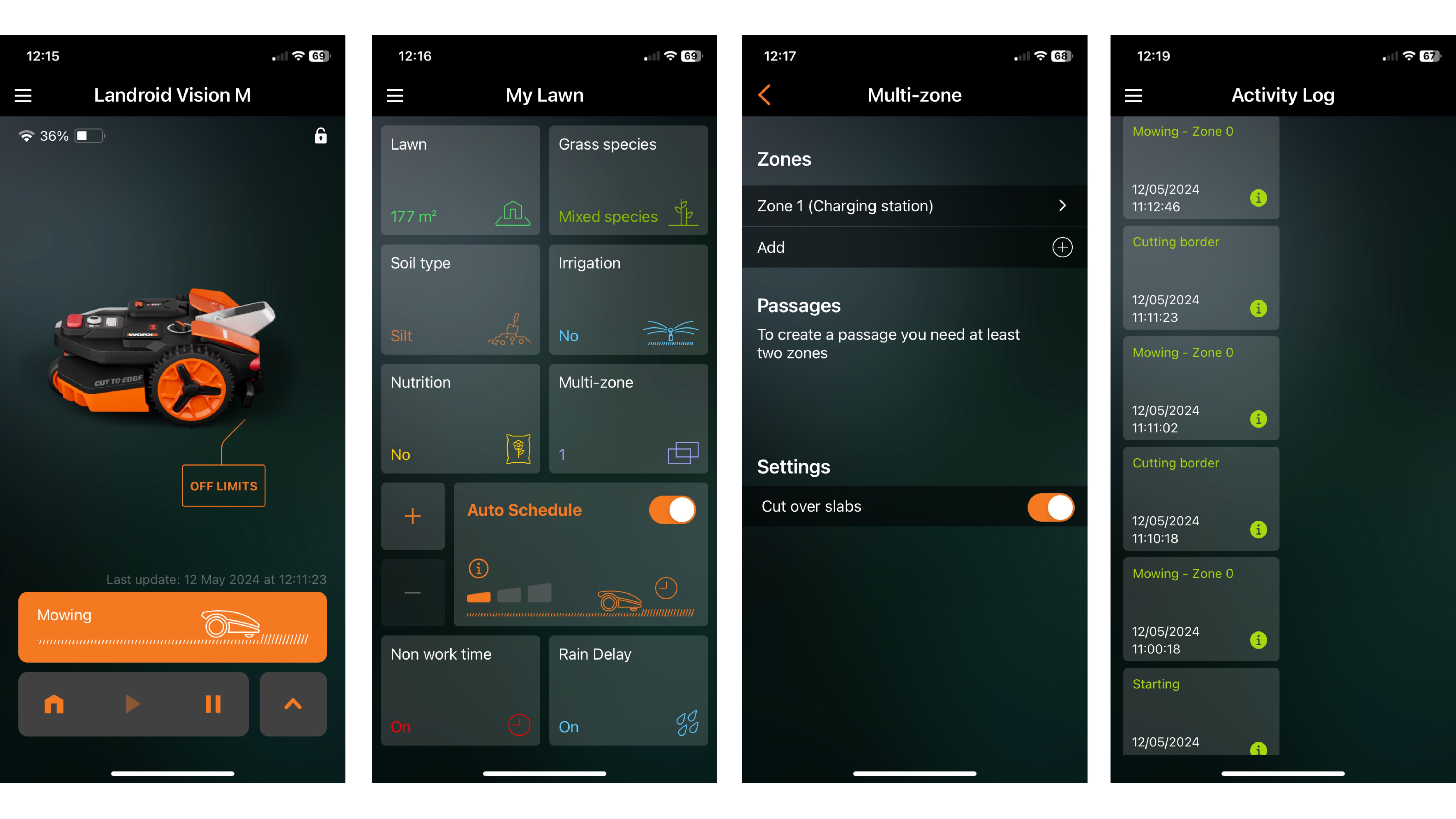
The whole ethos behind the Worx Landroid Vision M600 is one of simplicity and that extends to the Worx app which is quite sparse in terms of menus and functions. The ‘Home’ page is where you have the option to command the M600 to start cutting, pause mid task or return to base. You can also initiate the ‘Edge Routine’ on this page, set a one-time schedule or engage ‘Party’ mode – the mower will cancel all routines while you entertain guests.
The ‘My Lawn’ section is where you set weekly schedules, rain delay – if the unit’s rain sensor is wet it’ll hold off mowing for a preselected number of hours – and something called ‘Auto Schedule’. When set, this function opens up a group of lawn parameters – grass species, soil type, etc – and the ability to select three levels of automatic scheduling. In essence, the M600 will create its own cutting schedule and head onto the sward at arbitrary intervals.
While being a very easy app to navigate, it’s not without some foibles. For instance, there is no way to turn off all preset schedules in one go. Instead you have to select the parameters for each day and delete, then confirm. And if you forget to tap save at the very end, it will revert to how you started. So don’t forget to save.
According to Worx, the M600 is somehow connected to all the other Landroid Vision robots in the world and combined collected learnings are downloaded to each machine individually as a series of firmware updates. However, I haven’t received any new updates since installing the system a few weeks ago so fingers crossed a new update with some new features comes in soon.
Worx Landroid Vision M600 review: verdict

If you’re someone who despises tech that relies on a lot of app configuration, this mower was made for you. You can quite literally drop it anywhere on the lawn and, much like a human, it will navigate its way around the sward, avoiding borders, stray plants, garden furniture and any obstacles as small as a table tennis ball, including in some cases larger dog poos.
The upshot of this camera-based navigation system is that if you want instant perfection with nice stripes up and down the lawn and you don’t have too many trees obscuring the satellites, an RTK GPS system like the Segway Navimow or the new Mammotion LUBA 2 AWD which we will be reviewing soon may be better options for you. But if you want the least hassle during setup and are a bit of a technophobe in general, the Worx Landroid Vision M600 is definitely the model to choose.
Although the lawn may look a little unsightly to begin with, once the M600 is fully ensconced it will keep the lawn looking beautiful with few signs of unruly wheel tracks and uncut sections. You just have to be a little patient and let it do its thing.







