
What you need to know
- Google's Nearby Share is now available in beta for Windows PCs.
- The app allows you to share files to nearby devices by utilizing Bluetooth and Wi-Fi.
- Android supports Nearby Share, so support for Windows adds a convenient way to share content between Android phones and Windows PCs.
A popular feature from Android is now cross-compatible with Windows PCs. Google's Nearby Share is now available in beta for Windows (via Android Central). The app allows you to share files back and forth between supported devices. With support for Windows, you can now seamlessly transfer files between the best Android phones and Windows 11 PCs.
Nearby Share is Google's answer to Apple's AirDrop. With it, you can tap an icon in the share menu to send files to anyone that is nearby. That same functionality now works with Windows PCs, making the feature significantly more versatile.
Devices should be within 16 feet (5 meters) of each other to use Nearby Share, according to Google. Both devices also need to have Bluetooth and Wi-Fi enabled. Our colleagues at Android Central have a guide on how to use Nearby Share on your Android phone. The process is almost identical when using the tool with a Windows PC.
You can download Nearby Share Beta for Windows through Android.com.
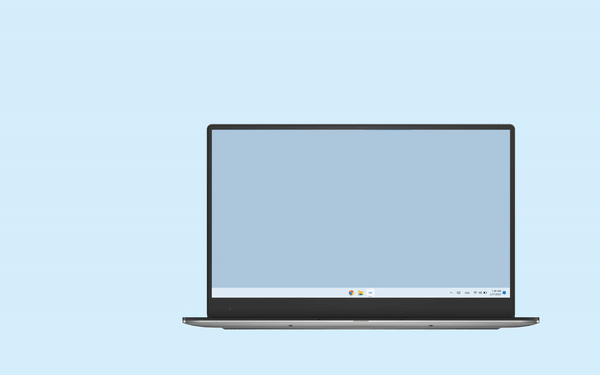
Here are the minimum PC requirements to use Neary Share from Google, note that ARM devices are not supported:
- A computer with a 64-bit version of Windows 10 and up.
- An Android device with Android 6.0 and up. Learn how to turn on Nearby Share on Android.
- Turn on Bluetooth on both devices.
- If your Windows device doesn't support BLE Extended Advertising, other people may not be able to find and share with you on certain networks.
- Turn on Wi-Fi or ethernet on both devices.
- Connect both devices to the same network.
- Make sure the devices are within about 16 feet, or 5 meters, of each other.
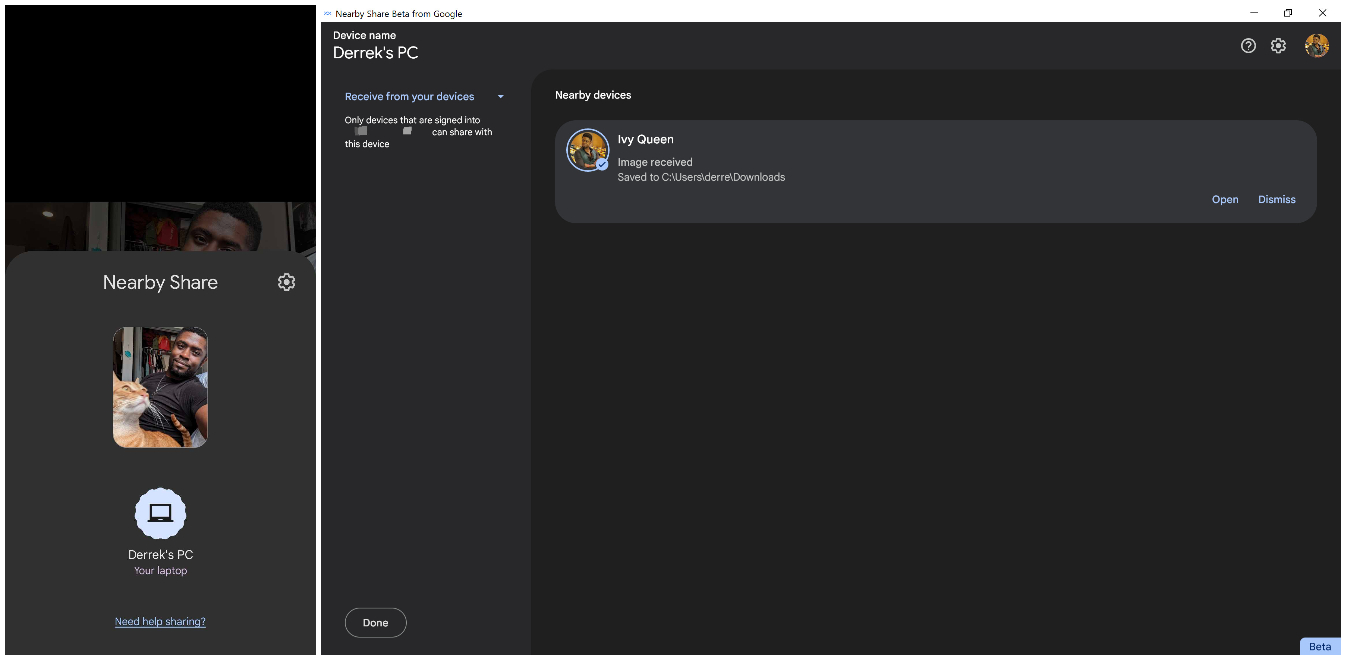
Derrek Lee from Android Central played around with the feature and was impressed. "I've played with the app a little bit, and I have to say, it works just as well as I would've hoped. After I drop files into the window, the app is quick to recognize my phone and vice versa," said Lee.
"Sending files is pretty fast, and receiving them works just as well. You also don't have to leave the Nearby Share app open on your PC for your phone to recognize it, which is pretty handy."
I've also installed Nearby Share on my PC and had similar success. We'll spend more time with it to see how it compares with Microsoft Phone Link and other tools that let you share files between phones and PCs.







