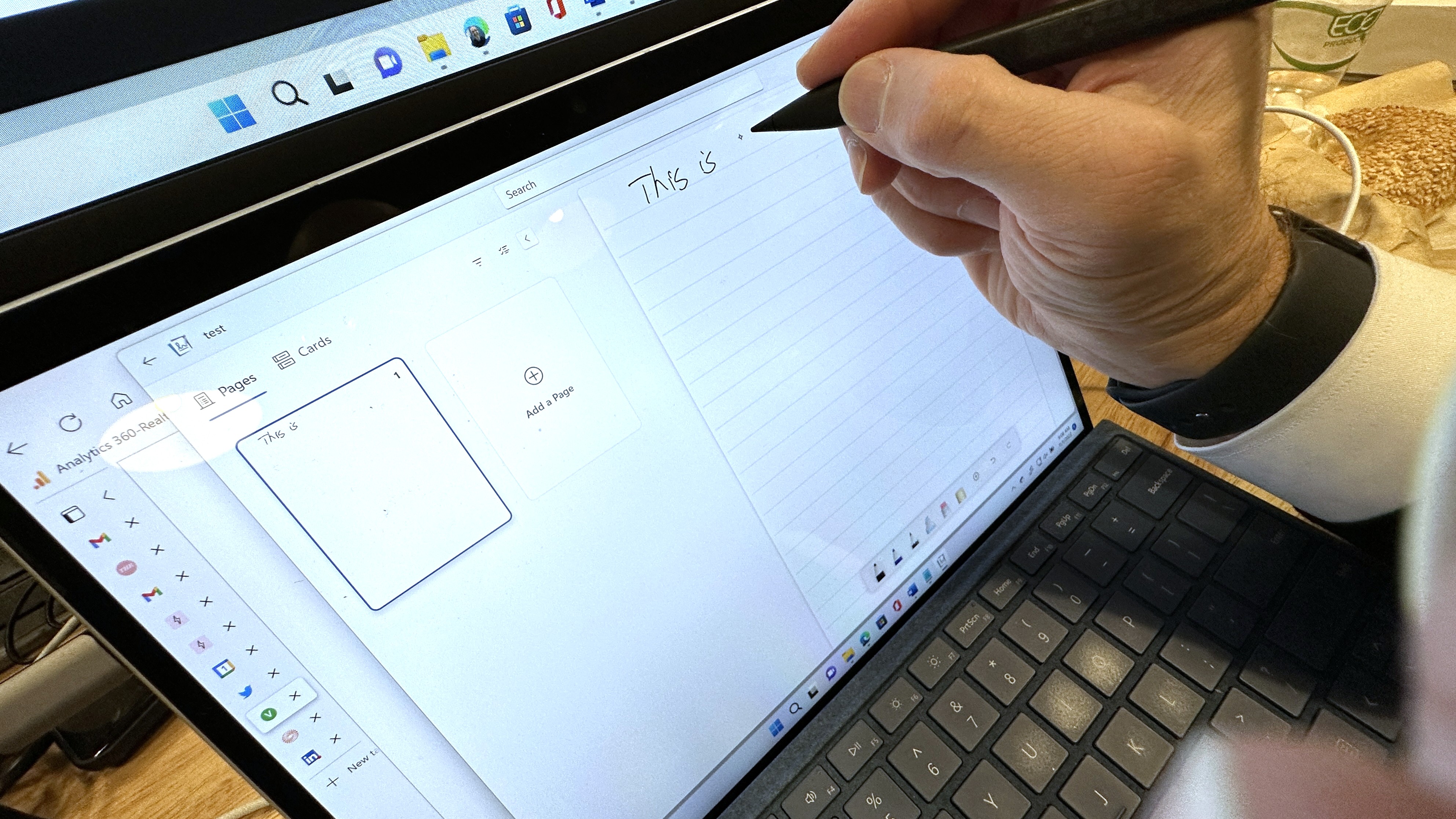
Windows 11 is close to getting some smart additions for those who use a stylus, and other improvements besides, as seen in a new preview build.
This is preview build 22635.2776 (also known as KB5032292) which has been pushed out to the Beta channel, the last avenue of testing before Release Preview (the final step before new features come to the finished version of Windows 11).
The big step forward here is for Windows Ink, with the ability to write directly in some text boxes in Windows 11 coming to a lot more people. In other words, rather than typing in text for a search, for example, you can directly scribble your search terms into the box.
This ability was available for the US, but is now coming with support for a bunch of new regions – that includes English (Australia), English and French (Canada), English (India), and English (United Kingdom), plus many more (check out the blog post for the full list).
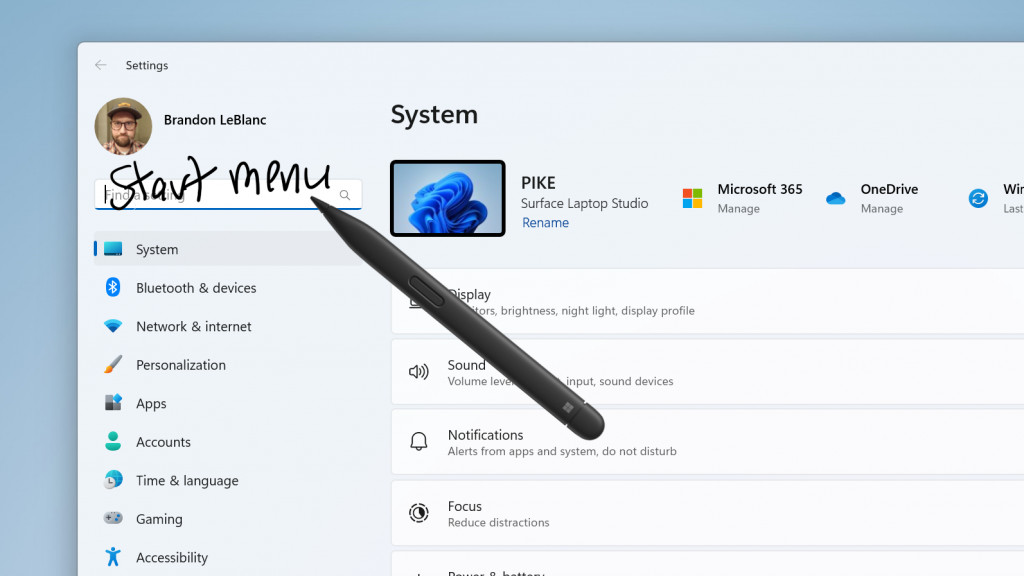
Windows Ink is being further bolstered by a greater level of accuracy for its recognition technology, as well as some new gesture controls. There are now gestures to select, join, or split words, to delete a word, and to insert a new line.
The Task Manager has also been tinkered with in this beta release, with Microsoft noting that it has improved process grouping in the panel that lists your running processes.
Also rolling out in this preview are notifications for Microsoft accounts on the home page of the Settings app. We’ve seen these in the past, and they’re prompts to remind you about the status of your account, and tasks you might want to finish off (though we should note we’ve not been keen on the way this has been handled in the Start menu).
Analysis: Supercharging that stylus
This is an important update for those who use a stylus, then, outside of the US, as a lot more territories across the globe are now being covered with support for writing directly in menus. This is an excellent time-saving feature for those using their convertible laptop as a tablet, for example, and it’s something Microsoft is set to develop more going forward.
Indeed, we’ve been told in the past that the eventual aim is that you’ll be able to use your stylus to write anywhere in Windows 11, which is a very cool concept.
Improved process grouping in Task Manager should be a useful little change, too, if you’re one of the Windows users who takes an interest in diving into this area of the interface. Task Manager can be a useful tool for troubleshooting what’s slowing down your PC, for example, if it seems to have hit a sticky patch.
We don’t know how the change will work yet, but more intelligent grouping of related processes should enable better visibility into what’s happening under the hood at any given time with your Windows 11 system.







