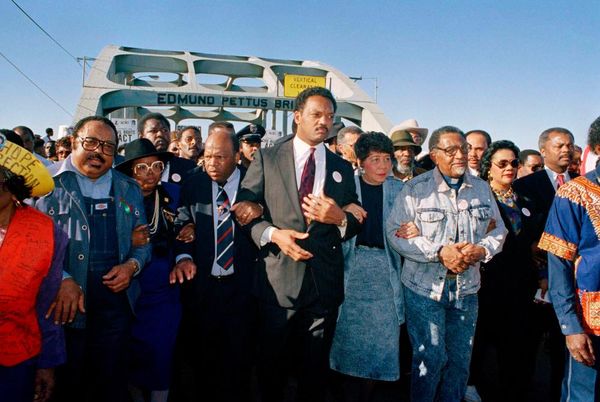Windows 11 gamers rejoice, get out the party poppers, and crack the champagne open – for you can now specify a drive location to install your purchases from the Microsoft Store.
As you’re likely aware – if you have any truck with the store – if you buy a game, you’re stuck with having to install it on your system drive. Meaning that if you have a secondary drive, there’s no possibility of choosing to put a game on there at installation.
Until now, that is. With version 22310 of the Microsoft Store app, you can now select a drive to install your game, as flagged by a Microsoft engineer on X (formerly Twitter).
New Microsoft Store update just dropped, v22310. Available for all users. You can now select which drive to install games like Starfield, Halo, and Minecraft 🎮Worked great when I installed Sea of Stars, one of my GOTY 🥰Hope you like it. Send feedback! Team is listening 💪🏽 pic.twitter.com/N2J1z5ouKDNovember 14, 2023
As the engineer further points out, you can even specify an external drive, should you want to.
Analysis: Back to basics
This is a pretty basic option, of course, and one that could be very necessary if you don’t have much space on the main drive where Windows 11 sits. Or you don’t want to clutter that system drive with games, and would prefer to keep those separate from all the serious stuff.
Given that, it’s pretty jaw-dropping that it has taken a decade for Microsoft to make it possible to specify an installation drive and folder. (Yes, the store was first launched way back in 2012, before Windows 10 was even around).
Speaking of Windows 10, it remains to be seen if this upgrade will be visited on the older operating system – but you’d hope so.
Time will tell, as Microsoft has said it isn’t making any further feature updates to Windows 10 – just very minor tweaks (whether this install option counts as that, or not, well, we’ll see). Except, rumor has it, Copilot may be incoming for Windows 10, but perhaps not out of the goodness of Microsoft’s heart (there might be an ulterior motive for that move, if it happens).
Microsoft has been busy making the store better in recent times, as you may have seen, with one improvement of late being to massively speed up the time it takes the app to load.
Via Tom’s Hardware