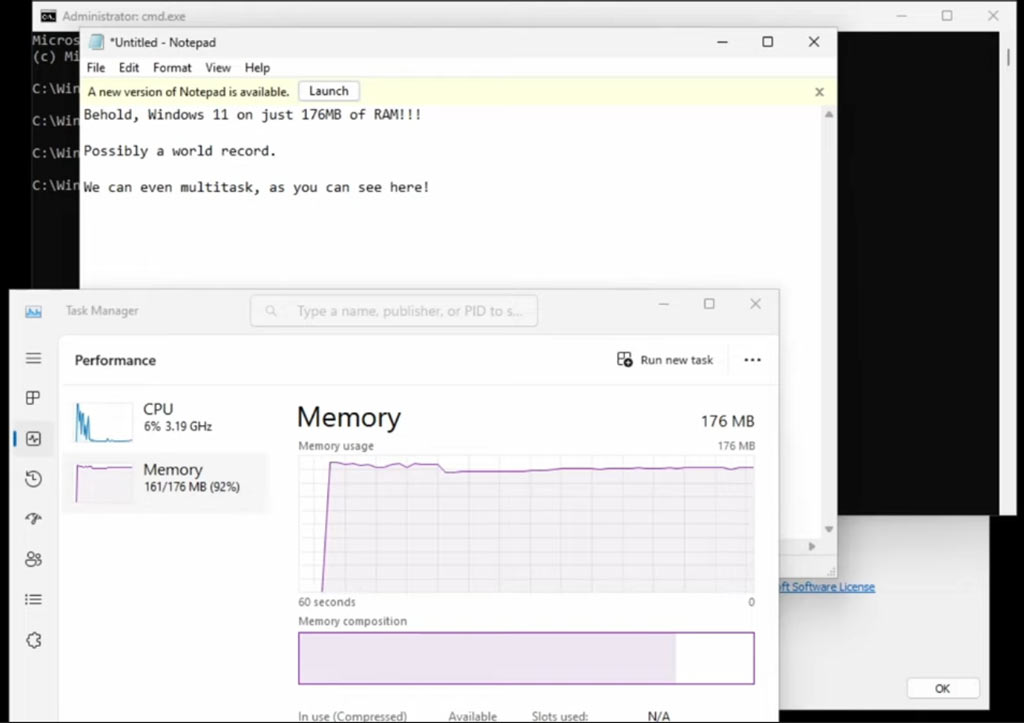
Pseudonymous developer NTDev has managed to demonstrate Windows 11 booting and running on a system with only 176 MB of RAM. This RAM quota is approximately a 20th of the Microsoft recommended minimum amount. To achieve this daring world record, Windows 11 and its drivers were pared back to a bare minimum according to the brains behind the Tiny11 project.
In NTDev's video we see that when using small apps and utilities the highly-constrained system is "surprisingly usable," if not responsive. However, there is an elephant in the room, as this pared-back Tiny11 system boots to a command prompt, rather than Explorer. This marks a stark contrast between this and the prior Windows 11 in 200 MB RAM achievement. Sacrificing Explorer might be worth it though, as testing Tiny11 running in 200 MB with the default Windows desktop file manager app running in the background was admitted to be "terribly slow."
How did NTDev do it? According to the developer "extensive trial and error, by seeing which drivers and services are absolutely the ones for required to Windows 11 to boot," was the core activity required to get this up and running. "Even things like which disk drive interface was used were taken into consideration (IDE was used)," noted the developer.
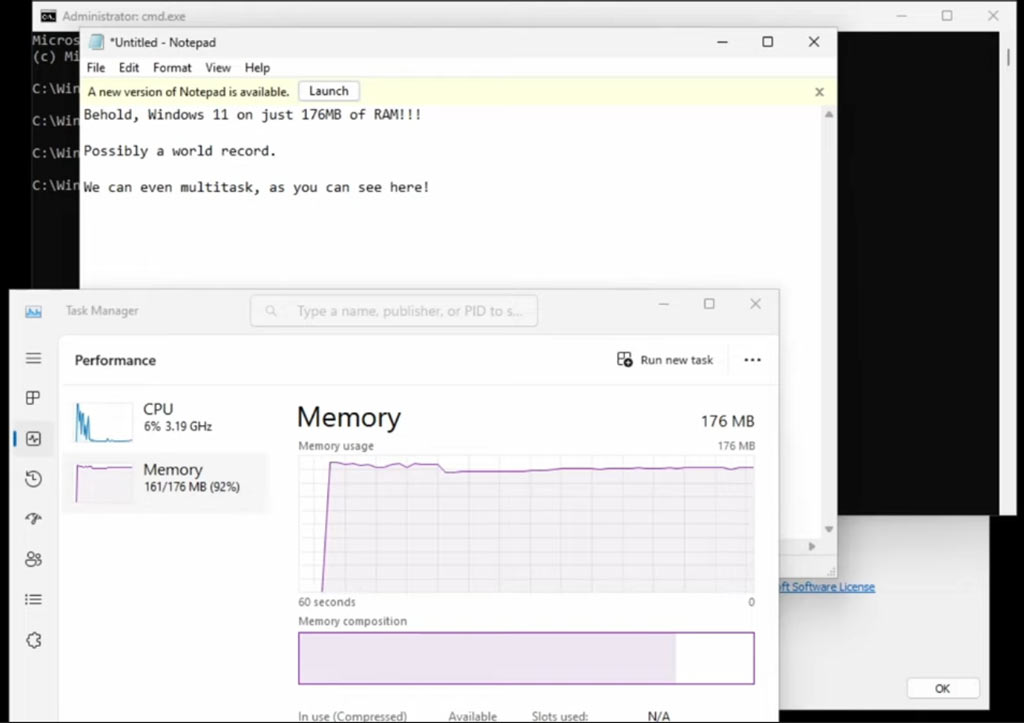
In the embedded video you can see NTDev show which drivers were started at boot, which were stopped, and which were disabled. The developer ran NirSoft's ServiWin tool on his 176 MB RAM system for this level of granular tinkering.
Commenting upon NTDev's Tweet, Windows Insider developer Xeno pointed out that a "text only Windows 11" option can be run in as little as 96 MB. Xeno quickly admitted this absolutely flattened Windows 11 install was not practical, so it is far less appealing than the "surprisingly usable" effort from NTDev.
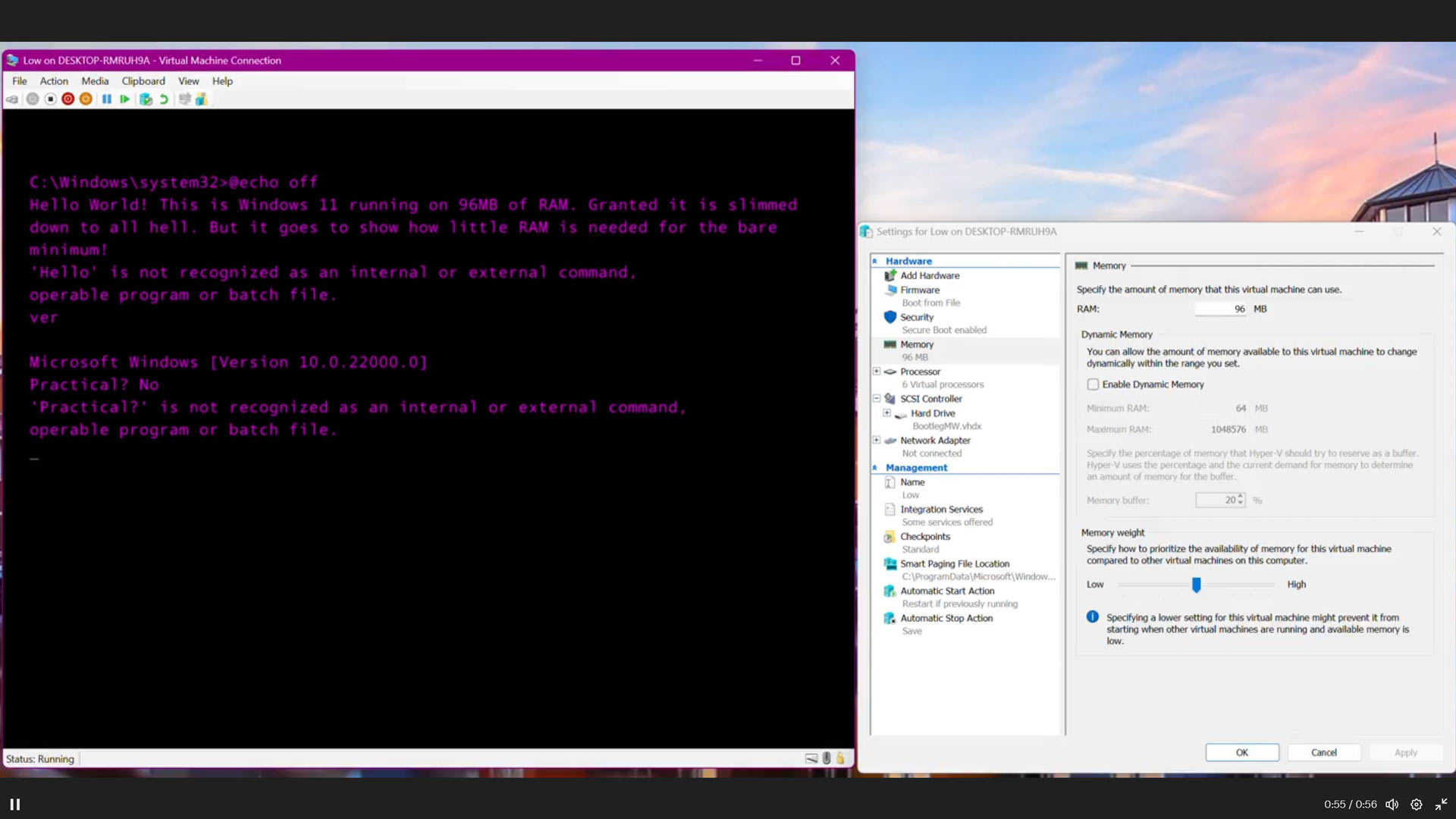
NTDev is the increasingly familiar name behind this latest Windows 11 compatibility and usability straining feat. You may have previously read about his Tiny11 and Tiny10 OS packages. He also managed to get Windows 11 to run entirely in a GPU's VRAM. Everyone needs a hobby.
If you are inspired to build your own tiny Windows 11 install, then we have just the tutorial to show you how to do it.







