
Microsoft is rolling out some upgrades for its Copilot chatbot this month that allows it do more both within Windows and with third-party apps like Kayak, OpenTable and more.
This is significant because ever since Copilot launched at the end of 2023, it's been a little lacking in practical features — unable to do much more than generate text and images, answer questions by searching the Internet, and help you do certain things in Windows 11.
But starting today, it looks set to become a little more useful, as Microsoft is rolling out some upgrades over the next month that will bring new plugins and new skills to Copilot.
These plugins will allow Copilot to access third-party services like Kayak or Instacart — working just like what is available for ChatGPT users. However, unlike GPT, no subscription is needed. Copilot users on the free tier will be able to use them as well.
That's a big difference from OpenAI's model, which requires you to subscribe to ChatGPT Plus in order to use these sorts of plugins. So while the plugins Microsoft is adding in to Copilot this month are basically already available to ChatGPT Plus users, you won't need to pay to use them on Copilot.
So without further ado, here's a quick rundown of how Microsoft claims Copilot will be changing in the month ahead. The company says there will be new plugins to try starting today, and new skills will become available on Copilot starting in late March.
New plugins for Copilot
Microsoft did not provide us a complete list of the plugins we should expect to see come to Copilot in the month ahead, but it did give examples like Kayak, Klarna, Shopify, OpenTable and more.
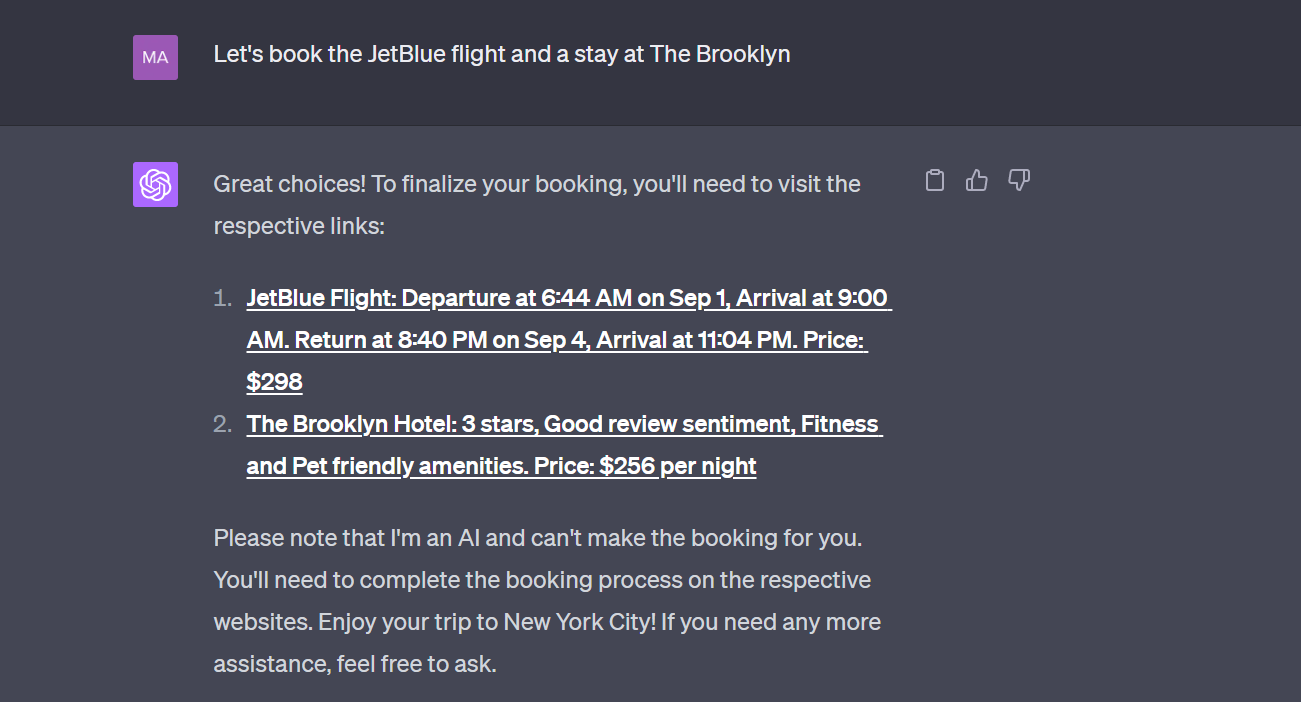
Since these are all plugins that are already available to ChatGPT Plus users, it's likely that we can expect more ChatGPT plugins to make their way to Copilot in the year ahead.
New skills for Copilot
Microsoft was kind enough to lay out a full list of the new skills that are being added to Copilot starting in late March. These are all upgrades to Copilot's ability to directly interact with your Windows 11 PC, which is one of my favorite ways to use Copilot.
- Turn on/off battery saver
- Show device information
- Show system information
- Show battery information
- Open storage page
- Launch Live Captions
- Launch Narrator
- Launch Screen Magnifier
- Open Voice Access page
- Open Text size page
- Open contrast themes page
- Launch Voice input
- Show available Wi-Fi network
- Display IP address
- Show available storage space
- Empty Recycle Bin
Outlook
While none of these incoming Copilot upgrades are particularly earth-shattering, they are a step in the right direction for the AI assistant. I've been testing and using Copilot since it launched late last year, and for me, it's the most exciting implementation of this technology yet because of its direct implementation into Windows.
But right now, it's just a promise. As someone with serious hand and wrist issues, I like the idea of having a Windows assistant that can do all the computing tasks I don't want to, but so far Copilot hasn't helped much. One of its key weaknesses is that it can't reliably "see" what's going on inside your PC or make significant changes (beyond the simple functions like flipping on dark mode).
So while the new plugins are nice to have, it's the new skills that are most intriguing because they make Copilot a more capable Windows assistant. Enabling Copilot to do things like emptying the Recycle Bin or flipping on battery saver is a step in the right direction, and it has me hoping for a (near) future where I can just tell my laptop to make sure it will last at least the next four hours on battery, or to move files to the Recycle Bin after 90 days of inactivity, and Copilot will be smart enough to do what needs to be done without my having to babysit it.







