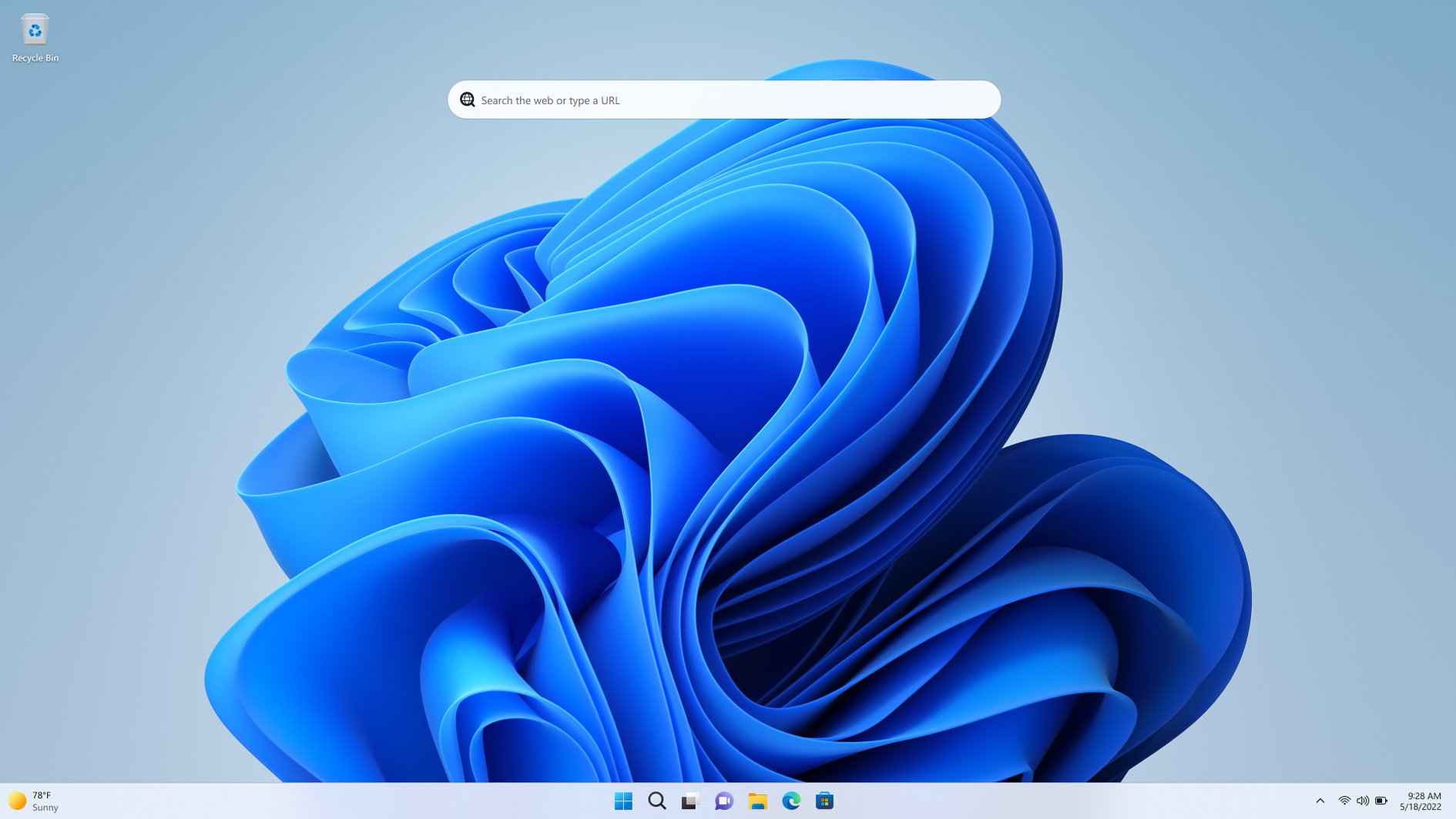
Windows 11's 23H2 update has been out for a little while now, but some users have reported a noticeable drop in gaming performance since installation, which seems somewhat fitting for an update released on Halloween. If you've yet to install it, the good news is that Microsoft has currently placed the update on compatibility hold for a different issue which hopefully means both problems might be fixed by the time it becomes available again.
For those of you experiencing this issue and don't want to rollback to a previous version however, there is a supposed fix. The bad news is, it's a little complicated.
Via HotHardware, Reddit user BNSoul reported that their system slowed down in benchmarks by around 5-8% with the update installed, and their games were also affected by random stuttering that was fixed by rolling back to the previous update version, 22H2.
After contacting Microsoft they were given a set of instructions that supposedly fixed their current version of 23H2, but the method is rather involved. We reached out to Microsoft for any comment or confirmation on these instructions, and will update this article if we hear anything back.
A quick PSA: While I've tested this method personally and can confirm it doesn't seem to have broken anything on my machine, I seem to be one of the lucky ones that didn't see any performance drops with the 23H2 update. As this involves changing BIOS settings and messing with Windows Defender, which for many users may be their primary line of defence against malware and viruses, my advice would be that if you're comfortable with your PCs performance it's probably best to wait until Microsoft releases an official update fix.
Try at your own risk.
First, they were told to reset Windows Defender, which seems to be the root cause for this issue, via two Powershell commands (note: You'll need to make sure Powershell has administrator access for these to work).
Set-ExecutionPolicy Unrestricted
and
Get-AppxPackage Microsoft.SecHealthUI -AllUsers | Reset-AppxPackage
Secondly, after the Powershell commands had been entered they were instructed to reboot and enable CPU Virtualisation in BIOS, which will likely have different methods to enable depending on your motherboard. Then once back in Windows, to open Windows Security and enable Memory Integrity under Core Isolation settings.
After a reboot they report they found that Hypervisor was running, Virtualisation Security was enabled, and their CPU performance issues were fixed. After applying this method I noticed no new changes to my system on the final reboot, and my benchmark numbers so far remain exactly the same, but I'll keep this article updated if anything breaks or indeed improves as time goes on.
Other users have reported good results. Reddit user La773 commented in the original thread:
"I faced the exact same issues. After the 23H2 update my CPU scores went crazy down :-/…but thanks to u/BNSould, we could fix them with all the suggested tweaks! Scores are finally back!"

Windows 11 review: What we think of the latest OS.
How to install Windows 11: Our guide to a secure install.
Windows 11 TPM requirement: Strict OS security.
While on the Microsoft Community forums, user Žiga Iglič also reported success using the above method:
"The same performance degradation reappeared after a Windows update, but going through the above procedure again restored it. You don't need to disable and re-enable CPU virtualisation in BIOS, you just set it to on and that is it. 99% of computers already have it on."
Major OS updates causing performance issues for some is nothing new, and we can add this to the very long list of Windows updates supposedly creating issues for some users that are often difficult to replicate or troubleshoot. Once again, if you're not having major issues I'd implore you to wait for an official update fix, but the method's here for posterity if you're comfortable with trying it for yourself.


.png?w=600)




