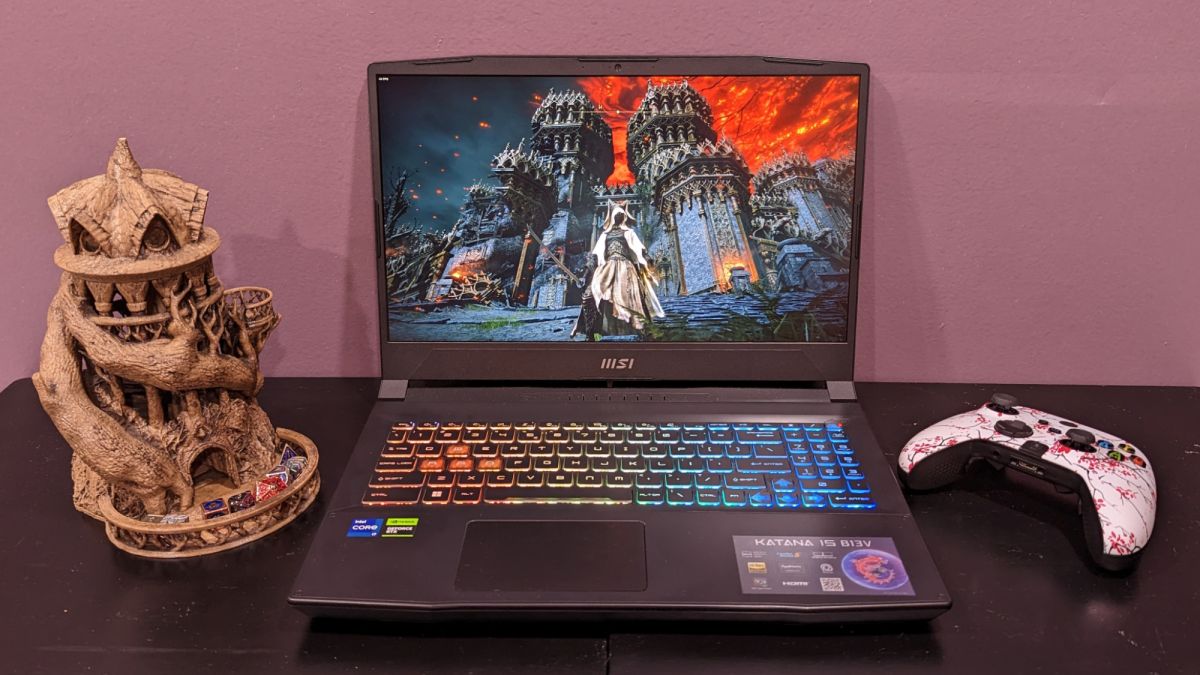
Shocker. The latest Windows 10 update is breaking PC games for people. Apparently, Windows 10 is causing lag and other performance issues.
Let's get to the bottom of what's actually happening.
Is Windows 10 update causing PC gaming issues?
Windows update KB5028166 is apparently responsible for slowing down PCs.
On a Reddit Thread (via Tech Radar), one user asked, "Did somebody experience after updating, game and apps became laggy?"
A string of comments replied and confirmed, one stating, "Yes! I can't do anything, it takes forever. Everything is slow."
Another claimed that the latest update slowed down their PC, causing Chrome and other apps to take minutes to open. The user also complained about webpages being delayed or displaying a "page not responding" message.
One user in particular complained about Cyberpunk 2077, and how before the update it was running smoothly, but now it frequently stops to load and there are even some in-game icons missing.
Microsoft hasn't come forward with the issues relating to the KB5028166 update, but we do know that gamers aren't the only one experiencing the issue.
Apparently, enterprises have been experiencing network issues, specifically one that breaks the SMB Secure Channel communication between Synology Directory Server (SAMBA/AD) and Windows 10’s latest updates. In not so many words, their internet cuts out.
All we can recommend is that you don't update to Windows KB5028166. If you already have and are looking for a solution to your problems, you can either risk being a Windows insider and get a new update, or try to uninstall a Windows update.
To roll back the latest Windows 10 update to an earlier version, click on the Start button, then click the "Settings." Navigate to "Update & Security." From there, scroll down to "View update history" and click on it.
A "View update history" window will show up, and you'll then be given the option to "Uninstall updates." Select KB5028166 and uninstall it. Problem solved, probably.







