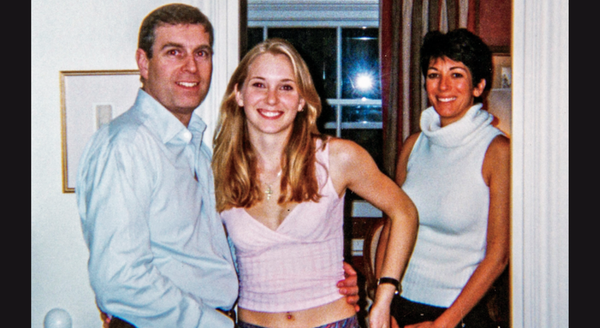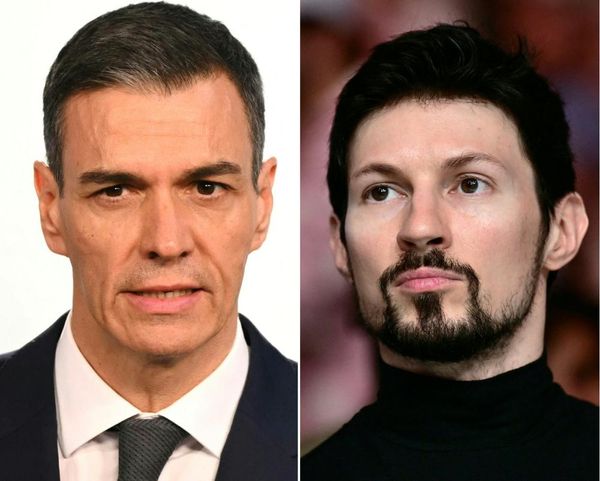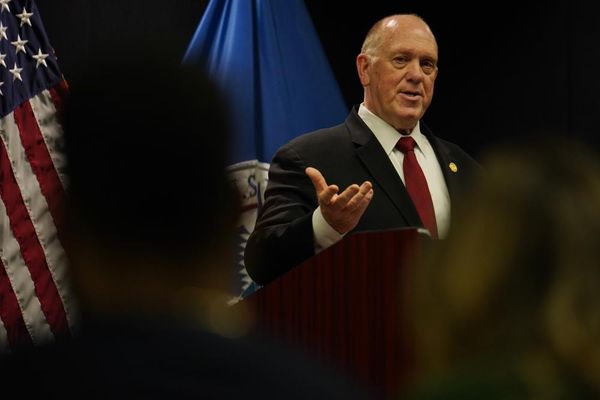Microsoft has entered the world of AI-powered agents with an update to its Microsoft 365 Copilot product that gives users the ability to quickly create a variety of AI assistants that can carry out tasks across both Microsoft’s own software and that of third-party vendors.
The software giant has become the second major business software vendor to take the plunge into agents after Salesforce earlier this month announced the rollout of a series of autonomous digital assistants. The Salesforce AI agents can autonomously handle tasks for businesses such as answering customer queries, nurturing sales leads, and analyzing sales and marketing data.
Many technologists, including Microsoft founder and chairman Bill Gates, believe the battle for AI agents represents a major shift in how people interact with computers and the internet. Gates has said whoever wins the battle for releasing the most capable AI agents may quickly eclipse other companies, since the AI agents could obviate the need for users to directly interact with sites such Amazon or Google, and may reduce the need for people to use many kinds of business productivity software, from word processors and spreadsheets to enterprise resource planning tools.
Google is known to be working on AI agents of its own, while Apple and Amazon have been trying to update their existing digital assistants, Siri and Alexa, with newer generative AI engines to give them the power to perform many more tasks than they can currently.
The Microsoft AI agents are part of a larger of update to Microsoft 365 Copilot that also includes added AI features in Word, Excel, PowerPoint, Outlook, Teams, and One Drive.
The update also includes a new document type for BizChat—a feature Microsoft introduced in March 2023 where different kinds of customer data types can live, allowing Copilot to draw on them when generating responses. The new document is called Pages and it is a kind of collaborative work surface for both human coworkers and AI digital assistants to share. Microsoft is calling it “the first real digital artIfact for the AI era.” But it is essentially a kind of digital corkboard onto which other kinds of files can be posted, allowing both humans and AI agents to work simultaneously across them, and making the transfer of data between the files more seamless than with Microsoft’s existing SharePoint and Teams products.
Microsoft first rolled out Copilot, as it has branded its generative AI offering in its 365 business productivity suite, in November 2023. While the product has seen widespread adoption by large companies, some chief information officers have complained that their employees have not found use cases for the AI features that justify the $30 per user per month price Microsoft charges. A few companies have even decided to ditch Copilot or have restricted how widely it is available within their organization.
Jared Spataro, Microsoft corporate vice president for AI@Work, told Fortune that Microsoft has taken on board such feedback, engaging with more than 1,000 customers and rolling out more than 700 updates to its Copilot product since it launched.
He said that the most popular Copilot feature has been the ability of the AI software to automatically summarize Teams meetings. He said Microsoft realized it needed to find AI features that would produce a similar “spark” with customers across the other 365 apps—“that thing that, now you’ve seen this and worked with it, you don’t want to work without it,” he said. Spataro said Microsoft believed it had now found such “sparks” for Excel, PowerPoint, and Outlook and was rolling those out in this latest Copilot update.
The main feature enhancement for Excel is the ability for generative AI to automatically compose code in Python directly in Excel and use that to automatically run sophisticated data analysis tasks, including forecasting and data visualization, for users.
In PowerPoint, Microsoft is launching a feature called “Narrative Builder” that will let users have a back-and-forth conversation with a generative AI design tool and iteratively edit and improve the PowerPoint deck. While the previous version of 365 Copilot included a generative AI feature that could build a deck from a prompt, users found it did not offer the ability to then easily continue to refine the deck through a dialogue with the AI chatbot.
For Outlook, Microsoft is unveiling an AI feature called “Prioritize My Inbox” that Microsoft says will provide personalized, and sophisticated, prioritization of emails.
The new genAI features for the 365 apps will be included in the current price of Copilot. But Spataro said Microsoft was still working out how the AI agent capabilities will be priced.
Microsoft also reiterated that even users of its free Copilot chatbot enjoyed data privacy protections, meaning that documents or conversations with the chatbot are not used for training future AI systems and even queries that Copilot sends to Microsoft’s Bing search engine are anonymized so they can’t be linked back to the user.
Jamie Teevan, Microsoft’s chief scientist, said she was excited to research how people could best work with new generative AI tools, particularly agents. She said Microsoft was investigating three essential aspects of working with AI agents. The first is intent expression, which has to do with how users can be sure to convey their intentions to the agent so that the agent correctly completes specific tasks without doing things the user doesn’t want the agent to do.
She said Microsoft was still working to figure out things such as when and how the agent should ask the user clarifying questions to better understand their intent and how and when the agent should interrupt users to offer suggestions. Microsoft is keen to avoid repeating the experience many users had with Clippy, a much-derided early AI assistant it rolled out in Microsoft Word (“I see you are writing a business letter!”) whose interjections users often found intrusive and unhelpful.
The other two areas Microsoft researchers are keen to figure out as it rolls out agents is around persistence (what should the agent remember about the user or the project, and how much of this should it retain even across projects) and collaboration.
Teevan said that Microsoft has realized that many Copilot users may not be seeing the full value of the product because they don’t know the best ways to use it, so the company has begun rolling out more of what it calls “prompt support”—which are basically suggested prompts and suggestions for using Copilot to derive business value.
Update, Sept. 16: This story has been updated to clarify the relationship between BizChat and Pages.