
Wi-Fi technology is better than ever, but if you’re shopping for one of the best Wi-Fi routers right now, choosing between a device with Wi-Fi 6E and a newer one with Wi-Fi 7 can be difficult. Fortunately, we’re here to help.
Regardless of whether you get one of the best Wi-Fi 6E routers or one of the best Wi-Fi 7 routers, you’re still getting a router that gives you access to the faster 6 GHz band along with both the 5 GHz and 2.4 GHz bands.
While the 6 GHz band is a lot faster than 5 GHz, it works best when your smartphone, tablet or laptop are around 15 feet away from your router. Meanwhile, the 5 GHz band is still a lot faster than 2.4 Ghz but with greater range. For devices like the best outdoor security cameras that are really far away from your router though, the 2.4 Ghz band is still your best bet as it has the longest range but with slower speeds.
Whether you’re looking for a new Wi-Fi router for your apartment or one of the best mesh Wi-Fi systems to cover your whole house and even the backyard with a strong wireless signal, this is everything you need to know about both Wi-Fi 6E and Wi-Fi 7.
Wi-Fi 6E

Following the release of Wi-Fi 6 (also known as 802.11ax) back in 2019, something happened with Wi-Fi that had never occurred before: the Wi-Fi Alliance launched an extended implementation of this wireless standard called Wi-Fi 6E.
Although it was more of an incremental upgrade and not a massive leap forward like with Wi-Fi 7, Wi-Fi 6E not only lowers a router’s latency but also added a new 6 GHz band thanks to an additional block of spectrum being unlocked by the FCC. This meant that Wi-Fi routers now had three bands to work with: 6 GHz, 5 GHz and 2.4 GHz.
It’s worth noting that Wi-Fi 6E is the same as Wi-Fi 6 in terms of speed, though Wi-Fi 6 routers can't access the 6GHz band. Even if you don’t have any Wi-Fi 6E devices, it could still be worth going with this newer standard over Wi-Fi 6 if you’re shopping for a mesh router as many of them use the 6GHz band for wireless backhaul like the TP-Link Deco XE75 does. There’s an additional benefit to this too though. Since the satellites that make up your mesh Wi-Fi system are communicating over the 6 Ghz band, this frees up the the 5 GHz and 2.4 GHz bands for your other devices.
Another important thing about Wi-Fi 6E is that it has wider channels than previous Wi-Fi standards — and it also has more of them. There’s a total of 21 channels at various frequencies, so if you live in a crowded area, you’re less likely to experience interference from your neighbor’s router.
There is one downside to the 6GHz band, though. Since it uses higher frequencies, it has a much shorter range. For this reason, you’ll want to be in the same room as your router if you're connected to the 6GHz band.
Wi-Fi 7

Wi-Fi 7 also uses the 6 GHz, 5 GHz and 2.4 GHz bands just like Wi-Fi 6E does but there are a few additional features that set the latest wireless standard apart from its predecessors.
If fast internet speeds are what you’re after, then Wi-Fi 7 is the way to go when shopping for a new router or mesh Wi-Fi system. With one of the best cable modems and a more expensive internet plan, Wi-Fi 7 routers can technically reach speeds of up to 46 gigabits per second (Gbps). This is still a ways off though.
Another big advantage that Wi-Fi 7 offers is support for Multi-Link Operation (MLO). In the past, your connected devices could only use a single Wi-Fi band at a time. For instance, if you were connected to the 5 GHz band, your laptop couldn’t be connected to the 2.4 GHz band at the same time. With Wi-Fi 7 though, devices like your smartphone or computer can send and receive data across different bands as well as different channels simultaneously. Not only does this increase throughput or speed but it also reduces latency and gives you a much more reliable connection.
Wi-Fi 7 also brings wider data channels which means that more bandwidth is available for your devices. While Wi-Fi 5 was the first wireless standard to use wider 160 Mhz channels, Wi-Fi 7 doubles this to 320 Mhz channels.
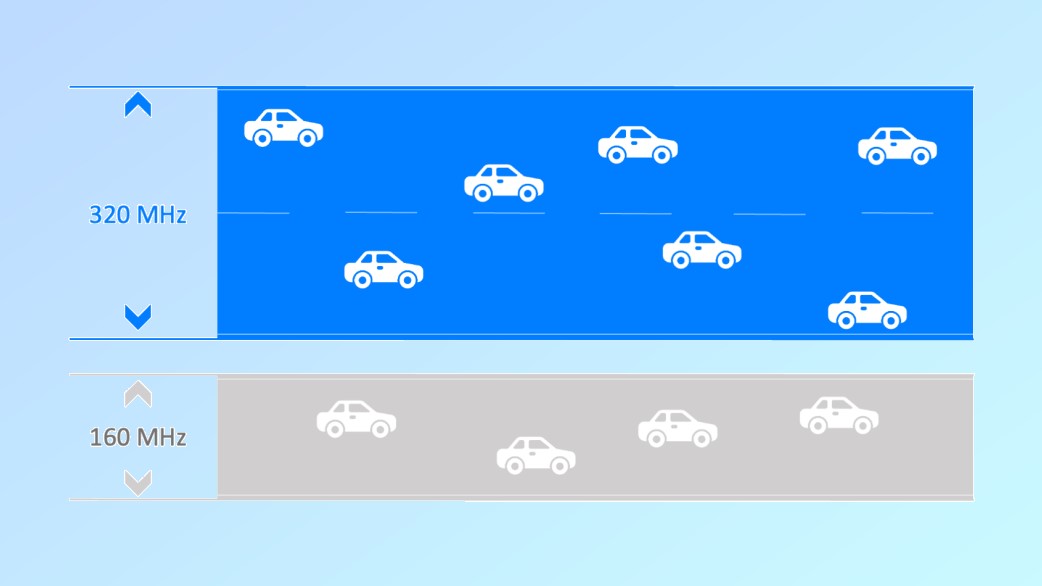
When talking about wireless channels, the easiest way to picture this is to think of a highway with the data traveling across them being cars. The wider the highway, the more cars can drive on it at the same time. Not only can you have more devices connected to a Wi-Fi 7 router but they can also go a lot faster.
Wi-Fi 6E vs Wi-Fi 7: Specifications
The state of Wi-Fi 7 routers

In the spring of last year, we saw the first Wi-Fi 7 routers arrive on store shelves. To show off what the latest wireless standard was capable of, TP-Link, Netgear, eero and other companies in the networking business launched their most powerful Wi-Fi 7 routers first.
Unfortunately though, these first-generation Wi-Fi 7 routers came with a very high price tag. For instance, in a three-pack, the TP-Link Deco BE85 costs $1,500 while the Netgear Orbi RBE973 in the same configuration costs $2,000. Keep in mind, these are mesh Wi-Fi systems after all and instead of just one router, they come with a router and two satellites for whole-home connectivity.

We’ve now reached the second wave of Wi-Fi 7 and as such, TP-Link, Netgear, Linksys and other networking hardware makers are now launching more affordable Wi-Fi 7 routers. The TP-Link Archer BE800 costs $600 but TP-Link also now sells a similar-looking Wi-Fi 7 router with a few less multi-gig ports and some other downgrades for just $249 with the Archer BE9300. If you’re in the market for a Wi-Fi 7-powered mesh Wi-Fi system, the Linksys Velop Pro 7 in a three-pack can be had for $900, though it often goes on sale for $600.
Throughout the rest of this year, we’re going to see even more budget-friendly Wi-Fi 7 routers to help entice users to upgrade. Most of them will give you all the benefits of Wi-Fi 7 but there are some that only ship with the 5 GHz and 2.4 GHz bands (not the 6 GHz one). Just make sure that you check the specs carefully before you go with a cheaper Wi-Fi 7 router.
Is it worth upgrading to a Wi-Fi 7 router?
Whether or not it will be worth upgrading to a Wi-Fi 7 router depends on your current networking equipment. If you have an older Wi-Fi 5 router, then it will definitely be worth it, as you’ll likely see a big performance boost. However, if you have a newer router with Wi-Fi 6E, you might want to hold off a bit before upgrading.
Regardless, one of the best things about the introduction of new Wi-Fi standards is that they are always backward-compatible with existing ones. This means that your Wi-Fi 6 devices will work just fine with your Wi-Fi 7 router but you won’t be able to reach the maximum speeds offered by the latest generation of Wi-Fi.
If you’re currently using an older router, waiting until more smartphones, laptops, tablets and other devices with Wi-Fi 7 support are released could be worth your while. Likewise, if your internet speeds aren’t the fastest and you don’t plan on opting for a more expensive plan, you can find some great deals on Wi-Fi 6E routers right now.







