
If you're a creative professional, student, or freelancer, then having an online portfolio or website to showcase your work is essential. By establishing a presence for yourself or your brand digitally, you open up new avenues and more ways to reach potential clients, while making yourself more accessible and easier to contact for opportunities. If e-commerce is more your thing, take a look at the best website builders for small businessess.
With so many options out there, you might be wondering, which website builder is the best for my creative work? And we're here to help you answer that question. Sure, social media is a great tool for networking with other artists and collating a strong portfolio, but having a unique website is a no-brainer in the digital age, and it's now more affordable and easier than ever to build a website. See our guide to How to create an online portfolio to get started.
Before we jump the gun, you need to first consider your budget, as well as the type of content you plan to publish on your website to determine which type of web building platform is the right one for you. Are you a blogger? Photographer? Really into video editing? Then a website builder optimised for visual assets and text is a must. Then there's web hosting to think about too. But don't panic. We’ll go over the main factors to consider when choosing a website builder.
Do you really need a website?
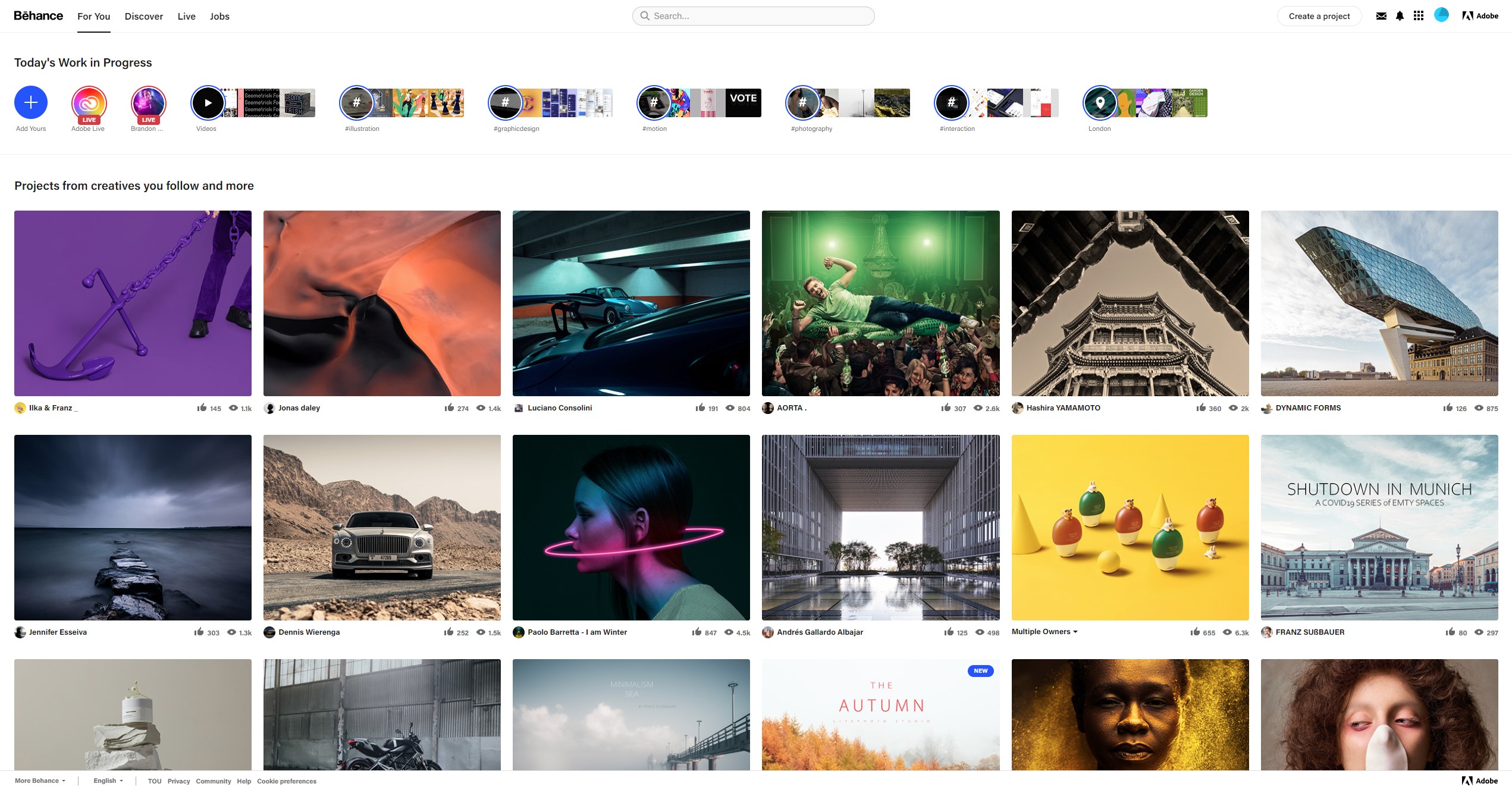
Before you start investing your time, energy (and money) into building a website, you should first consider whether you actually need a website at all. I know we said that having a website is essential for creatives, and we stand by that point, but if you're not actively looking for work or clients right now and just want to network a little, then a big fancy professional website could be overkill.
For example, maybe you’re an artist who wants to share their portfolio online and get people to comment on it with constructive critique. Well, there are a number of popular and free services that let you do this. For example: Adobe Behance, DeviantArt, Reddit, and ArtStation are all great online platforms for communities.
These platforms are however quite restricted in terms of what you can do with them and how you can present yourself. So ultimately, it would look much more professional (at least in our opinion) to give someone your website address or a QR code business card rather than saying "Hey, look me up on Instagram".
But with that said, it's definitely good to be aware of website alternatives if you're strapped for cash. Some website builders are totally free, but depending on what you want from your website, you can sometimes expect to pay a monthly fee for a higher-quality site. This leads us to...
What is the purpose of your website?
Before you choose a website builder, think about what you want your website to include. Will there be a blog, or 'latest news' page? (be certain you have the time and resources to update this regularly, or it’s going to end up looking embarrassing). What about a photo gallery? An online e-commerce store? A reservation or booking system? If you're promoting your skills, you should probably have a contact form so that visitors to your website can get in touch.
How about a feed that automatically pulls in your latest social media posts? Do you want to embed your YouTube videos, or upload content directly to the site? Do you want visitors to be able to leave comments on your portfolio, or customer reviews? If you're planning to make some sales, you'll need a website builder that offers e-commerce functionality, and web hosting too to make sure your site is always live.
It’s important to think all of these things through before committing to a particular web-building platform, because you don’t want to find halfway through the process that a website builder doesn’t offer a particular feature you had your heart set on. Or that they do, but they’ll charge more for it than you’re willing to pay.
Set yourself a budget
The issue of how much money you’re willing and able to spend on creating your website is a crucial one. Website builders usually (but not always) work on a subscription basis, and if you don’t keep up with these payments over time, then you can say goodbye to your website.
There are of course some excellent free website builders you can use to get started with, such as Wix, but some of the better and more premium features will come at a monthly cost. Some web builders that are more budget-friendly can often be quite limited in terms of storage (i.e. how many pages your website can stretch to, and how many images you can include). If your chosen platform includes web hosting, you'll also need to investigate the bandwidth, which determines how many people can visit your site at any one time.
You’ll probably also have to pay more for extras like a professional domain name, and having the platform’s ads being removed from your home page. You’ll quickly find that charges can keep adding up, just like booking a cheap airline ticket only to find that things like meals, baggage and transfers aren’t included.
Do your research in advance
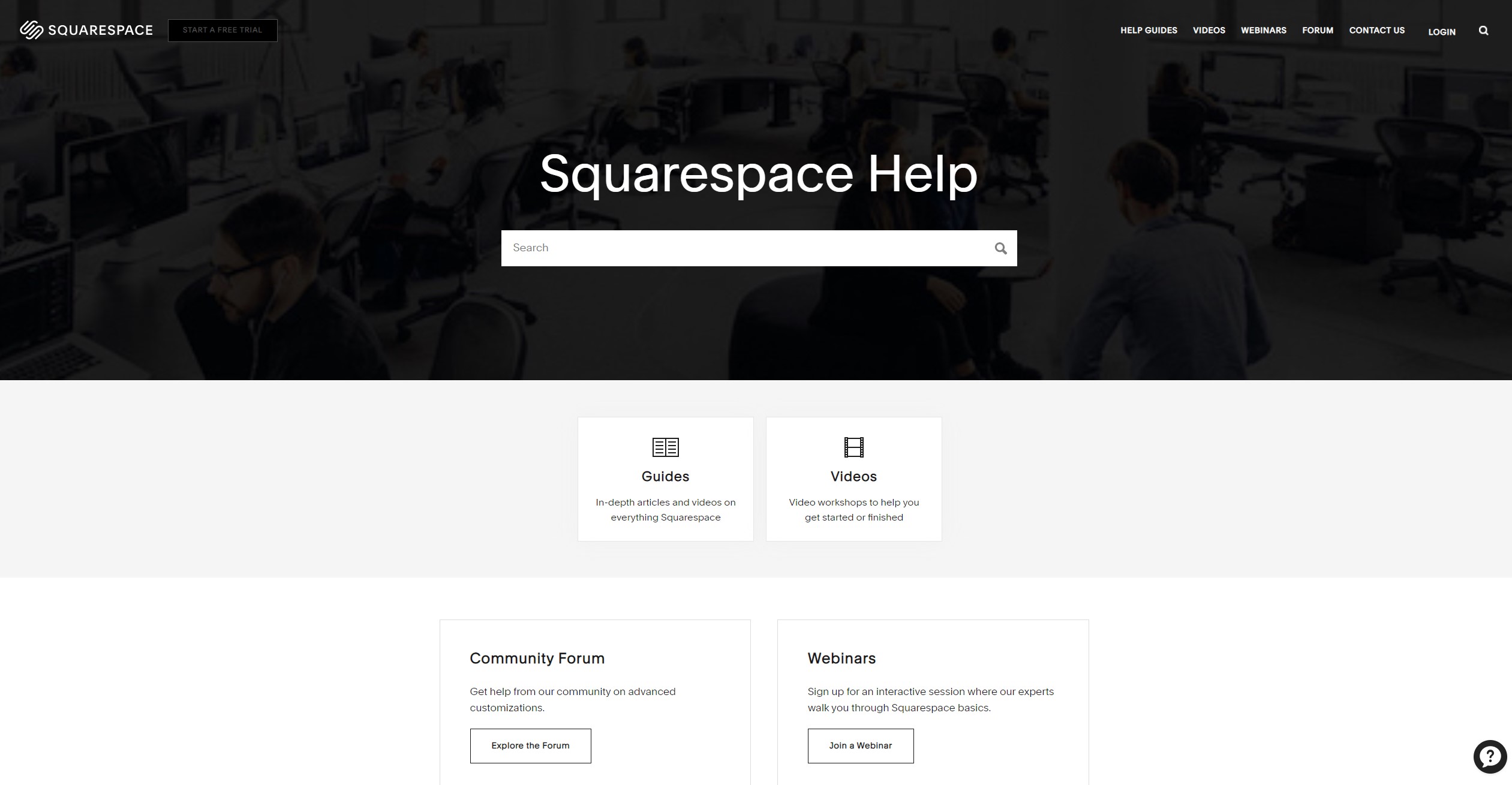
You really need to do your homework when comparing prices and features for different web-building platforms. Some introductory offers are too good to be true, and after luring you in, you can expect prices to jump up at the start of the second term or after a few months down the line.
Take a look at customer reviews. Web-building companies and platforms usually all make big claims and use lots of marketing spin to reel you in. But it's important (like with any large purchase) to check out genuine customer reviews online before you sign on the dotted line. It helps if you ask around for any personal recommendations from creatives too, and avoid glowingly positive reviews that are found on the website builder’s own site.
You should also consider how supportive the platform will be in helping you with troubleshooting issues. Even if a website builder’s interface is easy to use in general, there may well be times when you run into problems, or can’t work out how to add a particular element to your website. It’s always good when choosing a website builder to glance at how extensive the ‘Documentation’, ‘Help’ or ‘FAQ’ section is, and the variety of ways that customer support is available, whether that’s by phone, email, live chat or submitting a support ticket. And think about when it’s available, too, because not all services offer 24/7/365 support.
What are your skills and experience levels?
You don’t need coding knowledge anymore to be able to use website builders. But that doesn’t mean it's a walk in the park either. If you’re not particularly used to design software, you may find some of the web builder interfaces hard to understand, so make sure you can put in a bit of time learning how to use them.
With some website builders, you can follow the on-screen prompts to get familiar with how it works. With others, you might prefer to follow the included tutorials. Either way, you should quickly get a sense of whether building your site is going to be a breeze, or a headache.
The good news is that pretty much every website builder of note offers a free trial, usually for at least two weeks. Normally, you don’t even need to give them your credit card number: you can just dive in and start building your site.
Templates are a great way to help you visualise your site, and browsing through some of the best design portfolios can offer some much-needed inspo. You can then customise a template to your needs or use them as they are. Drag-and-drop building tools are offered by some website builders, so you can construct your site by simply selecting the components you require and placing them where you want them.
Will my site rank on Google?
For most purposes, there’s no point in having a beautiful website if it’s not set up in a way that means Google can easily find it and add it to listings. So things like URL structure, image alt text, data structure, site speed, and mobile usability all need to be optimised if you want your new website to stand a chance at appearing in search results.
If you don’t have a great understanding of SEO and how to optimise it, then don't worry too much. It's easy to learn as you go along, and a decent website builder should provide a clear and easy process for optimising your site for search. If it doesn’t, quickly move on.
Pro tip: If you know that another person or business has a similar name to you, then consider using a slightly different brand name or alias for your website to help you stand out and avoid getting mistaken.







