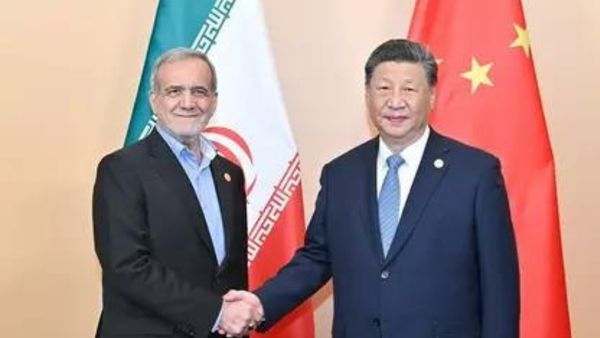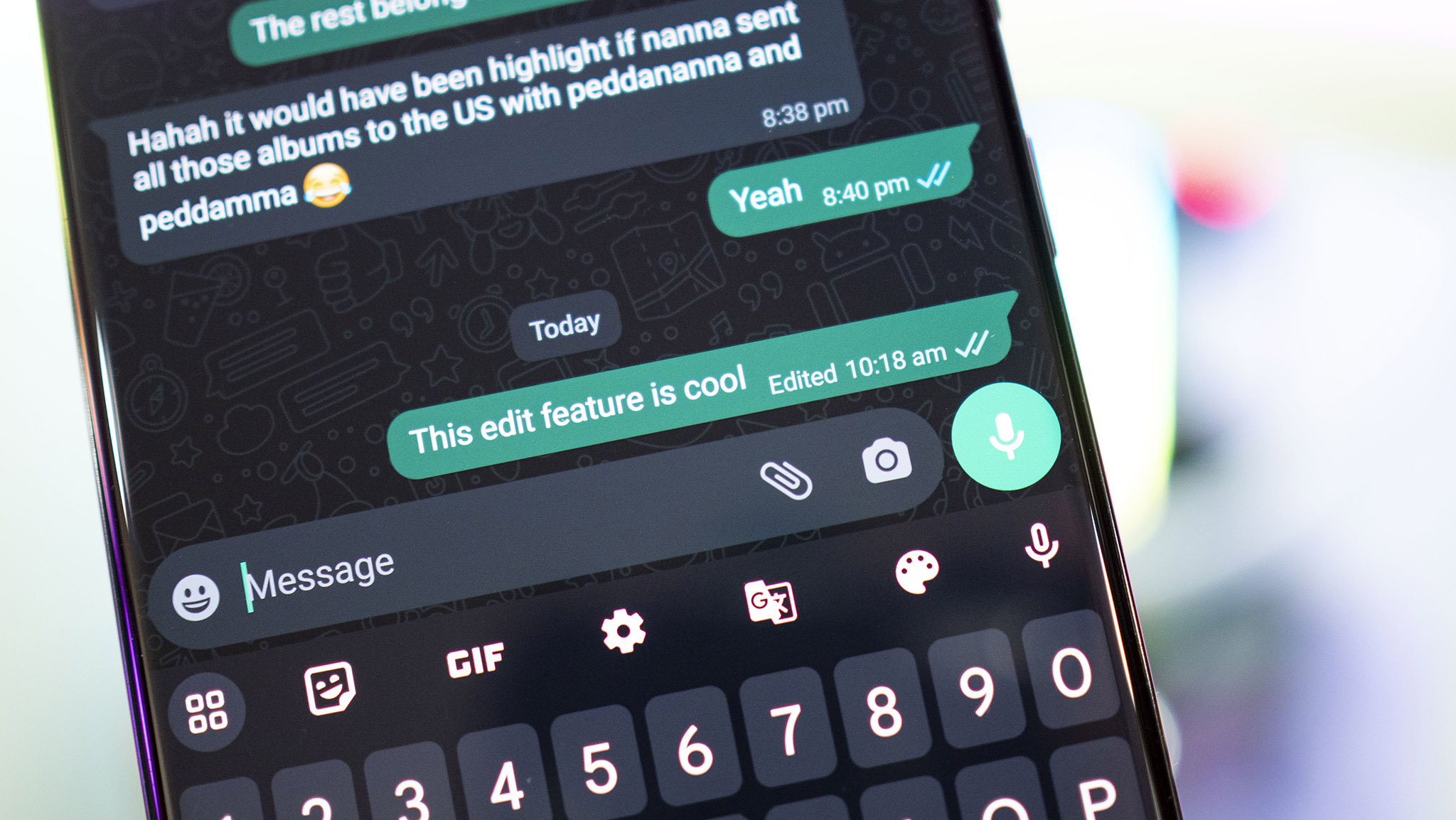
What you need to know
- Currently, sending a hyperlink in WhatsApp will generate a link preview, revealing information about the website or page shared.
- WhatsApp is planning a new option in settings that will allow users to disable link previews in messages.
- The privacy feature was spotted in the latest version of the WhatsApp beta for Android, but it's not ready for end users yet.
Most of us can probably recall a time when something popped up on our smartphones that we weren't expecting. Whether it's an embarrassing link sent by a friend or family member or just something stumbled upon on social media, some things are just better kept private. That's why WhatsApp is preparing to introduce a new feature for Android users that will let them disable link previews in messages. That way, WhatsApp users won't ever have to worry about a link preview unexpectedly showing up.
The new option for WhatsApp was spotted by WABetaInfo, which found the toggle in the app's advanced settings menu. Specifically, this option only appeared in version 2.24.7.12 of WhatsApp via the Google Play Beta Program. That means you won't be able to find it in your public release of the WhatsApp for Android app, and it might not even show up for everyone running the beta software.
The option is fairly self-explanatory. WhatsApp currently generates a link preview for URLs sent in messages in the Android app. This makes links appear larger than typical messages, and they include more information. When all the information is available, WhatsApp will show the webpage title, excerpt, and thumbnail image. Depending on the link, this might not be an issue. However, link previews in WhatsApp messages could reveal things you might want to keep private for a variety of reasons.
📝 WhatsApp beta for Android 2.24.7.12: what's new?WhatsApp is working on a new privacy feature to disable link previews, and it will be available in a future update!https://t.co/nFi2dfDc18 pic.twitter.com/MmsAA95LG0March 22, 2024
In the public version of the app, link previews are not optional. But in the latest WhatsApp beta, there's a toggle called Disable link previews in the Advanced section of WhatsApp settings. By default, link previews will still be generated in WhatsApp messages. However, the upcoming feature will give privacy-conscious users the option of turning them off as they see fit.
As of now, the ability to disable link previews is not rolling out publicly, but it's likely to appear in a subsequent WhatsApp update. We don't know the timing of a public rollout for the toggle, though.