
What you need to know
- WhatsApp expands chat filters with new categories and offers the option of adding new ones.
- Users will be able to view them alongside previous All, Unread, Favorites, and Groups filters.
- The ability to create new lists has already been made available for the messaging platform users starting last week; a wider rollout is expected in the coming weeks.
Meta’s WhatsApp is spicing up its chat filters by letting users create custom ones, according to a recent blog post from the company.
WhatsApp first introduced chat filters early this year to improve the ability to find and organize messages. The latest addition, however, is touted as an evolution of those lists, according to WhatsApp.
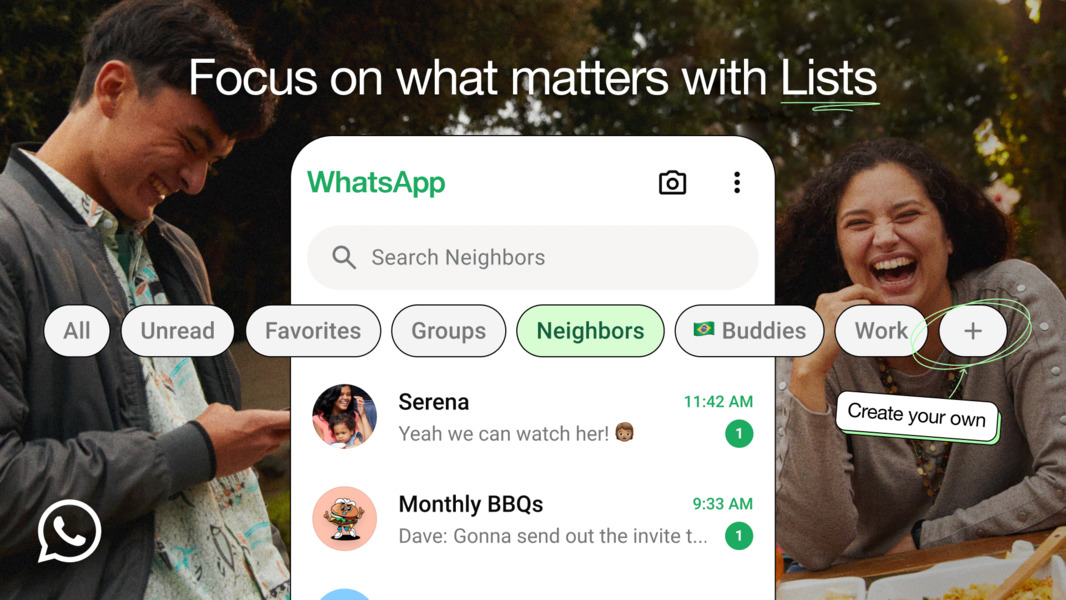
With the new customization option, users can further filter their chats with categories like local neighborhood, work, and buddies or create a new personalized one altogether. Previously, these filters were limited to All, Unread, Favorites, and Groups.
Creating new ones appears to be hassle-free. Users can swipe down the "Chats" screen to see the default filters at the top, where they can now access the new "+" button.
Similar to the favorites filter, WhatsApp notes that users "can add both groups and one-on-one chats to a list, and any list you create will appear in the filter bar."
The ability to create new lists will be available for the messaging platform users starting Thursday (Oct 31), and WhatsApp notes that the wider rollout of the feature is expected in the coming weeks.
The new addition comes after WhatsApp recently announced the ability to privately add contacts through WhatsApp Web and also via Windows platforms or Android tablets.
Previously, the ability to add a new contact was only possible through the user's primary Android phone or iOS handset—by adding a phone number or scanning a QR code. The messaging platform's emphasis on the introduction of these new capabilities is to eventually "manage and save contacts by usernames."
Another interesting development is a chat memory feature for Meta AI on the platform. For those who frequently use the AI assistant, the chatbot will soon have a memory feature that allows users to store their preferences to get a more personalized response when they chat with the assistant.







