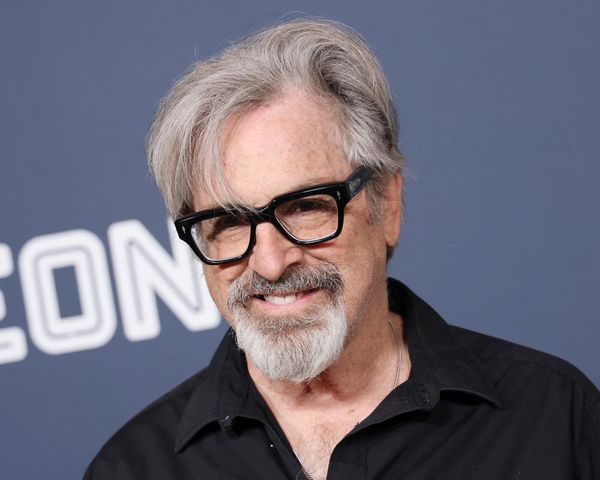What you need to know
- WhatsApp is introducing a feature to set HD as the default upload quality for photos and videos.
- Users no longer need to attach media as documents to avoid compression.
- The feature is spotted in beta version 2.24.13.10 and expected to roll out globally soon.
WhatsApp is upping its game with a new default setting for sending high-quality photos and videos.
As reported by Android Police, the popular messaging app is rolling out a new feature that lets you set "HD" as the default upload quality for photos and videos. This means you won't have to manually choose HD every time you share media, making high-quality sharing less of a hassle.
Previously, as an alternative, some users had to attach media as documents to avoid WhatsApp's compression. This clunky workaround added extra steps to what should have been a simple process.
The latest update eliminates the need for those workarounds, ensuring your precious moments are preserved in high quality. The company has been working on this capability for some time, with Meta launching HD photo sharing last August. Media files sent in this manner are marked by the HD label in the bottom left corner. Later, Meta expanded the feature to include HD video sharing as well.
Although HD isn't completely lossless, it's a big step up from WhatsApp's usual compression. That infamous compression often ruined image and video quality, turning memories into pixelated disasters. This update ensures your precious moments are shared with much better clarity.
Android Police noticed the new default setting in beta version 2.24.13.10 of WhatsApp. This suggests the feature will soon be available worldwide, moving beyond the testing phase.
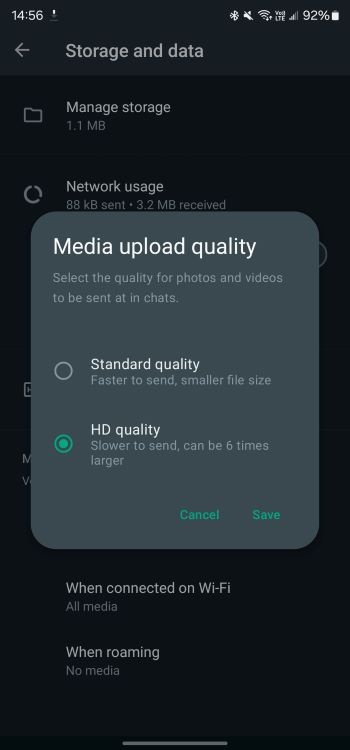
To check if you already have access to it, go to the app's settings and then open Storage and data > Media upload quality.
This update is a mixed bag for WhatsApp users. While many will celebrate the crystal-clear quality of HD uploads, WhatsApp warns that these files use more bandwidth and storage space compared to standard options. However, for those who prioritize pristine photos and videos over saving data, the extra data use is a small price to pay.