
ChatGPT is the chatbot from OpenAI that has become one of the fastest-growing and most divisive tools on the internet. It serves millions of people daily and can do just about anything you could think of with a large language model; write poems, get help with code, play games, and much more.
But, as something that is so popular and in demand, there’s bound to be a few problems, particularly when it has amassed an estimated 100 million active users. ChatGPT often displays that annoying ‘ChatGPT is at capacity’ and often users hop onto Reddit to complain it’s not working reliably. Sometimes if the bot encounters internal errors it’ll just refuse to open. This can be very annoying, so we’ve compiled a list of helpful tips on what to do when ChatGPt is down.
Common Error Codes
Error Code 1020
This is probably one of the most common error codes you’ll see if you’re having issues with the bot. It usually occurs when ChatGPT finds something wrong or strange with your network or device, and therefore blocks your access. It could be a misconfigured VPN on your device, but most of the time a simple refresh should work or disconnecting and reconnecting to your data will help. This is basically ChatGPT enforcing security measures before you access its service and if it feels your network is ‘off’ it’ll have this message pop up.
Error Code 429
This error code is pretty basic and usually pops up when you make too many requests to the server in a short period of time. ChatGPT throws up the error code when you’ve exceeded the maximum number of requests in a given time, and it’s there to make sure usage of the tool is fair and everyone gets a turn, especially when it’s close to capacity.
Network Error on Long responses
This one is pretty self-explanatory. If you’re having connectivity issues while using ChatGPT this is probably going to pop up. It could be an issue with the server, internet connection or firewall problems on your device. So the error message just means your device lost connection while trying to get a response from ChatGPT.
ChatGPT Login Error
If you get this message when using ChatGPT it could have something to do with your cookies. Either the cookies stored on your browser are expired or incorrect, so make sure when you log into the chatbot you enter the right username and password so you can get access without hassle.
ChatGPT Error in Body Stream
This usually alludes to the nature of your request. It often pops up if your request or data that’s sent to the server is deemed corrupt or invalid, and generally comes about when the connection between the device and the server isn’t established properly.
Internal Server Error
This is the one error on the list that has nothing to do with your connectivity. This basically means OpenAI is having problems with ChatGPTs servers and is an internal server error (as the name suggests) and there isn’t much you can do about it. You’ll have to give it time and come back and try again, to see if the issue has been addressed.
Obviously, these are the more technical error codes that you may get while using ChatGPT or right before things go south and ChatGPT suffers an outage. If you’re getting messages and error codes about capacity, there isn’t much you can do about that besides wait and keep trying. If it does suffer a massive outage again, we'll fire up our live blog and keep you in the know.
So what can you do about it?
If ChatGPT goes down again (and it likely will) there are a few things you can do to try to get ahead of the curve and get back on that AI grind.
Check if it’s down and monitor the situation
The launch of GPT-4 led to a surge in usage that hasn’t quite eased up, so you’re likely to hear about ChatGPT going dark pretty often. First things first, check the status of ChatGPT and see where everything is at. You can go to status.openai.com, which is a website that lets you check and monitor the current state of ChatGPT. Scroll down and see what the current status is, remembering that ‘operational’ is fine and dandy and ‘major outage’ is a flat-out no entry.
That means the site is under a tremendous load and will not work for incoming users and you’ll have to wait. You can get instant notifications on your phone and through email on whether or not the service is operational by clicking the ‘Subscribe to Updates;’ button on top of the page.
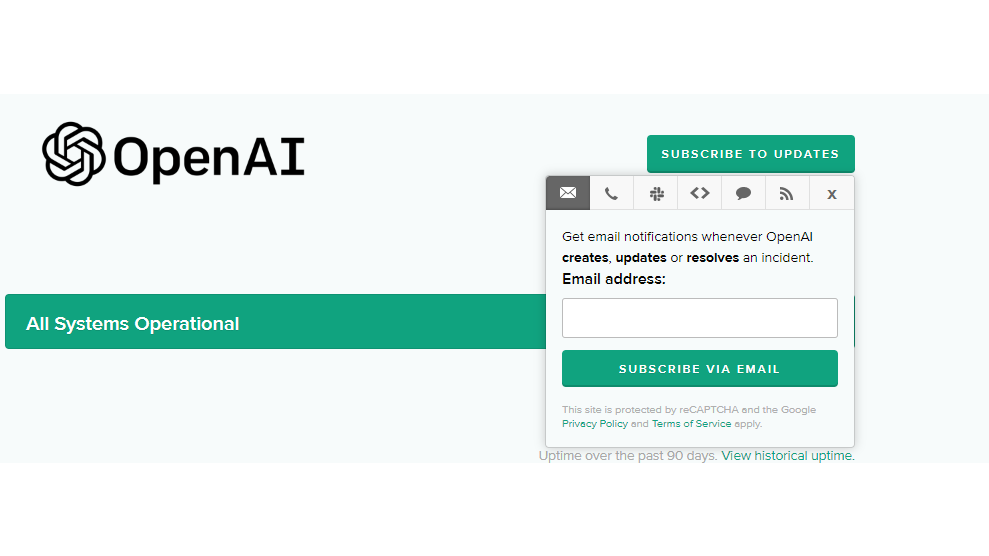
Get that ChatGPT+ subscription
If you’re planning on using ChatGPT a lot, and feel like having to wait for access or be denied just because things are a little busy is detrimental to your work, get a plus account. $20 may seem like a lot but honestly, it’s worth it if you feel like you need that consistent access to the service.
While other users will get hit by the “at capacity right now” message on the screen, as a paid member you’ll be given access regardless. It basically saves you a spot in the queue, even when things get hectic. So, if you’re reliant on ChatGPT, consider the subscription.
Use alternatives
If the service is down for hours and there doesn’t seem to be an end in sight, try out some ChatGPT alternatives. It may be the most popular AI chatbot right now, but it’s not perfect. Plus, now that Microsoft has started to hammer out the wrinkles with Bing Chat and it’s being kitted out with brand new features semi-regularly, it could be a pretty useful second choice. In fact, it’s a most recent addition to the feature list that almost puts Google Bard to shame.
Google Bard is Google's answer to ChatGPT and unlike Microsoft Bing, is not powered by ChatGPT. It's a chatbot of the company's own design that is essentially the same product, though Google seems apprehensive to integrate it as tightly to its search engine compared to Microsoft.
Bard is not without its perks of course. In our hands-on review of Bard, we found it to be an incredibly charming chatbot. The user interface of Bard is incredibly simple and easy to navigate, and Google’s chatbot has been trained on a huge range of books, code data sets, articles and information from across the web. It may not be able to stand up to the technical ability (say coding requests) of its counterparts as of yet, but it definitely holds it’s own.
Microsoft’s Bing Chat has impressed people with its streamlined user interface, wide pool of information and quick responses. It’s powered by Open AI’s GPT-4, the same as ChatGPT, so it’s proving to be the perfect alternative if ChatGPT is down. You may even grow to prefer Bing.







