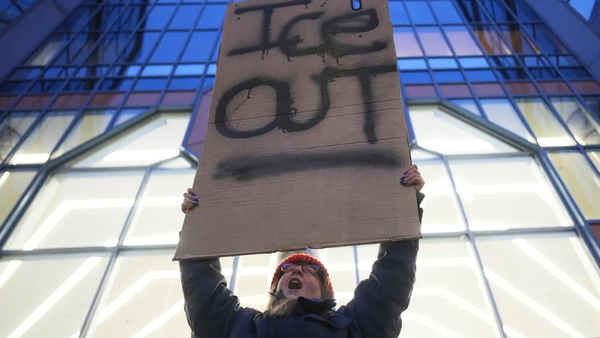Using a trustworthy VPN is one of the best ways you can improve your online privacy, but there’s a bunch of different tools out there that all share the name “VPN”.
The best VPNs, whether they are hardware or software-based, will both protect your internet traffic, but they’re built for slightly different scenarios depending on which devices you want to cover.
Read on and I’ll clue you in on the difference between VPN hardware and software. In particular, I’ll be focusing on how each type of VPN operates, their use cases, and their respective advantages and disadvantages.

What is a VPN?
VPN stands for Virtual Private Network, which is a set of technologies that facilitate securely connecting computers together over an insecure network such as the internet. Everything that’s sent between the computers in a VPN is encrypted, which means that it can’t be read by a third party.
Some people use a VPN to securely connect to their workplace network, but most people you’ll see using a VPN do it because they’re concerned about their internet traffic being spied on. By creating a VPN connection to a server maintained by a commercial VPN provider, you can route all of your internet traffic through an encrypted tunnel that your ISP can’t spy on. As far as the rest of the internet is concerned, it looks like you’re sending traffic from the VPN server so nobody will know your real IP address. This, in turn, increases your anonymity by hiding the ISP you’re using and where you’re connecting from.
Since there isn't one “standard” for how VPNs work, they’re implemented in a variety of ways. There’s several different VPN competing VPN protocols, as well as different approaches to how VPNs are integrated into a network. You can use a software based client and load it onto each device you want to protect, or you can use a dedicated hardware device

What is VPN hardware?
VPN “hardware” refers to dedicated network devices that handle the VPN connection on behalf of the devices that are connected to it. These devices are designed to handle all of the networking, as well as the encryption and decryption process, without the client devices being aware that they’re actually connecting through a VPN.
Outside of enterprise networking, the example of VPN hardware you’re most likely to come across is a VPN router. Unlike traditional routers, which route traffic between devices and the internet, a VPN router forwards all connections to the VPN server it’s assigned. The VPN server then works like normal, decrypting and routing all of the VPN traffic sent from the VPN router.
The main appeal of a VPN router is that every device connected to the router benefits from the VPN without needing individual VPN clients on each device. You’ll be able to connect as many devices as you want to your VPN without hitting subscription limits, or going through the process of installing software on every device. This is especially useful if you’ve constantly got new devices joining and leaving the household, or if you want to protect your kids devices without intruding on their privacy.
Although some providers sell “pre-flashed” VPN routers, the reality is that many commercial routers either come with VPN capabilities or can have their firmware flashed to upgrade the router to support a VPN. There’s nothing particularly special about VPN routers compared to other routers, at least as far as home routers go. However, if you’re thinking about using your router as a VPN, there’s a few things to think about.
Firstly, if your router doesn’t come with VPN support out of the box you’ll need to be comfortable with flashing your router’s firmware to install OpenWRT. The process isn’t terribly complex, but you could brick your router in the process if you’re not careful.
Secondly, you’ll need to make sure you’re okay with losing out on all of the extra features your VPN provider has built into your software client. While there are a few providers out there, such as ExpressVPN, which have a custom VPN router firmware with full support for their VPN built in, most of the time you’re getting a vastly reduced feature set compared to a software client.

What is VPN software?
You’re probably much more familiar with VPN software, which is any sort of VPN client that you install on a device. These dedicated apps are available on a variety of devices like desktops, smartphones, tablets, and smart TVs. They’re the “traditional” VPNs that VPN providers sell, but they work just like hardware VPNs in that they establish secure connections with VPN servers, encrypt your data and mask your IP address..
Software VPNs are great when you’re taking your device with you. You’ll benefit the most from a software VPN loaded onto your phone or laptop, especially when you’re about to connect to public Wi-Fi you might not trust otherwise. It’s also really useful for unblocking streaming content when you’re on holiday, too! Our recommended software VPNs unblock the vast majority of geo-locked streaming services out there, whether you’re on the go or chilling out at home.
One issue with software VPNs is that there’s usually a device limit when you sign up for a subscription. When you install a VPN on a router, it only counts as one device for the sake of a subscription limit. If you install a VPN on each device instead, you might find yourself hitting your limit pretty quickly. You also need to actually have the VPN software installed and configured on each device, which can be time-consuming if you’ve got a bunch of devices to cover. Although most providers make it quick and easy to install a VPN on a new device, you know for certain when you use a hardware VPN that every device on your network is covered.