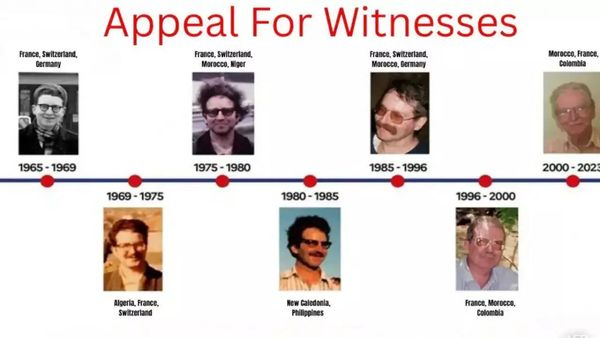If you know anything about VPNs, you'll know that they are a great way to protect your privacy online.
While all of the best VPNs will do an impressive job of keeping you private online, they're not all created equally. Our current number one pick, NordVPN, has bolstered its offering with an upgrade. On June 18, 2024, it launched its Threat Protection Pro system, a brand new level to its DNS-based Threat Protection feature, designed to keep you safer online.
It's a serious upgrade that takes Nord beyond just a VPN, and transforms it into a comprehensive malware protection tool, too. But what does it do exactly, and what makes it so "Pro"? Let's have a look.
What is NordVPN's Threat Protection Lite?
Threat Protection Lite – previously know just as "Threat Protection" – is the most basic set of malware and phishing protection tools Nord provides as part of its cheaper "Basic" subscription plan. That's not to say it's a poor relation, though.
When enabled, Threat Protection Lite gives users increased confidence online by filtering traffic through Nord's DNS servers. It blocks a limited number of intrusive ads and protects the user from phishing and other malicious domains. To activate it, you'll need to be connected to the VPN.
Remember as well that this is all on top of the VPN itself, so it's still a nice extra that comes free with a NordVPN plan. Of course, the newly launched "Pro" level of protection does all of this and more...
What is NordVPN's Threat Protection Pro?
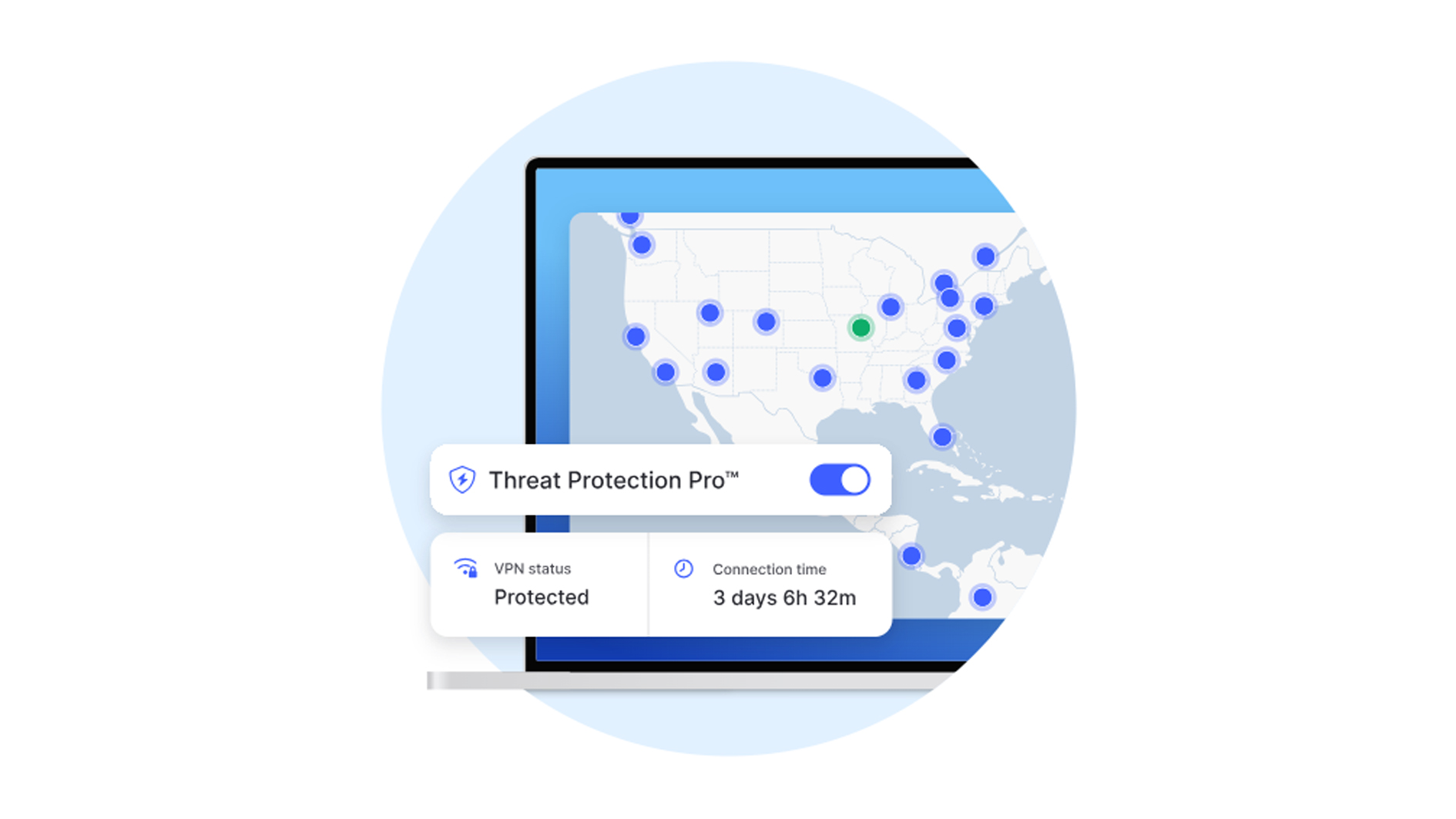
Threat Protection Pro is the new and improved level of protection from NordVPN, available as part of its "Plus" and "Ultimate" level subscriptions.
While the Lite version – as well as rival DNS filtering services like ExpressVPN's Threat Manager – block suspicious domains, NordVPN argues that this level of protection "can't block anything more sophisticated."
Threat Protection Pro, however, goes beyond the surface level and "works at the network layer, scanning all the traffic locally on the client's device."
On top of this deeper layer of security, it also checks any URLs and links on a webpage for danger using a proxy. Furthermore, everything the user downloads is automatically scanned for malware, and it blocks any nosy trackers too.
In all honesty, it's a welcome upgrade to generic DNS-based, and it operates much more like a lightweight antivirus tool with link protection. The best bit is that you don't actually have to be connected for it to work – you only need the NordVPN app open, and have Threat Protection toggled on.
However, it's currently only available on Windows and macOS, so mobile and Linux users will have to cross their fingers that it'll turn up sooner rather than later.
What can Pro do that Lite can't?
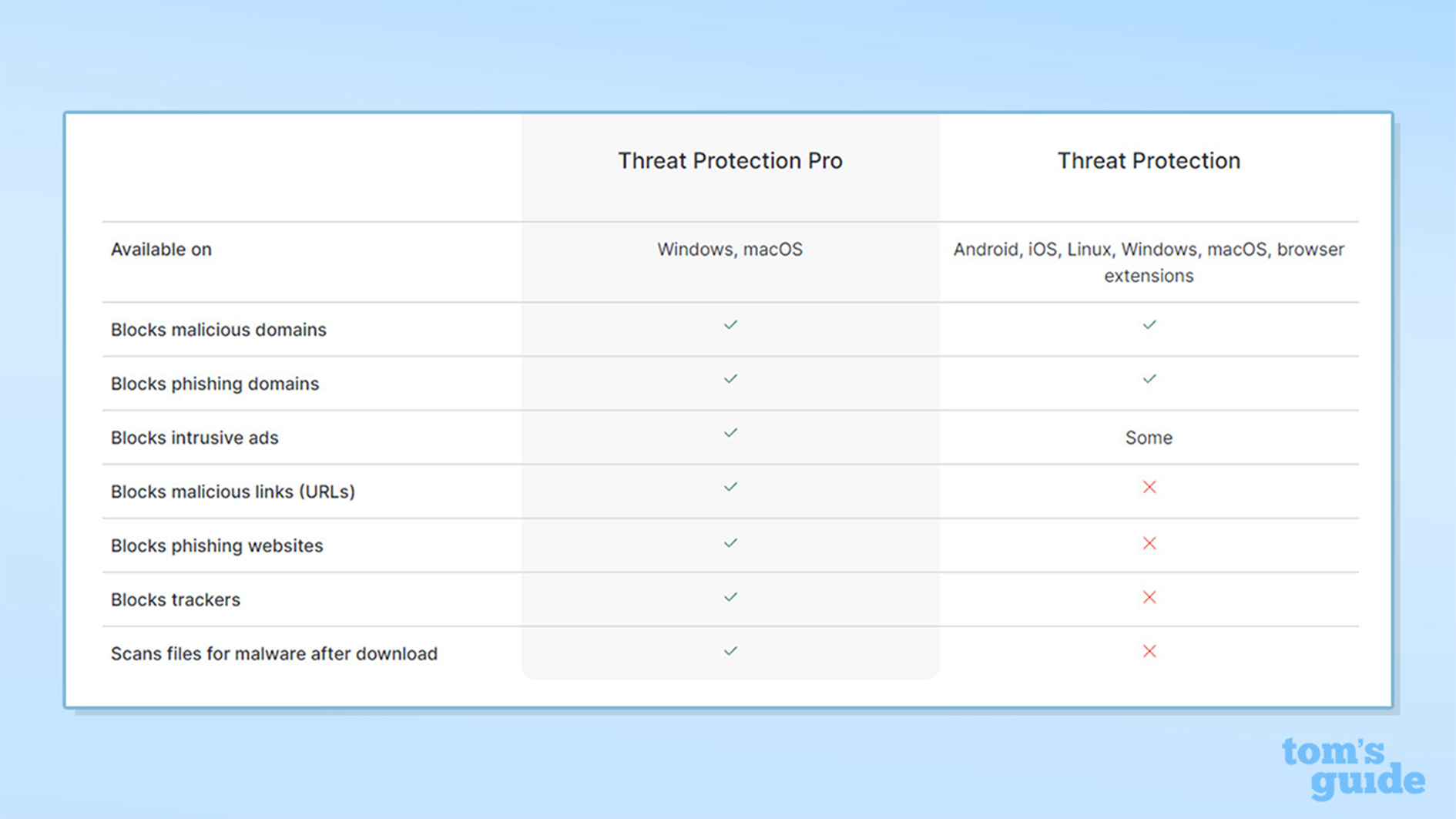
As I've said, NordVPN Threat Protection Pro is a more fully featured offering compared to the Lite option. It boasts a heap of interesting exclusive features worth shouting about.
With a seemingly psychic power, Pro can tell you if a link you're about to select is safe even before you click, and any downloads are automatically checked and have their malware removed.
If you're sick of ads too, then Pro is a must-have with a far more comprehensive ad-blocking performance. It can also reconstruct that webpage taking the blocked ads into account so that everything is formatted correctly, and in the future, I'm told that will even be able to hide those annoying cookie pop-ups.
How to get NordVPN Threat Protection Pro
This is the simple bit. To get access to Threat Protection Pro, you just need to subscribe to either NordVPN's Plus or Ultimate tiers. Those on the basic plan will only get access to Threat Protection Lite.
Whether you're on a Windows or Mac computer or an Android or iOS phone, then we've got you covered with our guide to installing NordVPN. But take note, mobile users currently only have access to Nord Threat Protection Lite, if you want to use the "Pro" version you'll have to use a PC or Mac computer/laptop.