
If online privacy is absolutely crucial to you, you’re not alone. Millions of internet users around the world are taking action to make their digital presence less vulnerable to threats. These threats may include phishing attempts, scams, brute force attacks, and so on.
In this trial of securing digital privacy, the best VPNs stand as the first line of defense. They hide your digital footprint, protect you from the dangers of the digital world, and help you bypass censorship.
However, some situations may call for added protection and privacy, and to serve this purpose, you may need to count on a double VPN.
What is a Double VPN?
Put simply, a double VPN (also known as multi-hop VPN, VPN chain, etc.) refers to a feature that sends your data through two VPN servers one after the other. As the name suggests, it ensures a double dose of encryption and an extra security layer, making third-party monitoring practically impossible.
With a double VPN, you can choose a pair of servers from two different countries. Hence, snoopers, sensors, and malicious actors fail to detect the true destination of your traffic.
How a Double VPN differs from traditional VPN connections
Double VPN is not a regular feature that you may need to use every day. In fact, not every VPN service provider offers double VPNs in the first place. Unlike traditional VPNs, this technology aims to address a few exceptional cases when you need a foolproof solution to protect your privacy.
A traditional VPN connection encrypts your data and sends it through a single VPN server. This way, it enables you to camouflage your IP address and location. This is more than enough for the vast majority of cases, and is great for staying private online. Contrarily, a double VPN directs your data through two different servers, giving an extra buffer of encryption as a failsafe.
Several secure VPN providers offer double VPN services, including NordVPN, Surfshark, and ProtonVPN.
How does a Double VPN work?
A double VPN encrypts your internet traffic twice. Upon connecting to the first server, your data gets encrypted and sent to the second server. Here, it’s encrypted again and then sent to the destination.
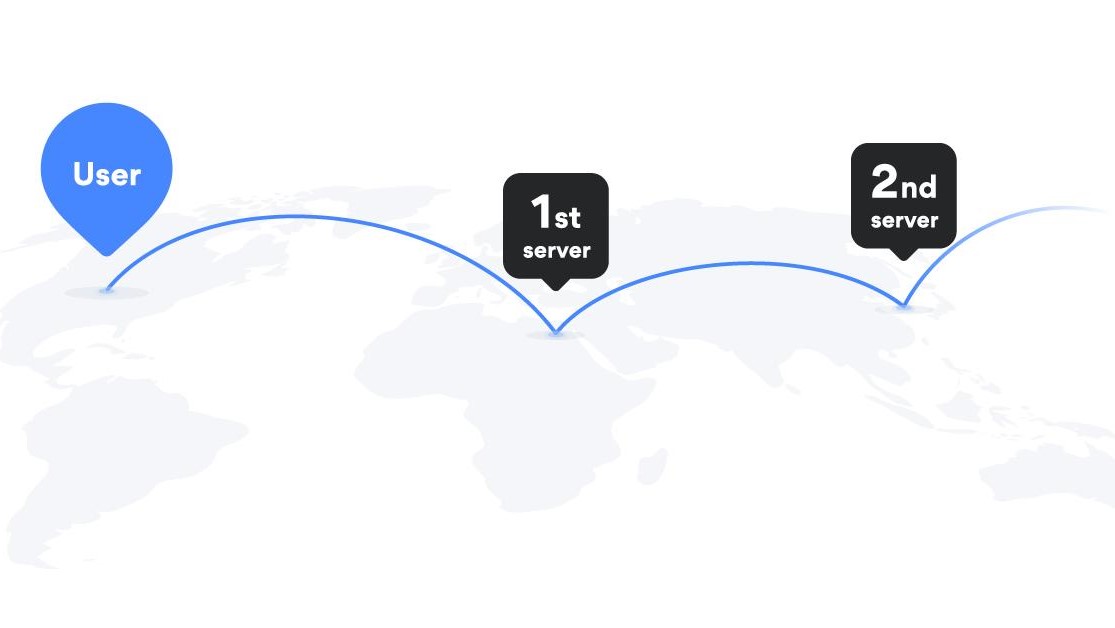
By using a double VPN, you enjoy amplified privacy and security. The additional layer of encryption makes it extremely difficult for anyone, including hackers, government agencies, and ISPs, to track your online activities or intercept your data.
What’s more, in the incredibly unlikely event that one of the VPN servers you’re using is compromised, your traffic will still be encrypted thanks to the other server being used.
Pros and cons of using a Double VPN
While double VPN offers a number of fantastic benefits, it has some flaws as well. Let’s walk you through both of them:
Pros:
- Enhanced security: Double VPN connections provide an extra layer of encryption, making it more difficult for attackers to access your data.
- Increased privacy: Routing your traffic through two VPN servers makes it near impossible for anyone to trace your online activities.
- Bypassing censorship: In some cases, a double VPN can help you bypass stringent internet censorship by routing your traffic through two different countries.
Cons:
- Slower internet speeds: Since your data is routed through two VPN servers, your internet speed may be slower compared to a single VPN connection.
- Increased complexity: Setting up and managing a double VPN connection can be more complex and may require additional configuration.
- Higher cost: Some VPN providers charge extra for double VPN features or require a higher subscription tier.
In a nutshell, a double VPN is ideal for users requiring an extra layer of privacy and security or bypassing strict internet censorship. However, for most users, a traditional VPN connection is sufficient to protect their online activities and maintain privacy.
Choosing a Double VPN provider
You may refer to the following factors when selecting your double VPN provider:
Security: Always use a provider with strong encryption protocols and a strict no-logs policy.
Speed: As double VPN connections tend to be slower, look for the one offering faster server connections.
Server locations: Choose a provider with diverse server locations, as this can help you bypass geo-restrictions and maintain privacy.
Ease of use: Remember, when it comes to double VPNs, you should always turn to a provider who offers user-friendly apps and interfaces. This will help you set up and manage your connection effortlessly.
Cost: When choosing your double VPN provider, compare the costs of different providers. You will be able to determine the value for money based on their features and performance.

Comparison of different double VPN providers
NordVPN: NordVPN's double VPNs are well-admired for functionality, strong encryption, and an extensive server network. It also features a stringent no-logs policy and user-friendly apps.
Surfshark: Surfshark provides multi-hop connections, robust security features, and a user-friendly interface. It works with a no-logs policy and offers unlimited simultaneous connections.
ProtonVPN: ProtonVPN's Secure Core functions as a double VPN by routing you through one of three very secure locations before sending you on your way to your destination. It also provides access to the Tor network and is based in Switzerland, a country with strong privacy laws.
How to set up a Double VPN connection
Setting up a double VPN connection can vary depending on the provider. Most VPN services that offer double VPN functionality have dedicated apps that make it easy to establish a multi-hop connection. Here are the general steps to follow:
- Sign up for a VPN service that offers double VPN connections.
- Download and install the VPN provider's app on your device.
- Launch the app and log in with your credentials.
- Navigate to the settings or server selection area and choose the double VPN or multi-hop option.
- Connect to the first VPN server, followed by the second server in the chain.
- Verify that your connection is secure by checking your IP address and ensuring it has changed.
Bottom line
A double VPN can turn out to be an extremely efficient tool when you truly need it. If you are dealing with confidential information or looking to deploy sky-high digital privacy, double VPNs are the perfect alternative to work with.
However, if your needs are not that specific and it's only about your everyday browsing experiences, you should prioritize other essential features like AES 256-bit encryption, kill switches, and streaming performance. Ultimately, it’s all about picking up something that helps you justify your investment to the fullest.







