
Indiana Jones and the Great Circle difficulty options control action and adventure, letting you tune the challenge to a level that suits you. There are four options for basic gameplay that range from light to very hard and two options for adventuring that cover guidance and puzzle difficulties. Here's what it all means.
Indiana Jones and the Great Circle action difficulty
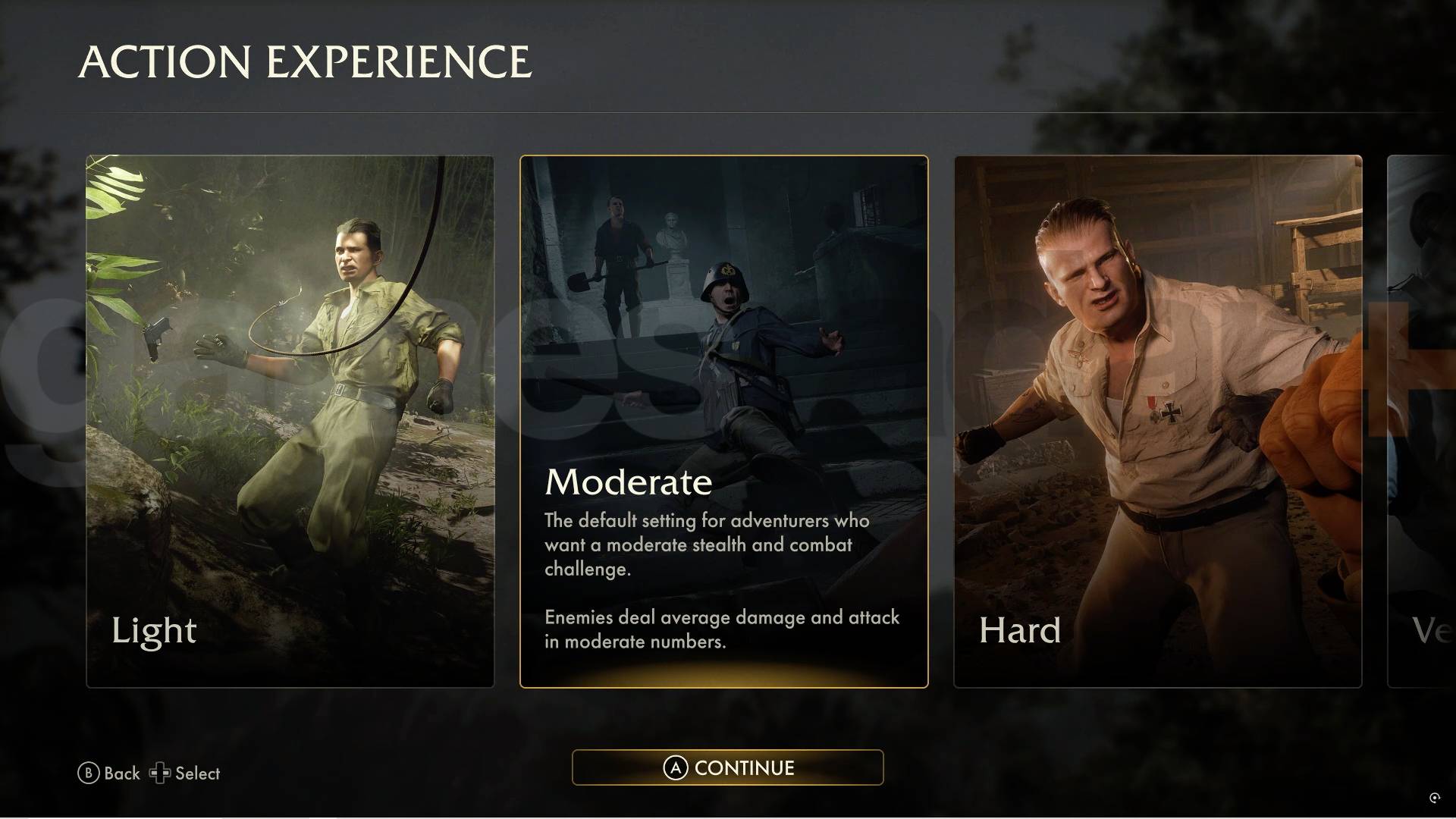
- Light - Enemies do less damage and attack in fewer numbers.
- Moderate - Enemies do average damage and attack in moderate numbers.
- Hard - Enemies dish out significant damage and attack in greater numbers.
- Very Hard - Enemies land devastating blows and attack in overwhelming numbers.
The key thing with Indiana Jones action settings is that it governs anything involving enemies, mainly stealth and combat. So as you go up the difficulties there will be more enemies, that do more damage and take more hits to go down. They'll also spot you more easily in stealth or disguises.
From playing in Moderate there's plenty of challenge, and even a couple of enemies can give Indy a decent fight. While, as far as stealth goes, it can be basically be game over if you get seen in an an area with a lot of guards. It's not overly hard but it will keep you on your toes. I certainly don't want to try anything harder as it feels like going up another notch will just make things less fun in Indiana Jones.
Indiana Jones and the Great Circle adventure difficulty

- Light - Enjoy the story with a lighter adventure challenge. Exploration is more guided and the puzzles are easier to solve.
- Moderate - The default setting lets you enjoy the story with a moderate adventure challenge. Exploration is not guided and the puzzles are more challenging but still manageable.
Indiana Jones Adventure difficulty governs the complexity of puzzles and how much guidance you get while trying to complete them. On Moderate I found most of the puzzles fairly easy, although a few needed some thought and occasionally some note taking. If you don't want any friction here it's probably best to pick Light.
This option will also govern how much guidance you'll get to reach all your objectives. From playing on Moderate the objective location markers mostly guide you well enough, although they can occasionally repeatedly take you to dead ends and locked doors with no help around them. If you don't want to occasionally have to try and work out your own routes from the not always helpful maps, maybe go with Light. You can also toggle settings like Objective Location Markers on or off to fine tune things further from your chosen options.
Indiana Jones and the Great Circle accessibility and other settings
There's a host of accessibility settings in Indiana Jones and the Great Circle that let you do things like change the degree of Aim Assist, how much interactable items are highlighted, or damage indicators show up. You can also adjust font sizes, colour and high contrast modes and toggle a range of controller options to help with aiming, throwing and a other core gameplay functions.
Once you've got past this and started the game properly working out where to pu the Indiana Jones and the Great Circle museum exhibits will probably be the next thing you'll have to think about.
If you're wondering what's happened to Indiana Jones and the Great Circle on PS5, then it's out in Spring, 2025.
© GamesRadar+. Not to be reproduced without permission.







