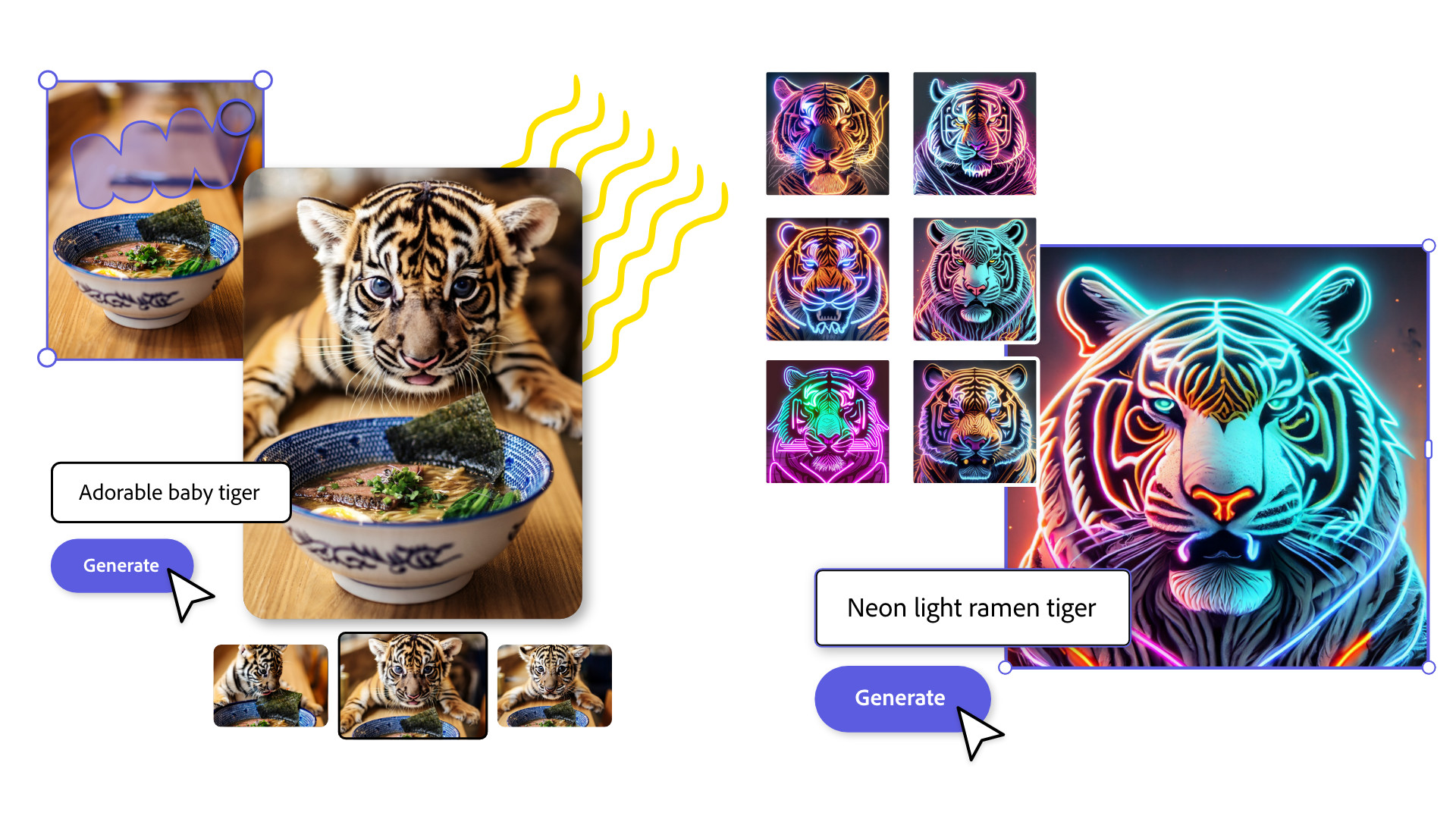
An exciting new Adobe Express app for Android and iOS has launched in beta, but is it any good?
As we previously reported, the graphic design app has been kitted out with a raft of new Firefly AI image generation and editing tools, including Generative Fill, Remove and Insert Objects, and AI-generated Text Effects.
For now, the new app is in beta - and sandboxed from your current projects - so you can still use the existing one and compare the two. Which is exactly what we did, taking the new mobile Express out for a trial run to see if it’s better than the original, and where it fits into the content creation and marketing workflows, But really, we wanted to play with Adobe's new AI features to see if the app is worth taking up space on your phone (spoiler: it is, but it needs time).
What’s new and is it any good?
We like Adobe Express - and seeing it move from simple online designer to all-in-one content marketing tool has been an interesting one. It’s simple to use, free up to a point, it’s even got one of the best free logo makers and generators built into it. And, of course, Adobe has been cramming it full of AI since 2023.
In the new Express, the whole interface has weight to it, compared to the original app, which feels very static and distinctly mobile. However, it does come across as slightly corporate compared to the colourful (and similar) Canva. But overall, it’s some of the best graphic design software for professional and non-designers creating content marketing assets. Since it’s designed for a broader audience than, say, Photoshop and Lightroom, we found it very easy to design and modify content.
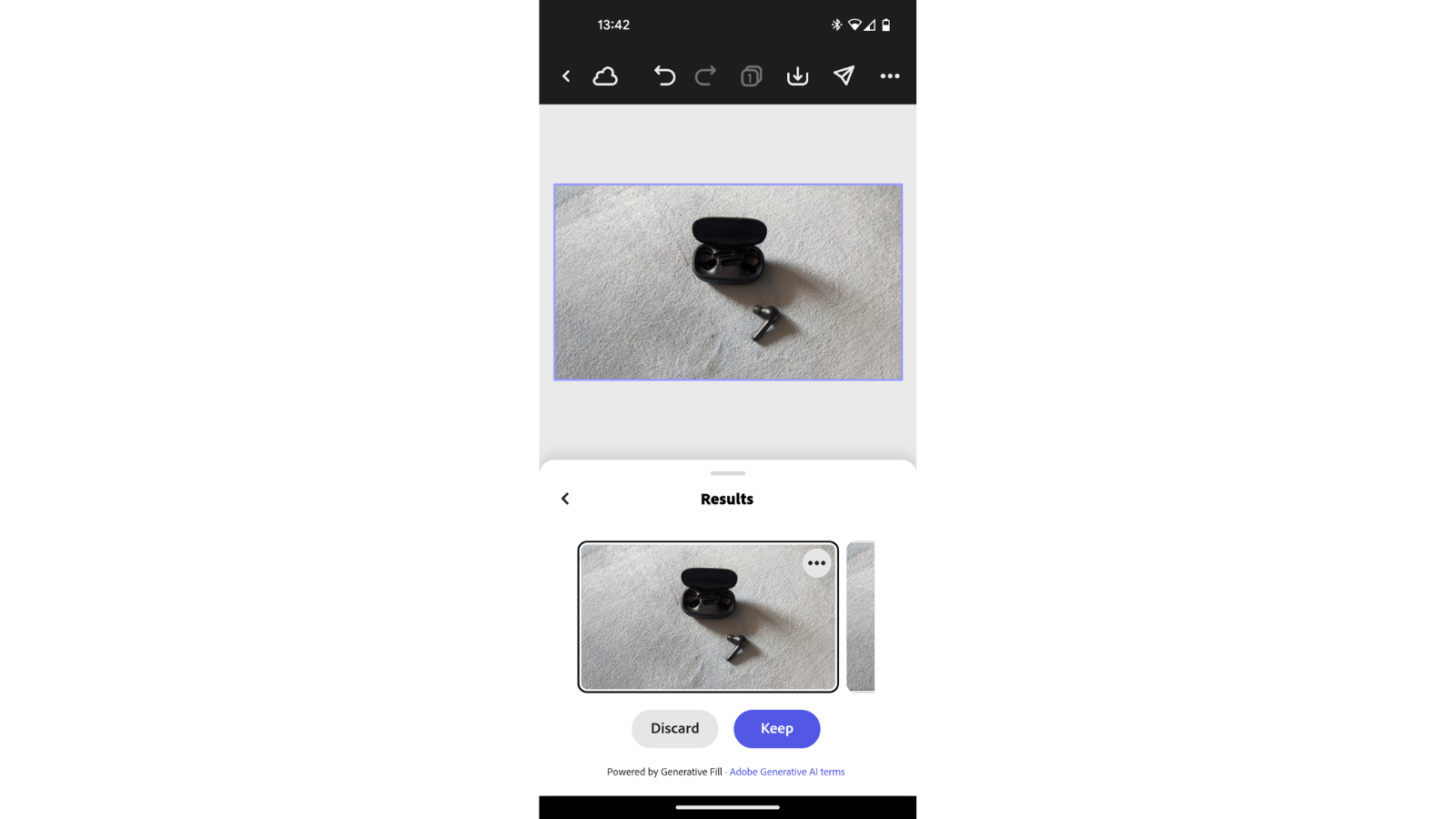
For us, the new app feels closer to the desktop experience on mobile, especially in terms of feature-set. This is a full-fat Adobe Express, with the new AI tools immediately accessible from the home screen. There is a downside to that. With more on offer, the Express toolbox does feel more disorganized compared to the older app.
We started by asking for a new TechRadar Pro logo, just to see how AI compared to the built-in Express logo generator. And some semblance, some approximation of a logo was returned to us after a short wait.
We then put the text-to-image generator to simpler, more traditional tests. Man at computer in a home office, that sort of thing. You have a good amount of customization here, like only generating cartoons or photographs. If you’re remotely familiar with any of the best AI art generators, this will be a breeze.
You’ll still want to draw on some of those hand-crafted design skills, too, especially if you’re generating AI images. The text-to-image generator can’t do words and struggles with faces (after getting a few side-eyes from people in profile, we switched to stylized and cartoons with much more success). But what it did create was… pretty much what you’d expect from a safe, business-friendly AI image generator. We will say this - we got through the free 25 monthly credits very, very quickly, making a subscription all but essential for professional use.
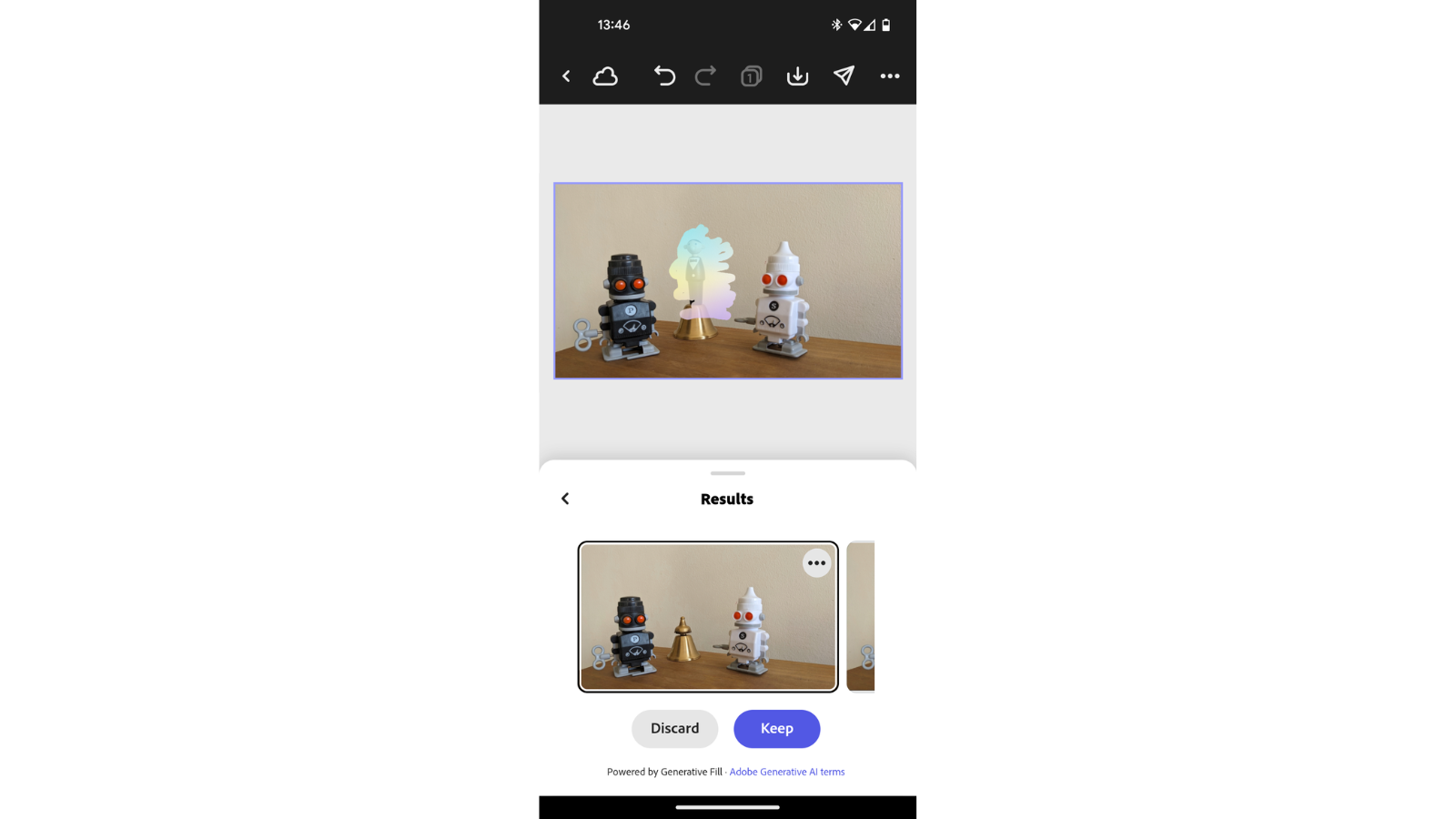
In editing images or creating your own from scratch, it all works very well, if slightly more fiddly being constricted by a small screen. It’s an Adobe product, and it feels like it. Smooth, professional, seamless. Removing and restoring backgrounds is a one-tap job. Removing objects sees you sweep a brush across offending items and, when it doesn’t crash which was about one in six for us, the results are mostly well-designed.
There’s a big emphasis on content creation here. Think promotional flyers for small businesses, animated social media clips, that sort of thing. That’s always been Express’s main goal, and the font creator is a nice way of using AI to create, through text prompts, unique effects that are impossible to ignore. In the new app, we found it even more pronounced with the inclusion of one of our favorite tools: the video maker. It’s absolutely tailored to short social media clips and animated online flyers. Currently free while the app is in beta, this premium feature lets you make five-second videos even from a still image.
Overall, for the busy content creator, this app is going to be useful for quick turnarounds, light edits. It’ll fit neatly into the workflow. It won’t replace Photoshop or even the desktop edition of Express. But no matter how many AI-powered extras Adobe adds to it, it doesn’t want or need to be.
More from TechRadar Pro
- Brand your business with the best logo makers
- We've tested the best laptops for graphic design
- Photoshop rival’s free update is a game-changer for VFX and 3D artists







