
If you’re going to claim to have one of the toughest laptops in the world, you can be damn sure Tom’s Guide will put it to the test. That’s what we did with the Panasonic Toughbook 40. And we broke it… well kinda.
First some context: Panasonic Toughbooks are basically the name in hard-as-nails laptops designed to withstand all manner of punishment. Clad in tough shells that more resemble compact suitcases than laptops, these machines are a far cry from the svelte aluminum-clad industrial design of MacBooks and the best Windows laptops.
And thus you’re not going to see these laptops being used to tap out prospective screenplays or startup pitches at your local hipster coffee shop. But that’s fine as Toughbooks are almost certainly not for you.
When the going gets rough, this laptop get tough

Rather, Toughbooks are for people operating in challenging environments, from telecom engineers and emergency services operators to military deployment. They're designed to cope with severe vibrations, bumps, bangs, temperatures well below freezing and brush off all manner of debris.
Specs are somewhat irrelevant too, as the Toughbooks are configured to a customer’s specification, on both a hardware and software level, though they do have access to recent chips and components.
Their modular nature also means components like hard drives and batteries are hot-swappable — handy if you're in a desert with a power outlet nowhere in sight.
Lessons to be learned
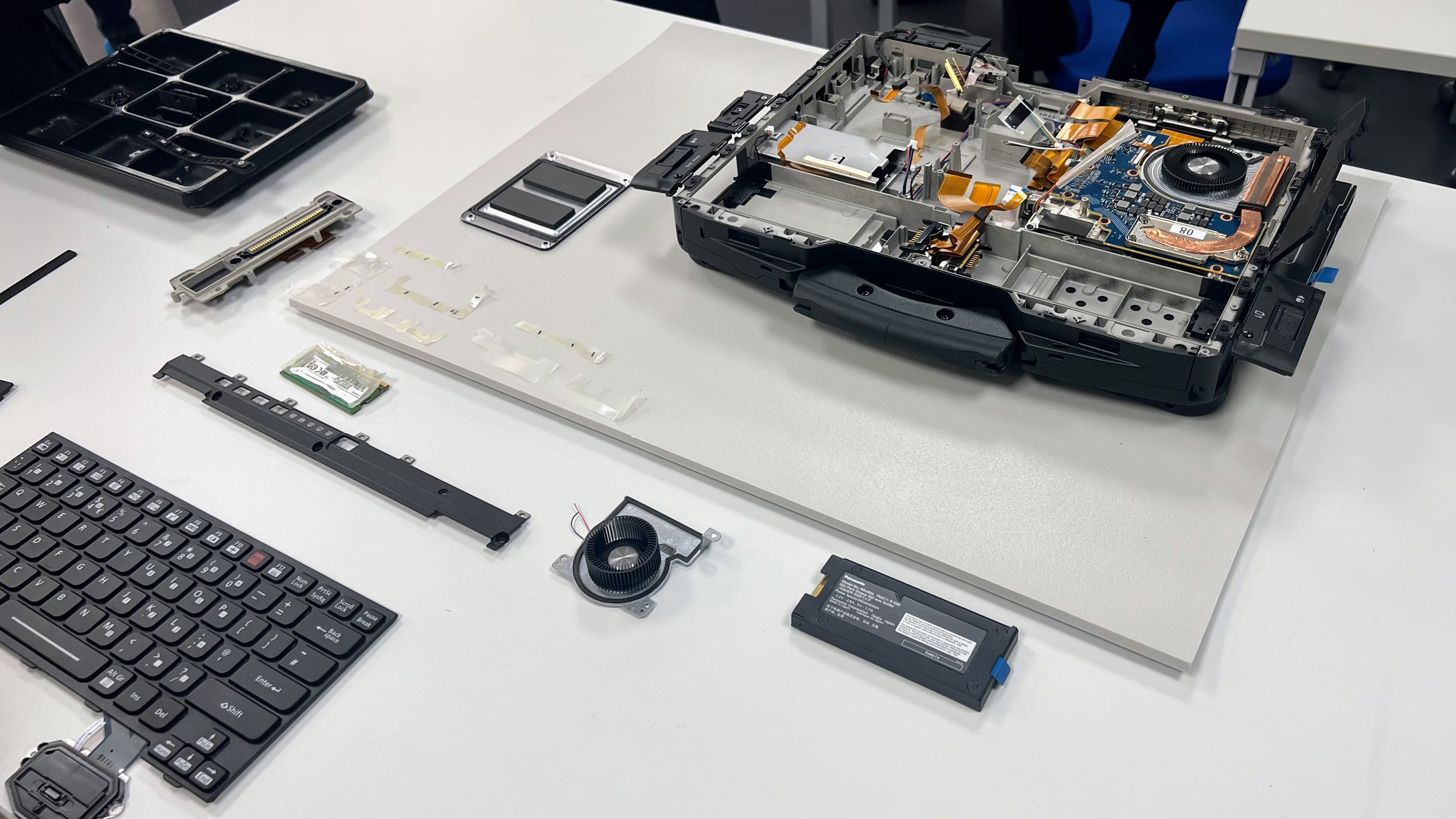
I (Managing Editor Roland Moore-Colyer) and Senior Producer Matt Philips got to see this modularity in action when we were invited to Panasonic’s Cardiff facility, which handles Toughbook configuration, repair and customer services, as well as check out the new ToughBook 40.
I went hands-on with the laptop in a head-to-head race against Tim Danton, Editor-in-Chief of PC Pro, one of our sibling publications. Tasked with fitting in a range of components, I’m happy to report that I got the Toughbook 40 into a bootable state faster than Danton, despite his longstanding PC experience — he’s even written a book about the history of computers!
Putting my ego aside, the modularity of the Toughbook 40 puts most other laptops to shame. Sure you can swap the SSD and Wi-Fi cards of some of the best gaming laptops. But aside from the Framework Laptop 13, very few ultraportable laptops have any form of DIY upgradability. I love my MacBook Air M2 but if it breaks, I’d have more chance of spontaneously levitating than repairing the machine myself.
Modularity isn't easy to implement. But at a time when everything is more expensive and tech continues to have an unpleasant environmental impact on the world, I think more brands could learn from the durability and self-service nature of the Panasonic Toughbook 40.
A smashing time
But you’re here to know how Matt and I managed to break the toughest laptop in the world. Well, I suggest you watch the video above before reading on.
But if you want the text version, here we go.
After defeating Danton, a Panasonic rep piped up and asked if we wanted to drop the Toughbook 40. Without missing a beat, Matt and I quickly agreed, followed by a chorus of yeses from other media in attendance. Who doesn't want to see a laptop get dropped, if it's giving the big potatoes as one of the hardest around?
Now there was some debate on where we should drop the Toughbook 40. For reasons of lighting (not fighting), Matt suggested we head outside. And what would you know, there was a set of metal stairs on the outside of the building with a platform some two-plus meters up.
While some of the more sensible Panasonic product managers discussed what a good height to drop the laptop from was, I was encouraged by another to go up to the platform.
Combined with my height of 187cm, I dropped the laptop from somewhere between two and a half and three meters up; it’s only rated to withstand drops of 1.8 meters.
With a tremendous bump the Toughbook 40 hit the solid tarmac, ejecting its battery pack in a way that one might describe as unceremonious. Now to be fair, we don’t think the battery pack was fully screwed in, so its escape was somewhat inevitable.

After some fiddling, I and the surrounding Panasonicians got the battery pack in and the laptop rebooted after it ran a self-diagnostic. So it survived. The Panasonic reps looked relieved.
But we don't test things once at Tom’s Guide, so of course we dropped the Toughbook 40 a second time. The battery remained in place, but when I opened up the laptop and hit the power button it became clear that the LCD touch screen was broken, with around two-thirds of it blacked out.
Sheepishly, I handed the laptop over to the Panasonic folks, a couple of whom looked less impressed with the machinations of Matt and I. And off the Toughbook 40 went into the bowels of the Cardiff facility.
So yeah, we broke the world’s toughest laptop, albeit after dropping it twice well in excess of its tolerances.
Rapid repair
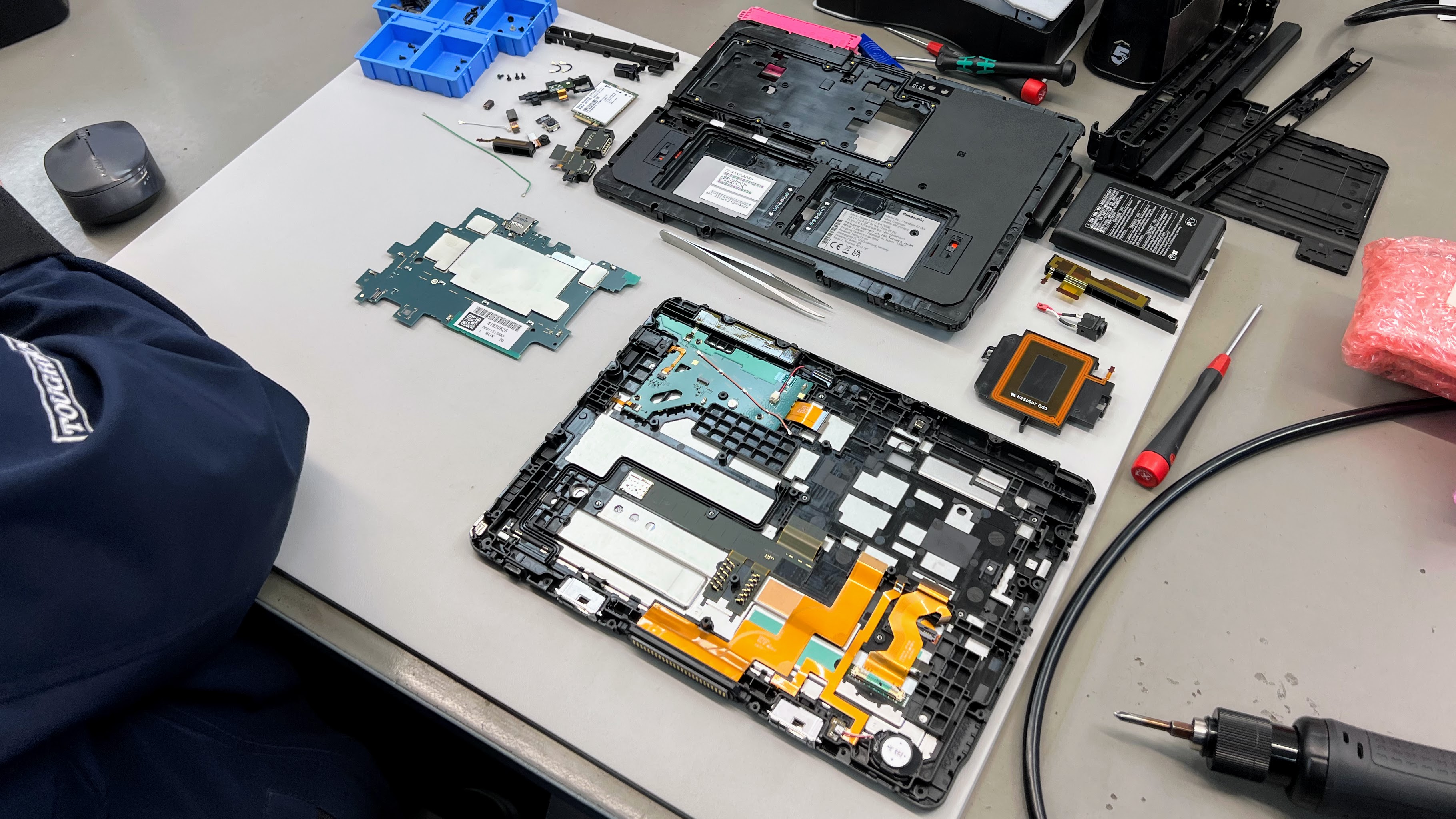
But some 25 minutes later, we were taken back to the repair floor of the Cardiff facility and presented with the Toughbook 40 back up and running. Sure it had a few scuffs and bruises, but otherwise it was fine.
This was more Panasonic showing what it can do when it immediately triages a broken Toughbook, than a day-to-day repair job. But the standard agreement is to get a Toughbook fixed within 48 hours; try getting Apple to do that and you’ll be laughed out of a store by a “Genius.”
All this was genuinely impressive, from the testing Panasonic puts the Toughbooks through to their configurability and repairability. And other laptop makers could learn from Toughbooks.
Sure, we don’t need a Dell XPS 15 to survive a big drop, but a tougher chassis and a stronger display wouldn't go amiss. Plus the ability to quickly and easily swap components in laptops would certainly be a boon for getting more out of the machines rather than accepting whatever spec you opt for at the time of purchase you're stuck with.
Until then, I’ll say sorry and thank you to Panasonic for letting us abuse a Toughbook 40. And if you want me to try and break other tech just let me know.







