
No, it’s not often that Apple releases entirely new apps for the iPhone, but in the nine months – nearly 10 – that the Sports app has been around, it’s been a pretty much universal hit. It not only offers free access to real-time sports data for many of the major leagues, but generally, it’s more up-to-date than a broadcast of the game.
Not to mention, Apple has been updating and keeping the sports app fresh, taking advantage of live activities, making it easy to track various playoff runs and finales, and expanding the leagues.
So whether you’re unboxing a shiny new iPhone this holiday season, have decided to download the Sports app, or just want to get more out of the app, TechRadar is here to help. We chatted with Craig Mahonchak, Head of Product for Sports at Apple, to discuss the latest enhancements and some tricks to get the most out of it.
Sports stats right on the iPhone's lock or home screen
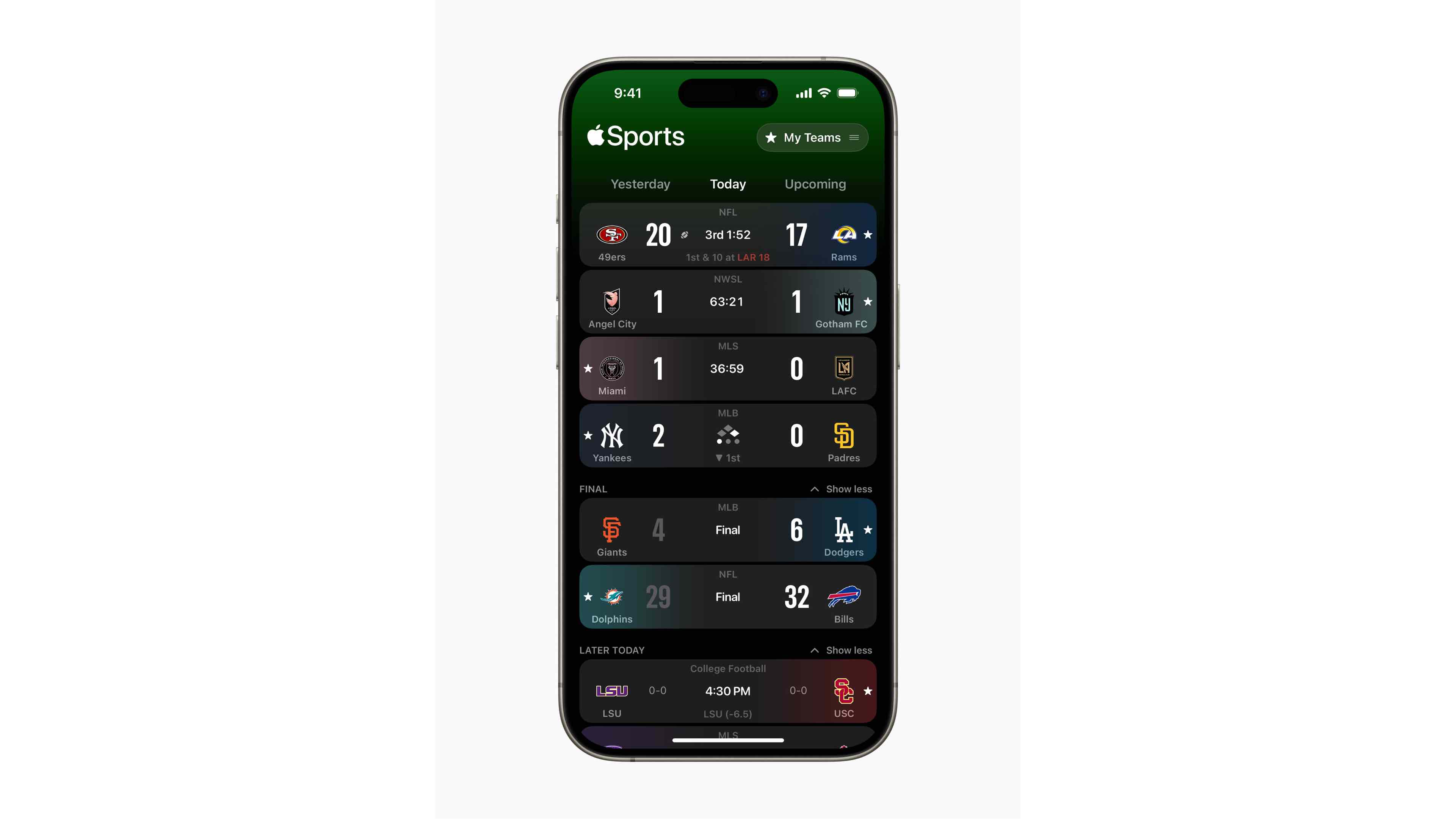
Mahonchak quickly summed up the biggest evolution post-launch as Live Activities – “To have your favorites automatically show up on your lock screen without having to do anything, is just a game changer.” This rollout was tied to the iOS 18 launch, which ensured a seamless and fluid rollout, allowing you to, somewhat like magic, just have your favorite teams appear on your lock screen when playing or on a newer iPhone with a Dynamic Island, right up at the top.
It’s an easy, glanceable way to get the core information you might want from a specific game or team, without needing to unlock your iPhone and jump into the Sports app. Simply put, it’s just on your lock screen and automatically updates. Now, if you’re anything like some more vocal Sports app users, the data sometimes comes in a little to hot … or at least faster than the TV broadcast of the game, considering there’s a delay.
So, if you don’t want to be spoiled, a tip I discovered during the World Series – with the New York Yankees against the Los Angeles Dodgers – is that you can simply swipe the Live Activity away to dismiss it. And that goes for the home screen or at the top of your iPhone within the Dynamic Island.
Live Activities was a feature that Mahonchak and the rest of the Sports team “conceived early on,” but he was quick to note there have been some more subtle features routinely added in simply over the air. Considering that much of the sports app is all about the data piece – think play-by-play, yards, and overall points – it makes sense that the focus has been on “adding more team stats.”
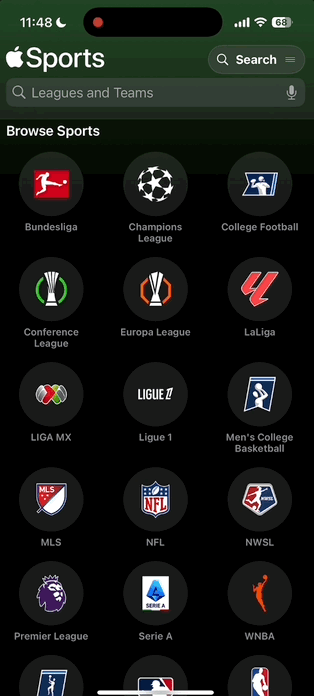
“We’ve been enhancing play-by-play and putting a drive tracker, and we want to bring that type of functionality to more leagues,” continued Mahonchak. Red cards are more prominent with soccer play-by-play, and with baseball, l can quickly see who’s on base and the pitch count – all additions that make it easier to follow a given game.
Being able to serve up all of this data within the interface stems from Apple’s engineers and the data providers that are partners. “It is no small feat in terms of the partnerships from the data providers. You know, it would be great if there was one provider for everything,” Mahonchak joked. “The lift around adding another league is really about going out and figuring out the partnerships and how we're going to source that data.”
He explained that Apple is often looking at multiple sources to find the best, most reliable data, but that speed and how quickly it can be delivered is also key. “We’ve nearly eliminated the latency from what we received from a provider to getting it down to your screen," said Mahonchak, which is how Apple Sports levels up the experience compared to competing apps.
It's also how, as mentioned above, the Sports app can sometimes be a little too quick, especially if you're watching the live broadcast. The good news is you can easily dismiss it, but if you're actually at the game, it will be more in line and can provide some guidance if you're trying to figure out an exact call.
That speed also extends to the app onboarding, which is all about selecting the teams in the leagues you care the most about and diving into the experience. The first step is to select your teams, and the Sports app does some of the heavy lifting by suggesting some if you’ve favorited them in the TV or News apps. You can always go back and adjust these, but if you’re just curious about any given team – maybe not a favorite – you can always utilize the search bar.
It’s a sleek way to easily find any team and live play-by-play – if there’s a game – or a standing within a given league. Plus, for tournaments within a league, you can tap on a given game to see the overall standings and past performance. These are all enhancements that arrived post-launch as well.
Even neater, though, you can automatically have live activities appear for a given game and schedule them. And if multiple teams are playing at once, you can stack them on your lock screen, with them rotating in and out of a Dynamic Island.
Now, since Live Activities are also supported on the Apple Watch – courtesy of watchOS 11 – these will be easily accessible from your wrist. So if the New York Jets – or whatever your favorite team – is playing while you're out to dinner, you don't need to be glued to your phone and can glance down when a key moment happens. Or if it's the Apple Watch Series 10, you can view it even more easily.
Apple has already made some leaps in the sports app’s development, and with new additions – either in leagues or sports types – it’s clear they’re taking the time. The team is focused on delivering the best experience possible for the end user.
So if you’re new to iPhone, the Sports app, or want to get more out of it, keep an eye out for little updates that just appear in terms of how a game’s linear notes are presented and for future bigger ones, like additional leagues, as anything’s possible here.
You might also like
- "If you’re a sports fan, I think you're going to be very happy with it," Apple's Eddy Cue explains how the tech giant made its new Sports app
- The Apple Vision Pro’s Ultrawide Mac Virtual Display is something you have to see to believe
- 'There’s nothing like this in any land-based themed park that’s out there' – a Disney Imagineer on how the Treasure cruise ship's Haunted Mansion Parlor came to be







