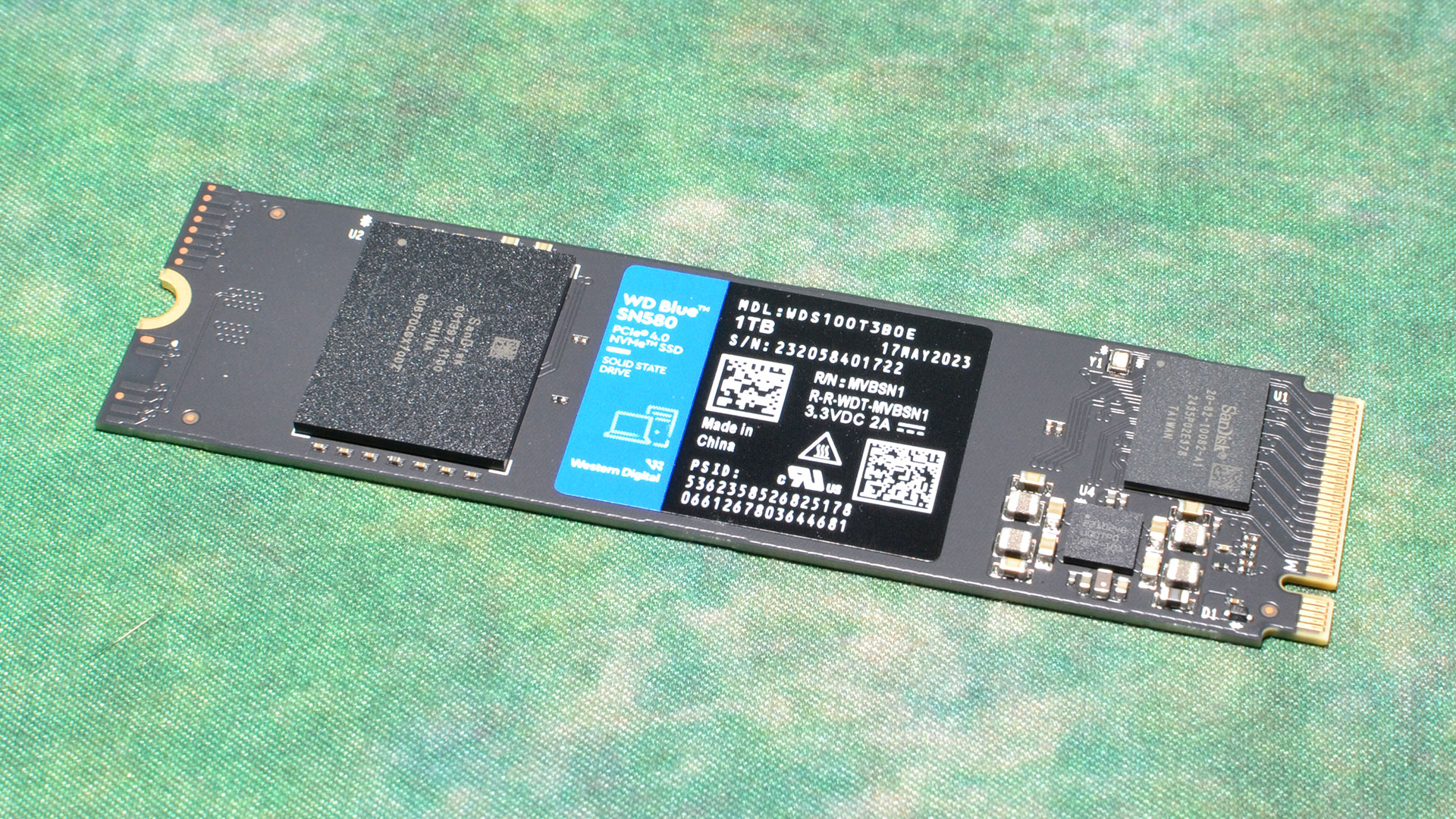
The WD Blue SN580 is the consummate budget NVMe SSD, taking a winning formula and making it better. It performs well enough with a fair range of capacities and solid support, making it a solid contender for our list of best SSDs. It’s relatively efficient, and the single-sided design makes it great for laptops. It doesn't bring anything new to the table, but it’s an easy pick-up for a budget drive if you’re looking for a cheap upgrade that won’t disappoint — assuming the price is right.
The success of the Blue SN570 and Black SN770 has prompted WD to revamp the former with the Blue SN580. The SN580 is essentially an updated SN570, much as the SN570 was an updated Blue SN550, which succeeded the Blue SN500. The SN550 was very popular, but WD later changed its flash, altering performance negatively. That brings us back to the SN580, which jumps up to a PCIe 4.0 interface for more bandwidth, uses a new caching scheme for better burst performance, and generally maintains or improves on the SN570 in every meaningful way.
The warranty remains the same, and WD’s software selection is also the same. However, the SN580 is more efficient than the SN570, which is always a welcome development. The drive also borrows from the Black SN850 with a new caching scheme, an improvement for most over the SN570’s relatively small cache. Perhaps the biggest ding against the SN580 is that it’s otherwise uninspiring; it sets no new records and isn’t even as fast as existing 4.0 drives in its class. It’s certainly better than the Black SN750 SE, but that’s not saying much. Still, it is a safe buy.
Specifications
The WD Blue SN580, or simply SN580 from here on out, is available at 250GB, 500GB, 1TB, and 2TB. This matches the SN570, although the 2TB model came out later for that drive, likely because it required 1Tb BiCS5 dies. Also matched is the endurance at 600TB written per TB of flash - excluding 900TB for 2TB - which is a good amount, especially for a budget drive. The drive does not support hardware encryption and is warrantied for five years. At the respective capacities, the MSRPs are $27.99, $31.99, $49.99, and $109.99. Actual selling prices will likely be lower than these to be competitive against the SN770.
The SN580 can achieve up to 4,150 / 4,150 MB/s for sequential reads and writes and 600K / 750K IOPS for random reads and writes. The former is ostensibly an improvement over the SN570, but the relatively small amount of gain is from the switch to a 4.0 interface rather than any wild changes under the hood. The SN580 is only available in the M.2 2280 form factor, but the OEM variant of the drive - probably the Blue SN5000 - comes in 2242 and 2230 under the SN5000S label.
Software and Accessories
WD provides two downloads for its SSDs. The first is the Western Digital SSD Dashboard, or toolbox, which is useful for monitoring the health of the drive, handling firmware updates, and for engaging other utilities. The second is a version of Acronis True Image for backing up data.
A Closer Look

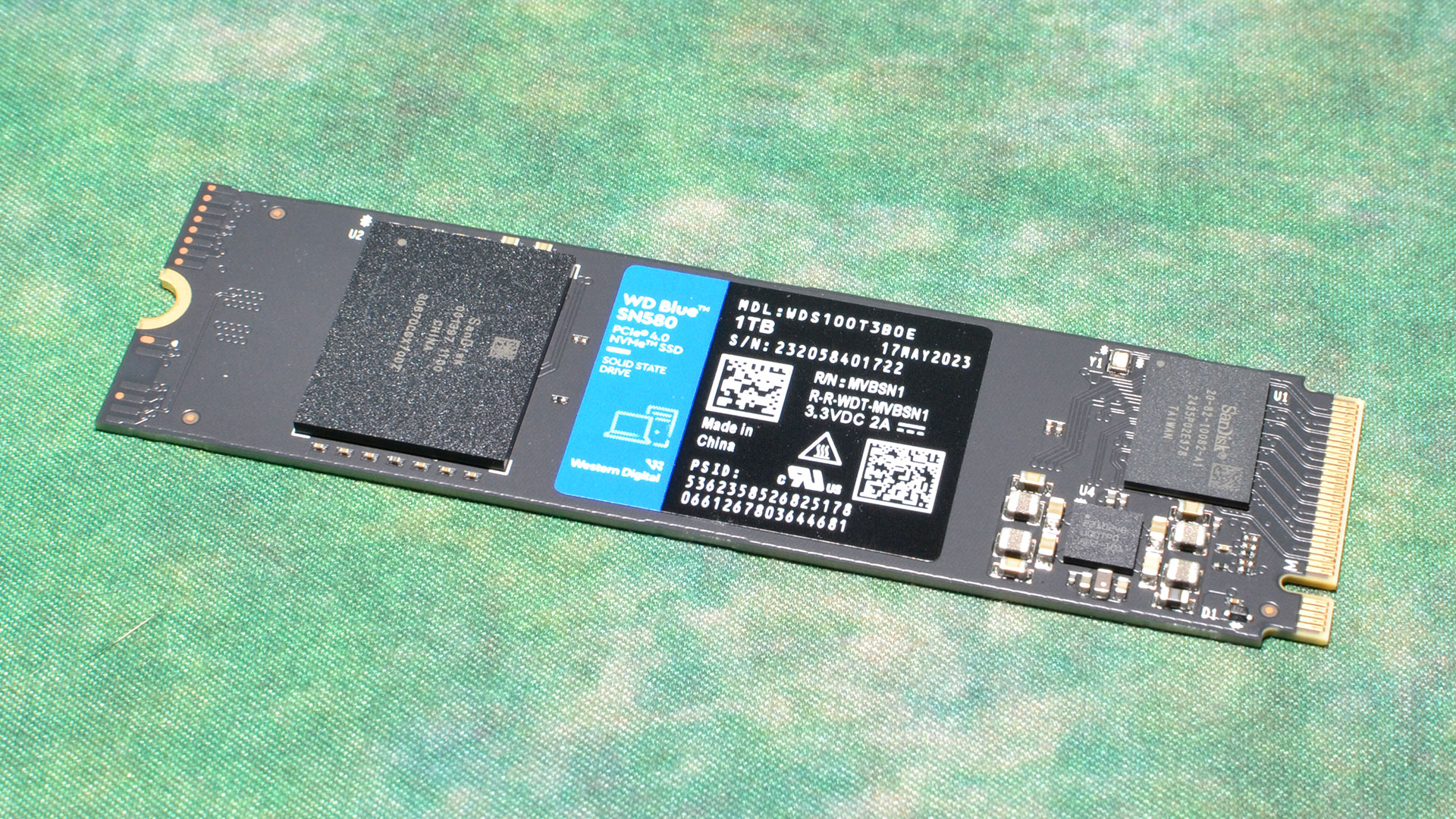
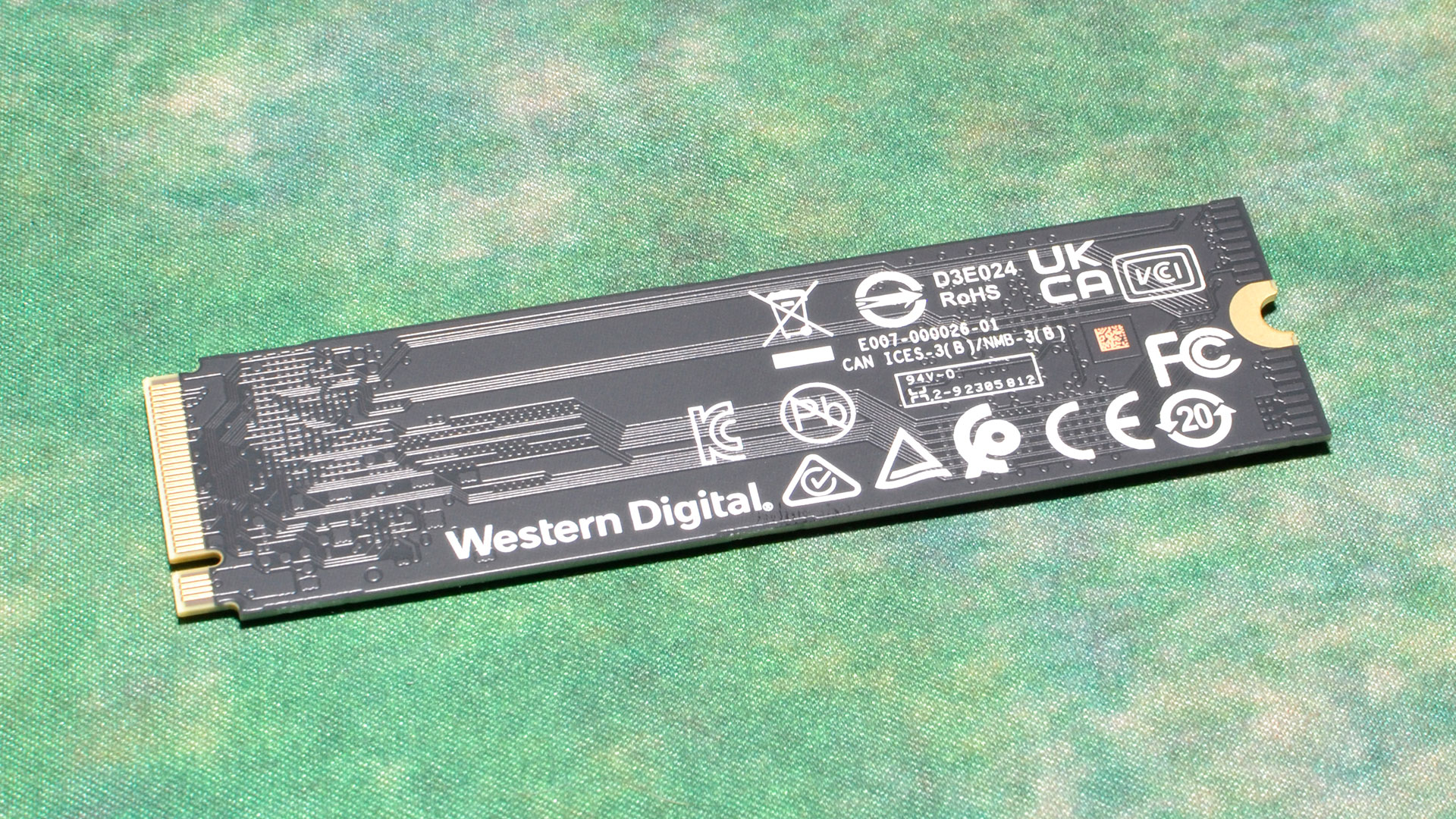
The SN580 has an SSD controller, one NAND package, and a power management integrated circuit (PMIC). WD has traditionally used Active-Semi PMICs on its Blue SSDs, a manufacturer now owned by Qorvo.
The drive is DRAM-less, but WD has done well without DRAM on the SN570 and SN770 alike. The original SN500 arrived without HMB explicitly enabled, and it also performed fairly well. Possibly this is due to having more SRAM available for metadata and mapping within the ASIC itself. In any case, HMB is adequate for the intended “light” workloads.
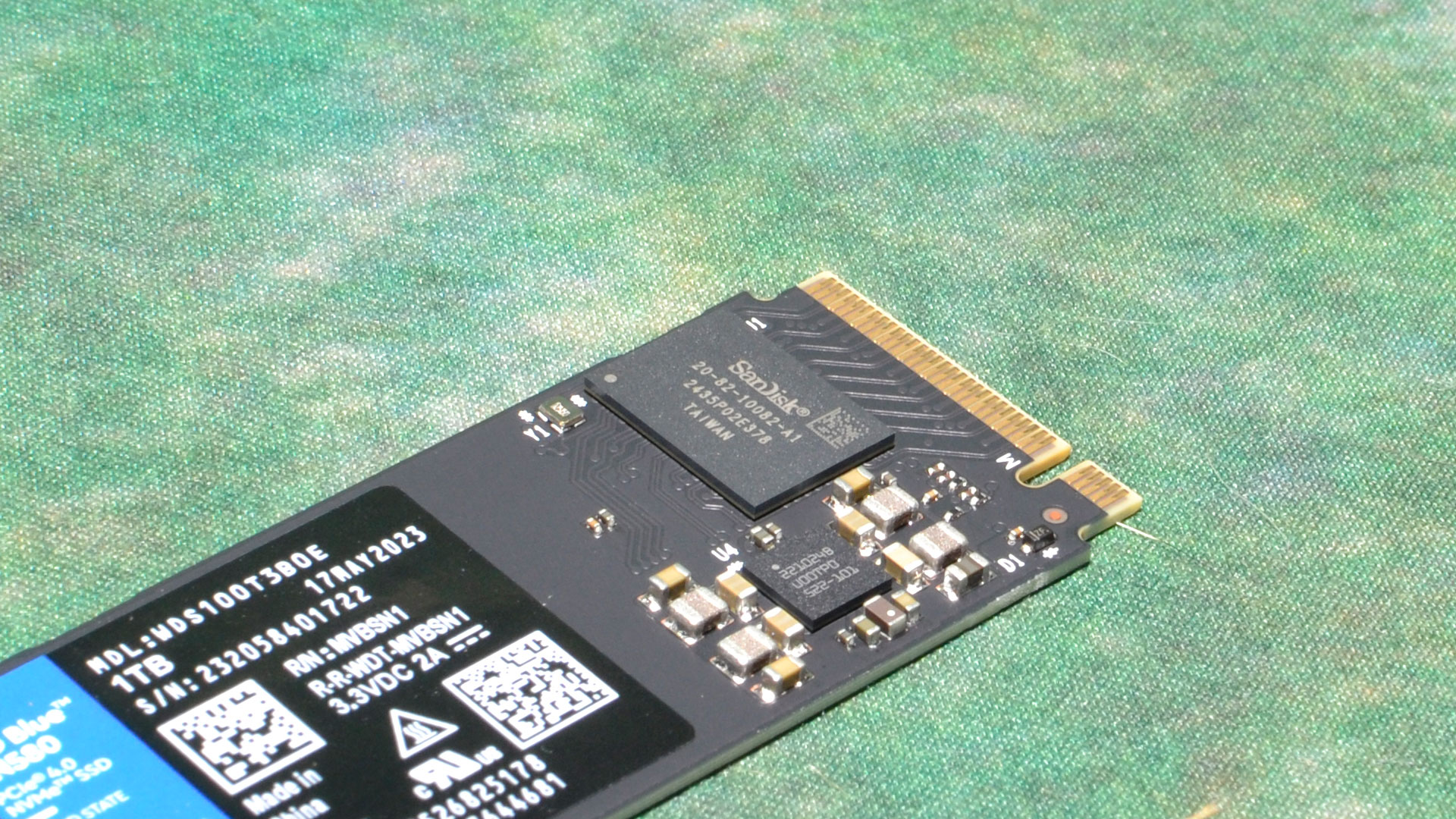
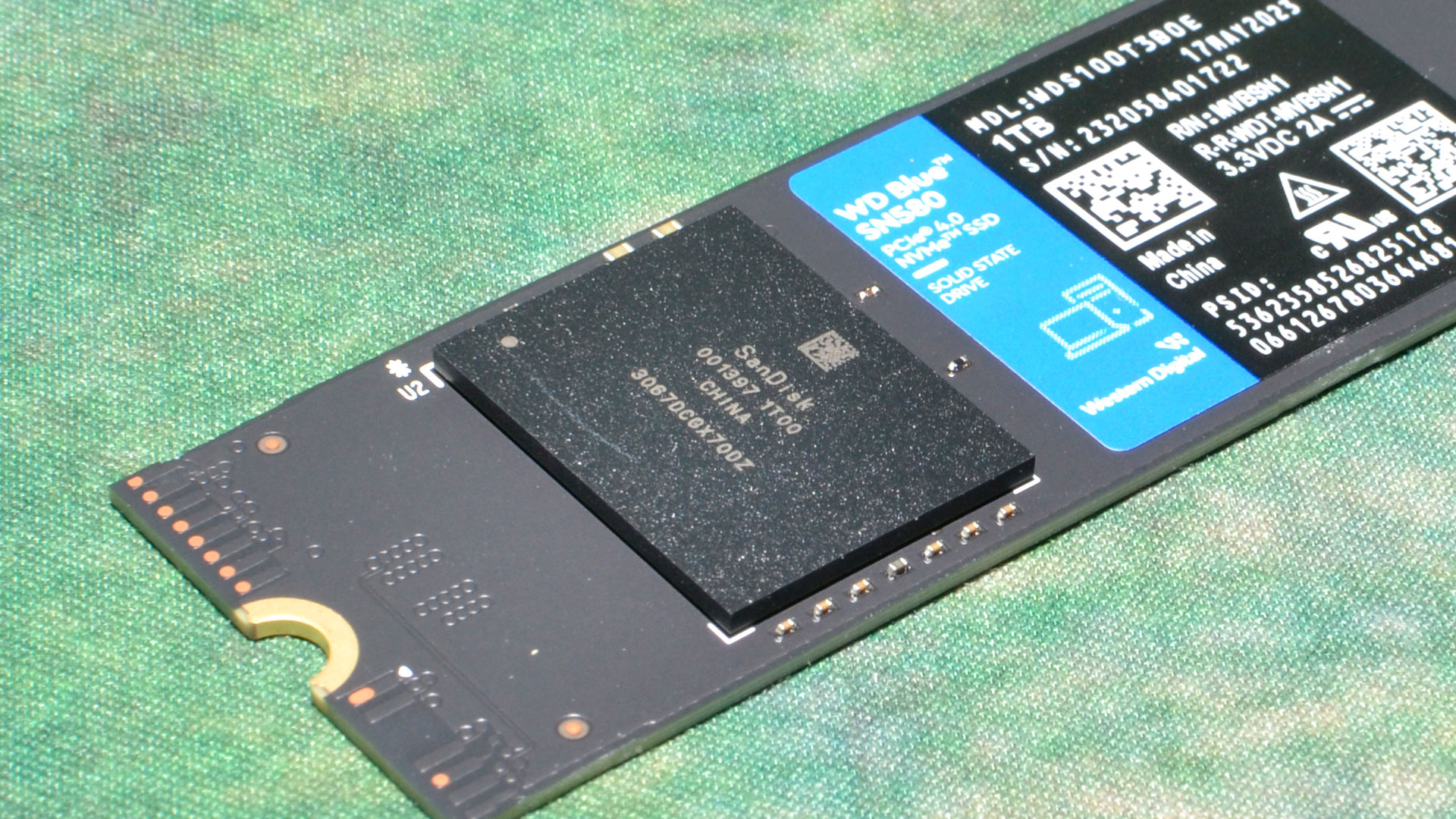
The drive uses WD’s proprietary controller technology under the SanDisk label. This four-channel controller is similar to what’s found on many of WD’s other NVMe SSDs, including the Green SN350, Blue SN500, Blue SN550, Blue SN570, and Black SN770. It appears to be running at a lower bus rate than the SN770, perhaps necessary to help differentiate the drives. The flash is the same 112-Layer TLC (BiCS5) used to good effect on the SN570 and SN770.
The SN580 comes with nCache 4.0, which we first saw on the WD Black SN850. This large, hybrid cache differs from the cache on the launch SN570 and previous Blue NVMe SSDs. The original Blue cache was static, which limited its size but resulted in decent TLC write performance post-cache. WD has settled for higher burst performance with the SN580, which helps set it apart from the SN570. This can also improve efficiency as many tasks will finish faster. The SN770’s cache is slightly different as it evokes a middle-ground TLC mode, but we may see an updated mid-range Black with nCache 4.0 in the future.
MORE: Best SSDs
MORE: Best External SSDs and Hard Drives
MORE: How We Test HDDs And SSDs
MORE: All SSD Content
Comparison Products
The WD Blue SN580 is similar to WD’s other NVMe drives, so we included the Black SN750, the Blue SN570, the Black SN770, and the Black SN850X in our test pool. For drives in this class from the prior generation, we have the Samsung 980, and at roughly the same sequential speeds as the SN580, we have the Solidigm P41 Plus. For the last generation of mid-range PCIe 4.0, we have the Sabrent Rocket Q4. For high-end 4.0 DRAM-less, which will become a popular segment soon, we have the Acer Predator GM7 acting as a stand-in. Lastly, for a high-end 4.0 drive, we have the SK hynix Platinum P41.
Trace Testing - 3DMark Storage Benchmark
Built for gamers, 3DMark’s Storage Benchmark focuses on real-world gaming performance. Each round in this benchmark stresses storage based on gaming activities, including loading games, saving progress, installing game files, and recording gameplay video streams.
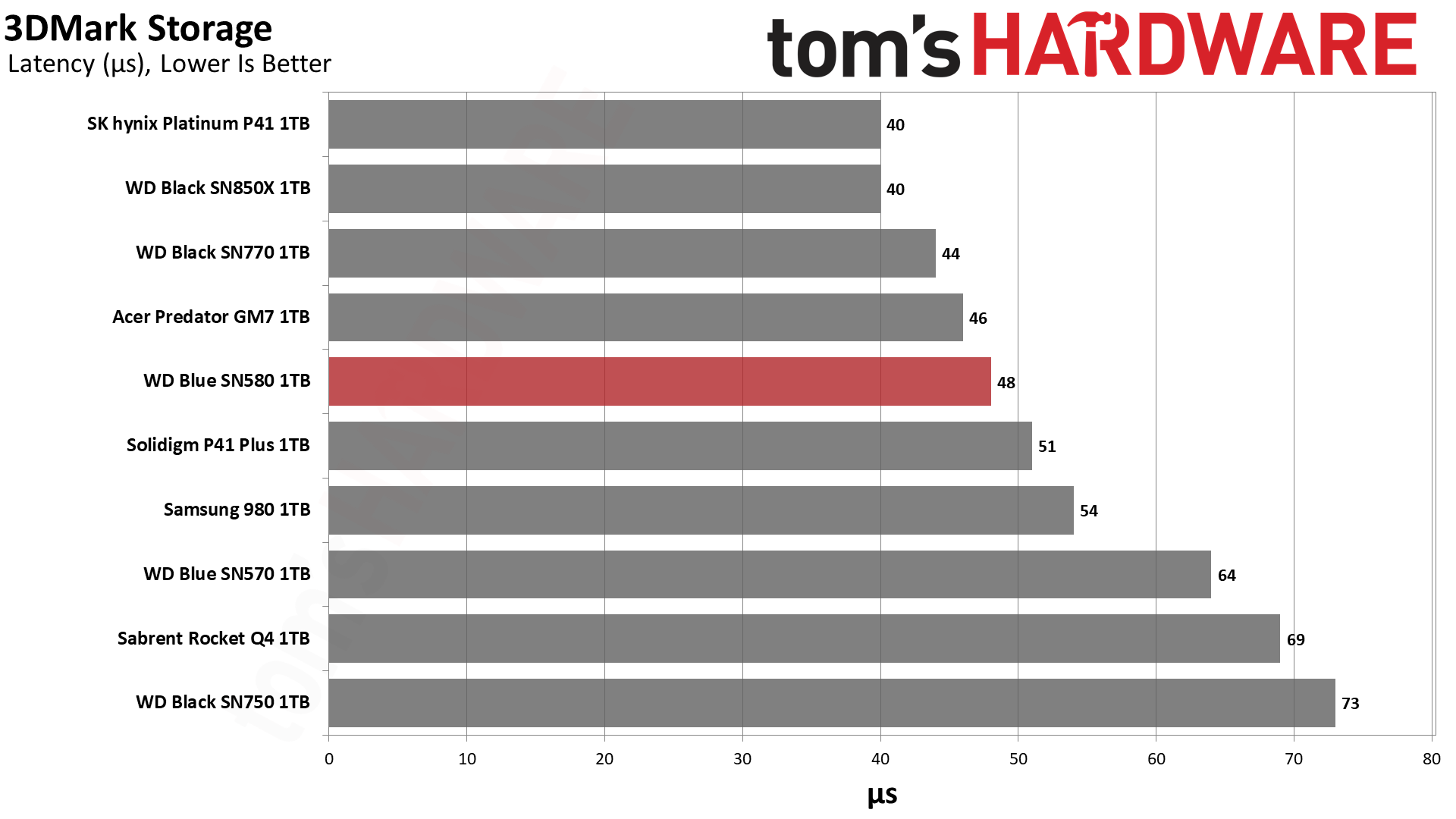
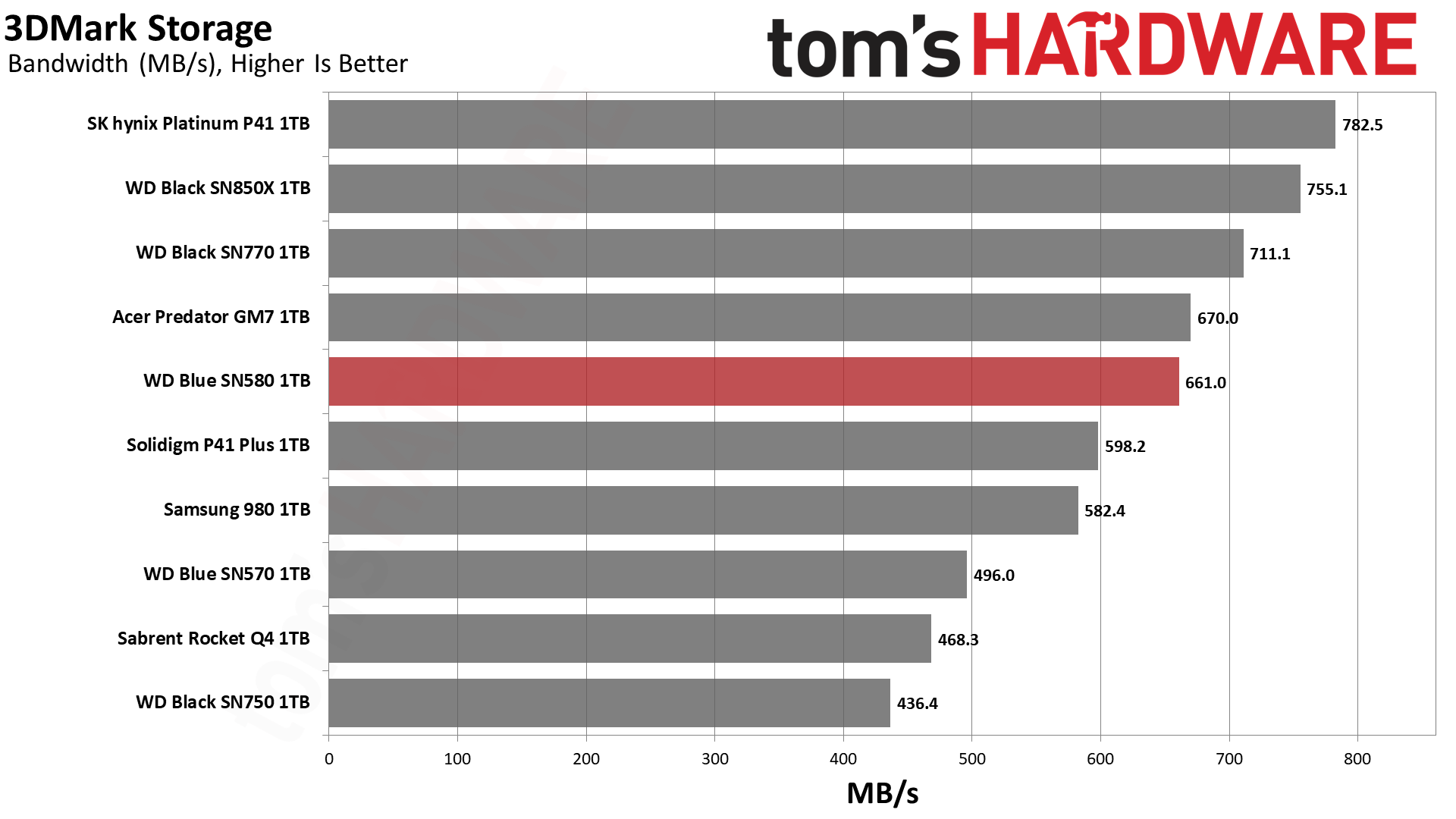
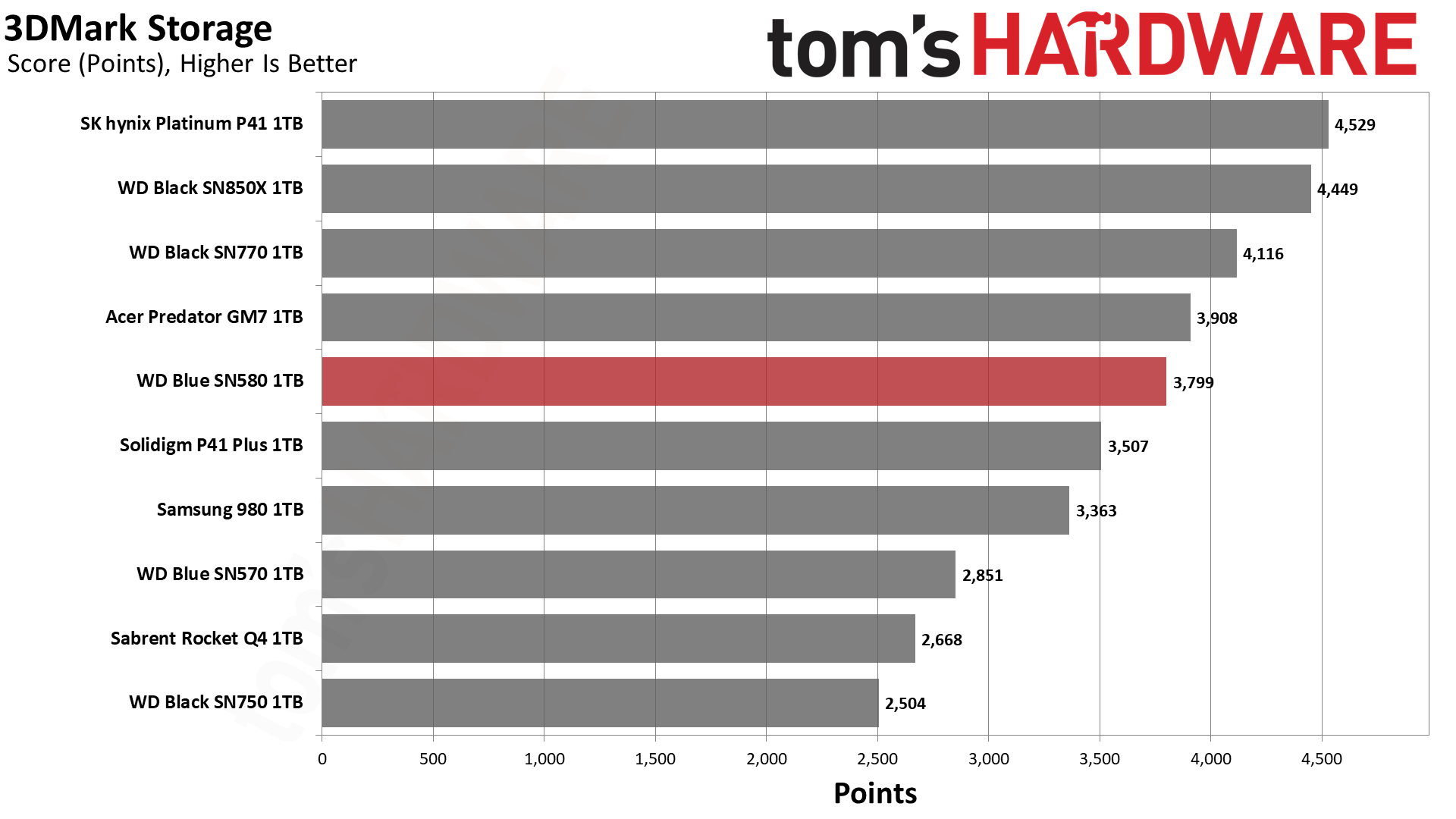
The SN580 is merely average in 3DMark, but this is not a bad showing for a budget drive. The SN770 is clearly faster, though.
Trace Testing – PCMark 10 Storage Benchmark
PCMark 10 is a trace-based benchmark that uses a wide-ranging set of real-world traces from popular applications and everyday tasks to measure the performance of storage devices.
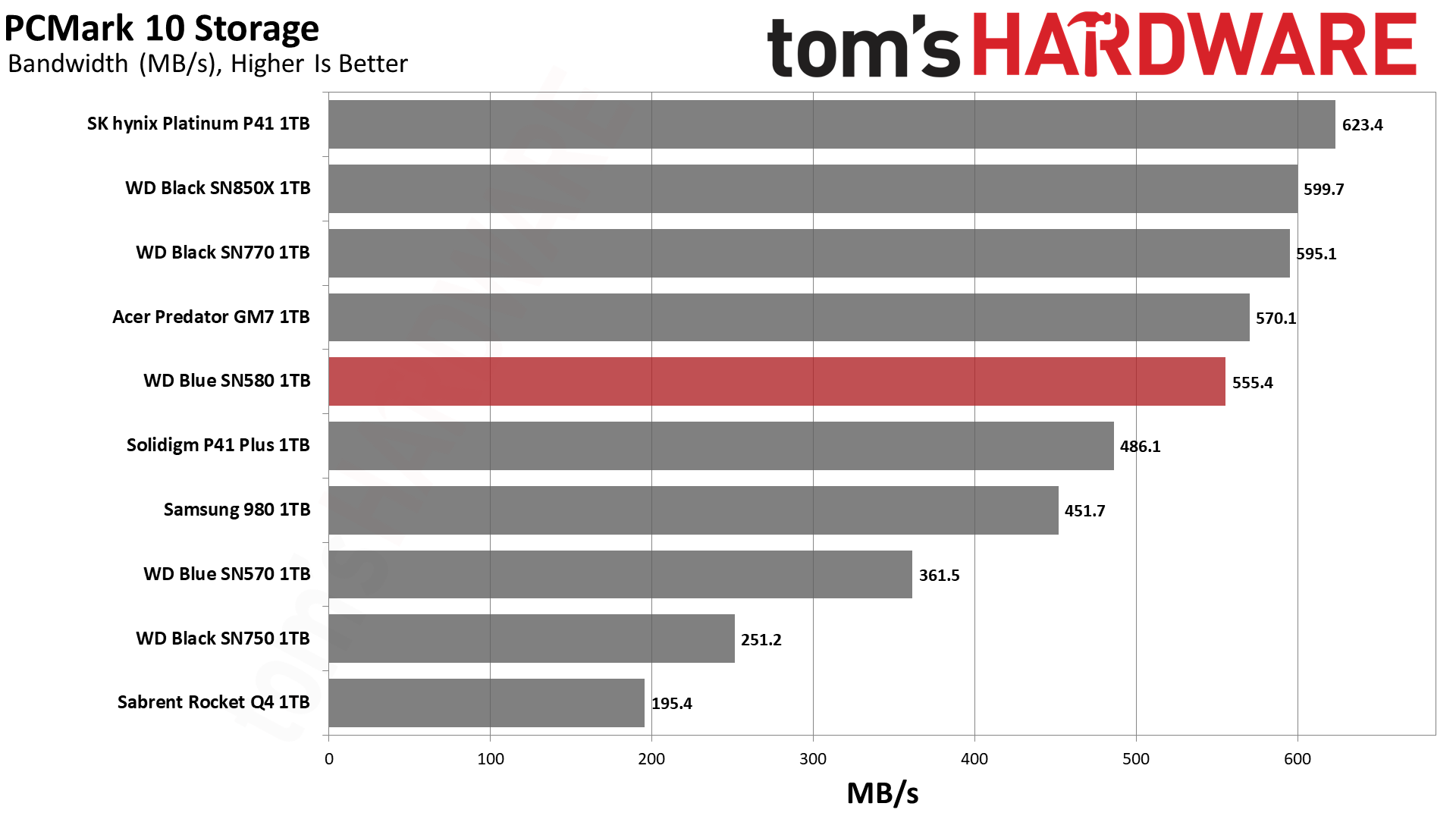
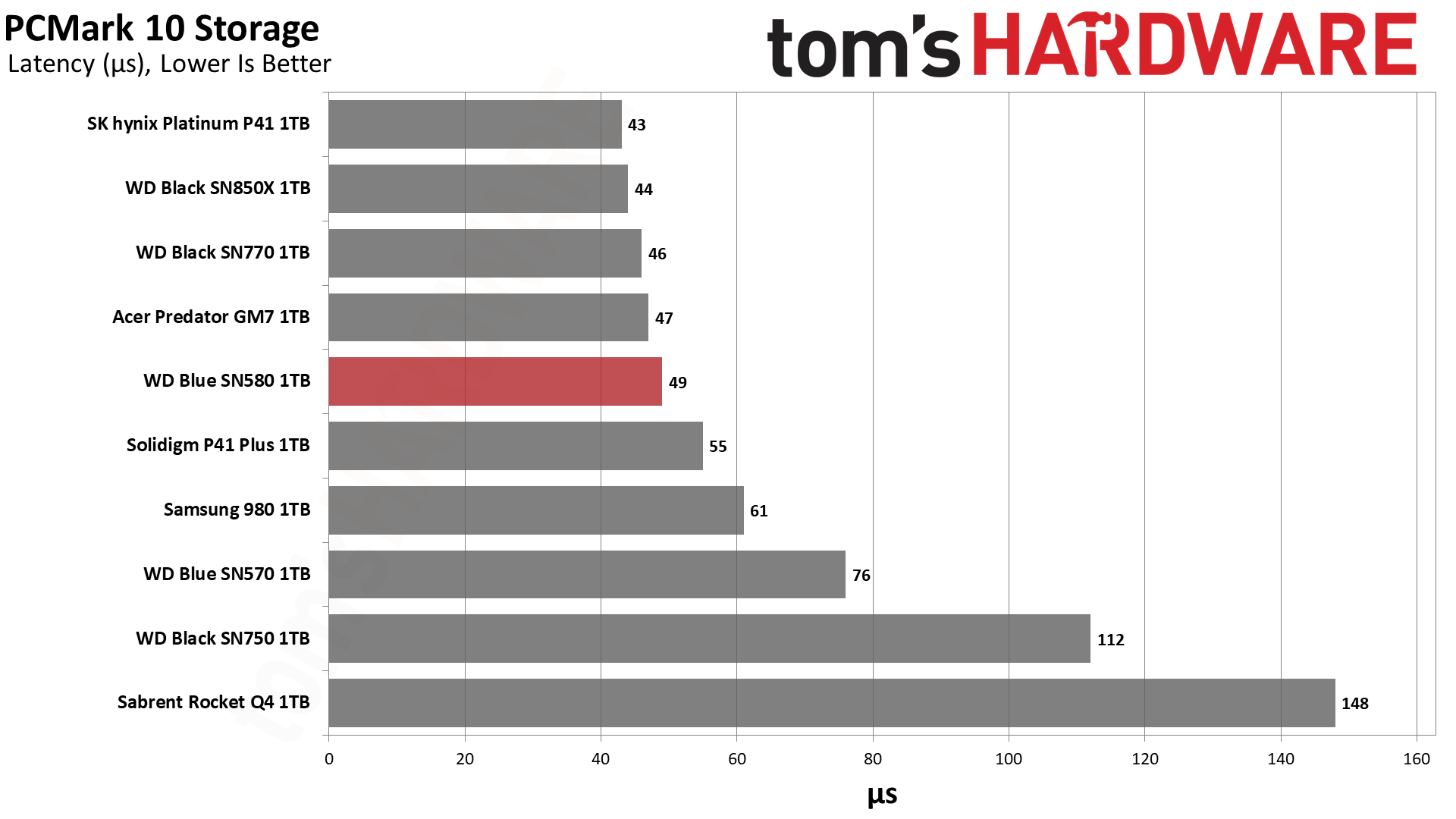
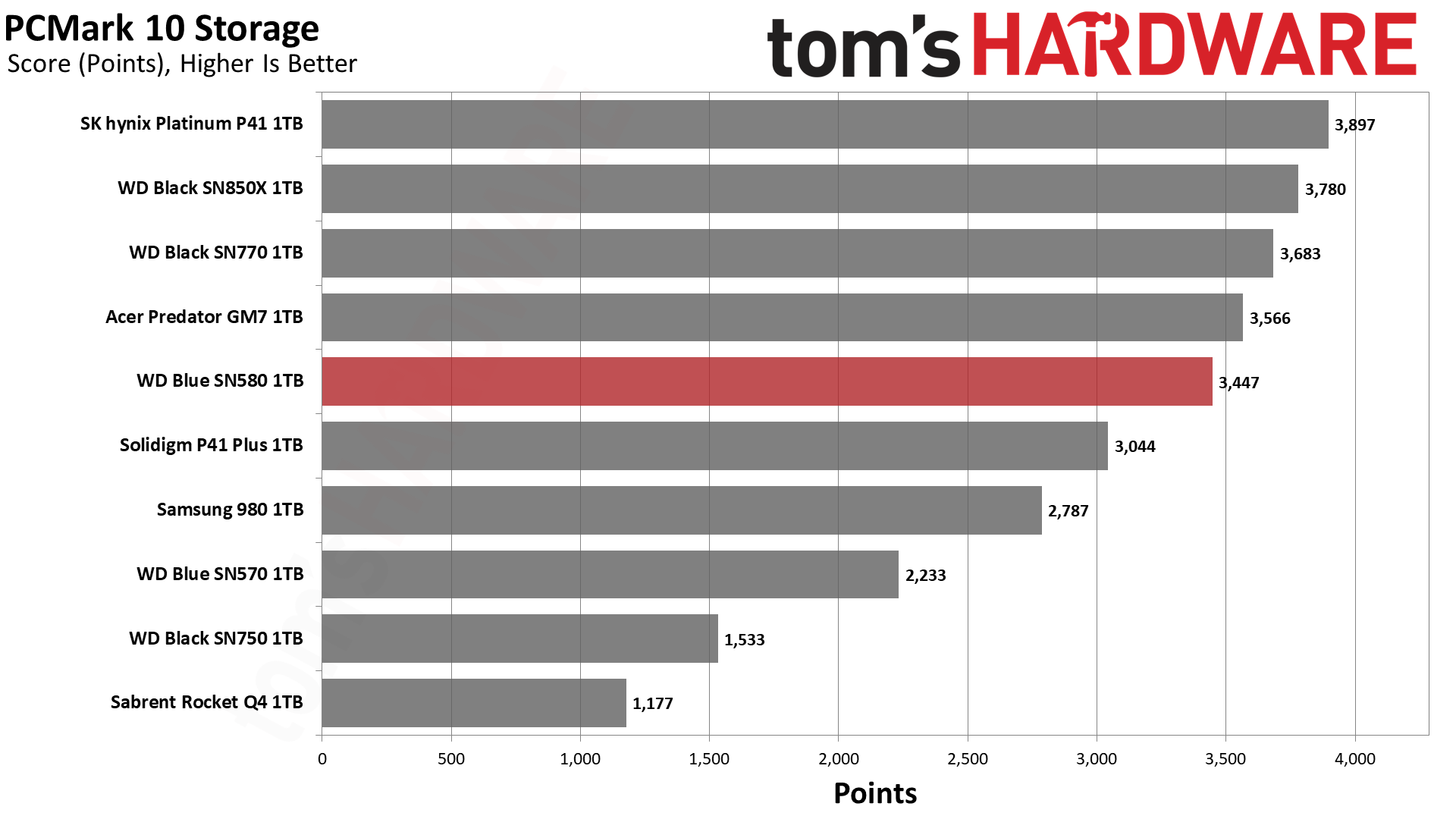
The SN580 is also average in PCMark 10 with the SN770 maintaining its lead over it. This is roughly the showing we'd expect given the drives' intended use cases and pricing.
Transfer Rates – DiskBench
We use the DiskBench storage benchmarking tool to test file transfer performance with a custom, 50GB dataset. We copy 31,227 files of various types, such as pictures, PDFs, and videos to a new folder and then follow-up with a reading test of a newly-written 6.5GB zip file.
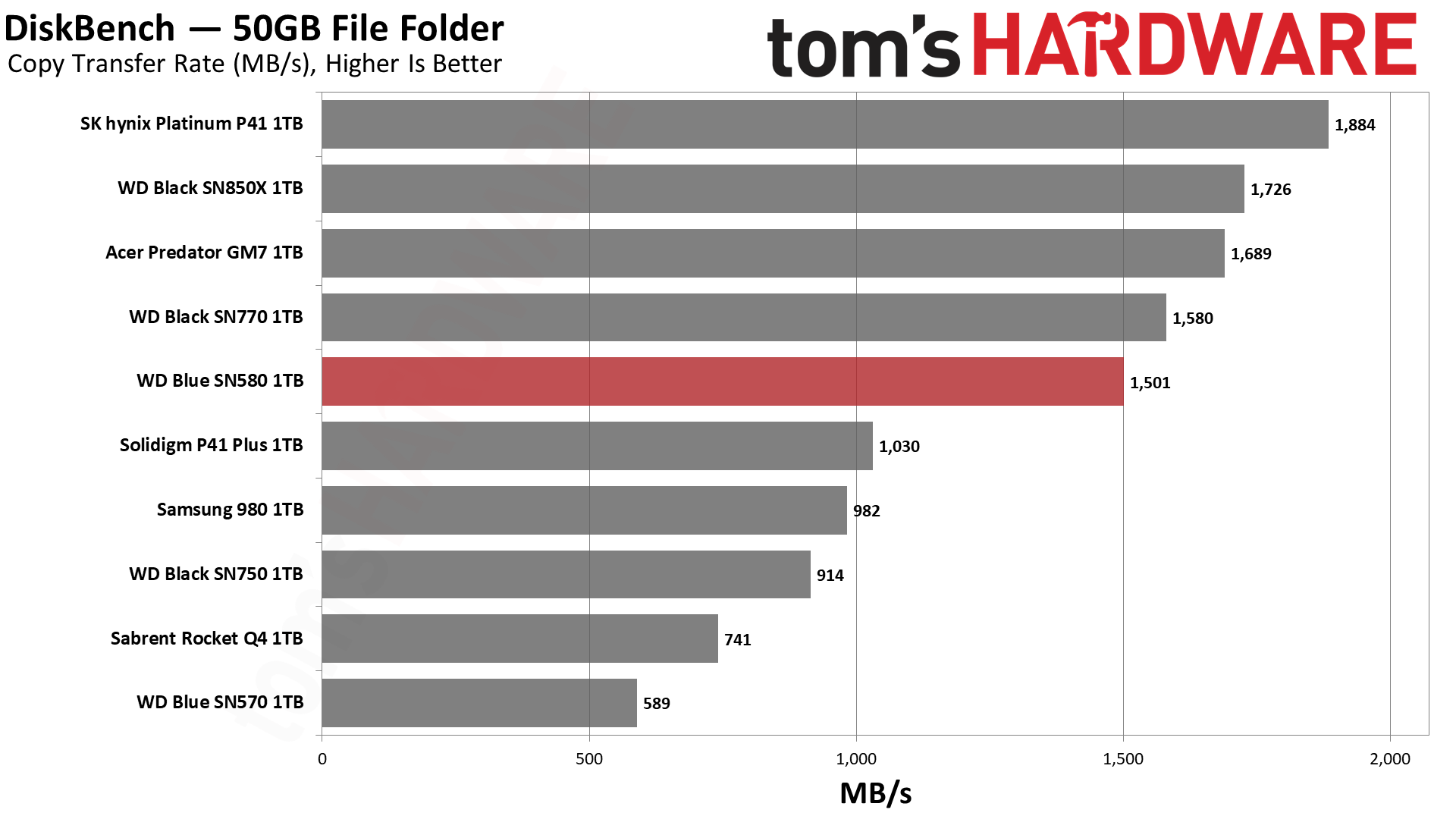
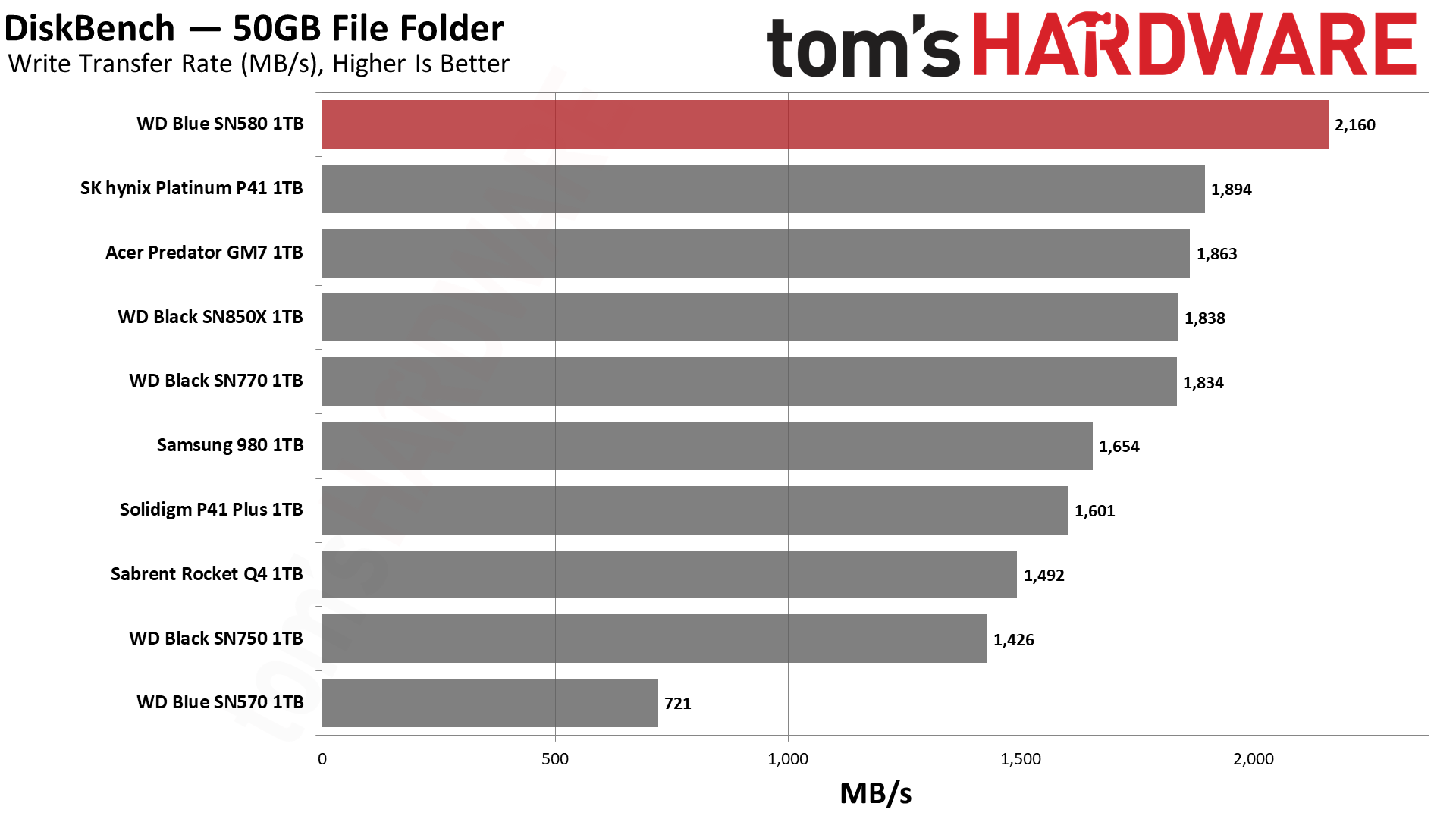
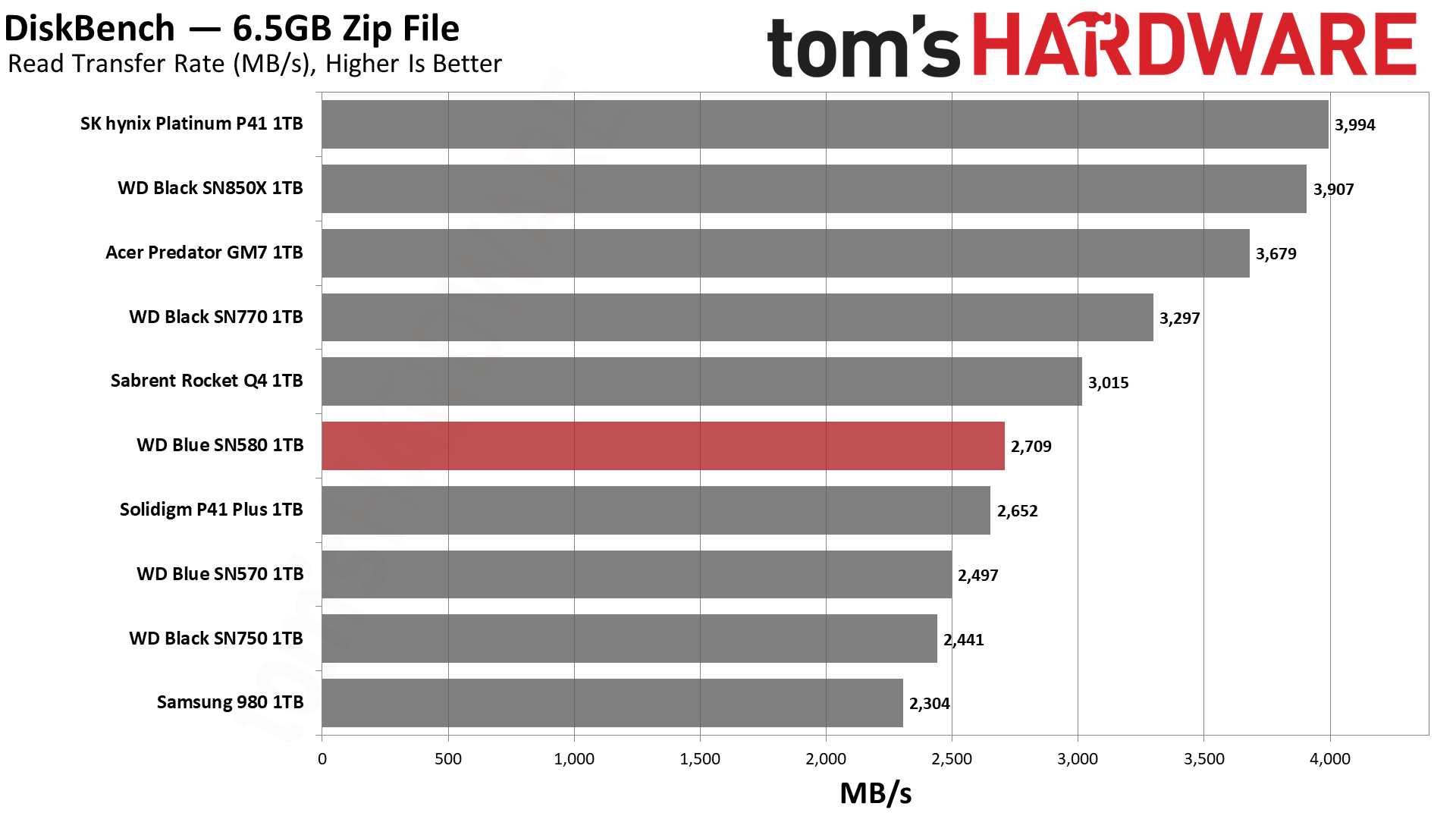
DiskBench is one test where we’d expect the SN580 to clearly improve over the SN570 due to the former’s new, larger cache. We’d also expect the SN580 to end up close to the SN770. Both expectations were borne out as the SN580’s copy performance is quite good.
Synthetic Testing - ATTO / CrystalDiskMark
ATTO and CrystalDiskMark (CDM) are free and easy-to-use storage benchmarking tools that storage vendors commonly use to assign performance specifications to their products. Both of these tools give us insight into how each device handles different file sizes.
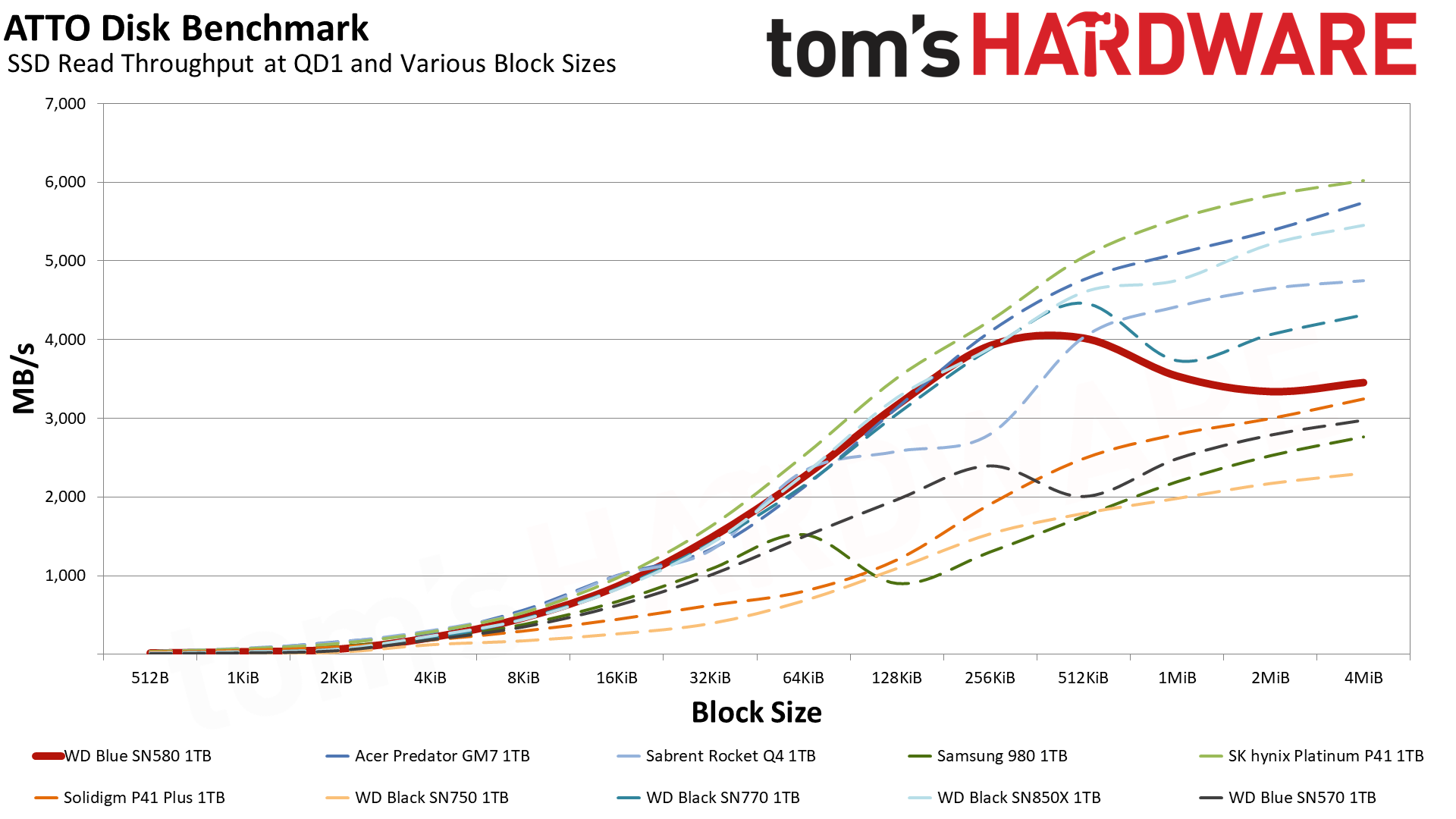
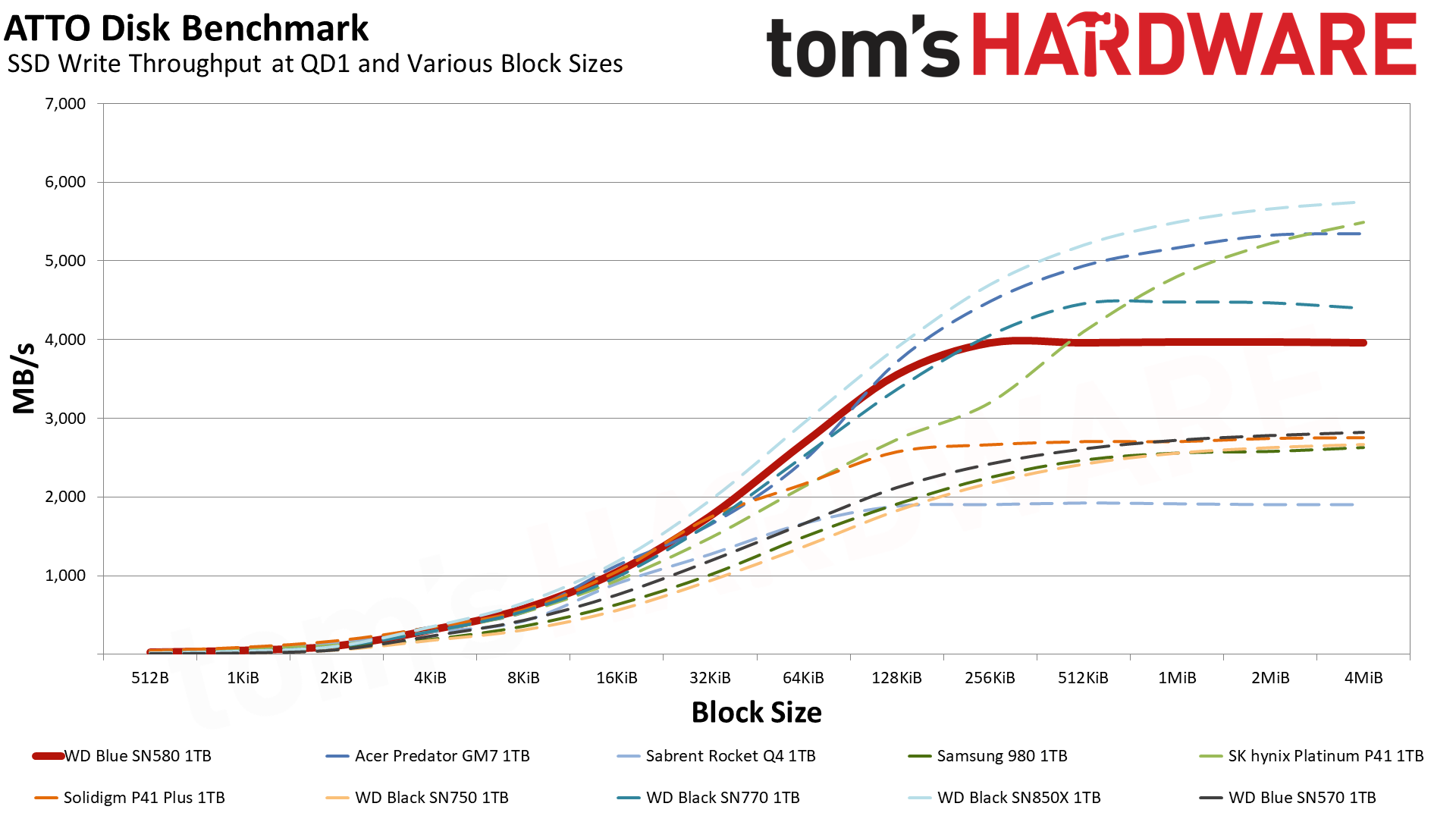
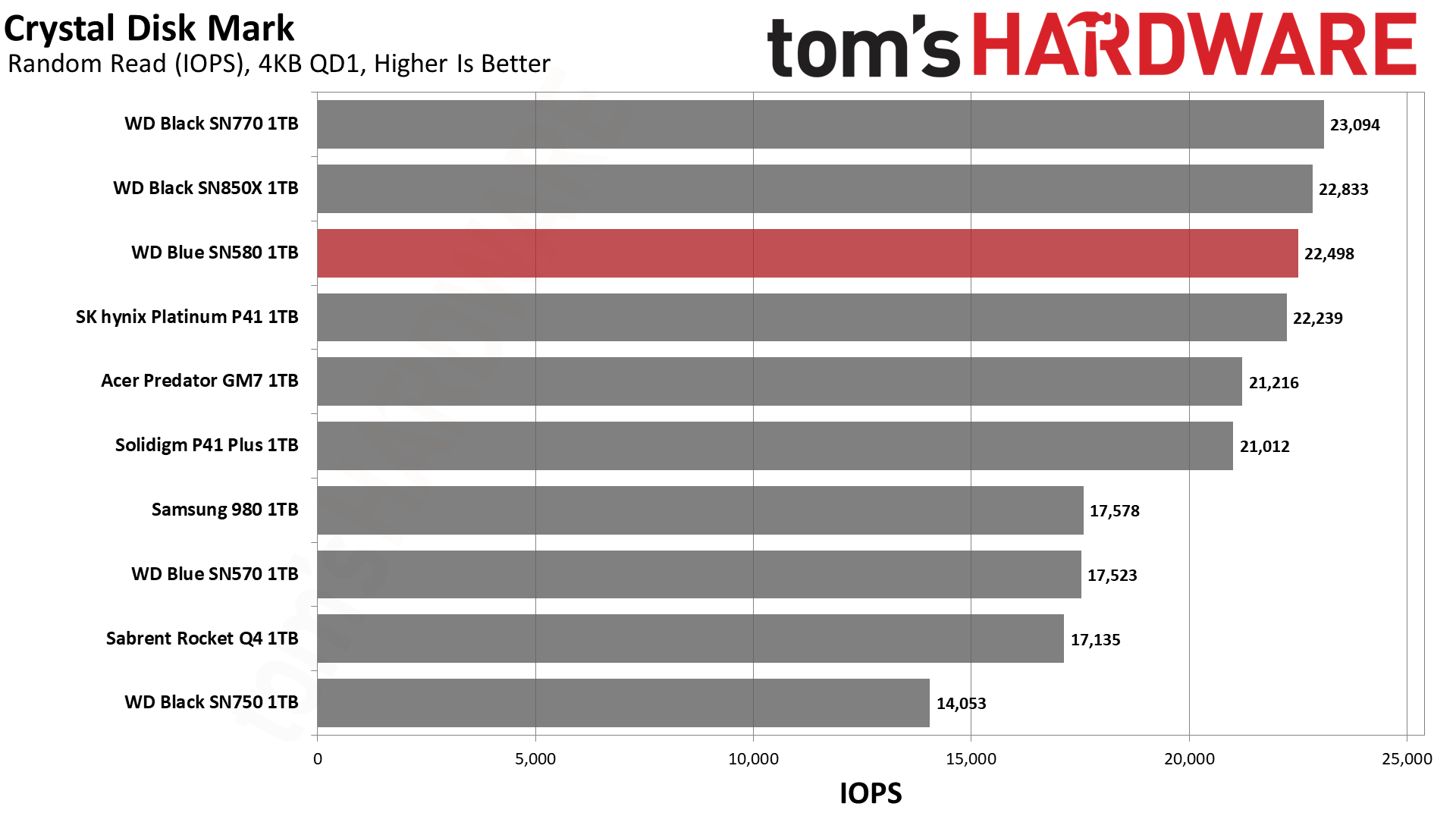
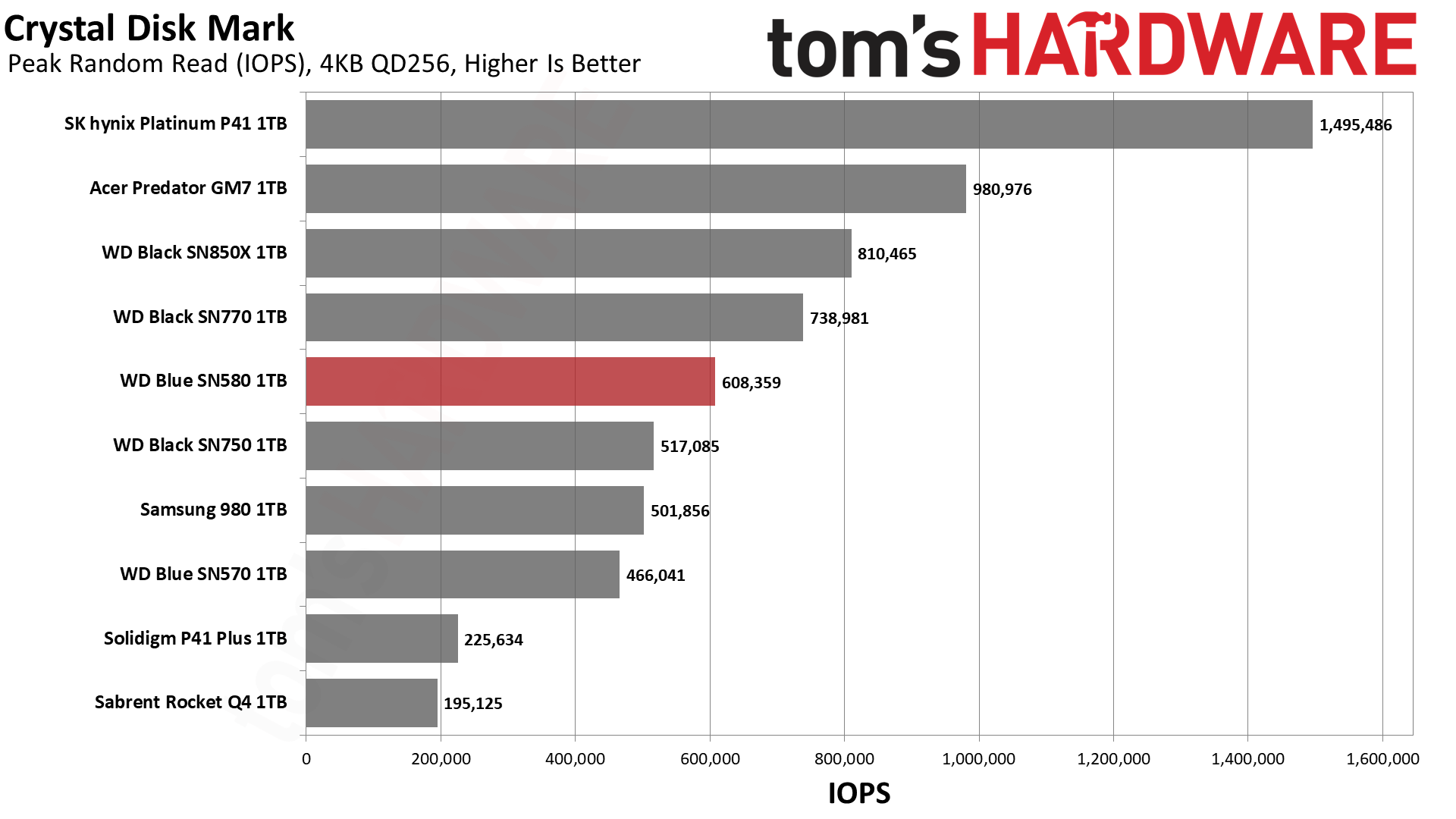
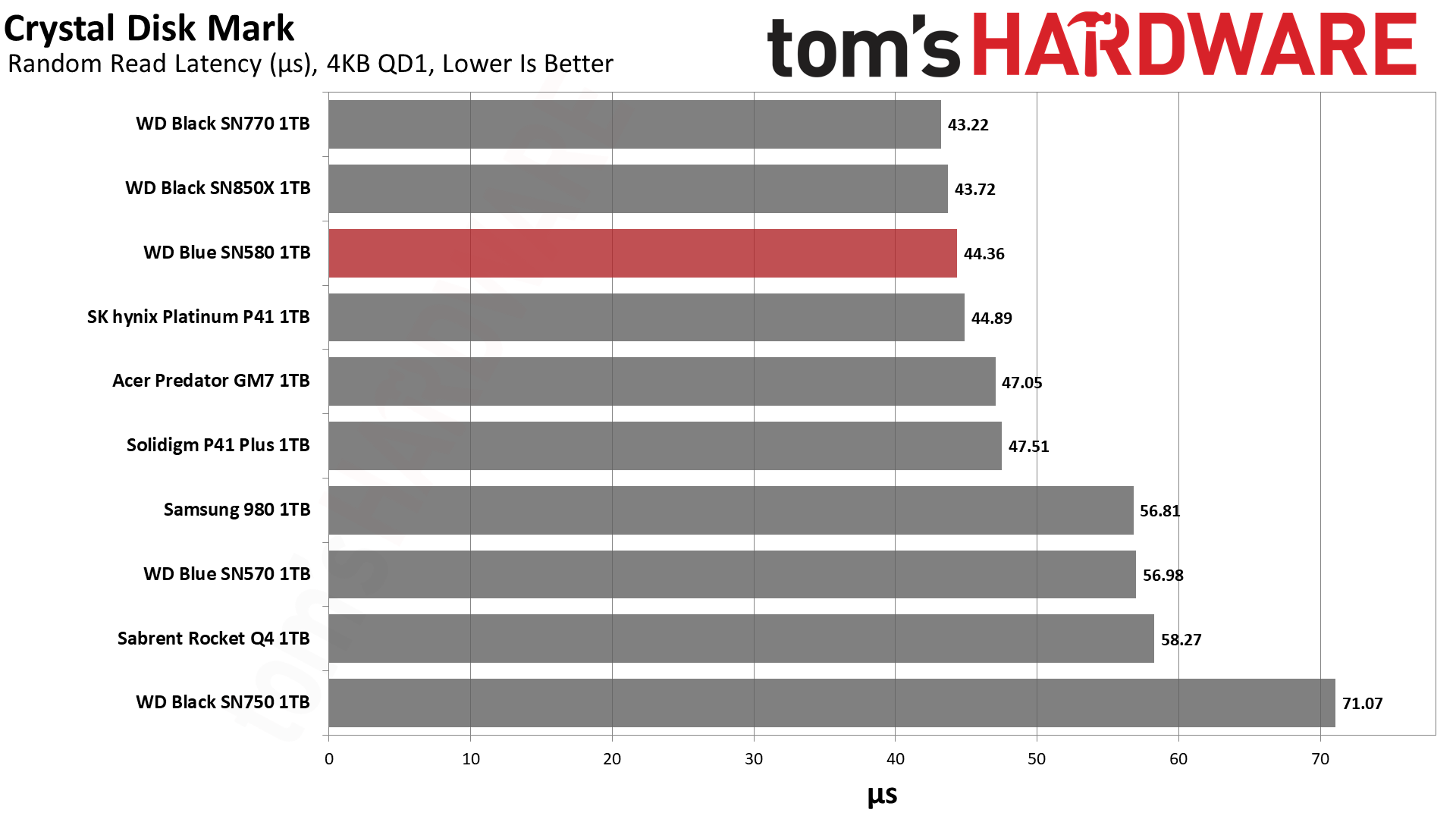
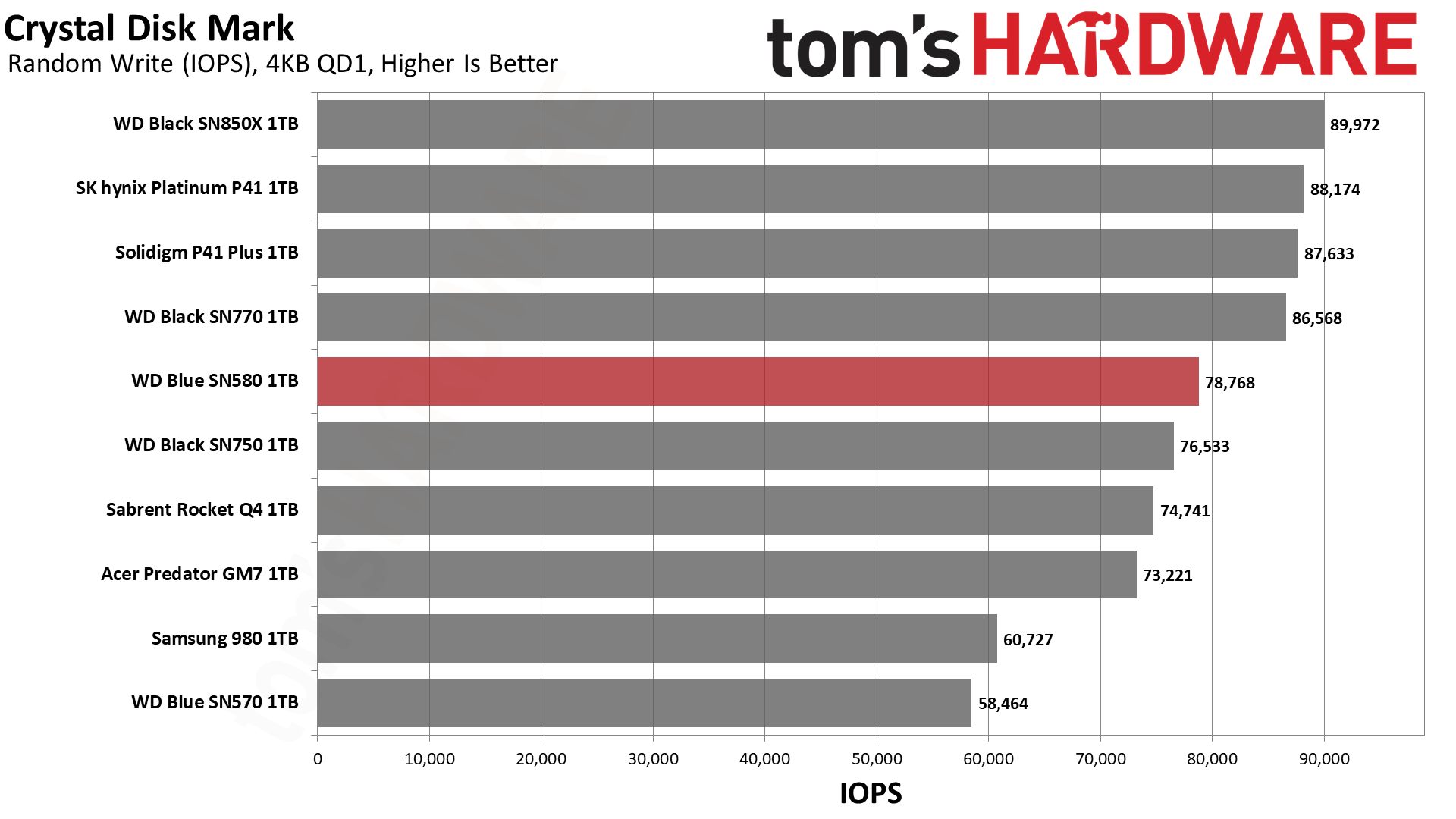
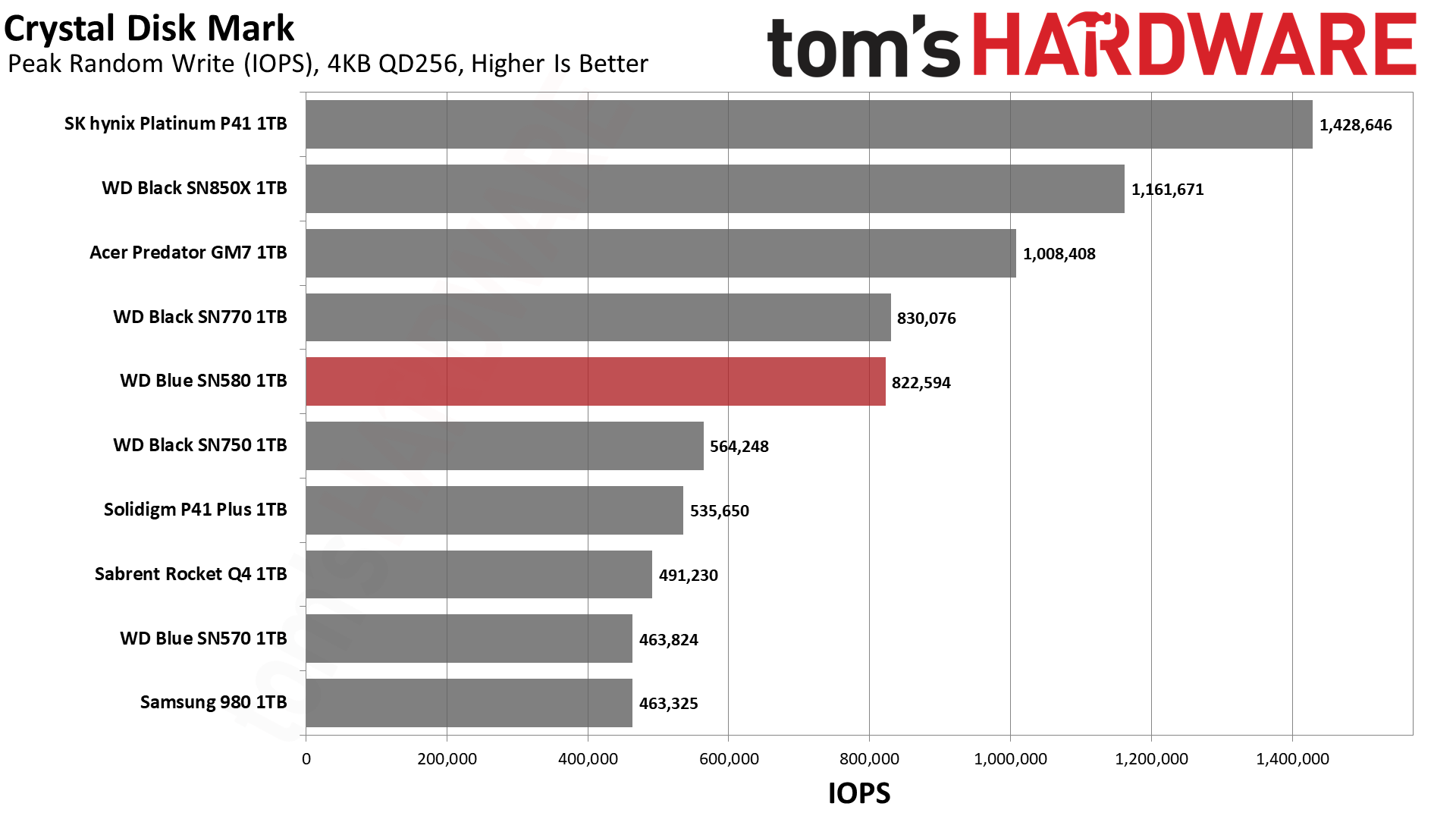
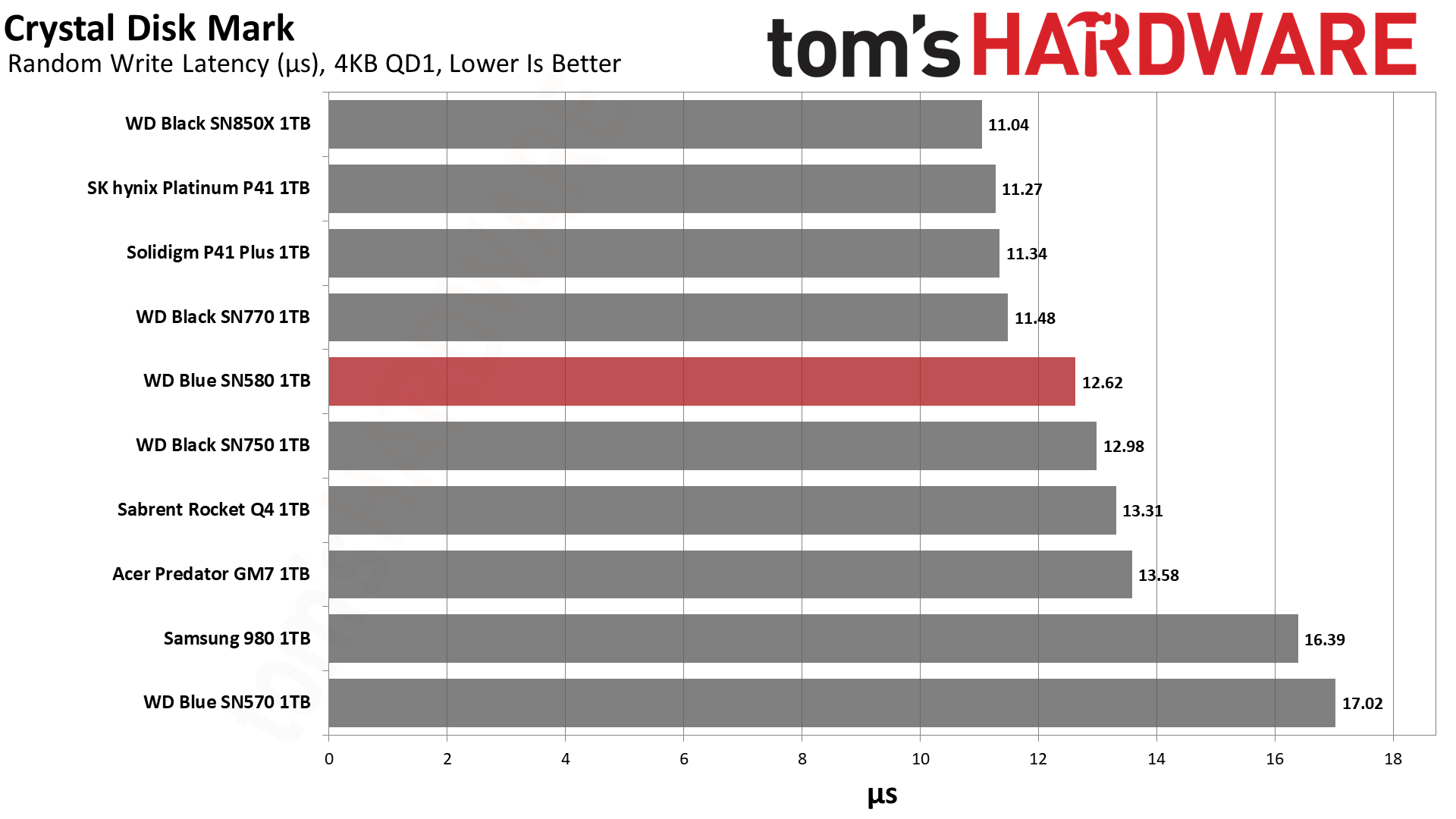
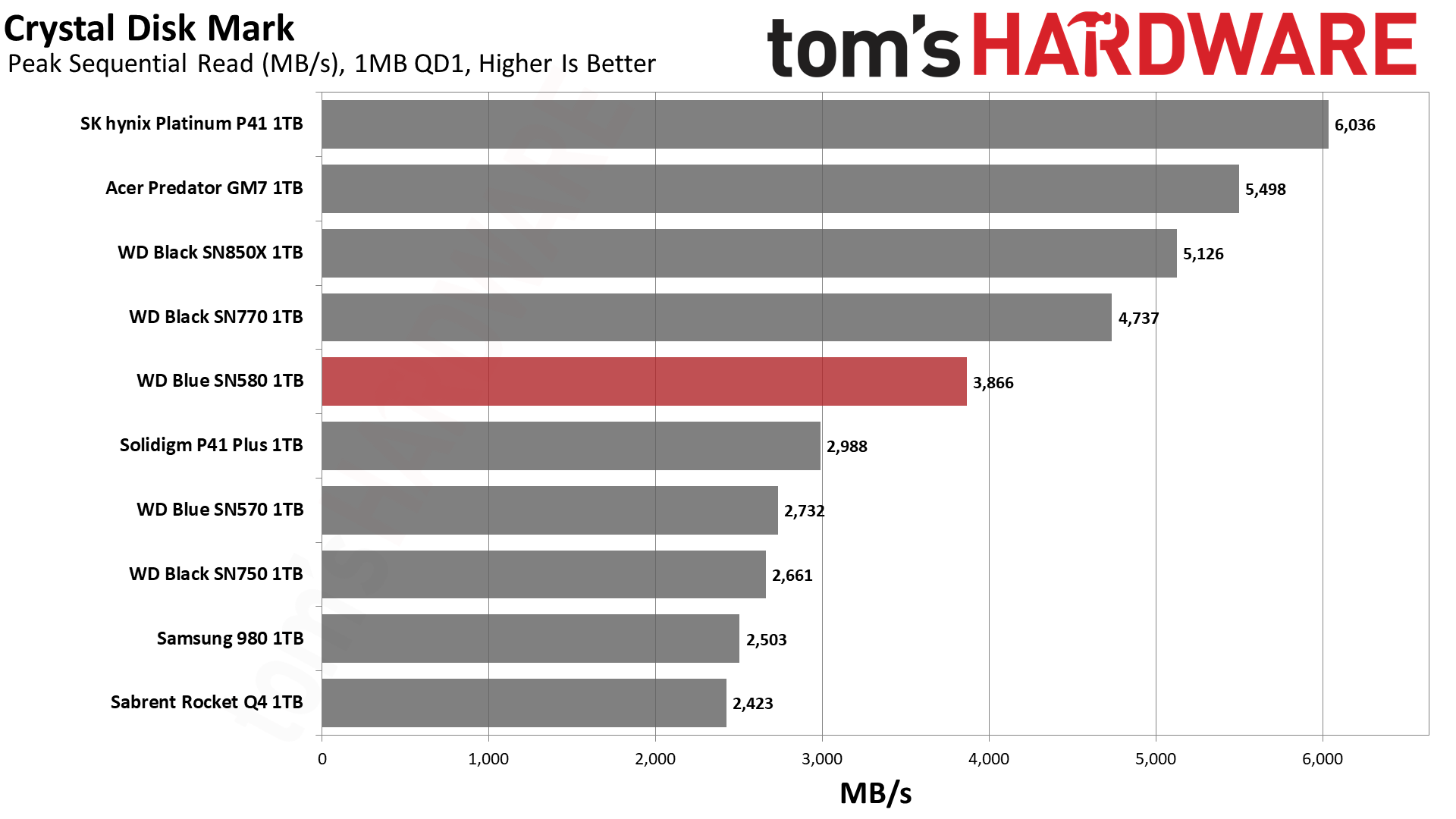
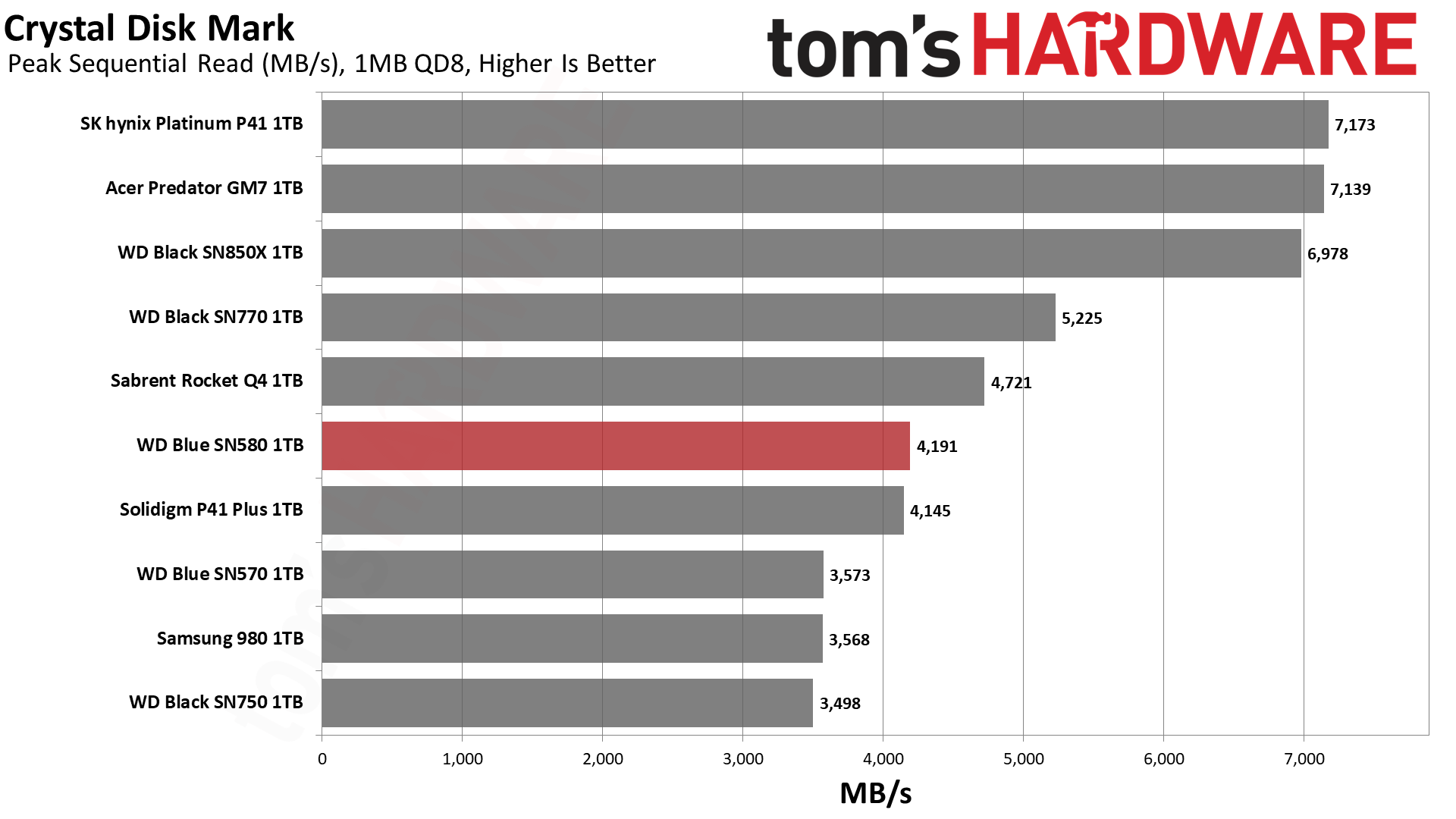
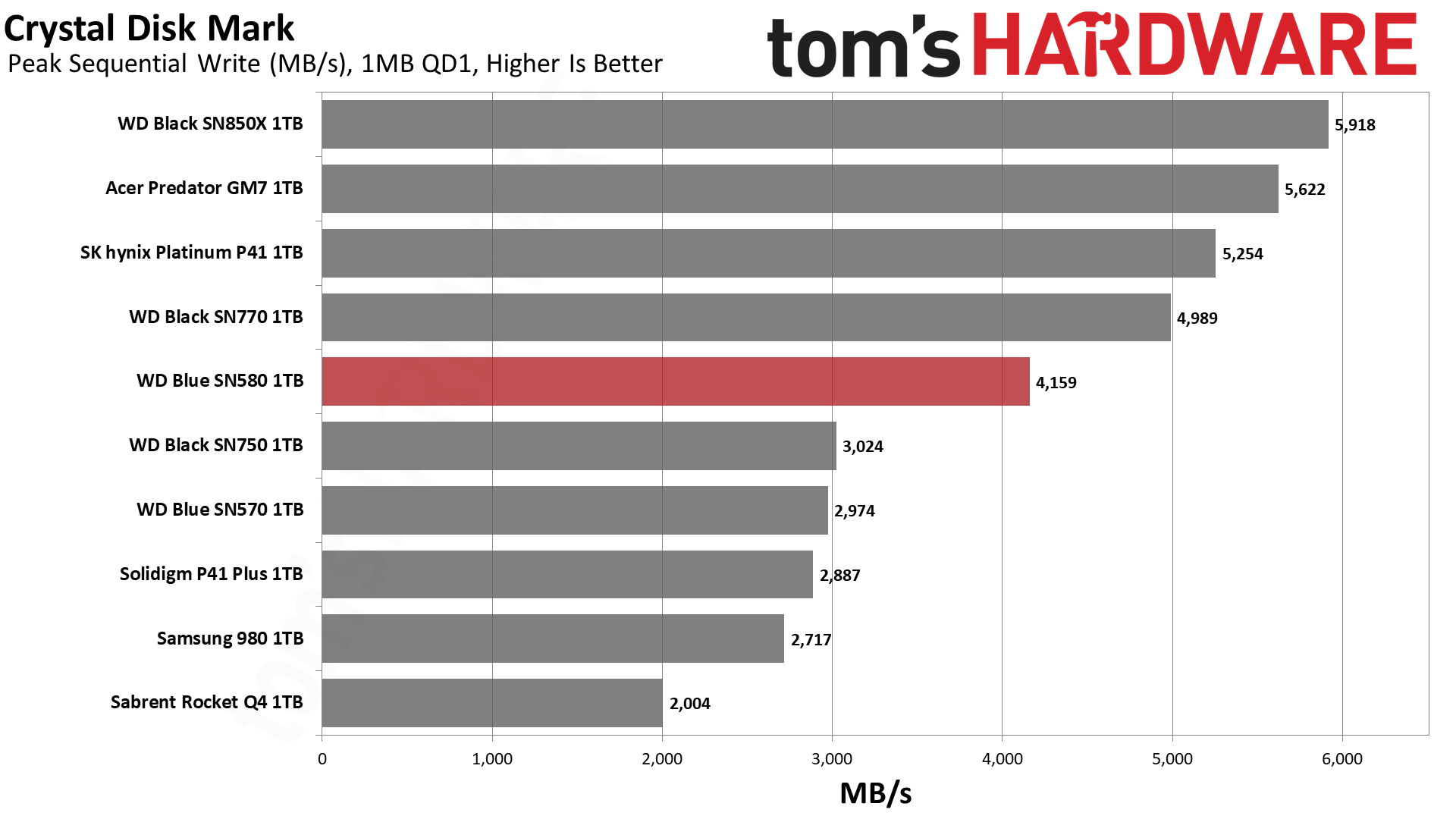
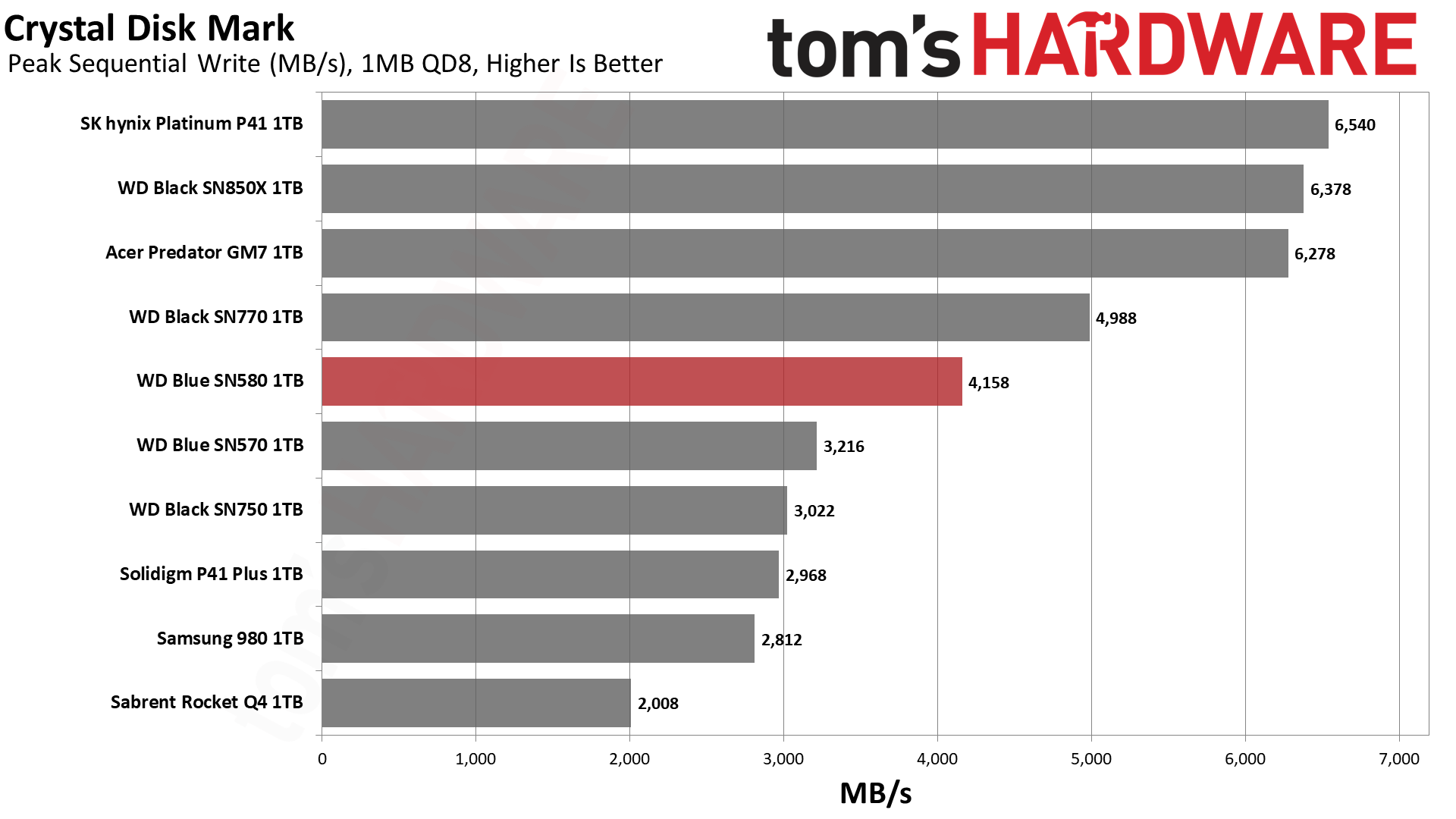
The SN580 keeps up well in ATTO before flatlining at the limitation of its bus. We see a similar “wall” with Crystal Disk Mark’s sequential results. This is not the drive for you if you’re going for raw bandwidth. Of more interest is the drive’s random performance being average to good, with read latency being very good indeed. It does fall behind the SN770, which is expected due to bus speed differences.
Sustained Write Performance
Official write specifications are only part of the performance picture. Most SSDs implement a write cache, which is a fast area of (usually) pseudo-SLC programmed flash that absorbs incoming data. Sustained write speeds can suffer tremendously once the workload spills outside of the cache and into the "native" TLC or QLC flash.
We use Iometer to hammer the SSD with sequential writes for 15 minutes to measure both the size of the write cache and performance after the cache is saturated. We also monitor cache recovery via multiple idle rounds.
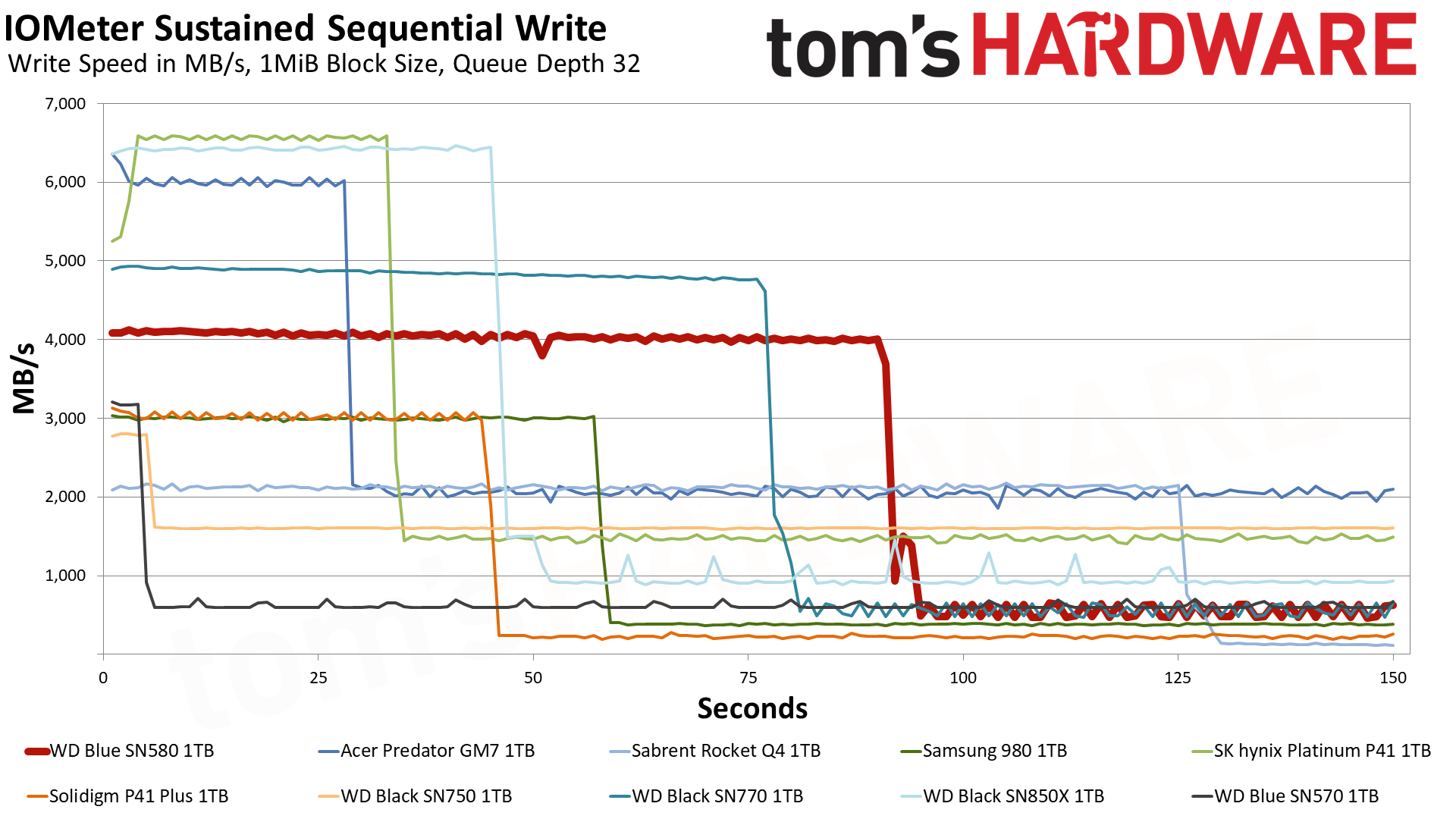
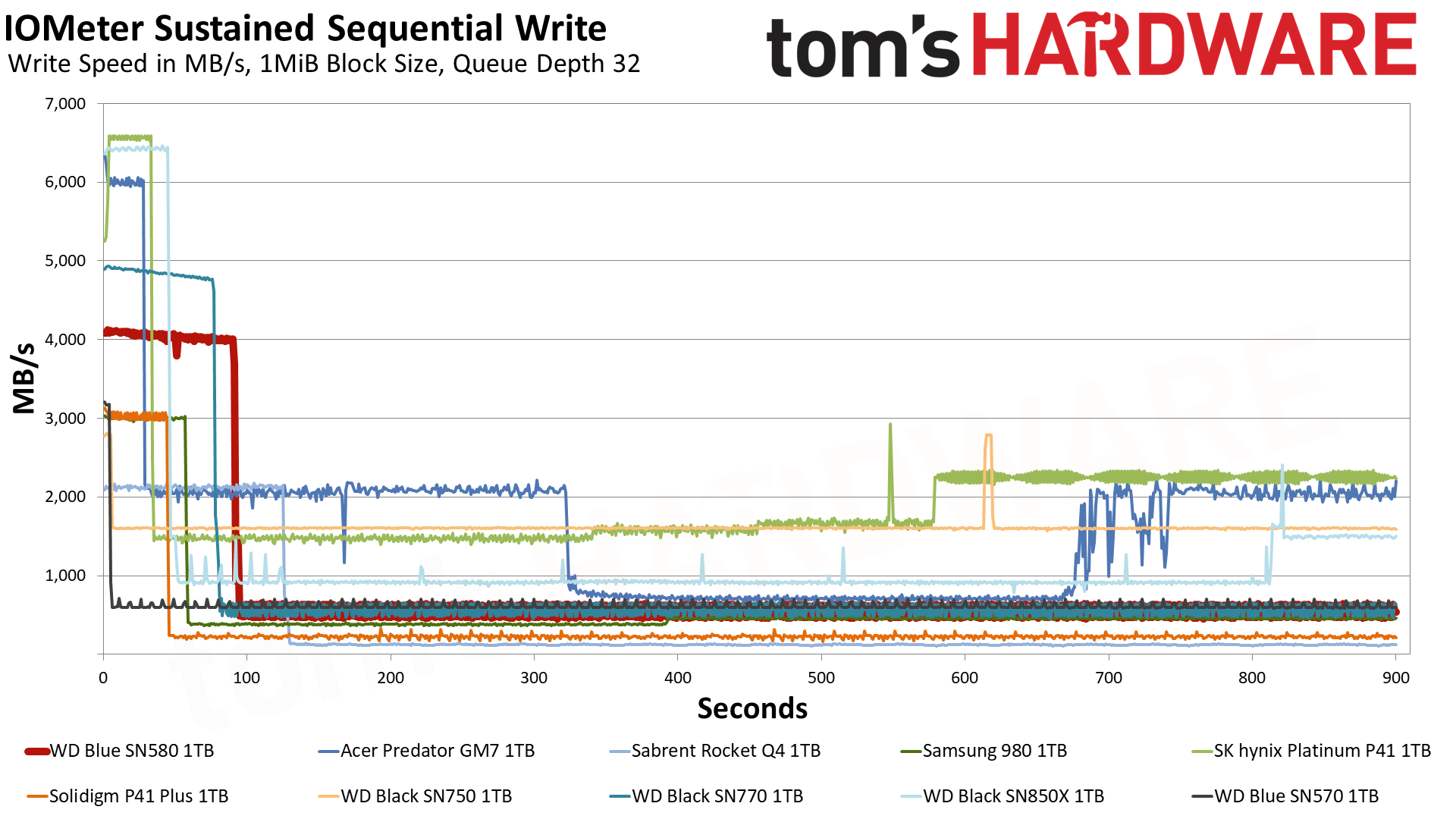
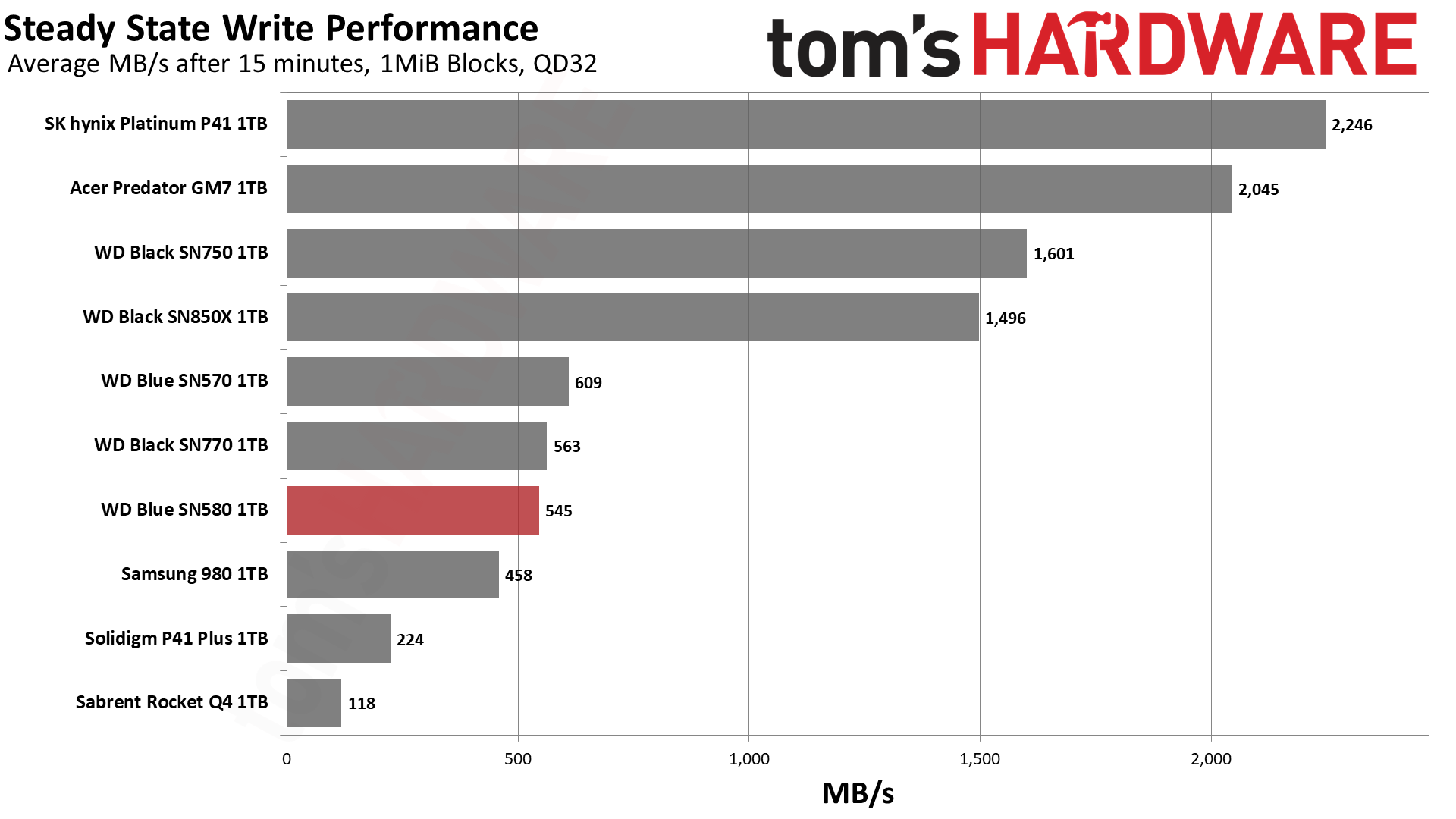
The SN580 writes at over 4 GB/s for over 85 seconds, suggesting a pSLC cache that spans the entire drive. All of the TLC is capable of pSLC mode, which means the cache will typically be about 1/3 of the available user space. The SN580 uses WD’s nCache 4.0, which is a hybrid cache with a small static portion and a very large dynamic portion, a combination that works well for the most typical workloads.
Once the cache runs out, the write speed plummets to a folding mode for a steady state speed of 545 MB/s. This is close to the SN770’s 563 MB/s, which makes sense as they have the same flash and amount of parallelization. The caches are also similar on these two drives, with the SN770 writing faster but for less time, along with it having a middle TLC state. The nCache 4.0 recovers fairly quickly, particularly the static portion, which improves the SN580’s feel over the SN570.
Power Consumption
We use the Quarch HD Programmable Power Module to gain a deeper understanding of power characteristics. Idle power consumption is an important aspect to consider, especially if you're looking for a laptop upgrade as even the best ultrabooks can have mediocre storage.
Some SSDs can consume watts of power at idle while better-suited ones sip just milliwatts. Average workload power consumption and max consumption are two other aspects of power consumption, but performance-per-watt is more important. A drive might consume more power during any given workload, but accomplishing a task faster allows the drive to drop into an idle state more quickly, ultimately saving energy.
For temperature recording we currently poll the drive’s primary composite sensor during testing with a 24C ambient.
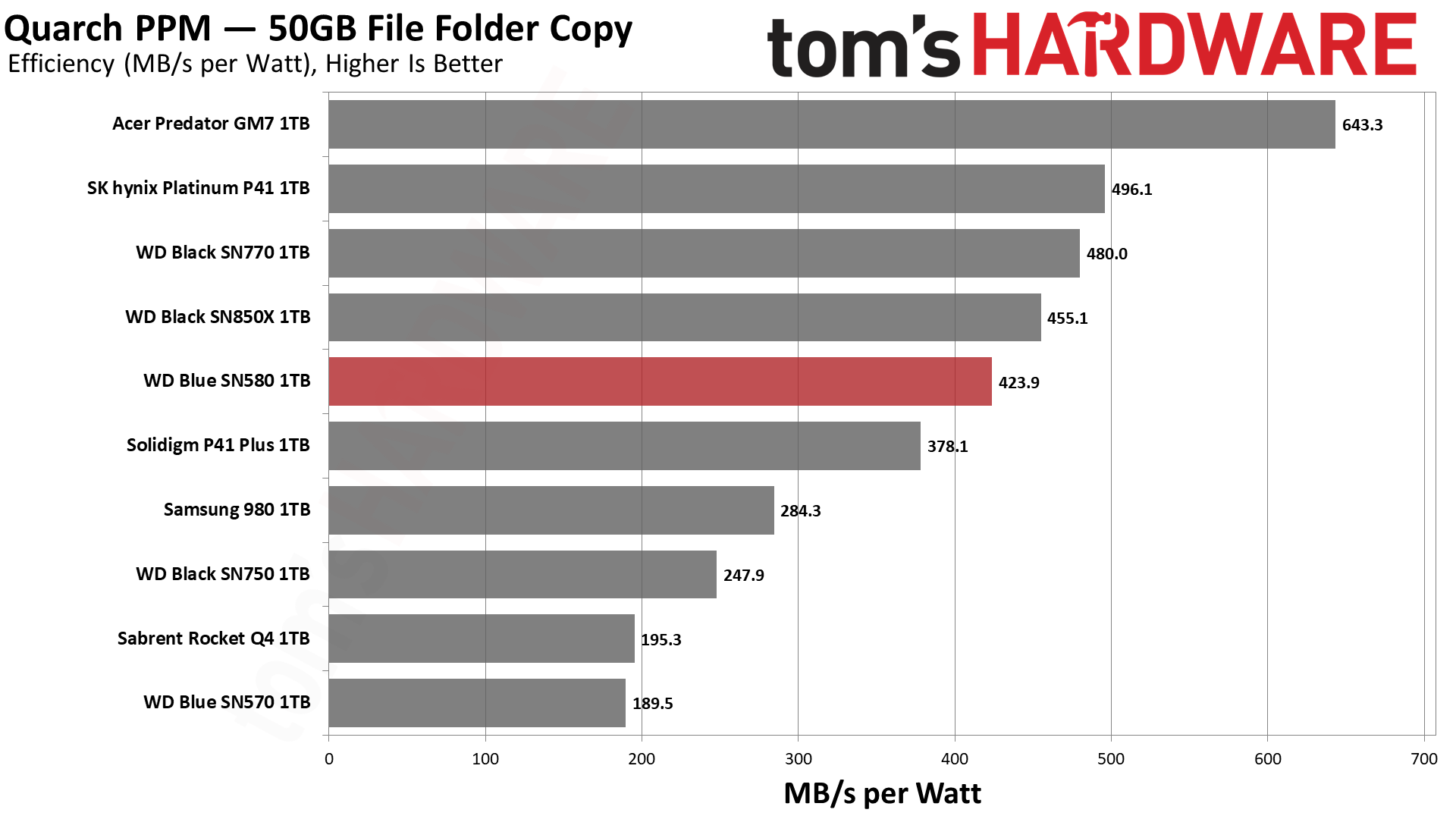
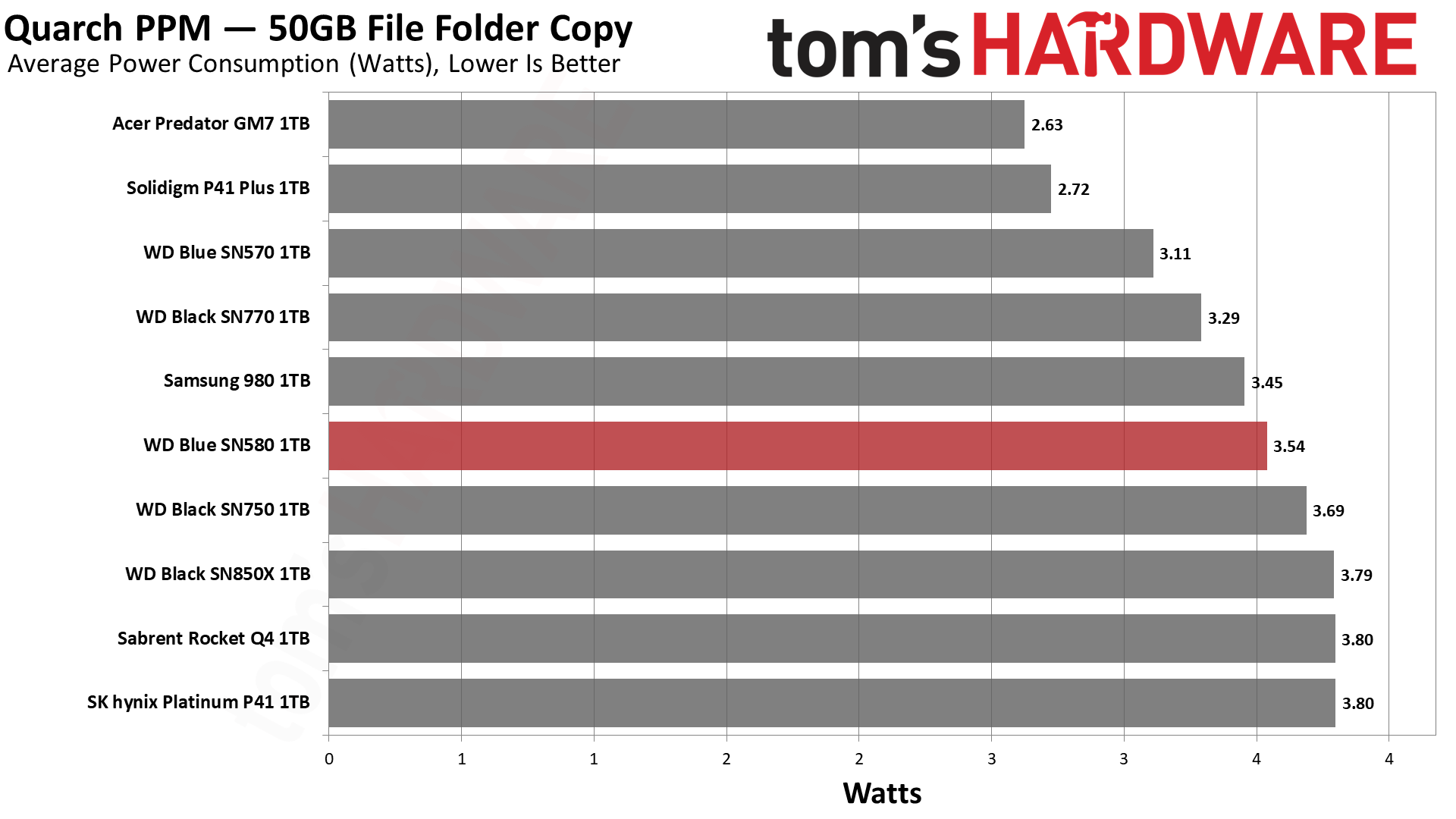
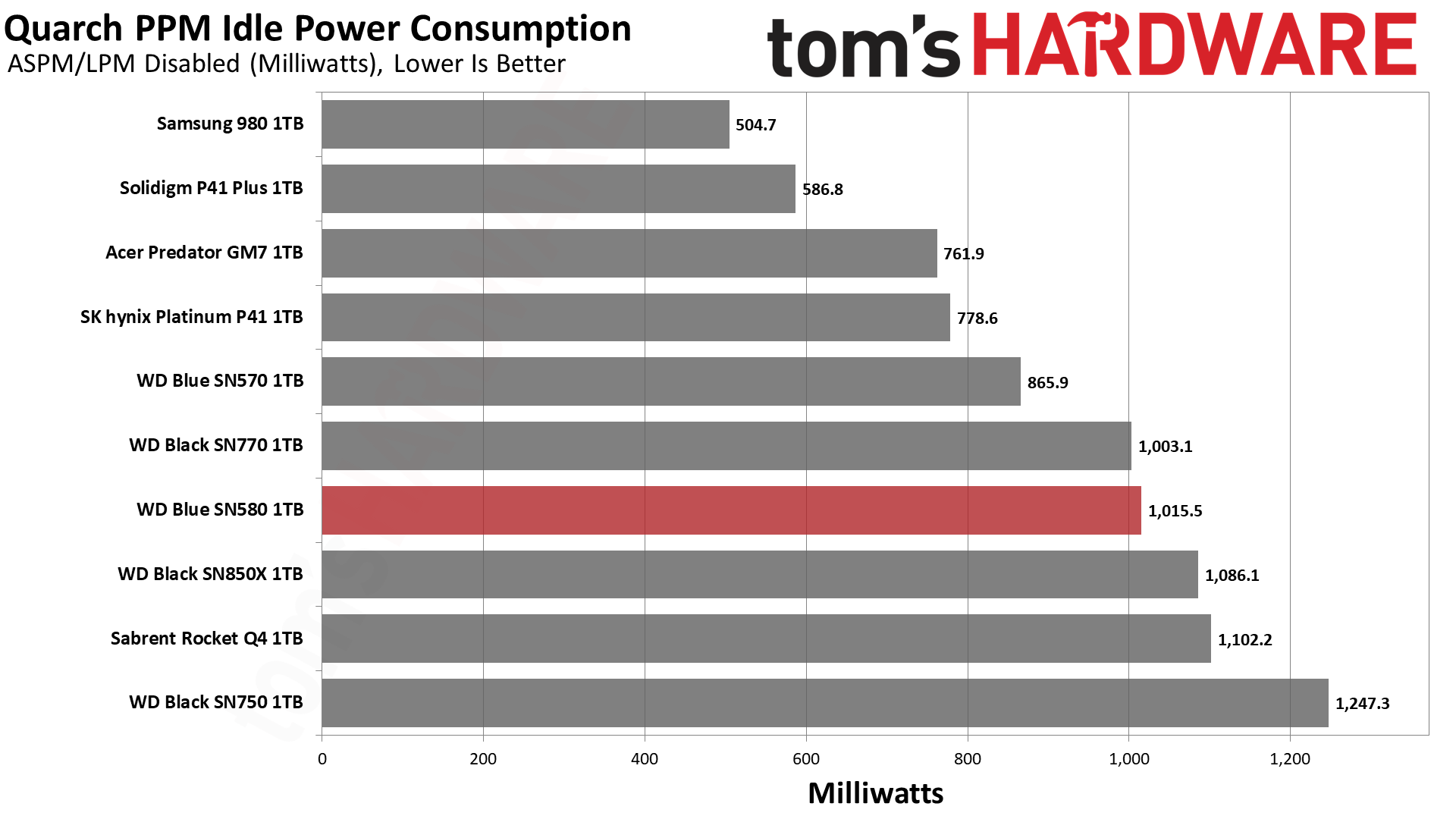
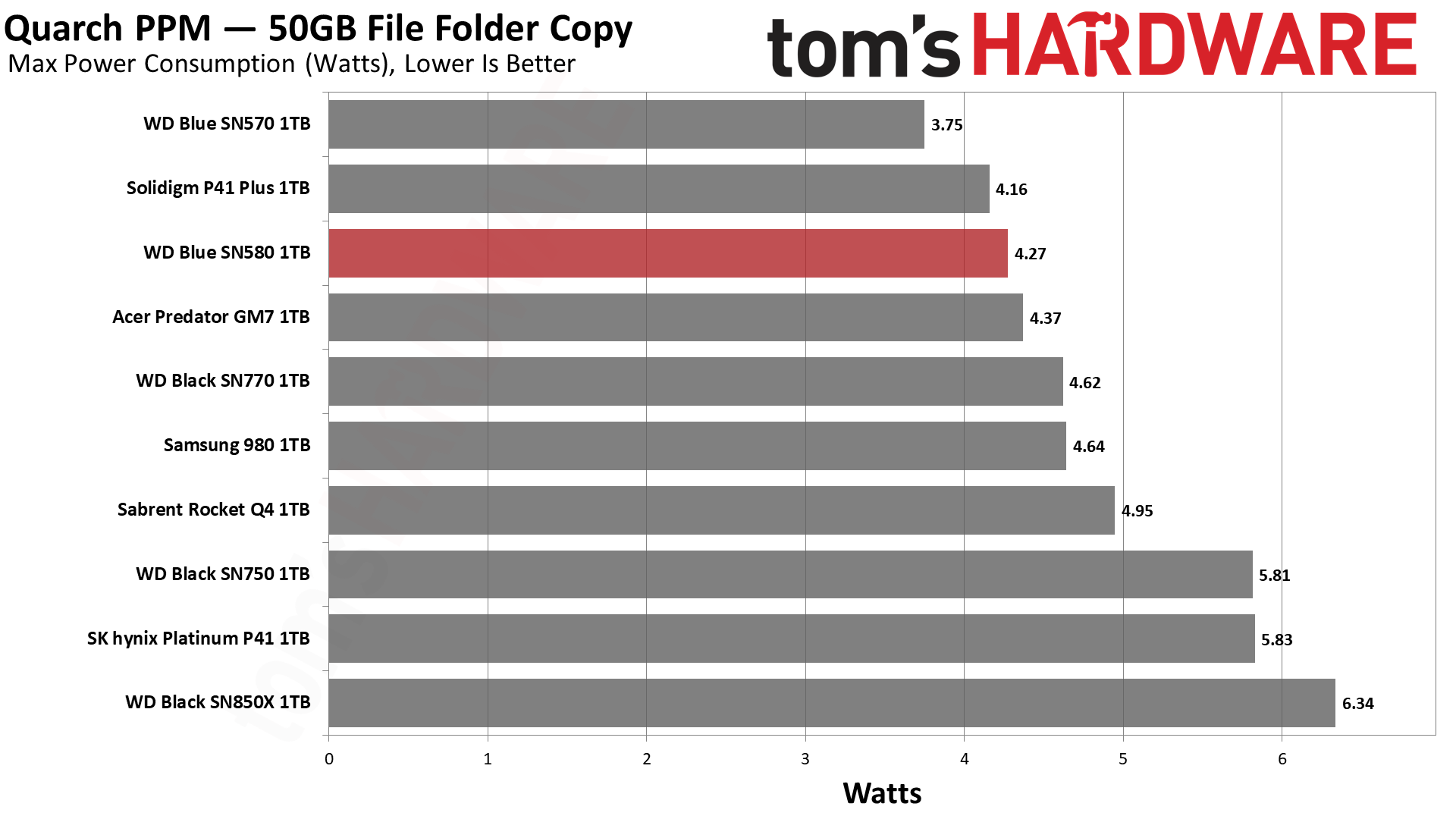
The SN580 is moderately efficient, better than the P41 Plus, but not as good as the SN770. This is due to the SN770 having higher peak performance, which enables it to finish the workload more quickly. The SN580 is still massively more efficient than the SN570 and the older drives, in part due to its larger cache. Still, this result isn’t bad, although it’s not on the level of many competing drives. WD markets the SN580 as being low-power for laptops, and while we think it would be good there, especially compared to the SN570, it’s essentially only satisfactory in that respect.
During write saturation testing, the drive’s hottest sensor reached the 74-77C range, which is below throttling. WD rates this drive for an operational temperature of up to 85C, which is a pretty typical limit. The extra large cache helps in building the temperature up, as also seen with the SN770, but it won't get nearly as hot in real-world workloads.
Test Bench and Testing Notes
We use an Alder Lake platform with most background applications such as indexing, Windows updates, and anti-virus disabled in the OS to reduce run-to-run variability. Each SSD is prefilled to 50% capacity and tested as a secondary device. Unless noted, we use active cooling for all SSDs.
Conclusion
The Blue SN580 is a relatively low-effort product from Western Digital that takes no risks, but, on the other hand, provides a sufficiently satisfying experience. It takes from the DNA of the SN570 and SN770 to produce a drive somewhere in-between that is, at its core, an excellent budget SSD. It’s a stretch to call it a PCIe 4.0 drive, but it does bring improved performance and better caching over the SN570 without stepping on the toes of the SN770. In most cases, it will give an equivalent experience to the SN770 at what should be a lower price, although this suggests the SN770 will eventually be replaced.
The SN580 has a pretty decent warranty, and the software support isn’t bad, either. These aren’t major benefits, but when coupled with WD’s mature design it makes for a very reliable drive. It’s a good choice regardless of your intended use. WD does have a history of switching up the hardware on its drives, like with the SN550 and the SATA Blue, but as tested and launched, the SN580 is a solid all-around budget drive. It’s not the most exciting product we’ve seen, but that doesn’t mean it’s not good or that it doesn’t have its place.
We’ve tested a lot of great drives in this segment — that is, DRAM-less, PCIe 4.0 drives in the 4-5GBps range — that deliver a great experience that can even rival high-end drives. The exception may be at 2TB, where many of them swap to QLC, although that doesn’t apply to the SN770, SN570, or now the SN580. That puts the SN580 in a good spot if you’re looking for a 2TB TLC drive on a budget. The small uplift in performance and improved cache design are bonuses over the SN570, and this translates to a better and more efficient experience.
The SN580’s real competition is the SN770 and, in due time, the higher-end DRAM-less 4.0 options that are arriving, modeled by the Predator GM7. The latter may be able to offer a better experience at a comparable cost, although the SN580 has WD’s name. The SN770, for its part, is still a great drive, but it may have to be updated in time. This leaves the SN580 as a safe all-around choice that doesn’t really do anything new or exciting. It just fills a spot in the line-up where it can devastate the less-desirable budget PCIe 4.0 drives like the Kingston NV2. The rest of the picture comes down to pricing.
MORE: Best SSDs
MORE: Best External SSDs and Hard Drives
MORE: How We Test HDDs And SSDs
MORE: All SSD Content







