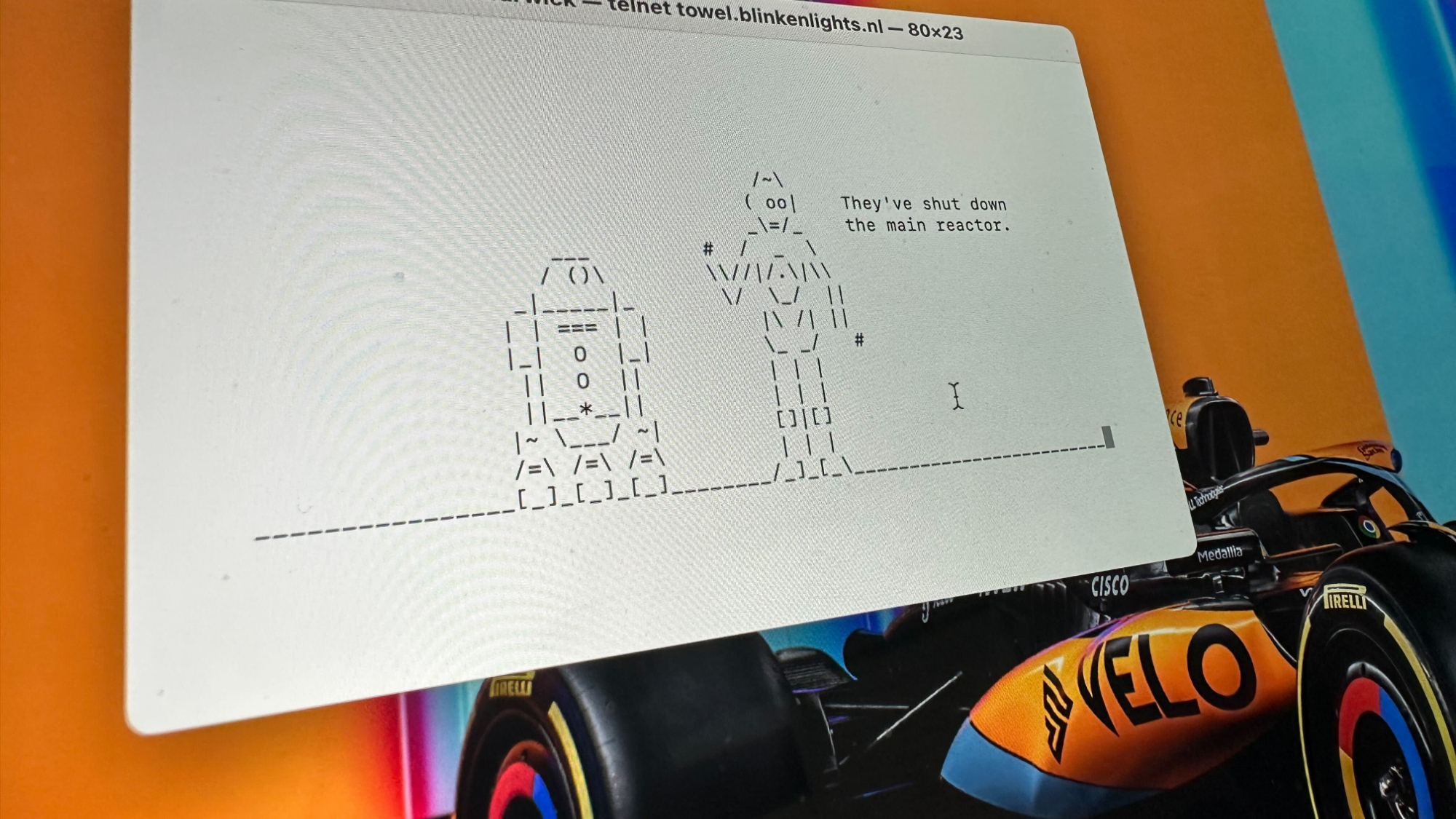
It's May 4 - Happy Star Wars Day everyone! Whether you're a lifelong Star Wars fanatic, a fresh-faced Mandalorian convert, or a distant admirer of Luke Skywalker, there's a perfect way to celebrate May 4 for everyone. Even macOS developers.
Yes, that's right, did you know that you can watch the entire first Star Wars movie, Episode IV: A New Hope, in the Terminal app on macOS? It literally plays the entire movie using code, even the famous pre-roll text Star Wars is famous for. There's no sound, but you can always sync up the live-action movie and listen along to that at the same time. It's definitely a gimmick, but a hilarious and impressive one at that.
So how do you do it? Well, watching Star Wars Episode IV in the Terminal app used to be quite easy. All you had to do was open Terminal, found in Applications > Utilities (or search for Terminal in Spotlight), and then type "telnet towel.blinkenlights.nl", hit enter, and the movie will begin.
Telnet was purged from macOS with Catalina, so this sadly doesn't work anymore unless you're on a very old version of macOS. But there is a workaround using Homebrew that still works in 2023, one that I've tested and can confirm is viable.
Watch Star Wars in the macOS Terminal
To get this hack to work now, you need to install Homebrew on your Mac. It's a Missing Package Manager for macOS that can install stuff on your Mac you might need that Apple has forgotten about, like Telnet. To install it, simply go to the Homebrew website, and copy and paste the command line prompt into the macOS Terminal, then hit enter.
Once Homebrew has been installed (it takes a while, so don't worry), you then need to use it to install Telnet on your Mac. To do this, simply type "brew install telnet". Once completed, you can then use the aforementioned telnet command: "telnet towel.blinkenlights.nl."
After installing Homebrew and then Telnet, I got the Star Wars movie to work, although there was a short delay while Terminal contacted the IP address where it runs.
In a YouTube video from 2021, it suggested that typing "nc towel.blinkenlights.nl 23" into Terminal would get the movie to play without any extracurricular software. It works in the video, and I also got it to work (but this was after I installed Homebrew and Telnet).
Three of my colleagues all tried this in Terminal and it didn't work, freezing their Macs. I'd give this one a miss unless you're desperate to try it and know what you're doing.
So there you have it, an incredibly nerdy and fulfilling way to revisit the movie that started the Star Wars bonanza. Sure, it's not a live-action movie, but it's a very impressive project nonetheless. It runs smoother than Star Wars Jedi: Survivor, that's for sure.







