
When the iPhone 14 Pro launched in 2022, there was lots of excitement for the upgrade from a 12MP camera sensor to a new larger 48MP one. This camera improvement then made its way to the regular iPhone 15 alongside the new 15 Pro models in 2023. But did you know you’re not actually taking photos in 48MP on the best iPhones unless you turn on a specific setting?
Well, now you do and this quick tutorial will show you exactly how to turn on 48MP photos on the iPhone — but with one crucial setting applied. You’ll be taking advantage of the HEIF MAX file format to get more details without using huge amounts of storage required by ProRAW.
Here’s how to enable 48MP HEIF Max photos on iPhone
ProRaw images take up a lot of space — Apple says a ProRAW 48MP photo taken on an iPhone 15 Pro Max is approximately 75MB. That’s where HEIF Max comes in, allowing you to capture more details than a regular iPhone image without taking up insane amounts of storage space — a HEIF Max image is approximately 5 MB.
Using 48MP HEIF Max is great for amateur photographers wanting to take higher-quality point-and-shoot photos without delving into the world of professional RAW photography. Here’s how you can add the setting to the Camera app.
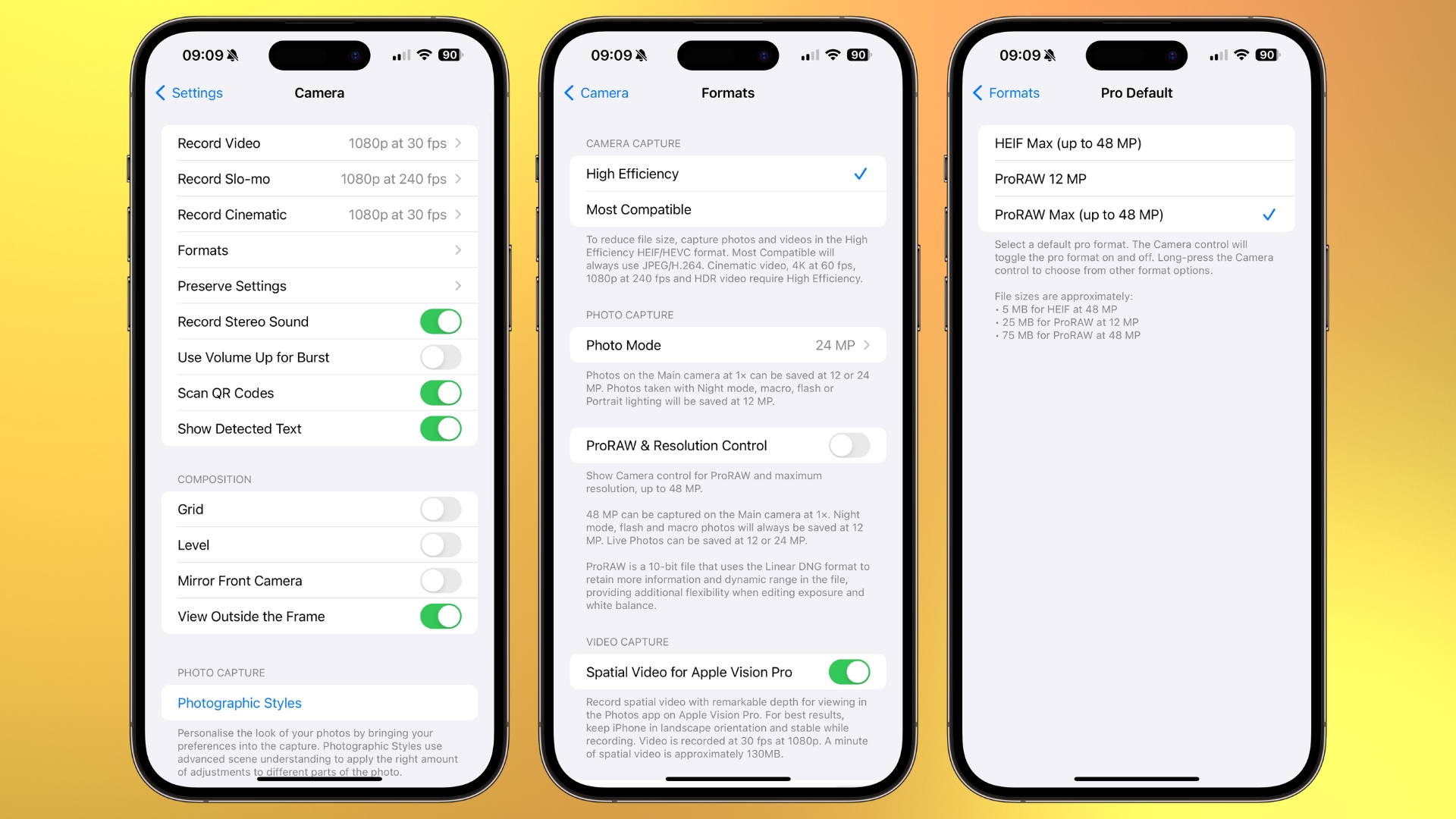
- Open Settings
- Select Camera, then Formats
- Enable ProRaw & Resolution Control
- Change Pro Default to HEIF Max
You’ll now find a HEIF Max toggle in the Camera app. When this is enabled the 1x camera will capture at 48MP. This does not work for Night mode, flash, macro, or Live Photos. The HEIF Max shooting option is available on the iPhone 14 Pro, iPhone 14 Pro Max, iPhone 15, iPhone 15 Pro, and iPhone 15 Pro Max.
Capturing in 48MP, what’s the difference?
A post by Marco Nero on the Digital Photography Review forums gives great insight into the differences between shooting in 48MP HEIF on iPhone 15 versus 24MP JPEG photos.
Side-by-side comparisons show the 48MP HEIF Max images have much more detail than the 24MP photos perfect for cropping into an image to get closer to a subject. Nero says, “The overall performance and resolution makes it possible to capture images with plenty of finer detail for cropping. And the lack of annoying artifacts means the images look more like they were shot with a dedicated camera instead of a smartphone.”
So if you’ve been looking to improve your iPhone photography game and are lucky enough to own one of the higher-end iPhones then give HEIF Max a try and see if your shots look more like a professional camera than the smartphone in your pocket.








