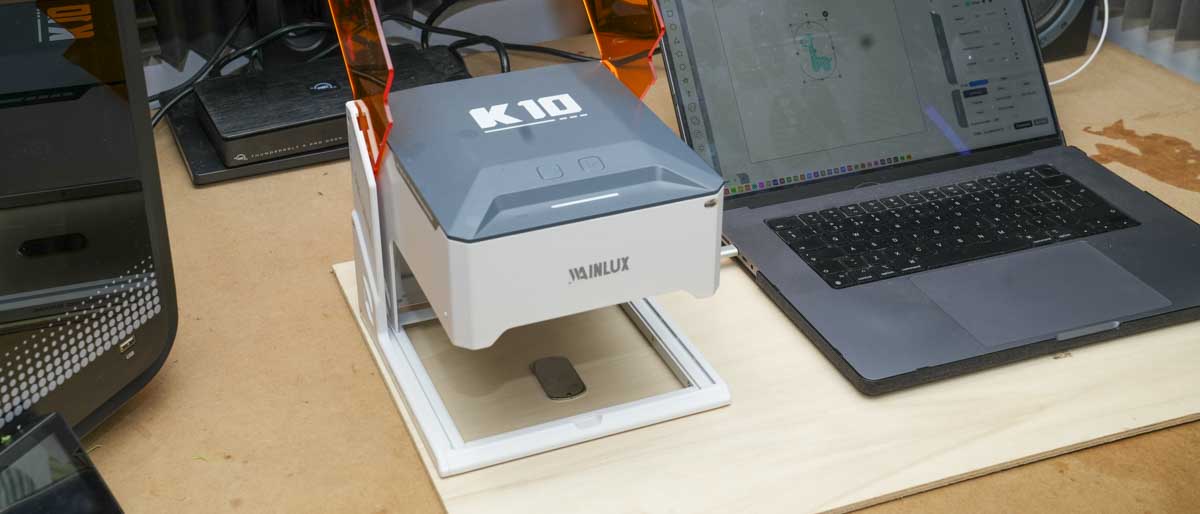
The Wainlux K10 Mini Laser Engraving Machine is aimed at the entry market, both enthusiasts and professionals. It offers a range of easy-to-use features and a design that will suit both individuals and businesses looking for a laser engraving solution.
We've tested and reviewed many of the best laser engravers, and while it may be at the cheaper end of the spectrum and has a small engraving area, the design and features make it more suitable for many applications than the larger gantry XY style of machines.
The compact design features a fully enclosed machine with a protective visor that flips down to protect the user while the laser is in action. This makes it both a versatile and user-friendly option that can be used equally by beginners just getting into laser engraving and seasoned engravers who want something small and desktop-friendly to test out designs.
Ease of use is key to the K10, and the CutLabX software is one of the easiest-to-use solutions available. It is not only fully compatible with the K10 but is also almost ready to go as soon as you connect the machine via USB.
The small 3W (5W optional) laser of the K10 matches the small print area and will engrave most materials and cut through paper. Precision is good, and speed is moderate. For something at the entry-level, this small engraver has plenty to offer, along with a few nice upgrade options.
Wainlux K10: Design

The Wainlux K10 strikes a futuristic design with its white and grey casing and orange transparent visor that flips down to protect the user from the laser when in action. Measuring 222 x 198 x 190 mm and weighing in at 1.57 kg, the machine is easy to move and store when not in use. It's also designed to expand the ecosystem if needed, with a 5W head available to boost the power. Additionally, there's an optional extractor of a similar compact size that can be attached to the back, making it a neat setup.
A major design consideration for users is the enclosed design. Unlike the larger and more powerful gantry-style machines, the K10 is fully enclosed. This doesn't mean it is fume-proof, but it does have sides and a protective visor. The only part open, aside from the visor when up, is the base. This means you simply place the engraver over what you want to engrave, and it's ready to go.
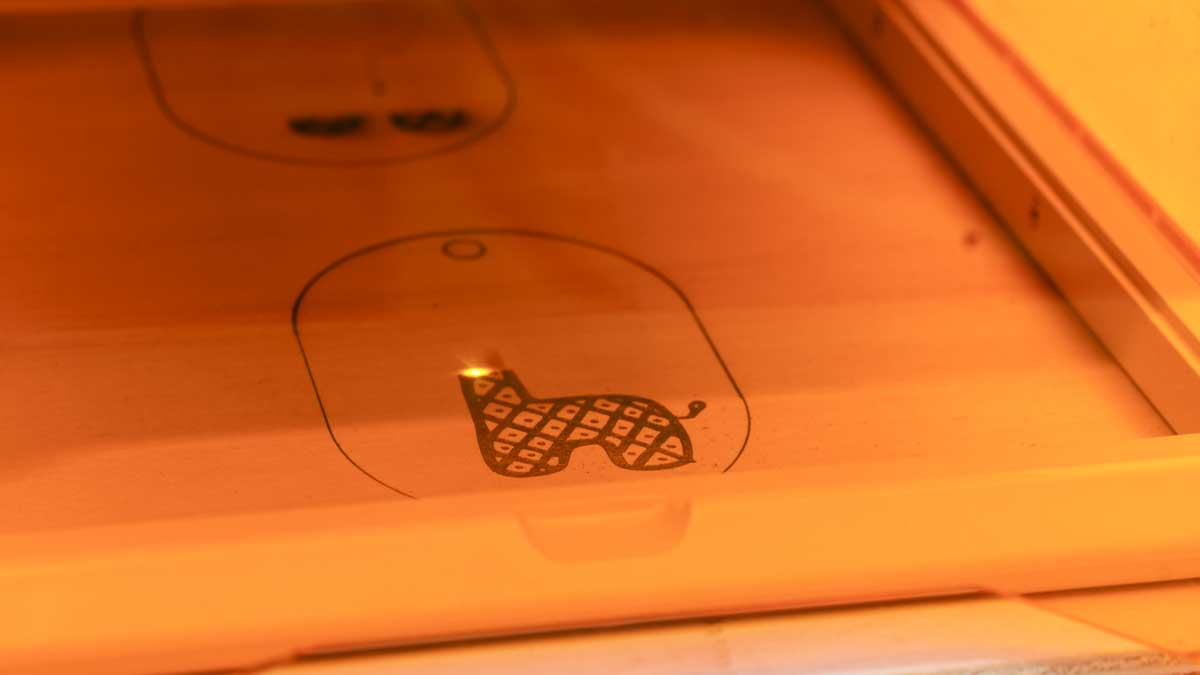
The small size does mean that the engraving area is slightly limited at 80 x 80 mm, but for most small projects, that's more than enough.
While the machine doesn't feature a display, it does have some controls on the machine itself, with a play button next to the power button for direct engraving. On the back of the machine is the TF / MicroSD card slot if you want to use the machine remotely. There's also a USB Type-A port for the rotary option, an AC power socket, and a USB Type-C port. It's worth noting that this is USB Type-C and not Thunderbolt, so while it has the same shape and fit, you will need a dongle to directly attach from a Thunderbolt port to this USB port to get it to work, which is quite normal.
Wainlux K10: Features

The Wainlux K10 is designed to be simple and easy to use, with most of the main features packed into the software that powers the machine. It supports a multitude of formats, including JPG, PNG, BMP, and SVG, allowing for a wide range of design options. The machine's laser module is mounted at the top with a raised profile, so you can place items under the machine and leave them to handle the engraving. The machine comes pre-focused, but if you need to adjust for the materials you are using, there's a small focus ring around the laser. Wainlux provides plenty of details on how to focus on different material heights.
Safety is a priority with the K10, and it includes a safety mechanism that automatically shuts off the laser if the machine is moved or tilted. This feature is quite sensitive so that a knock can stop the machine mid-engrave. Additionally, the K10 mobile app enables communication through a WiFi connection, and during tests, the CutLabX app was used.
Print Technology: Laser Engraving
Build Area: 80 x 80 mm
Engraving accuracy: 0.01mm
Dimensions: 222 x 198 x 190 mm
Weight: 1.57 kg
Bed: none
Software: CutLabX
Material: Wood, Plastic, Leather, Metal when prepared
Print Speed: Variable, dependent on material and design complexity
The machine has a variable engraving speed, allowing you to adjust settings based on the material and complexity of the design. This speed can be adjusted alongside the power to achieve the desired quality of the result. The K10 also features a built-in cooling system to prevent overheating during prolonged use. This is essentially a small fan at the back of the machine, which is effective in the small engraving area.
Wainlux K10: Performance

At 3W, and even with the 5W upgrade option, the Wainlux K10 falls into the low—or very low-powered laser engraver bracket, and this is reflected in the price. However, while this may target the entry market, it actually offers a lot more than many of the larger machines for businesses looking for a small engraving machine.
Due to its small size and weight, you can quickly pack it away, which is an incredible benefit. Getting it up and working only takes a few minutes, as there's no need to deal with platforms, screens, or finding a large open space to set it down.
The fully enclosed system makes things even easier—set it down, plug it in, check the focus, and off you go. Once you've run a few tests, jot down the settings, and you can return them to them each time you use the engraver.
There are a few small issues. First, when connecting by USB, you need to connect either to a machine with a USB Type-A socket or a dedicated USB Type-C port. A Thunderbolt 3 or 4 port won't communicate without a dongle in between, which is standard.
Once connected, using CutLabX, engraving projects can be lined up with the power and speed settings adjusted. Around 80% power and 1000mm/s speed will yield a nice result for engraving on wood. At 100% power and 100mm/s speed, it will cut through paper and thin cards, but you need to experiment to get the best result with minimal charring of the edges.

Marking metal and painted surfaces takes a little more power and a slower speed, but again, the results are good. Even if this isn't the fastest machine out there, the results are worth it.
The work area is exactly 8cm x 8cm, which is quite small—enough to engrave a pre-cut coaster but nothing larger. Still, this size is somewhat ideal for most craft projects and engraving work.
Testing the Wainlux K10 with some JPG images to gauge the engraver's resolution showed impressive results, with a decent amount of detail being transferred through the small machine. One thing to note is that while engraving text, images, and shapes works well, some curves, such as a circle, sometimes need to meet up perfectly. However, this distance is often minute and easy to clean post-engraving or cutting with paper.
Wainlux K10: Final verdict

The Wainlux K10 Mini Laser Engraving Machine is a versatile and user-friendly tool, ideal for both hobbyists and professionals. Its compact design allows it to be easily packed away when not in use, making it perfect for those with limited workspace. The machine's ability to handle a variety of materials for engraving is a significant asset, and the availability of a 5W module and other accessories further boosts its capabilities.
Despite its ease of use, the working area is small, and more complex designs can be slow to process. However, given the small engraving area, this slowness is not a major drawback. If you consider the Wainlux K10 as a highly effective starter machine or a desk-side device for testing designs and prints before using a larger machine, it proves to be a great investment. Its small size, combined with its functionality, makes it an excellent choice for anyone looking to explore laser engraving without committing to a larger, more expensive machine.
Should You Buy the Wainlux K10?
If you're a hobbyist or a small business looking for an affordable, reliable, and compact laser engraver, the Wainlux K10 is a great choice. It's easy to use and store. However, suppose you require a larger engraving area, a faster engraving time for complex designs, or the ability to cut through materials thicker than paper. In that case, you might want to choose a larger and more powerful machine.
Buy it if...
Don't buy it if...
For more crafting tools, we tested and reviewed the best 3D printers - and these are our top choices







