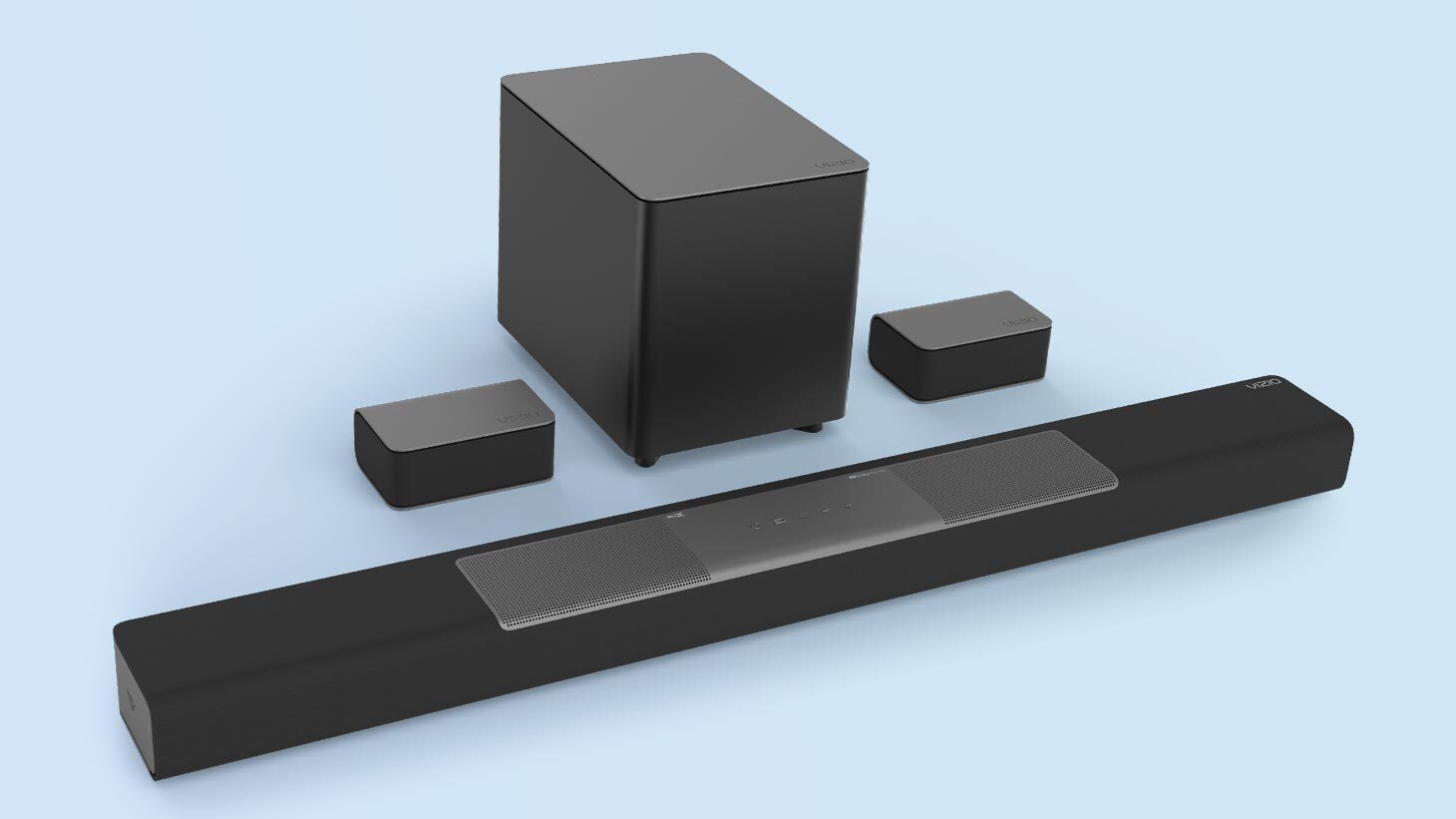
Price: $449
Speakers: 11
Ports: HDMI, HDMI ARC, optical in, 3.5mm in, Aux VA in
Wi-Fi: N/A
Size: 3 x 34.6 x 5 inches (soundbar), 11.7 x 9.9 x 8.3 inches (subwoofer), 5.8 x 3.5 x 2.3 inches (satellite)
Weight: Not stated
The Vizio M-Series M512a-H6 is the next evolution in Vizio’s affordable Dolby Atmos soundbar line, and it adds a crucial feature: upfiring speakers, bringing the important height element of Atmos. In addition to separate surround speakers and a wireless subwoofer, that makes the M512a-H6 a true Atmos surround sound system — all for a relatively cheap $449.
The M512a-H6 comes with lots of ways to adjust the sound, which is a blessing and a curse — too many options can take the simplicity out of a soundbar, but it also allows you to create the sound you like best. And you’ll likely need to make adjustments, especially to the bass, which can be overpowering. Some of the best soundbars do a better job of creating an immersive experience, but as our Vizio M-Series M512a-H6 review will explain, this still gets you an awful lot for the money.
Vizio M-Series M512a-H6 review: Price and availability
- Cost $449
- Launched May 2021
The Vizio M-Series M512a-H6 is available to buy at Vizio as well as online retailers including Amazon and Best Buy.
At $449, this 5.1.2 model follows the $149 AIO (All-In-One) and $349 5.1 models as the most advanced of the current M-Series. Even so, the whole kit is a lot cheaper than some standalone Atmos soundbars, like the Sonos Arc.
Vizio M-Series M512a-H6 review: Design
- Has upfiring drivers, but not ideal placement
- HDMI ARC and Bluetooth connectivity
The M512a-H6 resembles its sibling soundbar, the Vizio M-Series M51a-H6, but it’s larger to make room for the addition of two upfiring speakers on the top of the unit. At about 40 x 4.0 x 2.8 inches, it’s also longer, wider and taller. The wireless subwoofer measures about 11.7 x 9.9 x 8.3 inches and has a 6-inch woofer inside. The sub includes wired outputs for the left and right satellites, each about 5.8 x 3.5 x 2.3 inches.

The placement of the upfiring drivers isn’t ideal — they are toward the center of the soundbar. Dolby recommends you put your upfiring speaker over your left and right channels. The placement may be a reason why the height effect isn’t quite as immersive as some other Atmos soundbars.
On the back-left of the main soundbar you’ll find an HDMI ARC port and one HDMI input to connect a set top box or game console. There’s also an optical digital audio connection and a USB port. On the back right, there’s a standard 3.5mm input as well as an Aux VA input, which is for connecting a voice-enabled speaker. The Aux VA connection stays active even when you’re using another input, so you can have always-on access to your voice assistant. You can also connect wirelessly via Bluetooth.
The front is filled with drivers except for the far left, which has a vertical band of lights that shows the volume level and flash in various combinations when you change the sound mode or input. The speaker also says the input or sound mode when you change it.
On top of the unit there are just a few buttons: power, input, Bluetooth and volume. The remote control is the command center for the many settings and features you can adjust. The remote features a small backlit screen at the top that displays options. For example, if you push Level, you can use the scroll wheel to select Bass, Treble, Dialog and many other levels you can change. It may not be as intuitive as an on-screen menu or an app, but the remote screen is easy to read and gets the job done.
Vizio M-Series M512a-H6 review: Setup
- Physical setup is easy
- Choosing the best settings take more time
Connecting the M512a-H6 to your TV is easy — just use the included HDMI cable to connect to an HDMI port that supports ARC and you’re up and running. The wireless sub comes paired with the soundbar, though you have to connect the surround speakers to the back of the sub with included wires.
Vizio recommends you place the sub near where you will sit, but I found that the bass was too dominant in the mix that way, even after I turned the subwoofer level all the way down. I preferred putting the sub near the TV and running the wires for the surrounds across the room.

Once you’ve got the speakers in place, the real work begins. The M512a-H6 allows a lot of adjustments to make the sound most pleasing to your ears. Unfortunately it lacks auto calibration, something that the JBL Bar 5.0 Multibeam and Sonos Arc offer, so you have to adjust the driver levels manually. You can change the settings for the center channel, subwoofer, surround speakers and height channels (but not the left and right channels). When you change the surround level, it affects both the left and right surround speakers. If you want more from the left than the right, for example, you would change the surround balance. That’s a lot of adjusting, but if you put in the effort you’ll get a balance of channels that works best for your ears.
You can select from sound modes (listed under the EQ button) including Movie, Music, Game and Direct to further tweak the audio. But wait, there’s more: the Effect button on the remote lets you turn off the height speakers, surround speakers, Virtual:X effect, TruVolume and Night mode.
With all these options (and there’s more I didn’t list) you’re likely to find a combination that you like.
Vizio M-Series M512a-H6 review: Sound quality
- Strong performance on a budget
- Atmos height effect could be better
The M512a-H6 produces very good sound for the price, and the full battery of speakers definitely improves the overall sound compared to the M51a-H6. Atmos soundbars that don’t have separate surrounds can’t match the 360-degree experience that the M512a-H6 delivers; however, a speaker with auto calibration, such as the JBL Bar 5.0 MultiBeam, does a better job with the height aspect of Atmos. The big bass that comes from the subwoofer rounds out the package — though at times there was too much low end.

During Dolby’s Atmos demo videos, the separate surrounds made it sound like a leaf was moving behind me as it moved offscreen to the left and re-emerged on the right. Rain sounds benefited from the height channel, giving the sense of falling from the ceiling; however the effect was less pronounced than on the Bar 5.0 MultiBeam.
As Sam zipped through the canyon in the opening scene of The Falcon and the Winter Soldier, the sound emphasized the movement as missiles crossed the screen and the explosions rumbled thanks to the strong bass. That bass added resonance to the dialog on Mare of Easttown, making Kate Winslet’s dour accent easy to understand. But the pulsing soundtrack to Tenet taxed the subwoofer and showed its lack of detail — it was muddy and distorted.
The M512a-H6 handles music well, too, though its bass-forward nature overwhelmed the rest of the mix at times. The kick drum and deep bass on the Weeknd’s “Blinding Lights” rattled my teeth a bit too much, but the vocals and keys sounded bright and clear — an improvement over the M12a-H6’s rather lifeless music reproduction. The guitar on Billie Eilish’s “Your Power” was crisp and her singing was resonant as well, but the throbbing bass was muddy and too prominent.
The M512a-H6 reached over 96 decibels at full volume — plenty for a big room — and did so without distorting, which is a rare feat.
Vizio M-Series M512a-H6 review: Verdict
It’s hard to get more for your money than you will from the Vizio M-Series M512a-H6. With the speakers you need to get the most out of Atmos, the M512a-H6 delivers room-filling sound for a very agreeable price. It’s definitely worth choosing the M512a-H6 over the M51a-H6, which lacks the upfiring speakers.

If you want an easier (and cheaper) solution for Atmos, JBL’s Bar 5.0 MultiBeam does a great job creating an immersive sound thanks to auto calibration, but you have to sacrifice the separate surround speakers and subwoofer. The MultiBeam also lacks ways to adjust the sound manually.
While you need to work to get the best sound for your room out of the M512a-H6, the effort pays off.







