
In our detailed Visual Composer review we explore this top website builder tailored specifically for WordPress users. Visual Composer stands out as a versatile and powerful plugin that lets businesses and creative individuals build stunning and highly functional websites without any coding knowledge. As a WordPress plugin, it seamlessly integrates with the platform, offering a simple drag-and-drop interface for building and customizing web pages.
Our expertise in site building and WordPress plugins allows us to provide trustworthy advice on Visual Composer's capabilities and features. With years of experience in evaluating website builders and design tools, our insights aim to guide readers like yourself in making smart decisions about their online presence.
Throughout our review, we explore the features and functionalities of Visual Composer, including its drag-and-drop interface, templates, and integration with WordPress features. We also highlight the benefits of using Visual Composer for businesses of all sizes, especially for small startups. Whether you're a web wizard or a business beginner, our review reveals how Visual Composer can take your site to the next level.
Visual Composer: Features and tools
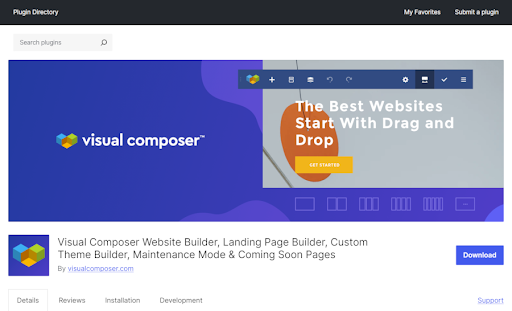
From drag-and-drop functionality to customizable templates, we'll cover everything you need to know to make the most of this powerful WordPress plugin. Let’s start with the editor.
Drag-and-drop editor
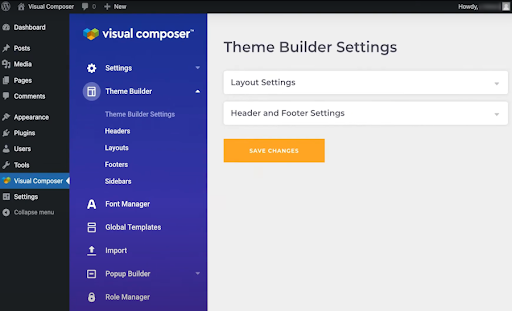
Visual Composer proudly touts its drag-and-drop editor as the pinnacle of site creation tools, providing a user-friendly experience for all. With over 500 content elements ready for use, including text, buttons, maps, images, videos, galleries, and grids, crafting visually stunning web pages becomes almost effortless.
We've found that the editor's flexibility makes it easy to organize elements within rows, allowing you to create layouts that look good on any device, whether it's a desktop or a smartphone. The best part is that you don't need to be a coding whiz to make it happen. Thanks to drag-and-drop functionality, designing your dream site is easier than ever.
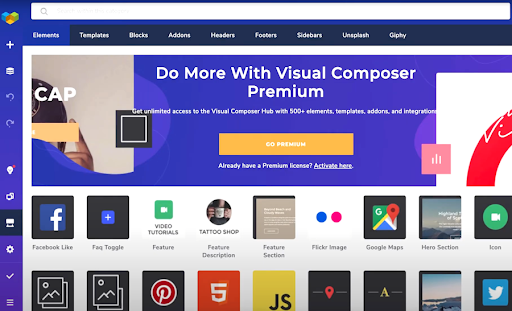
This site builder also impressed us with its live frontend editor, giving us the power to tweak our site in real-time and see the changes immediately. This eliminated the hassle of constantly switching between editing and preview modes, making the process much smoother. Plus, seeing how our changes would appear to visitors helped us fine-tune our site in any way we wanted.
When it comes to making quick text tweaks and edits, Visual Composer has got you covered with its inline editor. We liked how easy it was to activate the editor - just a simple double-click on any text element and boom, you're ready to make changes right on the page. No more digging through endless menus or settings.
Meanwhile, Visual Composer's Theme Builder, available with premium/paid plans, puts you in the driver's seat of your site's design. With it, you can craft custom layouts for every part of your site, from individual pages to archive displays. Once you activate one of the premium plans, the addon seamlessly integrates into your dashboard menu for easy access. Within the Theme Builder, you can unleash your creativity, designing unique headers, footers, and sidebars. Starting with pre-designed content, you can tweak and polish your layout until it's just right. Plus, you can incorporate various elements to add dynamic flair to your design.
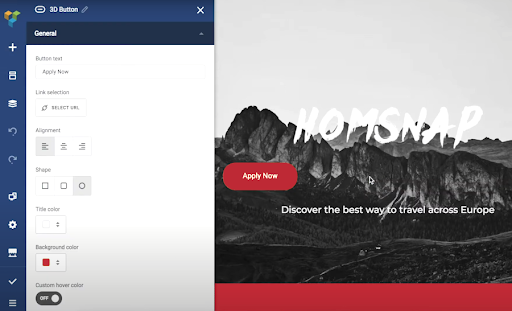
Visual Composer's tree view editor felt a bit like working with the layer panels in design software like Photoshop. This hierarchical view gave us a clear picture of our site's structure, making it super easy to manage elements and layouts. Whether we were tinkering with a simple portfolio or a massive e-commerce site, the tree view editor gave us a bird's-eye perspective that made handling even the most complex projects pretty painless.
All in all, we found Visual Composer to be a trusted ally for crafting WordPress sites. Its robust feature set has streamlined everything, from simple tweaks to complex projects. While newcomers might find the UI overwhelming at first, its intuitive design ensures that users quickly become proficient. Being able to effortlessly create and customize rows, along with simple content editing, has changed how we work.
Templates
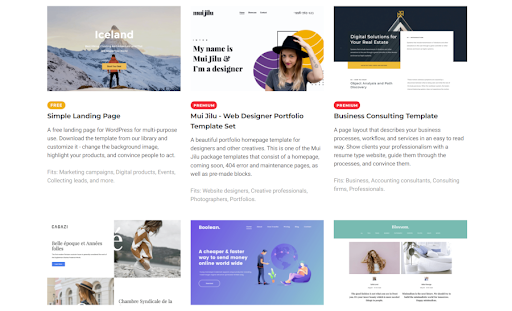
When exploring Visual Composer's templates, we found tons of options tailored to different sites, available in both the free and paid versions. We enjoyed the convenience of the free version's basic page builder templates, perfect for single posts and pages. However, upgrading to a paid version unlocks a whole world of possibilities, including theme and popup builders, font and role managers, and an extensive library of industry-specific templates.
With a collection of over 200 templates, Visual Composer has something for everyone. While some templates may take a bit longer to load, they’re all customizable so you can make your site uniquely yours.
Another feature we enjoyed was the Global Templates add-on, which allowed us to seamlessly integrate pre-built templates across multiple pages. This saved us countless hours of manual updates, ensuring consistency and coherence across our site. The Visual Composer Hub - a cloud library of elements - served as our gateway to a rock-solid collection of templates, including pages, headers, footers, sidebars, and blocks.
You can boost your customization options with premium features like global templates, template widgets, block templates, site layouts, and export/import functionality. This allows you to create a site that perfectly matches your vision.
Integrations
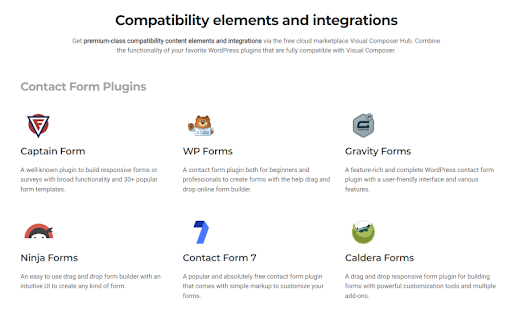
Visual Composer works smoothly with different WordPress plugins and web design tools, allowing you to add smart features and functions to your site easily. Whether you need to manage custom field data with Advanced Custom Fields (ACF), optimize your site for search engines with Yoast SEO, or create dynamic content with Toolset, Visual Composer has got you covered.
The plugin also works without problems with popular e-commerce platforms like WooCommerce, making it easy for you to set up and manage online stores directly from your WordPress dashboard. Plus, with support for translation plugins like TranslatePress, you can effortlessly translate your site into multiple languages and reach a worldwide audience.
If you're a developer looking to extend Visual Composer's capabilities even further, the plugin's comprehensive public application programming interface (API) provides you with the tools you need to create custom elements and integrations for your specific requirements. Whether you're building a custom theme or developing bespoke tools for your clients, Visual Composer's API empowers you to take your projects to the next level.
Insights and analytics
Visual Composer Insights acts like having a personal analyzer for your site's content, offering much-needed feedback on SEO, performance, and accessibility. It checks multiple aspects of your content, such as title length, content length, paragraph size, and more, helping you create content that ranks higher, loads faster, and is more accessible to users. With Insights, you can easily spot errors, warnings, and success indicators, ensuring your site meets the highest standards.
On top of this, Visual Composer’s Notification Center provides curated links to useful articles and tutorials, offering helpful resources to upgrade your site-building experience.
When it comes to tracking your site's performance, integrating Google Analytics is a smart move. We've found it invaluable for gaining insights into our site visitors' behavior, tracking their interactions, and identifying the most valuable content. While connecting Google Analytics to WordPress can be challenging - there are two main methods: using a plugin or adding the code manually - it’s worth the effort.
Visual Composer pricing and plans
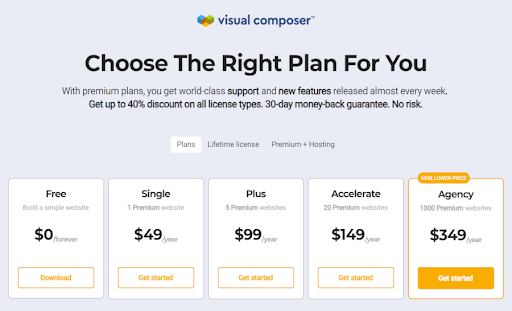
To kick things off, let's begin with a brief look at the pricing structure before we explore the details of each plan.
It’s time to explore what Visual Composer's site builder packages have in store for you.
Free
If you're just starting out or want to explore the platform, you can begin with the forever-free plan. No credit card is required, and you'll have access to essential features like ten templates, 30 content elements, a user-friendly page builder, some customization options, Insights analytics, API access, and an archive page editor for creating custom archive page templates.
Single
For individuals or businesses with one site, the “Single” plan is a superb option. It includes all the features of the free plan, plus over 300 content elements, more than 200 templates, a font manager, theme builder, popup builder, free stock images, and premium customer support.
Plus
If you’re planning to manage multiple sites, the “Plus” plan might be the right fit. Supporting up to five sites, it offers the same features as the “Single” plan but with the convenience of managing multiple sites from one dashboard.
Accelerate
If you need to manage even more sites, consider the “Accelerate” plan. It supports up to 20 sites and includes all the features of the “Plus” plan.
Agency
For agencies or businesses with extensive site management needs, there's the “Agency” plan. With support for up to 1000 sites, it offers the same features as the “Accelerate” plan but at a new, lower price.
Lifetime
If you prefer simplicity and value long-term solutions, the “Lifetime” plan offers a compelling option. Ideal for managing projects without the hassle of recurring subscriptions, this plan provides a single-site license with lifetime updates and two years of support. With a comprehensive suite of features including a drag-and-drop builder, diverse content elements, and premium support, this life-long plan ensures that your site remains up-to-date and fully functional in the long run.
Hosted
On the other hand, if you're seeking a hassle-free solution that takes the complexity out of site hosting and management, the “Hosted” plan might be the perfect fit. It comes with advanced features like high-performance setup, auto-healing technology, free SSL and CDN, and more. With this hosted solution, you can focus on growing your online presence without getting bogged down by technical stuff.
While Visual Composer doesn't offer a trial, they do provide a free version to get started. Plus, there's a 30-day refund policy for premium subscription purchases, so you can try it out risk-free.
Visual Composer: Help and support
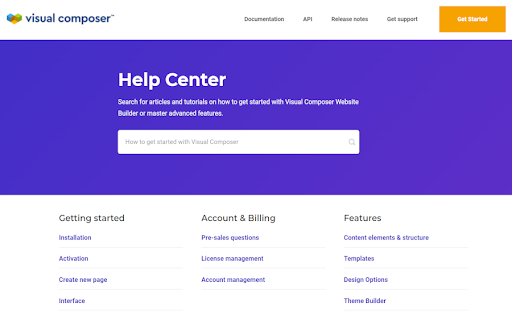
When it comes to support, Visual Composer has your back with a solid range of options. With paid plans, you receive premium customer support, ensuring prompt assistance whenever you encounter a snag.
Their dedicated help center is like a goldmine of resources, packed with step-by-step guides covering everything from downloading the site builder to mastering templates and pop-ups. Whether you're new or experienced, their expert team is there to tackle any questions or concerns you might have.
They've got options like email support, forums, and ticket systems ready for you to reach out to (unfortunately, no phone support for real-time assistance). Plus, they've loaded up tutorial videos and detailed how-tos to walk you through every nook and cranny of the platform. No matter which package you go for, Visual Composer is all about making sure you're never left hanging when you need a hand.
Visual Composer: What’s not included? What could be better?
As we near the end of this Visual Composer review, it's important to point out areas where the platform may fall short and improvements could be made. While this WordPress site builder boasts an impressive range of features, there are certain tools and functionalities that some users might find lacking.
For instance, despite its user-friendly interface, we've noticed occasional sluggishness in the editor interface, which can impact workflow efficiency. Meanwhile, the absence of a free trial option may put off potential users who prefer to test a platform before committing to a subscription.
If you’re in search of a robust free website builder, Elementor emerges as a compelling alternative to Visual Composer. It offers a comprehensive free version packed with powerful features and flexibility, making it an attractive choice without the need for a premium subscription. Elementor offers a free plan that includes over 40 widgets, more than 30 templates, and essential add-ons like video, text editor, headings, and image boxes. In contrast, Visual Composer's free plan provides only basic features.
On the other hand, Divi presents an attractive alternative for users prioritizing front-end visual editing and seamless design customization. It boasts an intuitive front-end visual editor, allowing users to edit their sites in real-time. Its extensive library of over 800 pre-designed layouts, along with new layouts added weekly, caters to various themes and industries, making it a popular choice among WordPress users.
Another noteworthy competitor is Oxygen, which offers a unique blend of user-friendly features and developer-friendly elements. With a drag-and-drop editor, flexible layouts, and a custom header builder, Oxygen caters to both non-programmers and developers proficient in HTML, CSS, PHP, and JS. Unlike other builders, Oxygen's one-off price starting at $129 includes lifetime support and updates, making it a cost-effective choice for long-term use.
While Visual Composer is one of the best WordPress website builders out there, trying out other options can help you find what works best for you and your online project.
Visual Composer review: Final thoughts
To wrap things up, Visual Composer’s site builder offers a robust toolkit for creating stunning, dynamic, and engaging sites. Throughout our review, we delved into its user-friendly interface, colorful collection of content elements and templates, and powerful customization options. We highlighted its strengths, such as the drag-and-drop editor, theme builder features, and premium customer support. However, we also addressed some potential drawbacks, including occasional interface lag and a slight learning curve for some newcomers.
If you’re intrigued by Visual Composer, we suggest delving into its features and capabilities to see if it meets your needs. Even though it has its flaws, Visual Composer provides a powerful platform for crafting polished sites without any coding know-how. Don’t forget to check out the free version as well - it's a great way to get a feel for what Visual Composer has to offer.
In summary, Visual Composer holds its ground in the world of site builders, striking a superb balance between ease of use, versatility, and features. While it may not be flawless, its wide range of tools and options empowers you to design and personalize your sites to your liking







