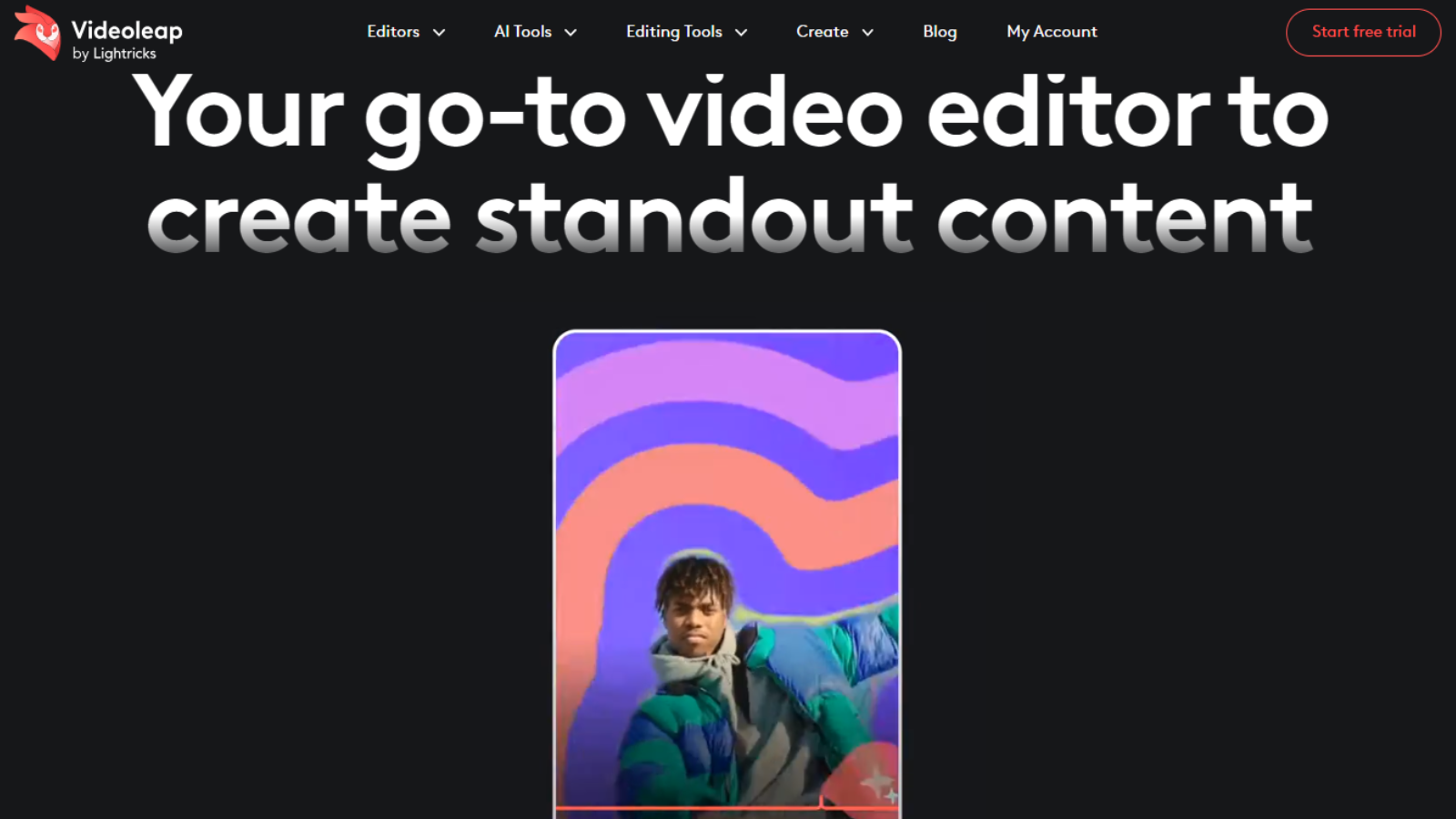
Lightricks make a couple of interesting AI-laden apps for your mobile or tablet device, including a photo editing app called Photoleap, and Videoleap, a simple-to-use video editing app for your mobile. We’ve tested quite a few of the best video editing apps, and we have to say - this one is more fun to use than you might think.
- You can try Videoleap by clicking here
Videoleap: Pricing & plans
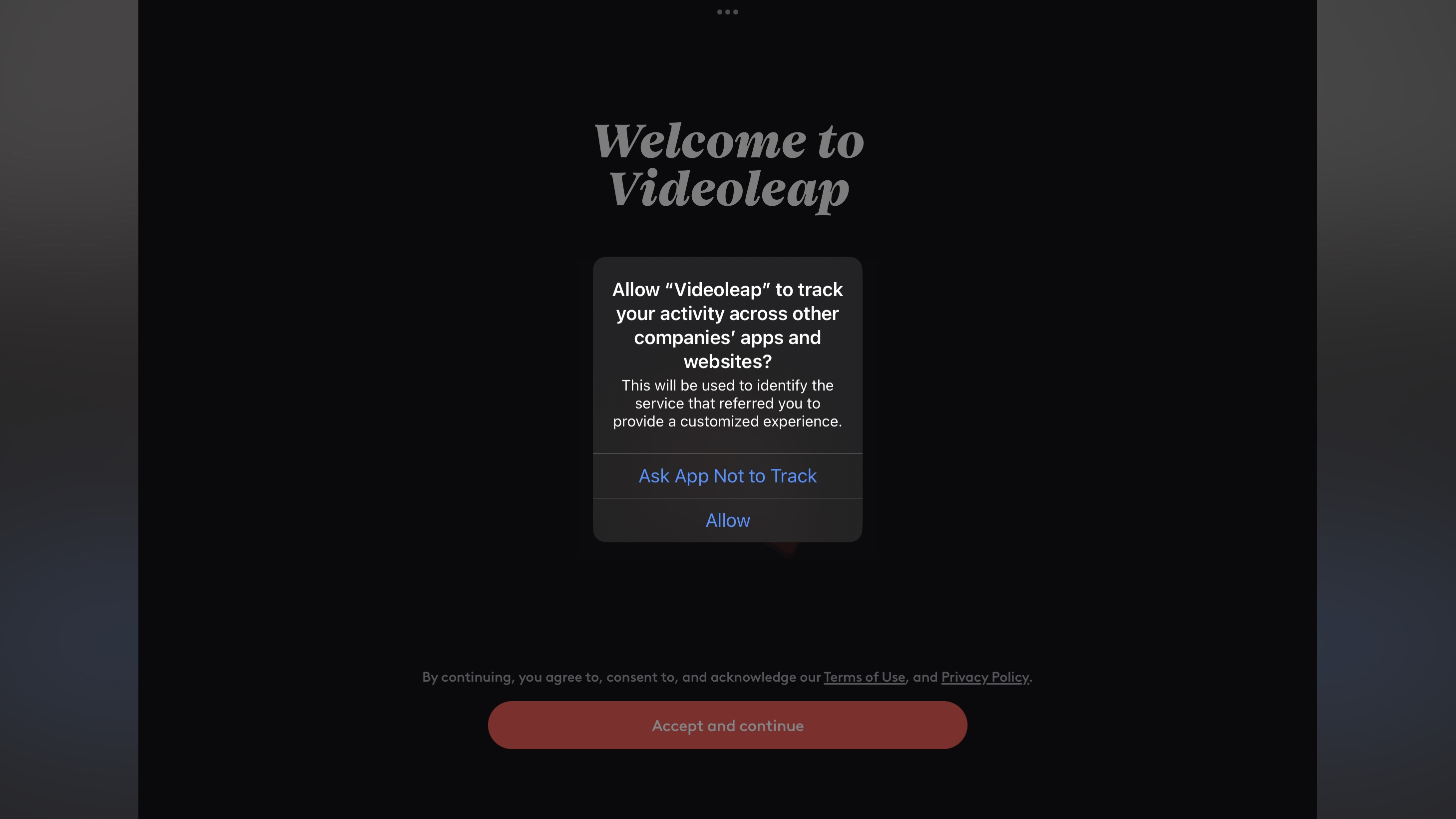
- Another subscription to pay for, but at least you can choose to pay for the product outright too if you want
There is a free version of the app, but as you’d expect, its best features, effects and tools are kept behind a paywall. You can however try out everything Videoleap has to offer free for seven days, but that will mean you agreeing to a subscription after the trial period, so don’t forget to cancel if you decide this app isn’t for you. But why does this app want to track your usage on other apps and websites?
You can opt for a monthly or annual subscription - but the monthly payments are quite a bit steeper compared to the yearly equivalent if you pay in full. But, like the more pro-focused app LumaFusion, you have the option to pay a one-off cost and own Videoleap forever. Unlike LumaFusion, it’s about double the price.
You do need to log in with your Facebook account, Apple or Google ID, but if you’d rather keep all of that separate, they do accept you using your email address instead.
- Pricing & plans:3/5
Videoleap: Our experience
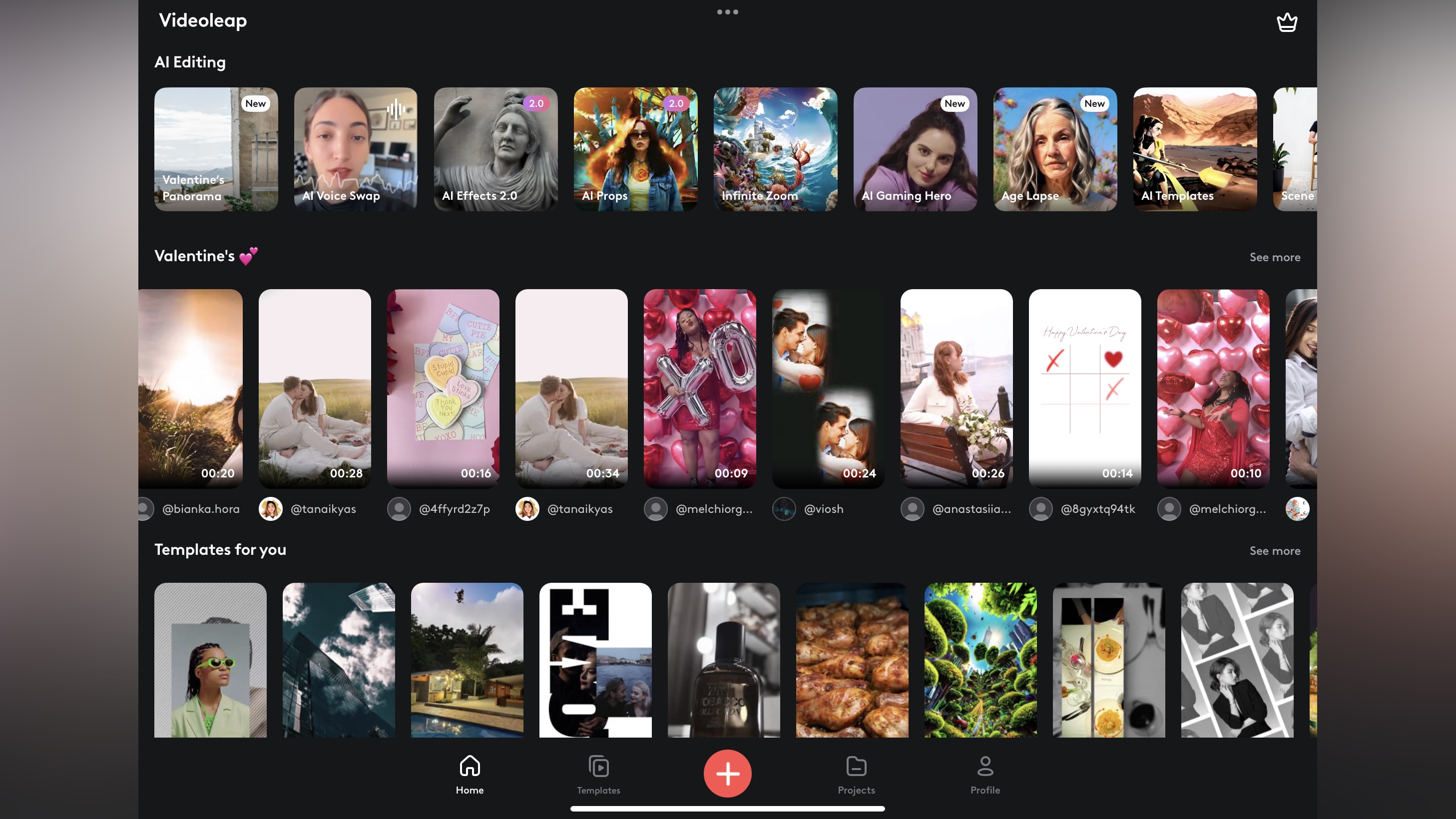
- A good video editor with interesting and original AI integration.
We found the app very easy to use. You’re restricted to the portrait orientation when working on a phone, but we found a tablet offers more flexibility, letting you work in either position. On a phone, any new project takes on the dimension of the initial clip you add to it, so make sure you use the right one first to match the style you’re after. The tablet version offers you aspect ratio options by default.
Considering the limitations of a mobile device, editing works very well, with elegant support for touch gestures. The icons are small but big enough to handle on a small screen. You have the main preview window that takes up most of the interface, beneath that is your timeline, which you can zoom in and out effortlessly through touch commands, and at the bottom, your various tools.
Like many of the best video editing software for beginners we’ve looked at, you’ll find good in-app support. If you get lost, or are unsure what to do, the help button (top left) will give you various examples of what’s possible, from the basic to the advanced, through a series of simple animations.
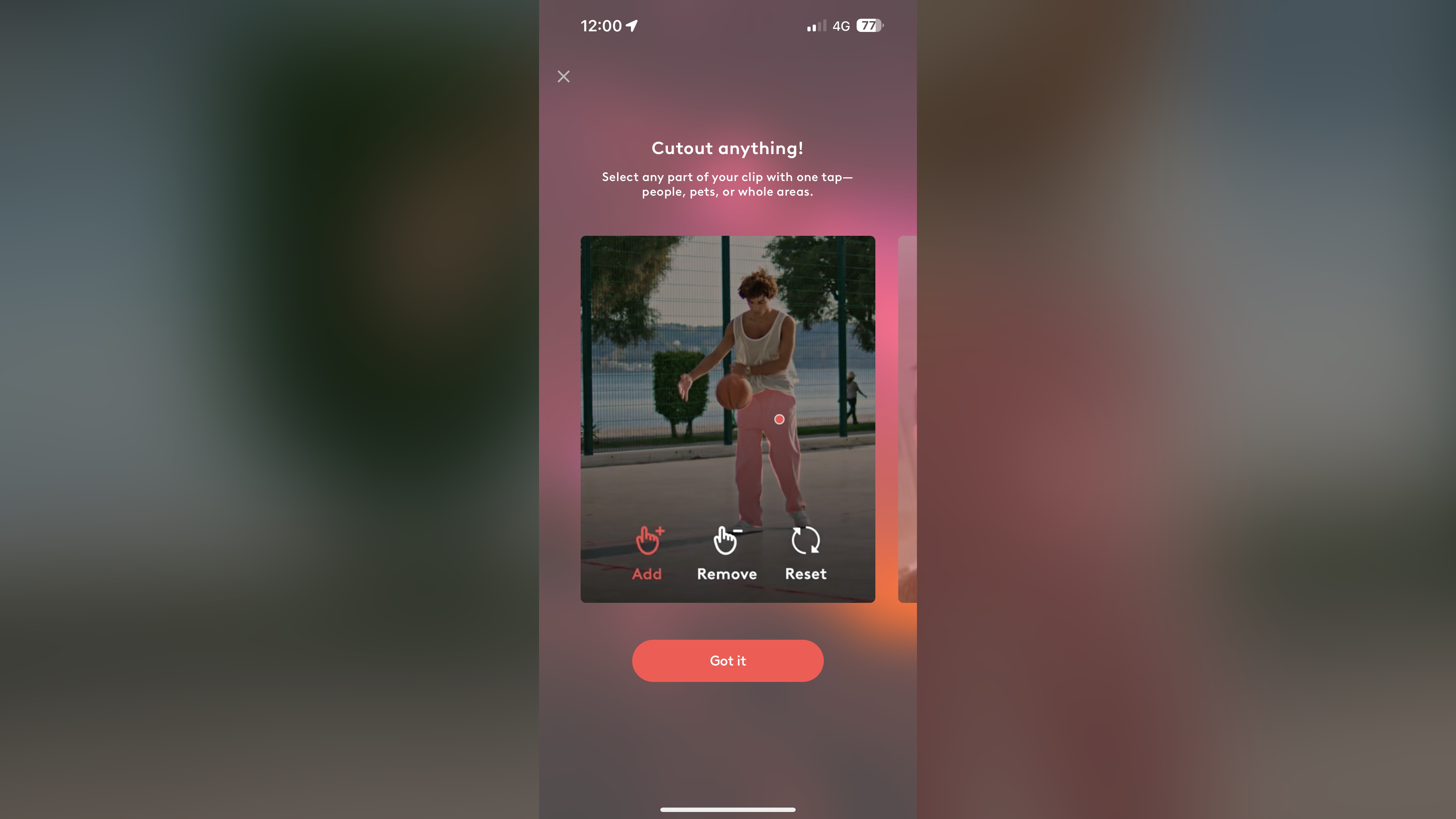
- Our experience: 4/5
Videoleap: Features
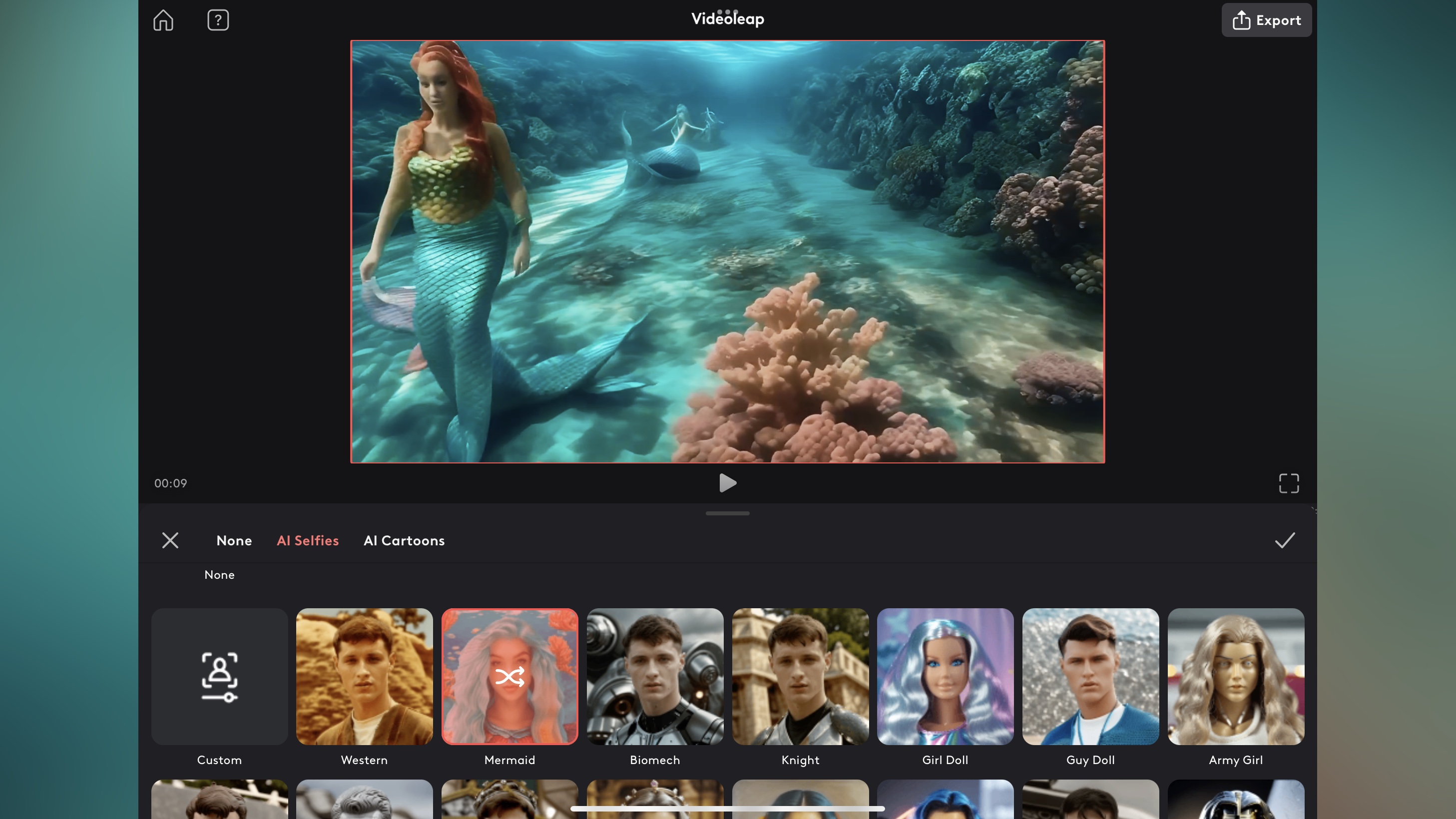
- AI Filters and Uncrop are the standouts of this app and are great fun to use
Videoleap’s biggest standout is the AI integration. You’ll find it in many of its tools, such as ‘AI Image’, which is the - mostly traditional by now - text field where you write what you want to see, and end up with various results, which you can expand on until you find the perfect image for you. But that’s not all, there’s AI Recolour too. There’s also AI Voice which we gather allows you to use your voice to create an AI counterpart. Sounds fun, but after having spent a while talking to it, you’re then asked for money to save the result. Hardly the friendliest of interfaces.
One great AI feature is ‘Uncrop’. With it, the app will expand an image beyond its boundaries, based on the content of the image itself. It’s actually great fun to use, but it doesn’t work with video, or we should say, it only works on a clip’s first frame. It’s brilliant with photos, and you can then use the app’s keyframes to zoom in or out of this AI expansion over time. But we really enjoyed using AI Filters, which alter a photo or video (with the version 2 options) for some genuinely impressive and fun changes.
- Features: 5/5
Videoleap: Scorecard
Should I buy?
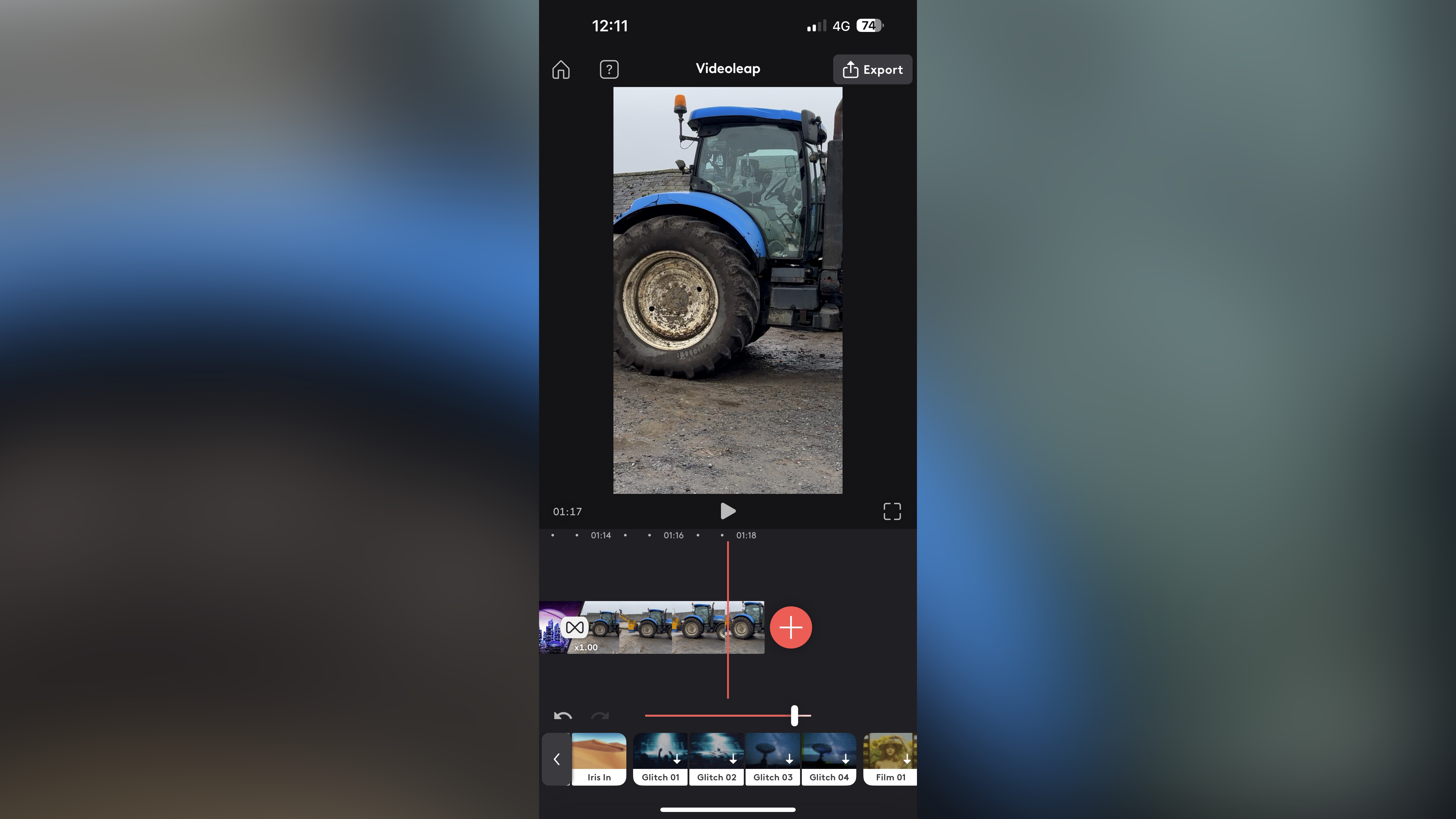
Buy it if...
Don't buy it if...
How we tested Videoleap
We installed the app both on a phone and a tablet, and tried it out for several hours, using our experience in video editing to put it through its paces, as we created a few projects and checked how easy - or frustrating - it was to work with, all while exploring the original features which caught our eye.
We've reviewed the best video editing software - here's what makes the final cut.







