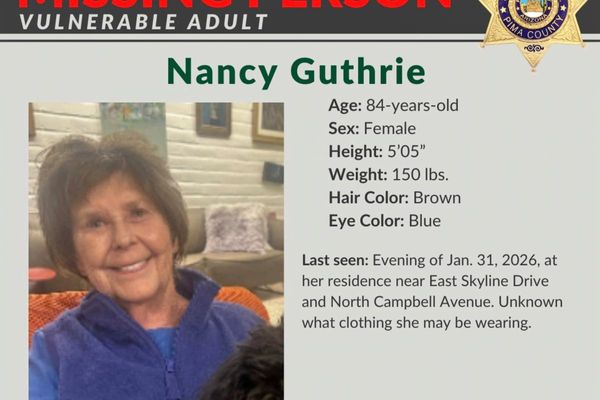Windows just released a fresh new update for members of its Inside Program in the Canary Channel, and there's also some good news for anyone who regularly uses a VPN service.
The new version of Windows 11 includes improvements to the Taskbar and System Tray, among others, which make boosting your online privacy an even easier and smoother task. Short for virtual private network, a VPN is security software that encrypts your internet connection while spoofing your real IP address location.
The Windows Insider Program lets you preview early and in-development versions of Windows 11. Keep reading, and I'll explain everything you need to know about all the improvements included with Build 26002.
Taskbar and System Tray improvements
"We’re making it easier to manage VPN in Quick Settings," the provider announced in a blog post on November 29.
This means that if you're using a single VPN, you can now easily turn it on and off with a click thanks to a new split toggle. The experience will be just as smooth even if you have multiple VPNs, too, since the update also improved the list in order to "reduce the time it takes to start a connection," said the provider.
VPN services have arguably become an important digital tool nowadays.
A versatile software, secure VPNs enhance your online anonymity by encrypting all the data leaving your device. As mentioned, these services also spoof your IP. That's great for your privacy, but it also comes in handy for unlocking international streaming platforms and bypassing other geo-restrictions. Even keen gamers can benefit from the power of gaming VPN apps to enjoy more stable connections by avoiding ISP throttling, among other things.
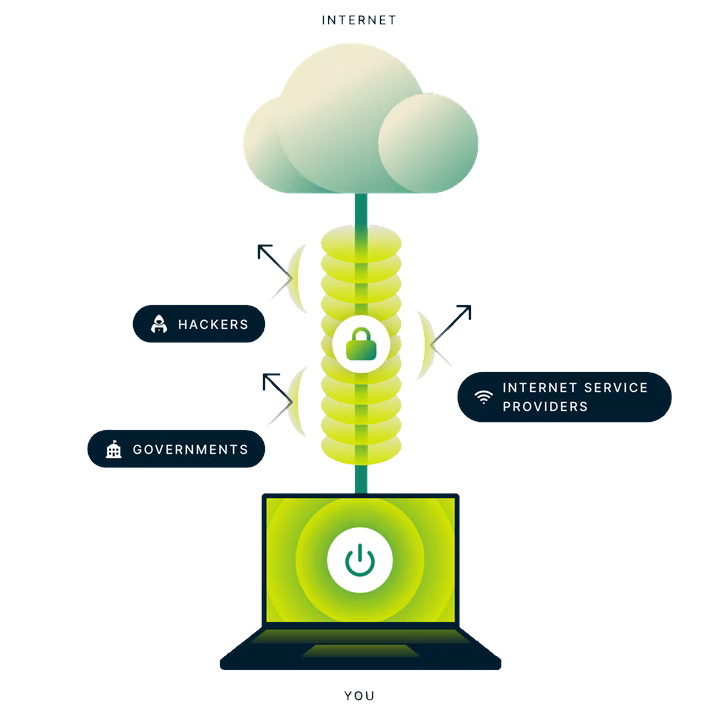
Windows added a new refresh button on the Wi-Fi Quick Settings flyout, too. This comes alongside an indication of scan progress to help you find nearby networks.
Starting with this build, the provider also introduced an energy saver option, so you can extend and enhance your device's overall battery life. You can toggle this on and off via Quick Settings in the system tray or, alternatively, configure it to run automatically whenever the device reaches a certain battery percentage.
The provider even fixed some known issues, like those causing Settings to crash when navigating to Bluetooth & Devices > Touchpad, among other things.
If you're a member of the Windows Insider Program, you can download the latest Windows Insider SDK at aka.ms/windowsinsidersdk.