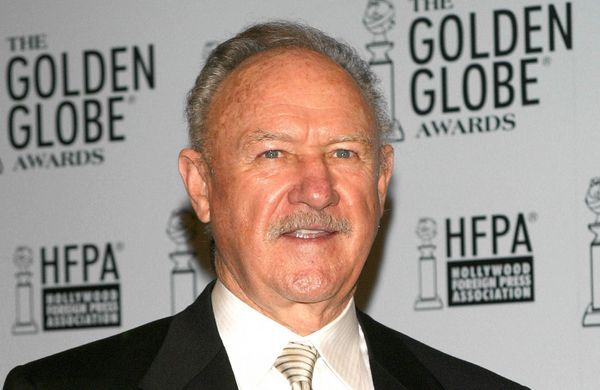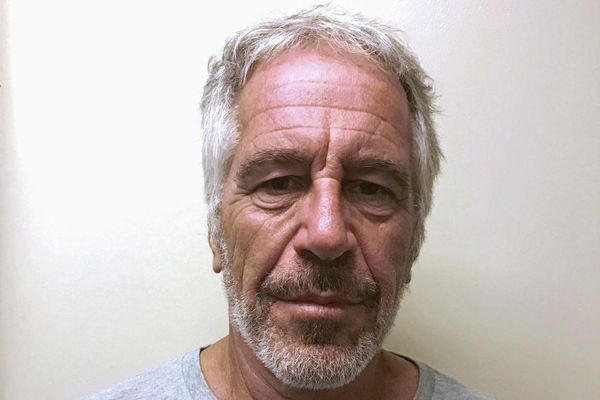Aw, how cute. You took advantage of the iOS 16 feature that lets you "delete" sent texts. But little do you know that I've got one sneaky little trick up my sleeve. Recall as many messages as you want, but unfortunately for you, I can still see them on my iPhone.
I stumbled upon TikToker kaansanity's video claiming that iPhone users can recover conversations that the "other person" deleted. At first, I thought it was hogwash, but when I tried it for myself, it turns out that it's true — you totally can retrieve messages that your texting partner unsent. Want to find out how? Follow the steps below.
How to retrieve deleted text messages on iPhone
1. Go to Settings.
2. Tap on your name.
3. Tap on iCloud.
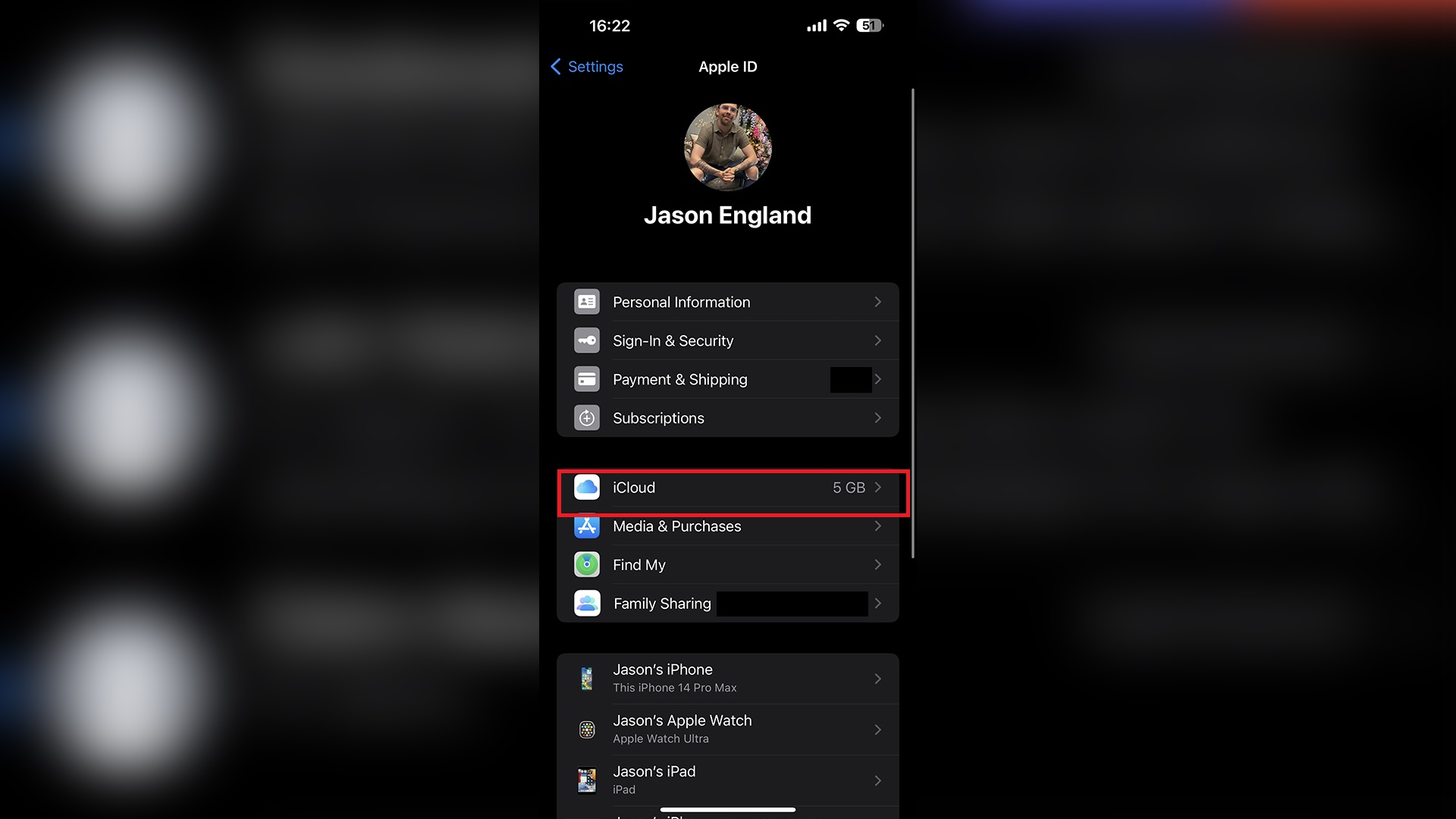
4. Tap Show All.
5. Tap on Messages.
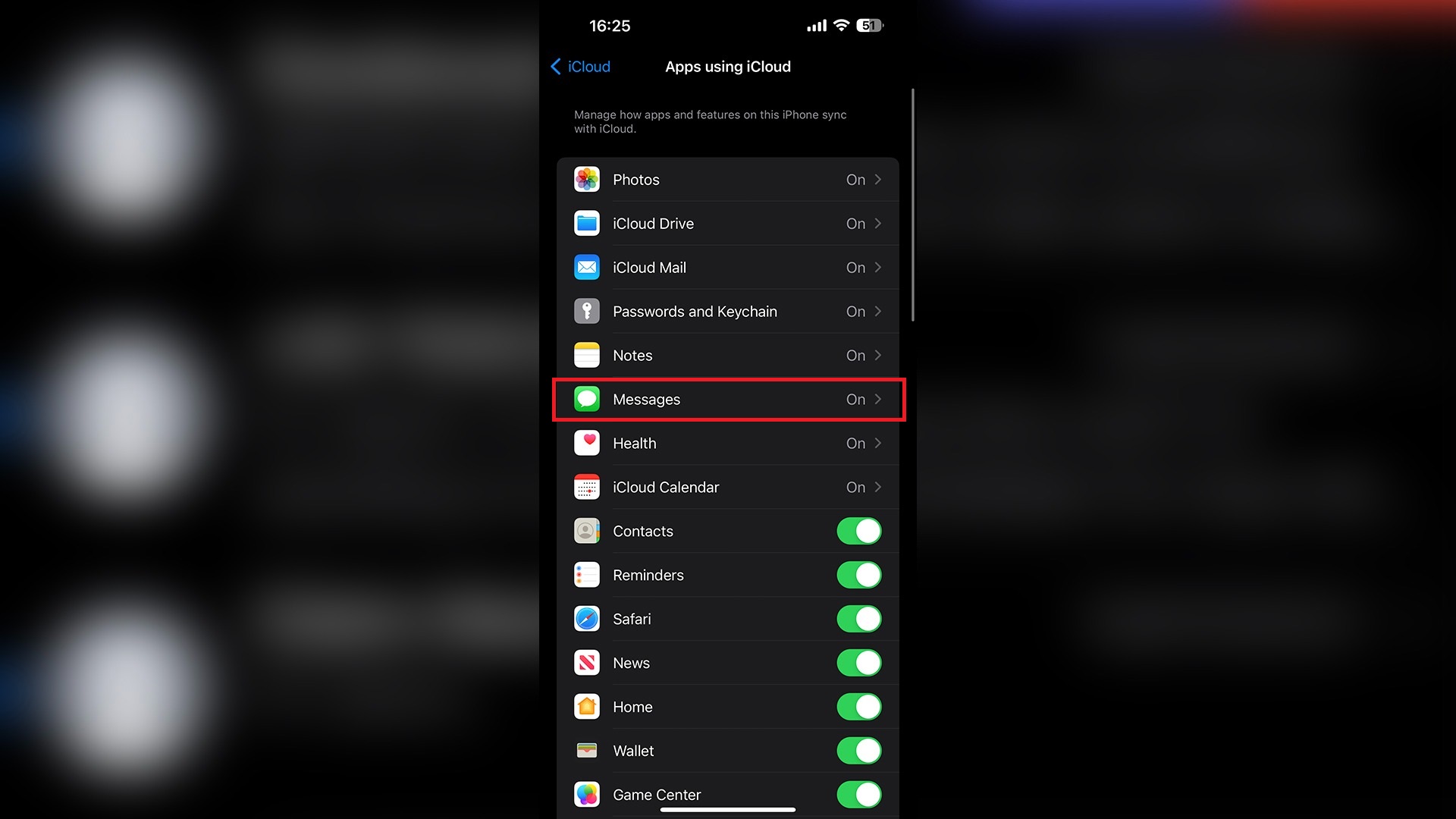
6. Tap on Manage Storage.
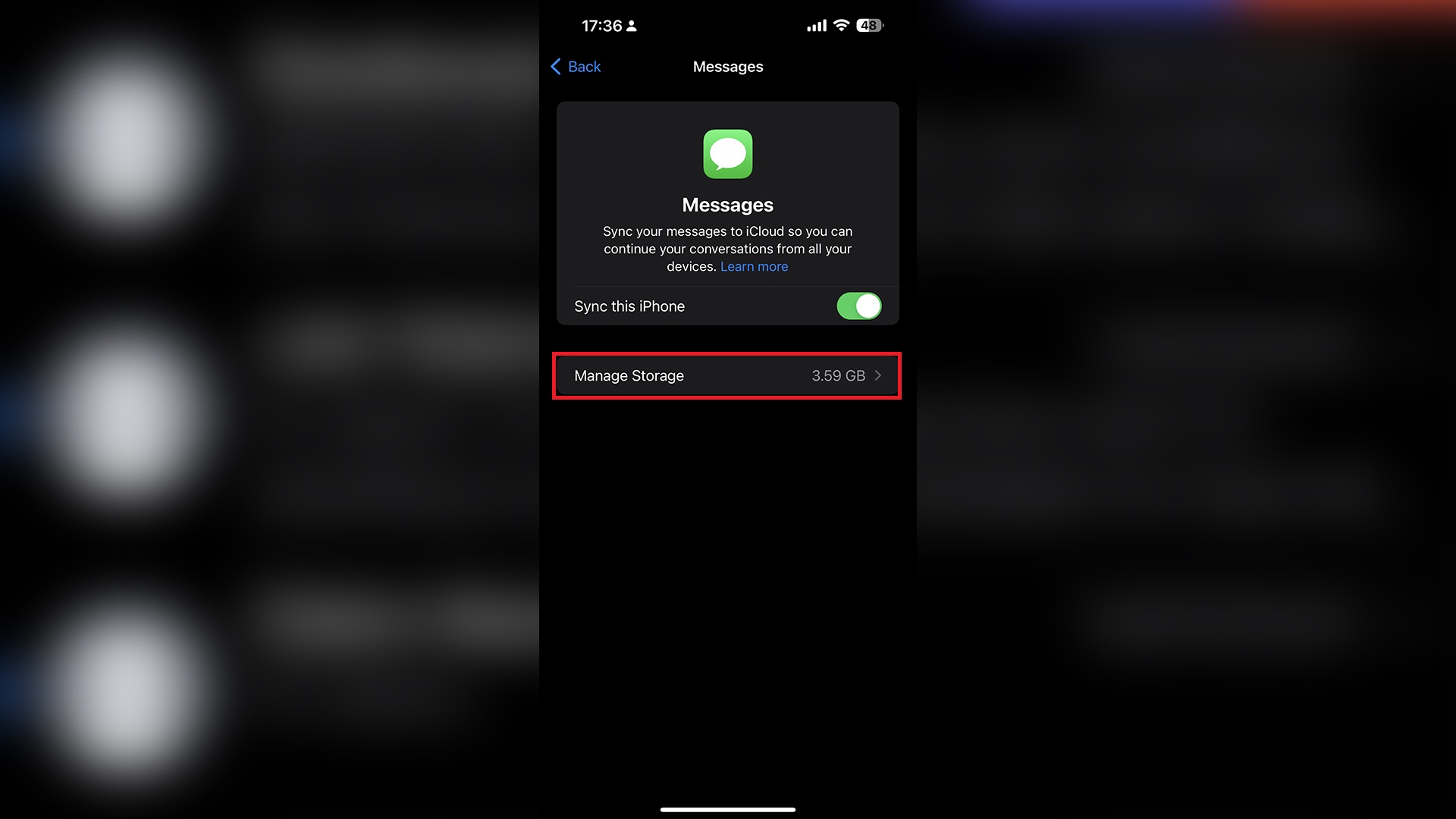
7. Tap on Top Conversations.
8. Click on the conversation you want to retrieve, and voila, you'll see any messages your texting partner needed.
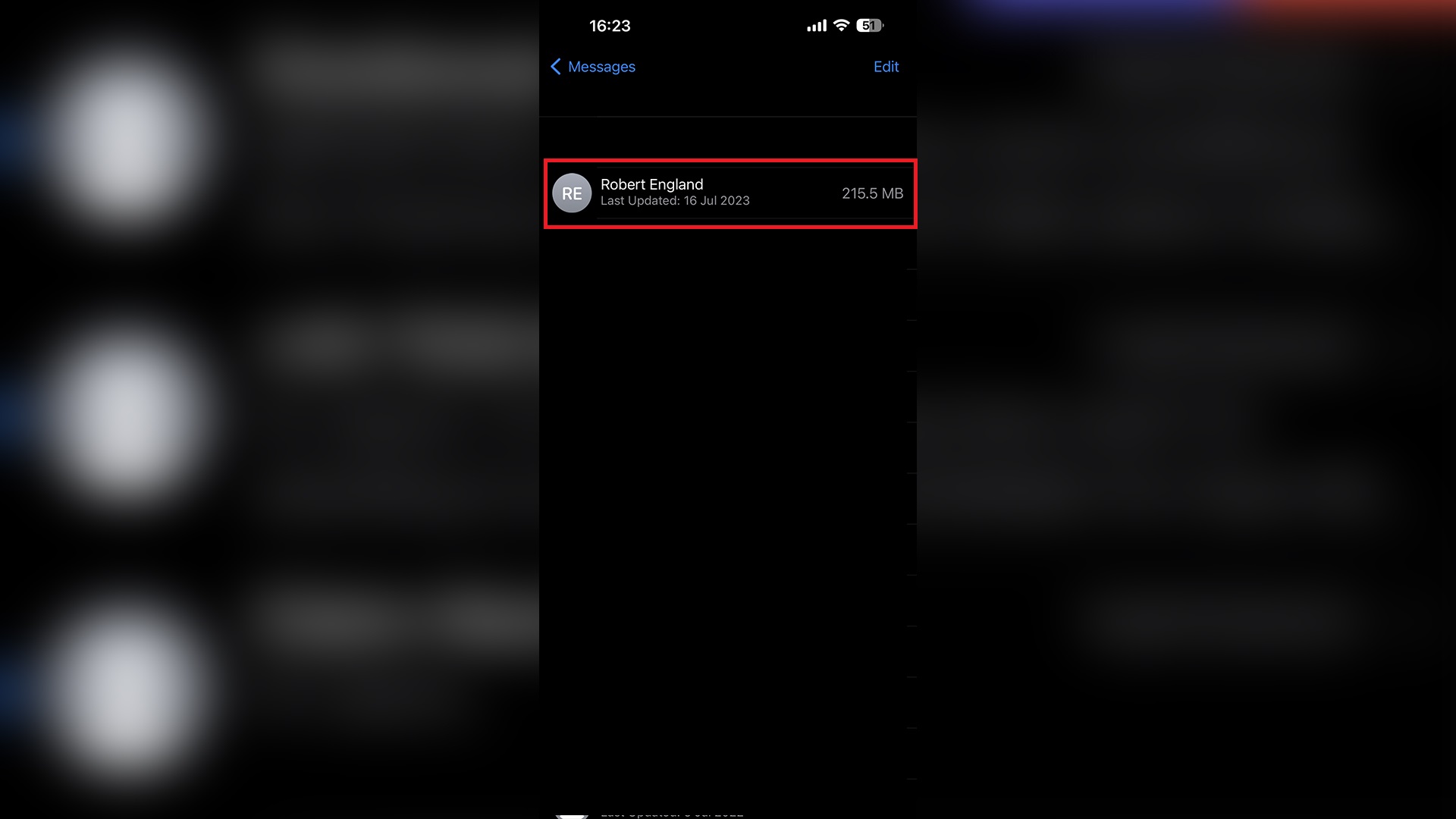
This feature is particularly useful if you have no choice but to get litigious against someone, and they've deleted their text messages to clean up their tracks. Lucky for you, however, you've stumbled upon this quick-and-easy guide to stay ahead of your legal opponent.
Be sure to check out our other iPhone tricks, including a new iOS 17 perk that boosts the haptics on your device — making it feel faster and zippier.