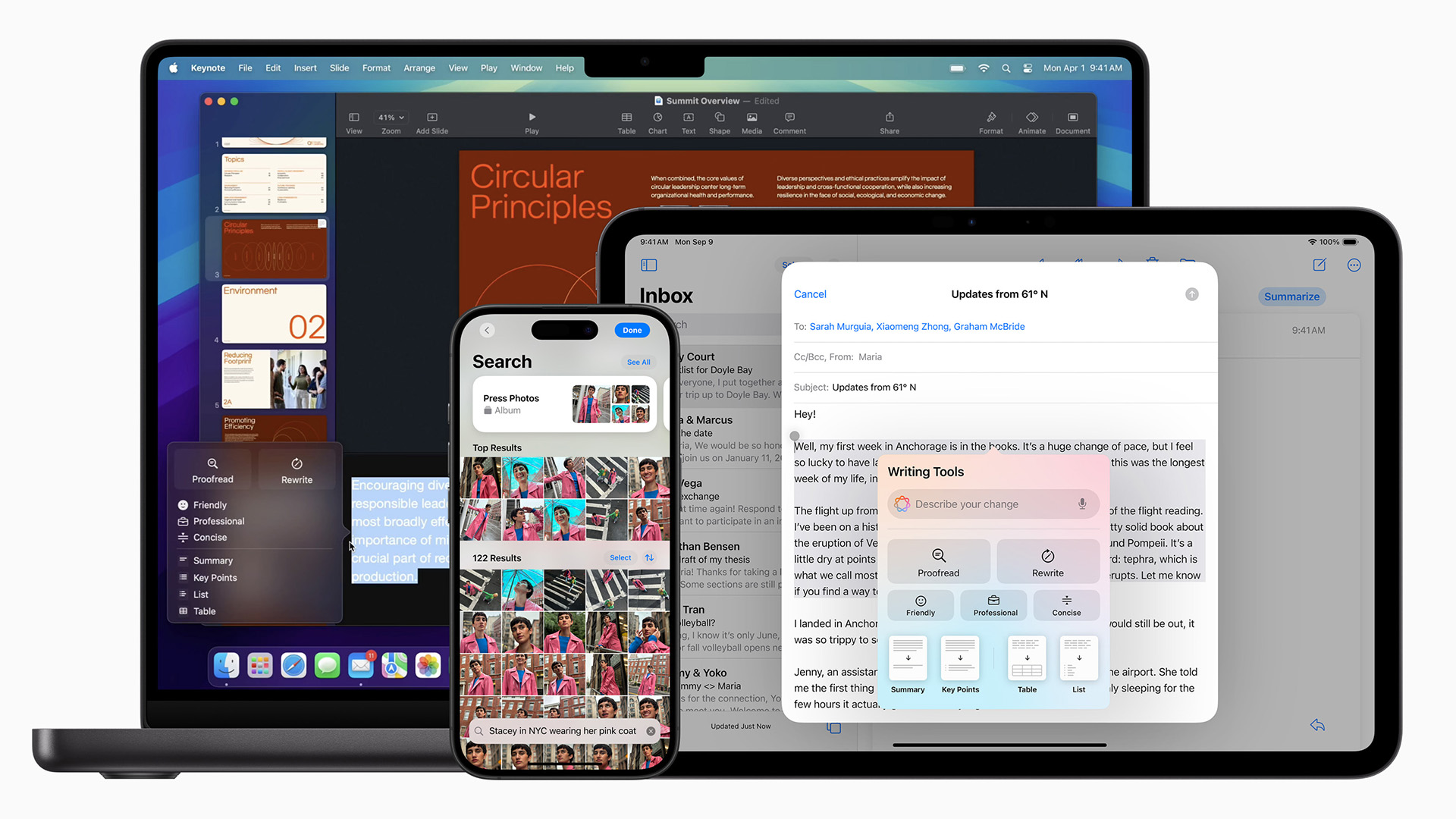
Apple Intelligence is the catch all term for a new set of features spanning the majority of the Apple ecosystem. Essentially, these AI features are designed to simplify the way you use the devices, through a series of writing tools, image creation and smarter voice assistance.
While these Apple Intelligence features were first announced at WWDC back in June, they were not available as part of the initial iOS 18 / iPadOS 18 / MacOS Sequoia launch.
Though initially available as part of the public beta, from Monday 28th October, they form part of the full 18.1 (macOS 15.1) release and can be used once updated. The only caveat is that they only work while your device is set to US English, including your Siri language.
The Apple Intelligence features will be available for other English regional options in December, including Australia, Canada, Ireland, New Zealand, South Africa and the United Kingdom. Other languages will be added in 2025.
Apple also announced today, a new iMac M4 computer, in new colours and with USB-C accessories.

Installing iOS 18.1 / iPadOS 18.1 / macOS 15.1
If you have automatic updates turned on, your device will offer you the update over the next couple of days. However, if you can't wait that long, or don't have the option ticked, you can also do it manually.
On your iPhone or iPad, go to Settings > General > Software Update. you will then be offered the latest update. If you are still on iOS 17 you may have two options, so pick the iOS 18 one.
On the Mac, go to the Apple symbol (top left) and choose System Settings. Then, from the General menu, pick Software Update.







