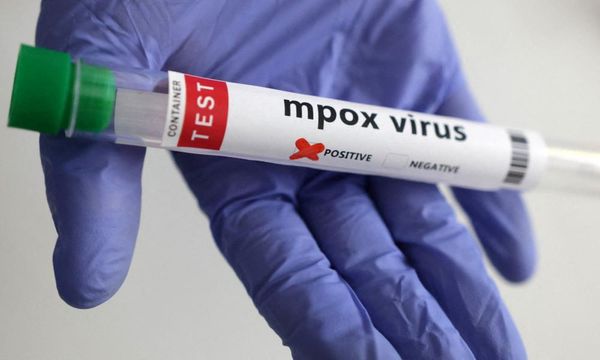United Airlines (UAL) certainly has been in the news a great deal lately.
CEO Scott Kirby recently went on CNBC to make the bold claim that the airline will double the amount of passengers it carries in the next few years, and it also announced plans to expand in Denver.
DON'T MISS: HBO's New Service Max Makes a Major Change That's Only Making Things Worse
Airlines are always trying to win new customers and outshine the competition, and its clear that United is making aggressive moves of late. And now its latest salvo should, if all goes according to plan, make it easier to board your plane.
Starting this month, customers can use Live Activities for iPhone, which will provide passengers with real-time updates to gate info, boarding passes, seat numbers, and a countdown to departure time, and you don’t have to use the airline’s app.
"We're seeing soaring demand for travel this summer, and Live Activities puts all the flight information you need right at your fingertips, whether your iPhone is locked or you're doing something else like checking email, listening to music or texting friends," said Linda Jojo, chief customer officer for United in a statement. "This new feature is another way United is leveraging technology to improve our customers' travel journey. It's going to save passengers a lot of time, and we think they're going to love it, especially during a busy travel season.
Here’s some of the features Live Activities comes with:
- You can get details like the flight number, on-time status, inbound aircraft status, estimated departure and arrival times, on the Lock Screen or the Dynamic Island when expanded.
- You can open your boarding pass directly from the Live Activity, so you can quickly scan the pass during security check-in or while boarding their flight
- Check the departure and arrival gates, pre- and in-flight countdowns, and baggage carousel information in the Dynamic Island.
The way the update works is, if you have the latest operating system on your phone ( iOS 16.1) and you have the up-to-date United app, then your phone will provide these updates automatically as notifications on your phone. But, you have to make certain you have enabled Live Activities on your phone. Here’s how you do that:
- Launch the Settings app.
- Scroll down and tap Face ID & Passcode.
- Enter your passcode to continue.
- Scroll down and under "Allow Access When Locked," toggle the switch next to Live Activities to the green ON position.