
One-minute review
The Ultion Nuki is the result of a collaboration between two of the most prominent names in door security, combining Ultion’s secure Three Star Plus lock and Nuki’s smart lock 3.0 into one steadfast device that will secure your front door.
Compatible with the majority of UK doors, the Ultion Nuki is easily one of the best smart locks available for UK doors. It's easy to control and can be paired with a host of accessories to provide plenty of options for accessing your home, including a keyfob, a wireless fingerprint keypad, and a physical key for when you want something a bit more discrete.
Better yet, the door can detect when you’re about to arrive at home, automatically unlocking to let you in – perfect for when you’re carrying heavy shopping bags or squirming toddlers. From the inside, you can either press the Nuki lock’s button or turn the lock to exit your home, if you don’t fancy reaching for your phone.
For the purposes of our review, Ultion sent out a professional locksmith to help with installation, but the process of fitting is quick and easy; simply unscrew your internal handle and lock, replace the lock cylinder, and then attach the Nuki. All in all, I can’t imagine it taking longer than 20 minutes, but it’s more likely to be 5-10 minutes if you’re somewhat competent with a screwdriver.
With its simple, easy-to-use, and feature-filled app, the Ultion Nuki is a fantastic smart lock setup that will help you sleep safer at night – and you’ll never need to take your keys out again i

Ultion Nuki review: price and availability
- List price: £379
- Available on Amazon and Ultion website
The Ultion smart lock is a little pricey at £379, but for that price, you’re getting a pretty comprehensive device. Plus, Ultion offers a £2,000 security guarantee.
As part of the review, I was given the £19 front door handle and £145 wireless fingerprint keypad add-ons. However, Ultion also sells a £49 key fob, with which you can unlock your door from within 10 meters with three button presses, and a £49 rechargeable battery pack for a more sustainable alternative to the included four AA batteries. There’s also the Nuki bridge at £89, which grants you Wi-Fi access for greater control and visibility over your lock remotely.
In addition, Ultion offers a selection of different bundles to make the lock more affordable. A slightly improved version called the Ultion Nuki Plus includes a rechargeable battery and built-in bridge for remote access.
Value: 4/5
Ultion Nuki review: specifications

Ultion Nuki review: design
- Modern and sophisticated look, albeit bulky
- Can be opened with a turn or button press
- Easy installation
Unlike Nuki’s other locks that arrive in black, this collaboration between Ultion and Nuki is available exclusively in white. However, it’s a very pleasing modern-looking matte white that delivers for both sophistication and futuristic design.
As far as smart locks go, it’s pretty petite; but still protrudes from the door by 60mm. The base of the lock is square, and a small switch beneath the unit opens its battery compartment. The top of the lock features a round lock turn, which has a button in the middle. Around the button, a ring of light indicates the status of the lock; a full ring represents a locked door, and a missing segment signifies an unlocked door. If there’s a problem, the lock will flash red.
The other accessories are available exclusively in white, barring the external door handle add-on, which comes in seven colorways.
It’s worth noting that I experienced a slight installation issue with the Ultion Nuki, something that I haven’t seen reported much by other customers. Although very slim, there was a gap in both the external handle fixture and the internal handle and smart lock, the latter of which also wobbled in a way that didn’t feel terribly safe. I reported this to Ultion Nuki, which said it was just a case of tightening some screws, after which the lock fit far more securely.
Design: 4.5/5



Ultion Nuki review: performance
- Simple and well-designed app
- Automatic lock mostly works well
- Lock feels very secure and robust
Once installed, the Ultion Nuki is pretty low maintenance, so much so that I found myself forgetting that it was the latest shiny new thing in the home. It’s almost effortless to use, unlocking my door as I approached with such accuracy that I was almost unaware of whether it had actually auto-locked in the first place.
I tested this by leaving someone at home while I went on walkabouts. On one occasion, the app sent a notification that the door had been locked, but it didn’t actually lock until two minutes after it had sent the message when I eventually opened the app to check on it. I wasn’t able to replicate this result, but it’s worth noting.
The Nuki is pretty noisy when it locks and unlocks, but this didn’t bother me too much. However, if you regularly have people coming and going during the night, or are irritated by mechanical noises, then this might not be the lock for you.
It was only on one or two occasions that the lock didn’t recognise I was nearby. This was quickly remedied by waking my iPhone’s screen, which seemed to jumpstart the lock. User reports have noted that this is more of an issue with certain older phones and some Android phones; unfortunately, I didn’t have any such models to hand to test with.

One thing worth noting is that, as with all multi-point locks, the door will only fully lock if you’ve pulled up the handle.
I opted to go without the Nuki bridge for my Ultion Nuki to see if it was really necessary, and overall I didn’t feel like I lost out too much without it. Sure, I’m not able to check if the door is locked when I’m away from home, and there are a few dark spots where the Bluetooth connection doesn’t quite reach if I need to open the door when I’m upstairs at home, for example. However, if you’re not someone who misses the peace of mind you get from remotely controlling and accessing the lock when away from home, it’s a good way to save yourself some money; it isn’t a necessity.
However, note that the bridge does provide wider smart home support, including Amazon Alexa and Google Home, versus just Apple HomeKit without it.
Performance: 4/5
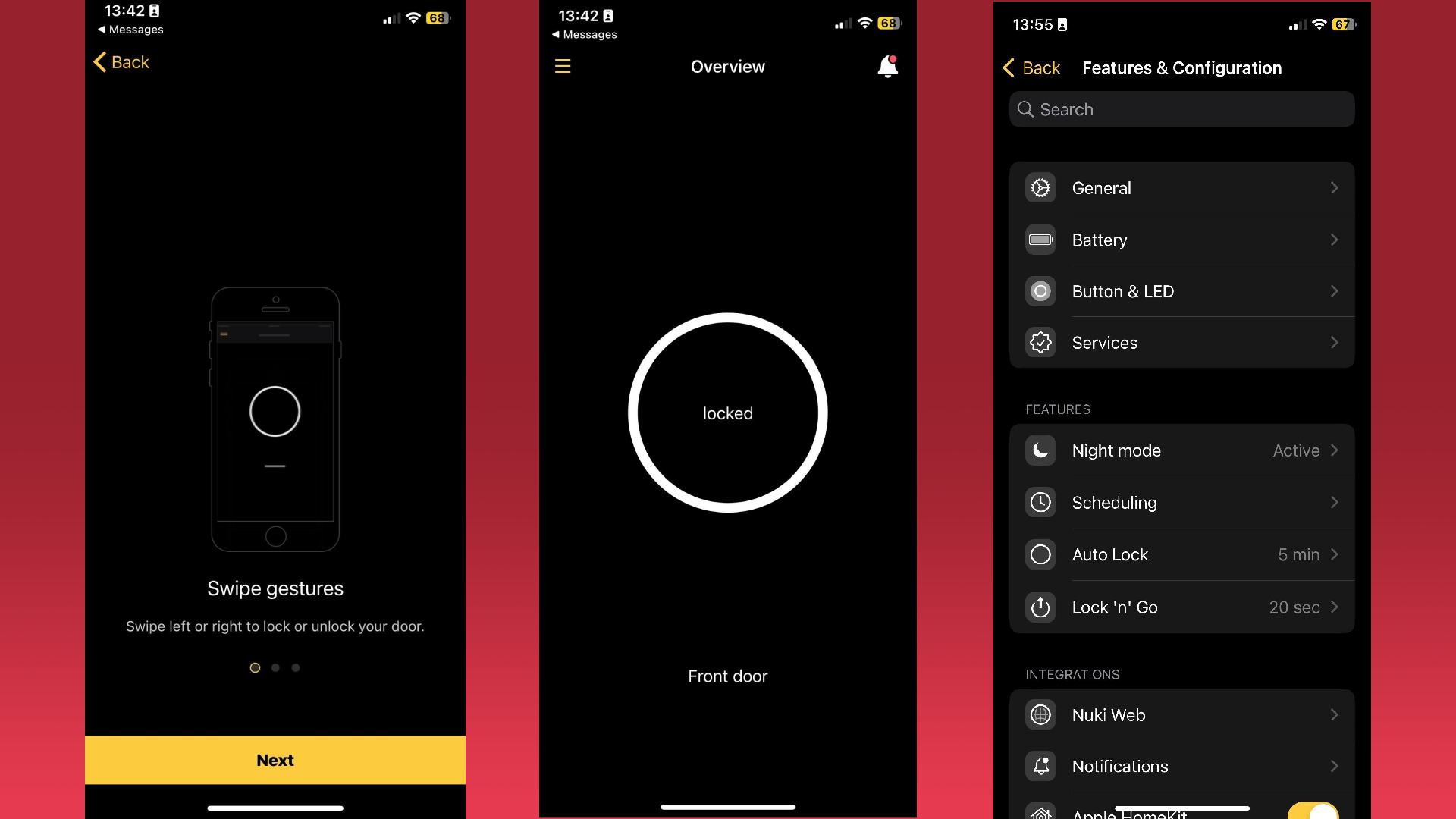
Ultion Nuki review: app
- Super simple app
- No sign-up required
- Good range of settings
The Nuki app is a testament to the power of simplicity – and, refreshingly, of how pleasant it is to not force users to sign up and hand over their data before using the device. The same goes for sharing access with family members; while they’ll need the app, it’s as simple as putting in a unique code and you’re all set.
From the app’s home screen, you simply need to tap or swipe to lock and unlock the door. To keep the user experience clean, some of the menus and features are a little buried; but with time you’ll become familiar.
Through the app, it’s also possible to grant scheduled access to a regular cleaner or house guest, for example, who you might not necessarily want to have free reign to your home 24/7. In addition, you can customise a host of other features, including how long it takes to auto-lock, night mode, and any accessory-related settings.
App: 4.5/5
Should I buy the Ultion Nuki?
Buy it if...
Don't buy it if...
Ultion Nuki review: Also consider
Ultion Nuki not for you? Try out one of these alternatives...
How I tested the Ultion Nuki smart lock
- I had the Ultion Nuki installed for one month and used it as the main access point to my home
- I used all of its features and paired it with the keypad with fingerprint access
- I benchmarked it against more affordable retrofits I’ve recently tested
Having the lock installed by a professional at my home, I used the Ultion Nuki for one month as my main access point to my home. I downloaded the app on my iPhone and tried all of its different features to stress test how well they perform.
I tried leaving my home to see how quickly and regularly the Nuki auto-locks, and if it always auto-locks at the same time, and did the same for the scheduling tool.
I’ve been testing smart locks more regularly recently, including other retrofit devices such as the Switchbot Lock and more sophisticated devices such as the Yale Assure.
Read more about how we test
First reviewed June 2023







