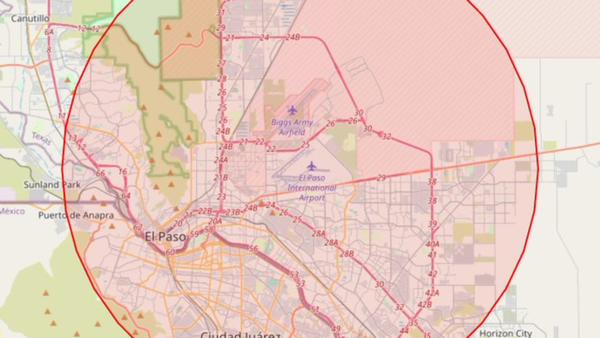Broadband users across the country are being asked to urge their internet routers as soon as possible, after experts found a flaw in need of urgent fixing.
Netgear, who make some of the world's most popular internet devices, have issued an urgent warning after spotting a serious buffer overflow security vulnerability.
And while the firm have yet to divulge exactly what the error means for users, the company has advised that users download and install the latest firmware as soon as they are able to.
Read more: WhatsApp to stop working on 49 smartphone models after today - millions left without app
The Daily Express reports that buffer overflow security vulnerabilities can cause a range of issues including routers constantly crashing along with allowing hackers to bypass strict security permissions and gain access to personal data. It's a serious problem which is why Netgear has rushed to release a patch so quickly.
Here is the full list of Netgear routers that are affected by the bug, as well as the firmware name that fixes the problem.
Netgear devices which need updating:
- RAX40 fixed in firmware version 1.0.2.60
- RAX35 fixed in firmware version 1.0.2.60
- R6400v2 fixed in firmware version 1.0.4.122
- R6700v3 fixed in firmware version 1.0.4.122
- R6900P fixed in firmware version 1.3.3.152
- R7000P fixed in firmware version 1.3.3.152
- R7000 fixed in firmware version 1.0.11.136
- R7960P fixed in firmware version 1.4.4.94
- R8000P fixed in firmware version 1.4.4.94
If you have any of these devices in your home it's now vital to make sure they are fully updated with the latest software.
Here's how to get any upgrades onto the device.
- Visit NETGEAR Support.
- Start typing your model number in the search box, then select your model from the drop-down menu as soon as it appears.
- If you do not see a drop-down menu, make sure that you entered your model number correctly, or select a product category to browse for your product model.
- Click Downloads.
- Under Current Versions, select the download whose title begins with Firmware Version.
- Click Download.
- Follow the instructions in your product’s user manual, firmware release notes, or product support page to install the new firmware.
This alert is a good reminder not to switch off your router when heading to bed for the night. The early hours of the morning is when many Internet Service Providers (ISPs) release vital updates to devices and if things aren't on the router won't get upgraded.
Most of the UK's biggest Internet Service Providers (ISPs), including BT and Sky, recommend leaving Wi-Fi equipment on 24 hours a day, 365 days a year.
Explaining more about the issues with broadband routers and why it's a good idea to keep them on, Aman Bhatti, Director of Propositions, Sky Broadband told Express.co.uk: “We know our routers are put through their paces during the day – whether on video calls, streaming the latest show, or online gaming.
"That’s why our routers run firmware updates during the night, to avoid any unnecessary disruption during the day. Switching off your router overnight can affect automatic software updates and optimisations which in turn can impact the overall performance, speed and stability of your broadband."
Read next:
- Urgent WhatsApp warning issued to millions after phone numbers stolen by hackers
- Daughter left own family £28k in debt by secretly taking out phone contracts in their name
- Gateshead 'monster' abused child and secretly filmed youngsters and women in toilet and changing room
Semi-professional North Shields footballer appears in court over suspected pub brawl
Nephew brandished axe at aunt in cemetery during argument over his dad's grave