
It's incredible when you think about it. Just 10 months ago there was no such thing as an AI music maker market. Now here we are, with new services appearing almost every month.
But top of the tree so far is Udio, the AI music service founded in December 2023 by a team of former Google Deepmind researchers. The platform offers a sophisticated and high quality method of generating full blown music tracks from a single text prompt.
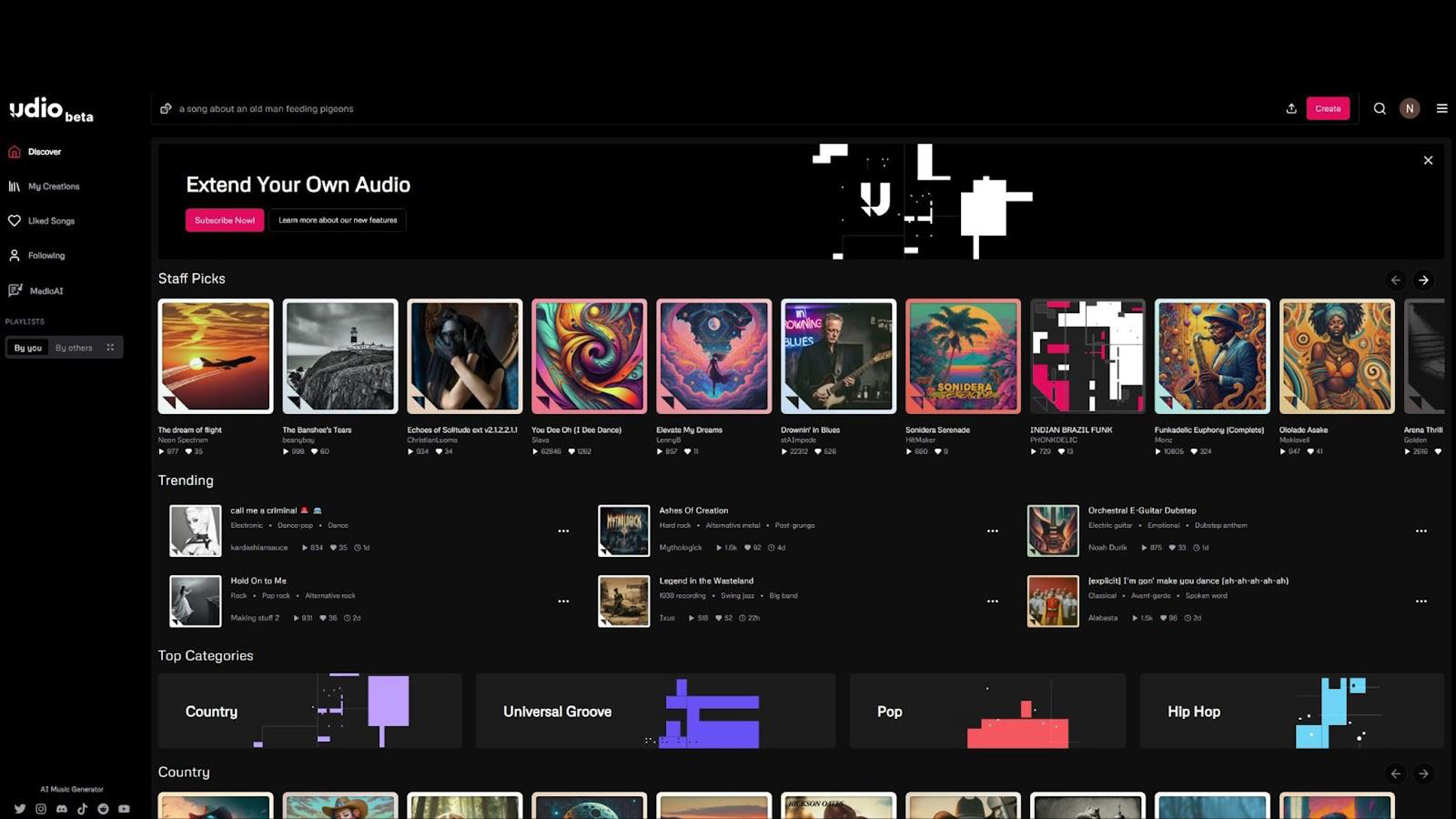
The other major AI music platform is Suno, which burst onto the scene in late 2023. Both services offer a similar approach to music generation, although I feel that Udio has the edge in both audio and production value.
Let's take a closer look at Udio to see exactly what it offers to budding music producers.
Udio review: Features
Udio offers three plans, Free, Standard and Pro. The free plan provides 100 credits a month with an extra 10 credits a day. Each credit is worth a 30 sec segment of generated music, and because each generation cycle produces 2 segments, that effectively means each 30 secs of music costs 2 credits. The bottom line is a full 3 min song is likely α consume around 10 to 15 credits.
As you'd expect the Standard and Pro plans offer more credits - 200 credits for $10 a month and 4800 for $30 a month respectively. You can buy extra credits at $3 for 100 (approx 10 songs). The free plan also only offers the Remix and Extend functions, while the paid plans offer an extended set of Inpainting track editing functions. Paid plans also benefit from faster generation times and concurrent generations, again designed to speed up the creation process.
All created content is user owned and copyright free. It can be used for commercial purposes, on YouTube or anywhere else. The only constraint is if the user employs copyrighted material in the track (e.g. lyrics), then the track attracts copyright for that content. There's still a huge legal gray area as to whether AI generated content can have its own copyright, and so far the courts seem to be saying no. But that's something which will no doubt work its way through the world's legislative processes.
Udio review: In use
Log-in takes you to a colorful home screen, featuring a catalog of tracks created by other users. This is presumably designed to act as inspiration for your own efforts. It's actually very clever, because clicking on one of these tracks not only lets you audition it, but also copy the prompts and tags if you want to try and recreate a similar track and sound. It's a great way to get started. You can even save any of these tracks to your own playlist, share, like or download any track to your device or computer. No perils of copyright gatekeeping here.
Beware though, this free access to a huge library of ready made tracks is a rabbit hole which can quickly absorb time you should be spending on making your own fabulous stuff.
Right at the top of the home screen is the all important prompt box. Clicking on it the first time will prompt you to sign up for a plan, after which you can start your creative process. This is as simple as typing in your prompt, choice of genre tags, song topic and any other features you want to add into the text box.
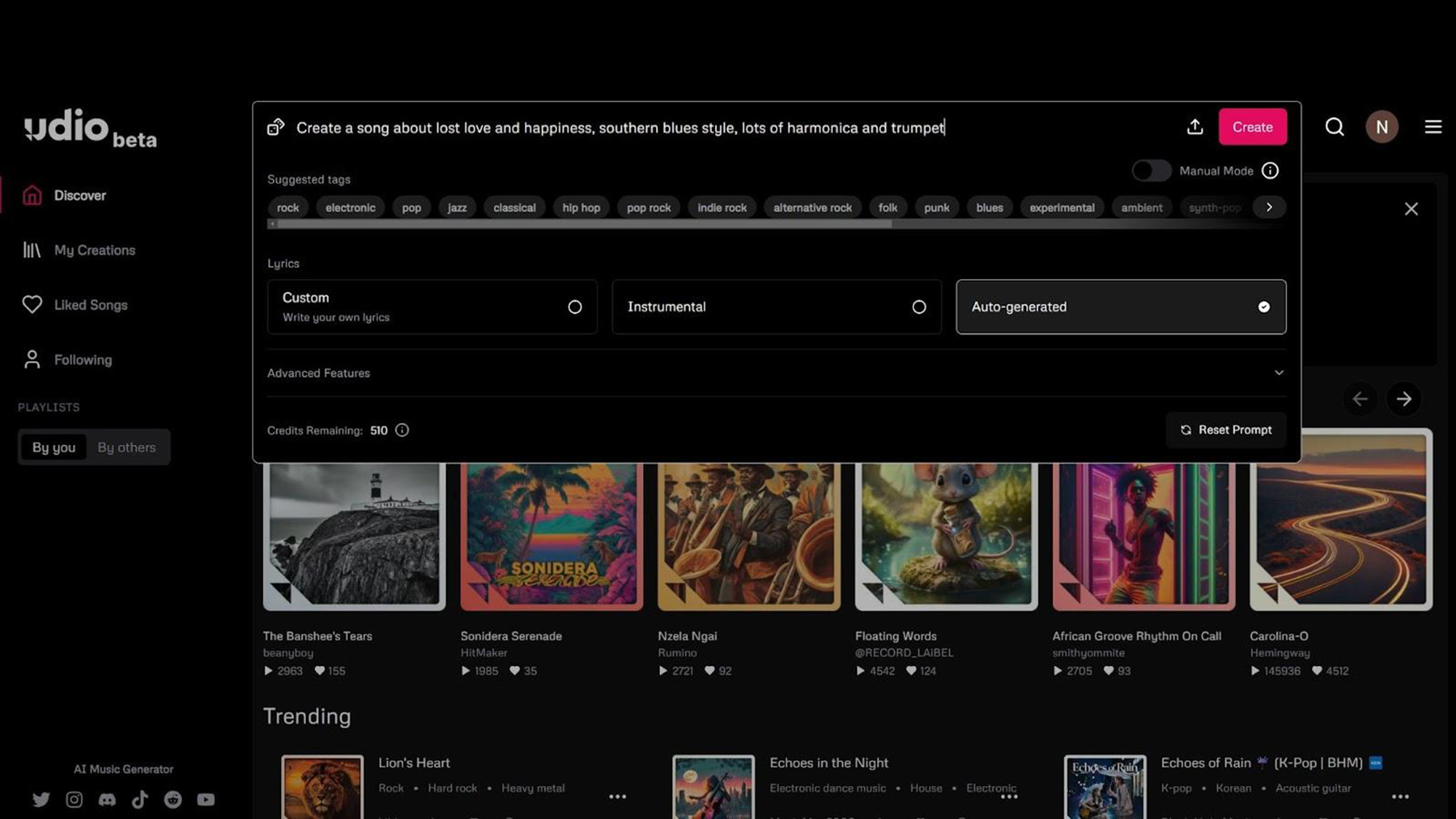
One of my test prompts for this review was: alt rock/punk song about hidden love, male vocalist, rock, alternative rock, Melodic, passionate, bittersweet, energetic, introspective, mellow, upbeat.
Yes, you can get that detailed in your prompting. Interestingly, as a side note, Udio seems to respond well even to simpler prompts if you can't be bothered to get all fancy. At this point all that's needed is to hit the Create button and the music making starts. If you’ve already written some cool lyrics, you can select the Custom tab and paste them in, or let the platform generate AI lyrics, or you can make an instrumental.
This is really one of the neat things about Udio. You can make the process as simple or as complex as you want.
For example, if you want to create a quick and dirty party song for fun, you can just open Udio on your phone, and literally 30 seconds later have a fully orchestrated song created and playing in the style you requested. You can even have the host’s name in the chorus. It's at times like that you feel like a magician.
The first generation process delivers the two music segments for you to sample and choose between. If you don't like either, delete them and start again, maybe after playing around with the prompt or style tags. However if one sample takes your fancy, that's when the fun begins.
At this point you have a choice of Remix, where you can change the segment in subtle ways, or Extend where you can request another two segments of music to add to your track. It's the Extend function that is the most creative, and fun, part of the process.
Here you can either leave all the default settings - including auto generated lyrics - and just press the Extend button. or you can go for a more customized approach. At any stage you can switch between full AI generation or a more custom approach where you get to add lyrics, insert a bridge or chorus or play with the genre tags or instruments you want in the song.
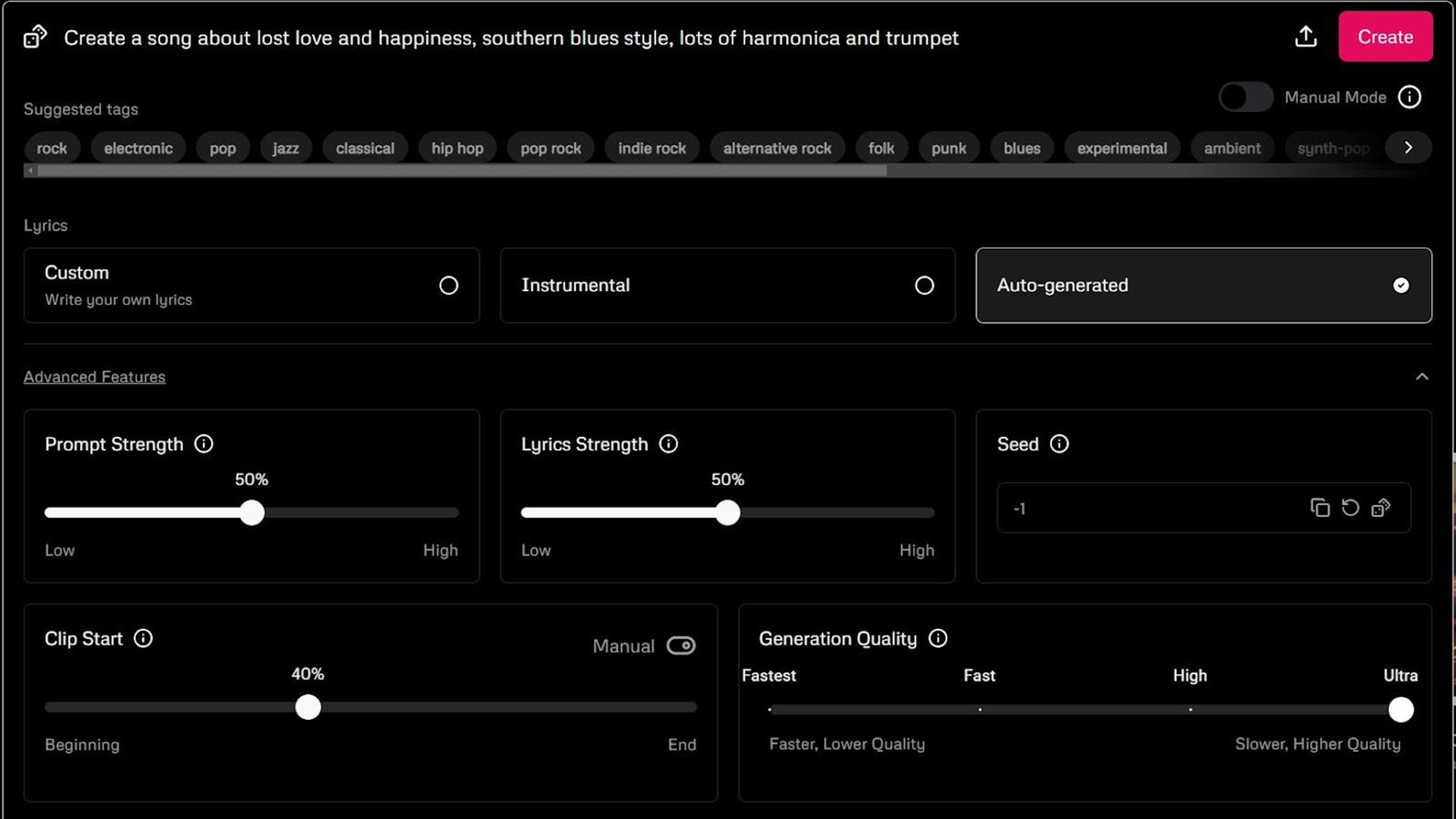
It gives a very satisfying sense of ownership over the whole song making affair. You're not just a button pusher, the choices you make totally control the flavor and direction you want to go. It’s the opposite of what most people think AI music making is like. That goes for the album/track art too. There’s a nifty AI track art generator included in the platform which is very useful (click the 3 dots at the end of the track name row, then View Track - Edit).
Udio review: Power editing
For those who really enjoy the challenge of a deep dive into the process, there’s a large and growing set of editing functions which can be deployed to craft the exact type of track you want.
These advanced settings, even on the free plan, are impressive. You can set the relative strengths of the Prompt and the Lyrics to tailor the track feel you want, you can select fast but lower quality generation, and even choose where in the song structure you want your next clip extension to start.
The Context Length function is also very useful, as it lets you define how much of the song you want the AI to ‘look at’ when it creates a new segment. This is especially valuable if you want to introduce a new feel into a track, or use different instruments, rhythms or atmosphere. By constraining the context, the AI can create refreshingly innovative elements to your song.
All this choice can be a little daunting at first, but after a bit of experimentation it becomes more intuitive. One great feature is the fact that if you click on your Account icon top right of the home page, then Preferences, you can set the editing preferences you want, so that every time you start up the service, you’re using the same context length, generation quality etc.
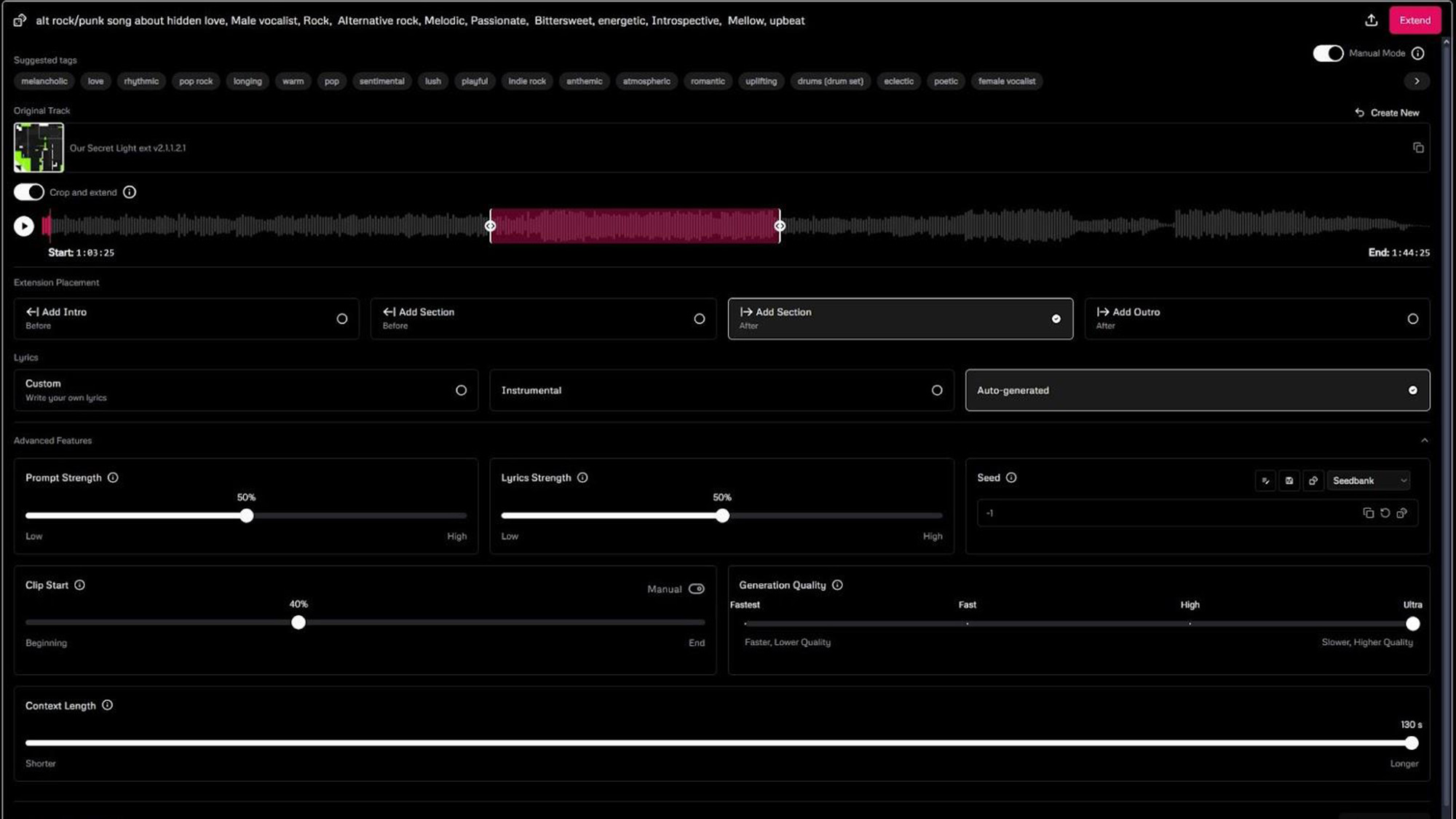
The paid plans add a whole new dimension. As well as the above settings, there are three big features which give powerful control over how the track is structured as you build it out with extensions. The Crop & Extend feature gives the user a way to select a part of a track to edit through trimming. I use it a lot to trim off bad endings, or improve an instrumental bridge.
The latest option on the paid plans is to upload your own track or portion of a track, and then use the AI to flesh out a full song. This is a game changer for every budding bad musician like me, who’s got a ton of old bits and pieces of music lying around on disks, which never got beyond a few bars or a groove.
Suddenly there’s a way to breathe new life into old song ideas and hear our lyrics or snippets come to life in an extremely satisfying way. I used to spend hours messing around with sequencers, synths and MIDI to jam late into the night, and I’m now having the same kind of fun experimenting with Udio.
The ultimate editing option for hard core producers is the new Inpaint feature. This is segment editing on steroids. It allows for fine grained edits of any part of the track, no matter how long, through the use of up to four regions. After setting these regions, the AI will auto-generate new material only in those areas, no matter how small or large. It’s incredibly useful if you want to change small areas of the song while leaving the rest of the track as it is.
Once you’ve finished extending and editing, click the Publish button and your track will be delivered to the platform’s catalog as finished. At this point the track menu options on the far right of the row let you unpublish, and/or share, download or add the track to a playlist of your choice. Downloads are created as MP3 files, and of course you can also delete the track at any time if you’re unhappy with the result.
One of the nice features is that even after publishing, you can return to a track and edit again if you want to improve it. I did that with a track which stubbornly refused to deliver the kind of guitar bridge I wanted. Udio released a new trim function, so I went back to the track, started editing again and voila, got the banging solo I was looking for. Excellent!
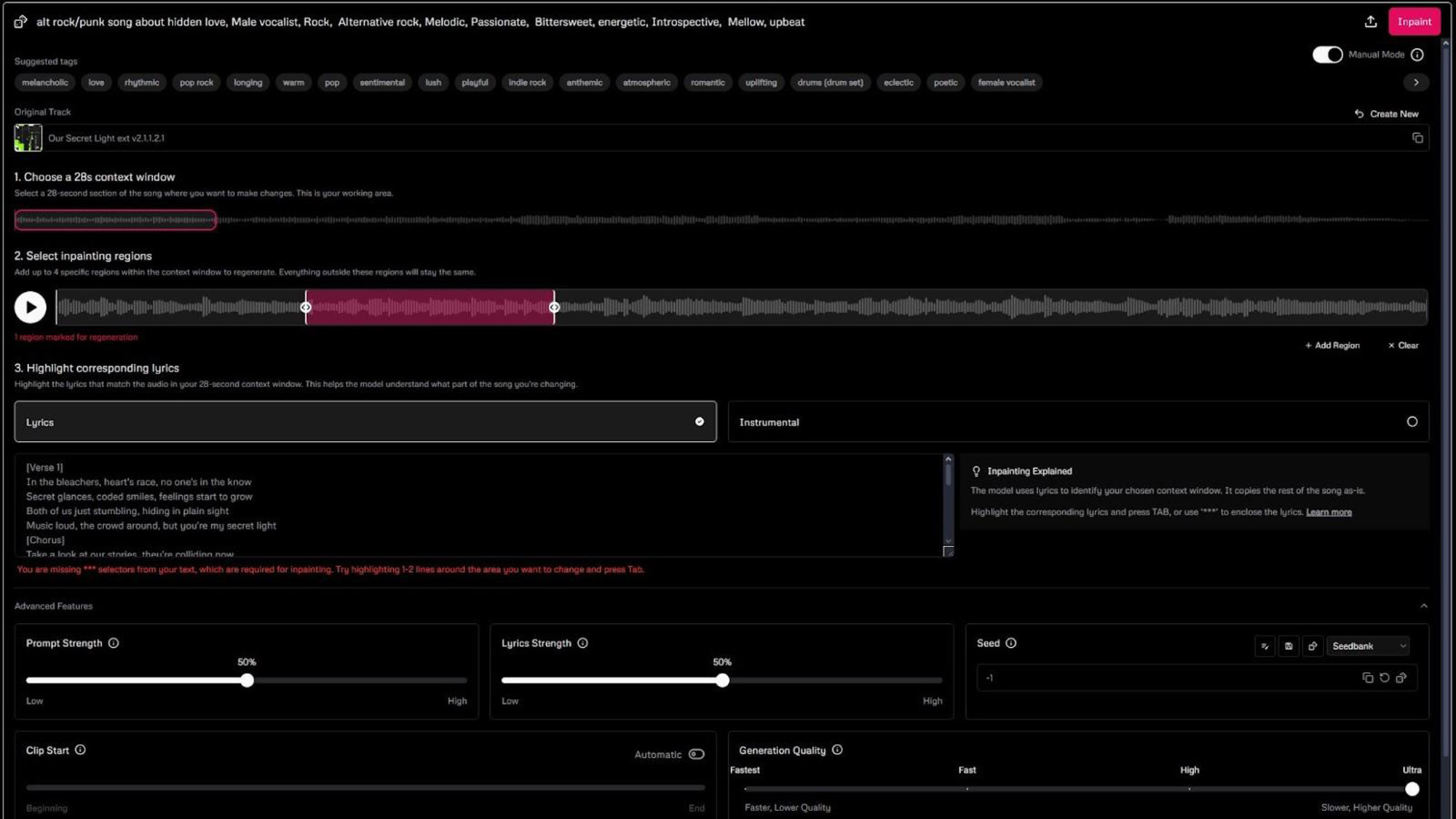
The net result of all these fine grained editing options, is a service which really delivers a superb combination of AI automation with enough creative choice to make the music making process extremely satisfying. Of course the flip side is the AI can be very annoying when it refuses to do exactly what you want, but that’s life. Like having a bad tempered drummer with a hangover who refuses to cooperate on the day of the recording session.
One other key fact to note is how versatile the AI is. Udio can and has created everything from operatic and classical pieces, to spoken word standup comedy, just from the power of text prompts. Game music and movie background scores are also a snap to make with the right prompts. Some of the more professional Udio subscribers are now using the platform to create an original idea, and then export the results to a full blown DAW or other music editing system, so they can complete the mix with professional gear.
Finally, it’s worth mentioning the community aspect of the platform. The sharing of tracks, playlists, likes and followers is a great way to get involved with the process of making music, no matter your skill level. This is complemented by a raft of 3rd party communities on services like Reddit, Discord, TikTok, Instagram and YouTube which provide a great way to share and explore the whole Udio experience. A shoutout goes to the Reddit sub, which offers a continual feed of tips and tricks, as well as useful platform news directly from the dev team. The team has made it clear that they’re actively listening to user feedback and acting on it, which is a real blast for fans.
Udio review: Bottom line
It's hard to beat having an instant AI production studio in your pocket. Which takes us back to the community, and actually to the nature of music in the future. A quick browse of the example tracks on the Udio home page clearly demonstrates the wide range of music that AI is now capable of producing. It’s not hard to see a future where the quality and depth of output will be truly phenomenal.
This begs the question, what is the future of music in this new AI era? What does it mean to give everyone the power to create their own choice of music in seconds? What does this do to the shared experience? Infinite choice, instant consumption, absolute complete custom control over the content. What happens to radio, charts, celebrity musicians and the industry when every tune you make yourself is a banger, perfect for your tastes? One Reddit user recently commented that every track they create is an earworm like no other. It's a fascinating point.
You’re sitting in a sunny countryside meadow on a beautiful summer’s day, with a picnic on the rug and your family chilling and enjoying life. “Udio, produce some perfect music for this moment please, you know my tastes.” Does that playlist you’re enjoying become a part of your collective memory, or is it instantly discarded because there’s any number of tracks with the same quality waiting to be created on your command?
It’s a new world.







