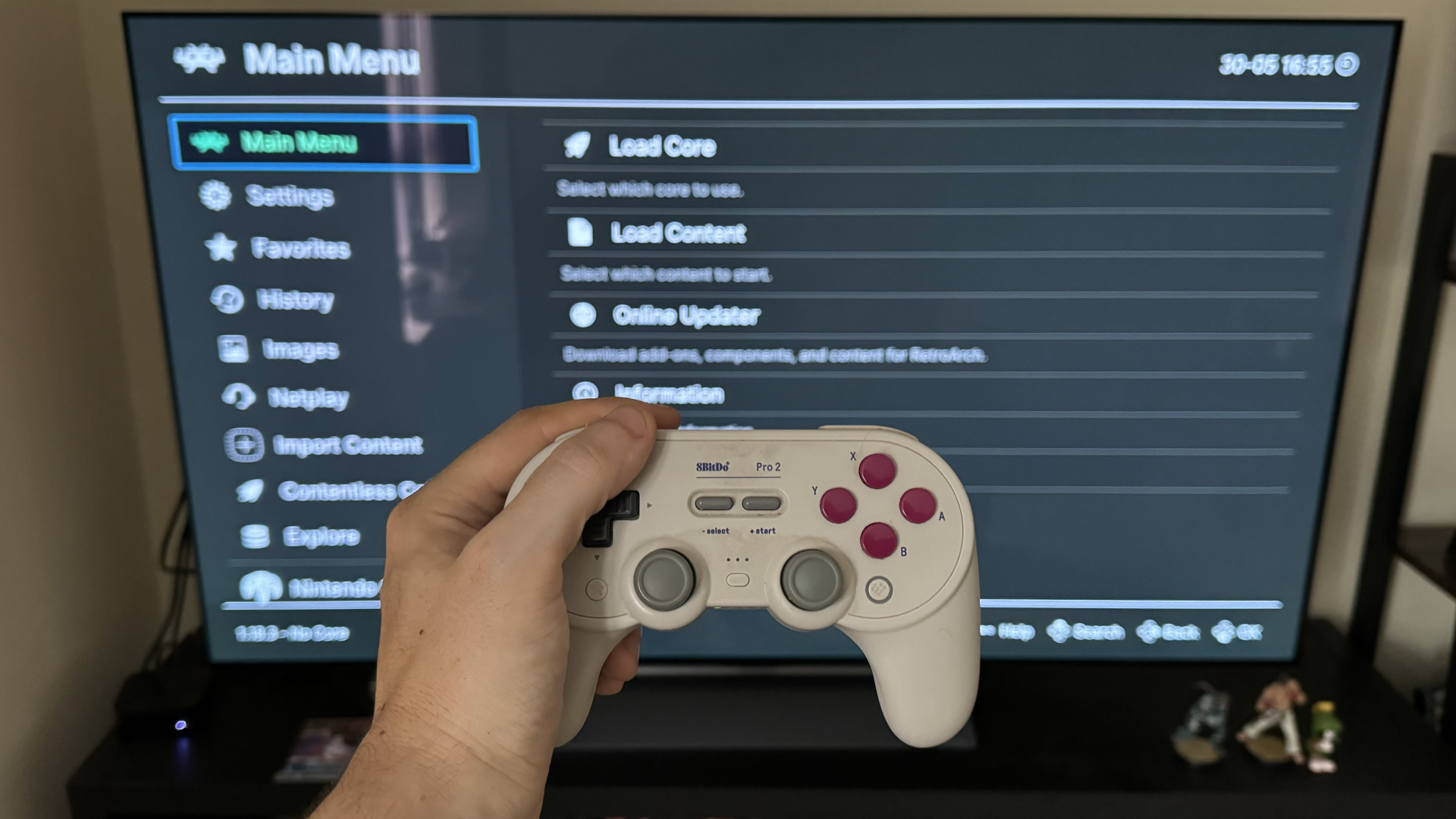
Apple TV already has its killer software feature before WWDC 2024 even begins, and it’s all thanks to RetroArch.
The multi-system emulator has been available for Apple TV, iPad, and iPhone for several weeks now, allowing you to emulate gaming systems and handhelds from the past 40 years. While you can use a controller for your iPhone, as well as a Magic Keyboard connected to an iPad to play some classic games through RetroArch, it’s the feeling of playing these on a couch with a controller via Apple TV that brings home a lot of retro nostalgia, especially if you’ve played these games as a kid.
Granted, it can be a challenge to set up RetroArch, which is why our guide is here to help. The next question though, once the emulator is working as you expect, is how can you emulate that feeling of playing your favorite games as a kid again?
Fortunately, there are a few products that can help make this scenario a reality.







