
DJI have just announced an upgrade to the DJI Store app which allows you to virtually fly the new DJI Avata 2 drone, and even perform stunts using new 'easy acro' feature. That's pretty cool – the ability to 'try before you buy' – but it's not quite the level of drone simulation DJI has bought us before.
In order to try out the simulator you need to install the DJI Store app . Virtual Flight is just one icon beneath the main carousel graphic of the store which shows the latest DJI products, and it takes you to a mini-game. This has on-screen joysticks which allow you to get a rudimentary equivalent of flying the Avata 2 drone through a landscape with virtual hoops and some other curiosities.

It can't, of course, simulate the DJI Motion Controller. In fact it doesn't have exact replicas of the menus, either. Instead semi-transparent on-screen buttons representing the 'easy acro' options (performed using the mini joystick on the Motion Controller) appear around the left stick area.
If you're thinking (as I did) what about DJI Virtual Flight – the app which features the DJI FPV and the DJI Avata – sadly we checked with DJI and were told this is no longer being updated.
That's a shame, because this app supports not just on-screen display with virtual sticks but connection to the DJI FPV Goggles V2 and either the Remote Controller V2 or the Motion Controller.

The fact it is not going to be updated to support the new Motion Controller 3, Remote Controller 3 and Goggles 3 that have arrived alongside the Avata 2 (still our new best FPV drone) is a significant disappointment to those hoping to get some practice in without risking the drone itself but using the new gear, since the on-screen play of the new DJI Store doesn't offer the opportunity to get the feel of the real controllers.
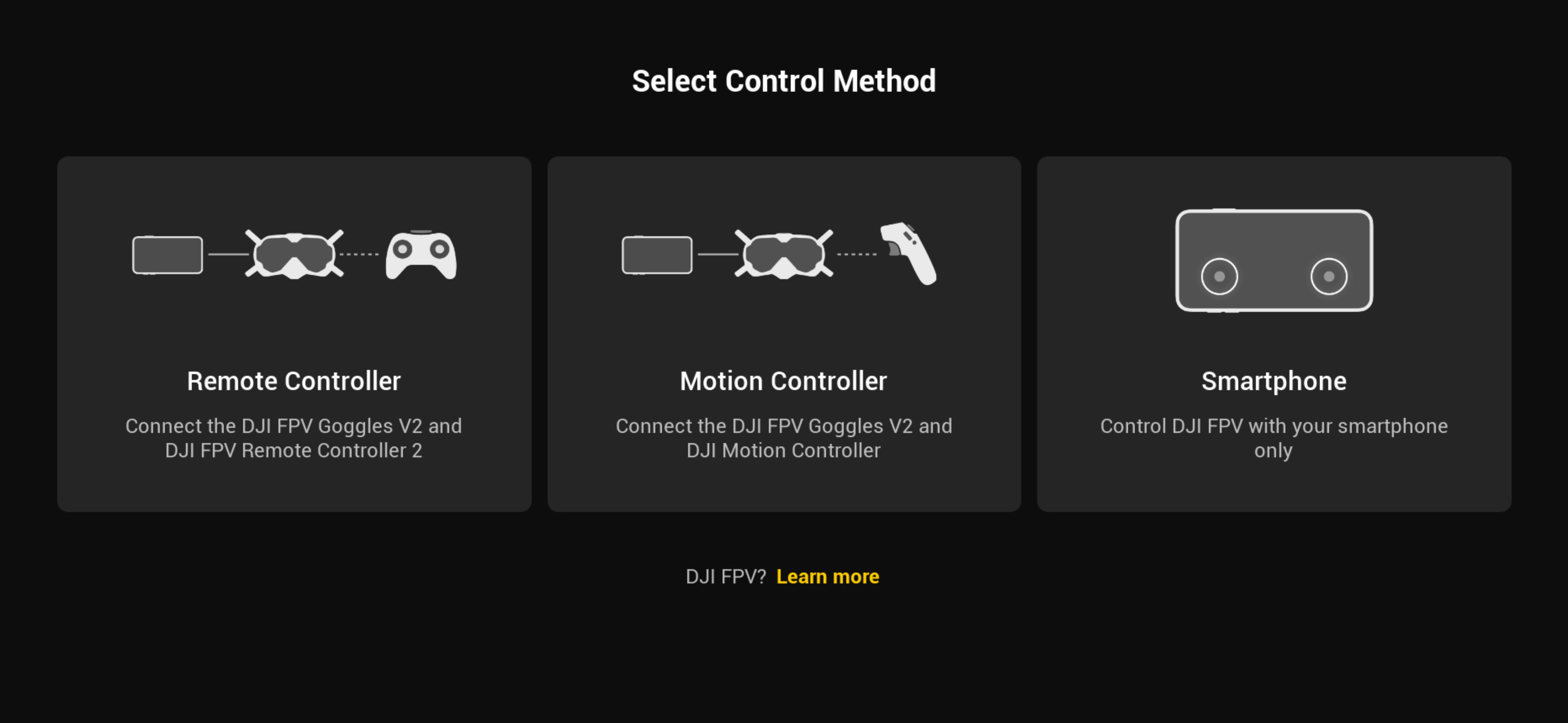
There are still some options for those looking for a more advanced simulator. For one thing, DJI Virtual Flight hasn't actually been removed, even if it is no longer being developed. The on-screen experience of the original DJI Avata has some similarity, and the app has more environmental options.
There are also some alternative simulator options out there; the best known is Liftoff which can be found on Steam (Mac, Windows, and consoles are supported), and others to look at include Uncrashed, The Drone Racing League Sim, and DCL. There are various ways to attach accessories, as the forums will reveal.
Check our guides to the best FPV drone and the the best camera drone.







