
Wi-Fi specification: BE22000 (802.11be)
Number of antennas/removable: 8/No
Router ports: Two 10Gbps (one can be used as an SPF+ fiber port), two 2.5Gbps
Satellite ports: 4 LAN
Processor/memory/storage: Quad-core 2.2GHz/1GB/512MB
Wi-Fi chip: Qualcomm Networking Pro 1220
Peak 802.11ax performance: 1.736Gbps (at 15 feet)
Maximum range: 100 feet
Size: 9.2 x 5.0 x 5.0 inches
Estimated annual electricity cost: $64.00 (for router and two satellites)
How does having the fastest mesh network filling your home with high-speed data sound to you? The TP-Link Deco BE85 not only has the power to push 70% more data than other routers but it includes a host of Wi-Fi 7 performance-enhancing features. Ahead of its time, the BE85 comes with the combination of ultra-wide 320MHz data channels, 4K QAM operations and the best assortment of ports available today. Able to blast through the 1Gbps barrier, the Deco BE85 can be faster than cabled Ethernet connections, making it a must-have for data hogs like me.
Nothing new comes without a cost. While it can easily outperform Wi-Fi 6 and Wi-Fi 6e routers, the Deco BE85 comes to market with only a single device capable of using its features. More to the point, the BE85 devices lack some high-end options and the ability to fully customize its parameters, although these last two points are minor compared to its ability to speed up just about any network.
Among the most expensive routers on the market, with a three-piece set selling for $1,500, the BE85 is dangerously close to the average monthly mortgage expense in the U.S. Should you risk skipping a payment to boost your home’s Wi-Fi? Our Deco BE85 review will help you decide if it’s one of the best mesh Wi-Fi systems available today and worth the high asking price to have one of the first mesh routers with Wi-Fi 7.
TP-Link Deco BE85 review: Pricing and availability
Available only at BestBuy and Amazon at the moment, the three-piece TP-Link Deco BE85 kit costs $1,500 and can cover 9,600 square feet, according to TP-Link. A two-pack sells for $1,000 and the company will start selling single units by late summer.
Priced on a par with Netgear’s Orbi RBKE963, which uses Wi-Fi 6e, the Deco BE85 is among the most expensive home networking equipment around. On the other hand, it is the first Wi-Fi 7 mesh kit. It will likely come down in price and have lower cost alternatives sometime soon. For now, it’s a unique and expensive speed demon.
TP-Link Deco BE85 review: Design
Following the footsteps of earlier TP-Link mesh kits, the Deco BE85 is composed of white cylindrical towers. They each have a large “7” inscribed on the front and at 5.0 x 5.0 x 9.2 inches are among the biggest home networking devices. About the same size as Netgear’s Orbi RBKE963 oval towers, they make Amazon’s Eero devices look tiny.

Rather than an array of blinking lights, the Deco BE85 has a single LED bar underneath. It’s so subtle that during the day I often couldn’t see its color and the status of the network. Green means everything is connected and red signifies that the network is offline. It’s easy to turn the light off in the Deco app though.
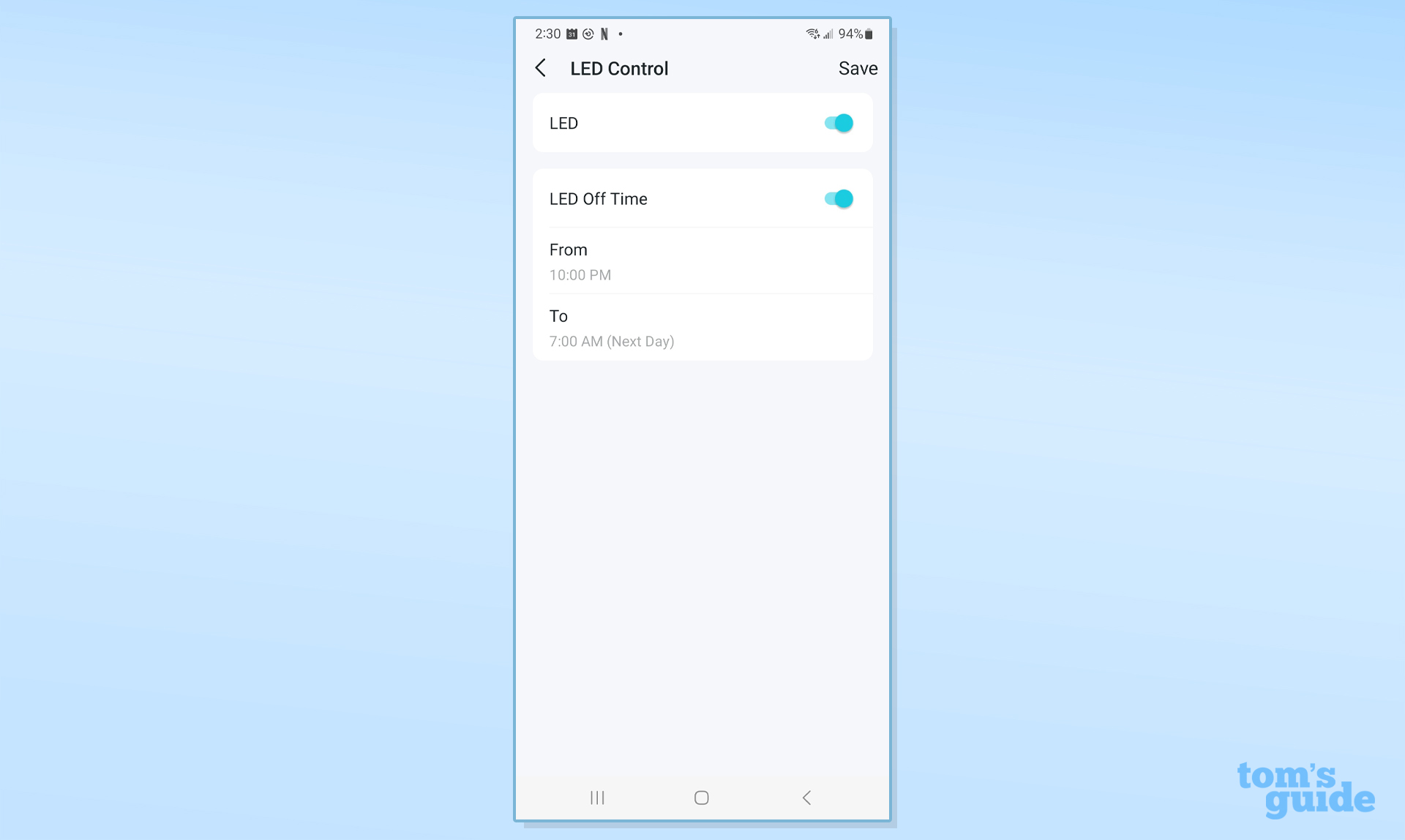
TP-Link has built a powerful Wi-Fi mesh kit with the Qualcomm Networking Pro 1220 Wi-Fi chip. It’s augmented with a quad-core 2.2GHz processor. Able to support up to 200 devices at a time, it has 1GB of RAM and 512MB of flash storage for its firmware and settings.
Each unit has eight amplified antennas inside and the tri-band router creates active networks on the 2.4-, 5.0- and 6.0GHz bands capable of getting the most out of the 802.11be standard. It can move 12 independent data streams and uses AI techniques to continually optimize and streamline the data path from the router to the satellite and vice versa. There is an option for reserving the 6GHz band as a dedicated backhaul channel for moving data from the nodes to the host router. However, you can also use Cat5e or Cat6 Ethernet cables between the router and nodes for even higher performance.
It is up to date with an array of exciting new technologies that Wi-Fi 7 brings to the table, like the ability to aggregate multiple data channels using Multi-Link Operation (MLO). These pale in comparison to the availability of ultra-wide 320MHz data channels that can make data fly. Taking advantage of these upgrades requires Wi-Fi 7 client hardware, and at the moment only one exists: the OnePlus 11 phone I used for testing.
Rated to support a theoretical top speed of 21.536Gbps, the BE85 can move 10,016Mbps over the 2.4/5.0Ghz band and 11.520Gbps over the 6GHz band. If that’s not enough, TP-Link’s Deco BE95 has an AX33000 rating.

The three Deco BE85 devices are the same out of the box and configured as the router or satellites during set up. The design is ahead of its time with a pair of 10Gbps broadband inputs, one of which doubles as a 10Gbps SF+ fiber connection. There are also two 2.5Gbps connectors and Type A USB port for plugging in a storage drive that would be available across the network.
TP-Link Deco BE85 review: Performance
For those late to the game, I had an opportunity to get acquainted with and preview Deco BE85 in the late spring. I’m back with this full review and with new firmware. It didn’t disappoint either time.
Using the iPerf3 networking benchmark, a Mac Mini with 10Gbps Ethernet, a OnePlus 11 phone running the Analiti app to collate the results, I got 3.951Gbps of throughput with the phone next to the router, making the BE85 the fastest home router on the planet. By contrast, using the IxChariot networking benchmark set to simulate 10 data-hungry users, I got closer to 2.776Gbps with the phone next to the router. The actual data flow likely lies somewhere between those two results; call it roughly 3Gbps or three times the data flow that the most used wired Ethernet standard is capable of.
Overall, the Deco BE85 performed extremely well in my 100-year-old home. Using iXChariot and the OnePlus 11, the Deco BE85 moved 1.736Gbps at 15-feet versus 2.913Gbps using iPerf3. That’s more than a 70% speed improvement over the Wi-Fi 6e-based Netgear Orbi RBKE963’s 1.009Gbps at the same distance. The Wi-Fi 6 Deco X20 lagged them at 522.1Mbps, showing 802.11be’s technological improvement over 802.11ax.
Later, I tried it with a Wi-Fi 6e equipped Samsung Galaxy Book, which has been my networking testbed for two years. At 15 feet, it received 1.431Gbps of data, a fall off of over 20% compared to the OnePlus 11. This shows the value of using Wi-Fi 7’s ultra-wide 320MHz data channel versus Wi-Fi 6e’s 160MHz channel.
At about 40 feet – the range limit for the new 6GHz band’s activity, I needed to manually switch to the combo 2.4/5GHz bands because the Deco BE85 lacks the ability to automatically change bands for peak throughput. It also lacks the ability to select which data channel to use.
With 50 feet separating the router and the test phone, the BE85 delivered 790.4Mbps of data, more than three-times the 190.5Mbps and 255.4Mbps that the Orbi RBKE963 and Deco X20 scored. In other words, the Deco BE85 not only blasts data close up but can fill a mid-sized house with high-speed data.
At 75-feet, the Deco BE85 still held the top spot with 179.2Mbps of available throughput for devices. That’s nearly double the results from the Orbi RBKE963 (93.4Mbps) and Deco X20 (112.7Mbps). On the other hand, the Deco BE85’s 42.6 Mbps at 90 feet was just behind the Deco X20’s 51.1Mbps. It had a range of 100 feet.
The BE85’s ability to punch a strong signal through a wall 25 feet from the router was impressive, with it delivering 816.3Mbps to the test phone in an adjacent room. That’s nearly 50% more bandwidth compared to the Orbi RBKE963’s 547.9 Mbps.
That said, the Deco BE85 disappointed when it was called upon to send a Wi-Fi signal upstairs or downstairs to a satellite and then broadcast data 40 feet down the hall, with only 75.1Mbps and 140.0Mbps available on the test phone. This was accomplished using the 6GHz band, which was near its range limit. As soon as I changed to the 2.4/5GHz network, the throughput jumped to over 500Mbps.
It passed my informal network saturation test without a problem. After I connected several systems, I watched videos on an HP Dragonfly notebook while listening to music on an iPad Pro and the BBC news feed on a Lenovo ThinkPad T470. All this was happening while a MacBook Air moved data onto and off of a RAID storage system. The video streams were delivered without a skip, frame-freeze or glitch.
Surprisingly, the BE85 is not a power hog, with the router and satellites consuming 21.1- and 15.3-watts. If the hardware is always on, that adds up to an estimated annual power bill of $68 if you pay the national average of 15 cents per kilowatt hour of electricity.
TP-Link Deco BE85 review: Setup
After plugging it in, the Deco BE85’s LED started glowing yellow, then pulsed blue, showing it was ready for the app-based set-up process; there are apps for Androids and iOS. Before doing anything else, I agreed to use my fingerprint to open the app and connected my Samsung Galaxy Note 20 to the default network; the details are printed underneath.
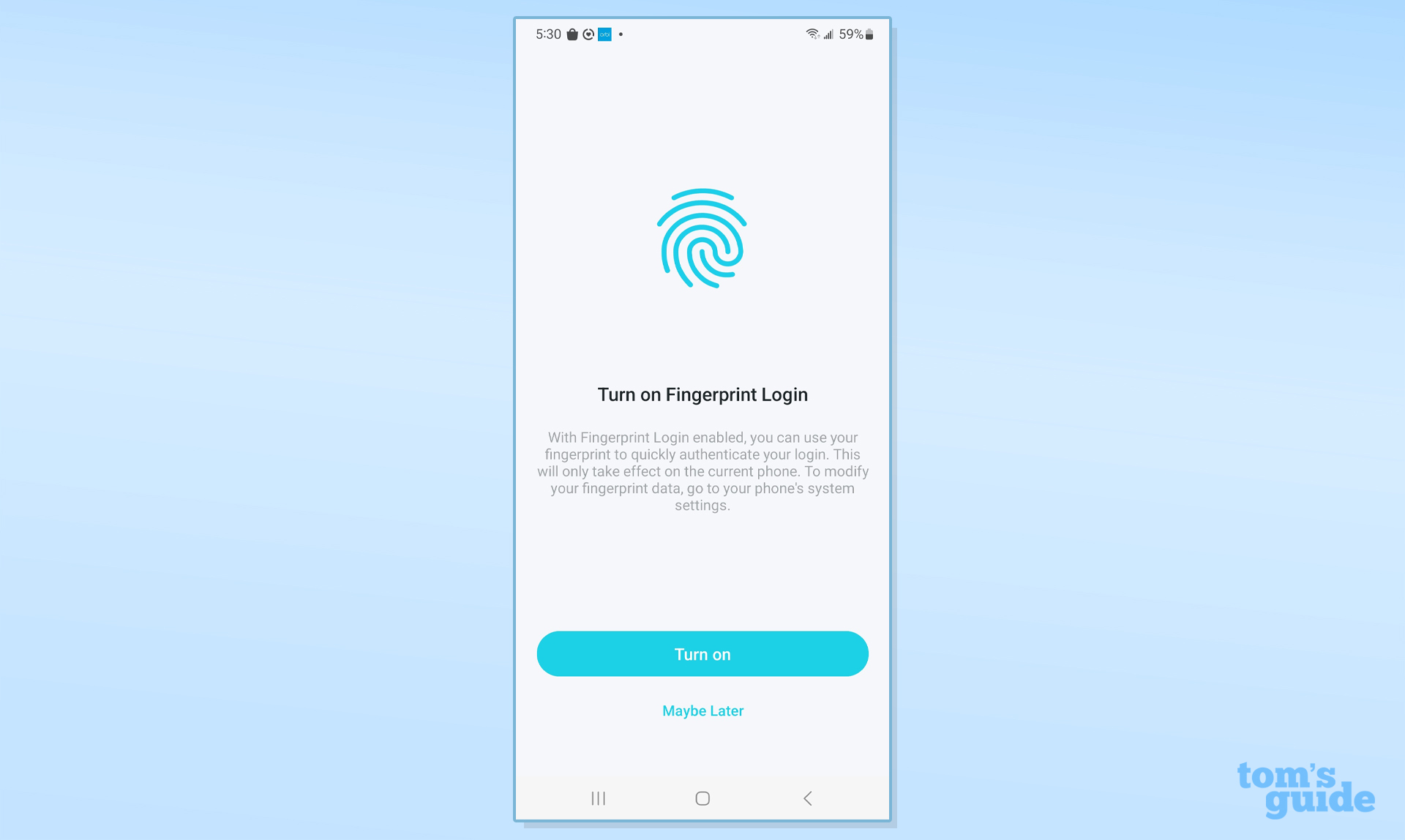
I needed to create a TP-Link account with a password that doubled as the mesh network’s administrative password. After I picked the gear I was installing and the app found it, I added a room name.
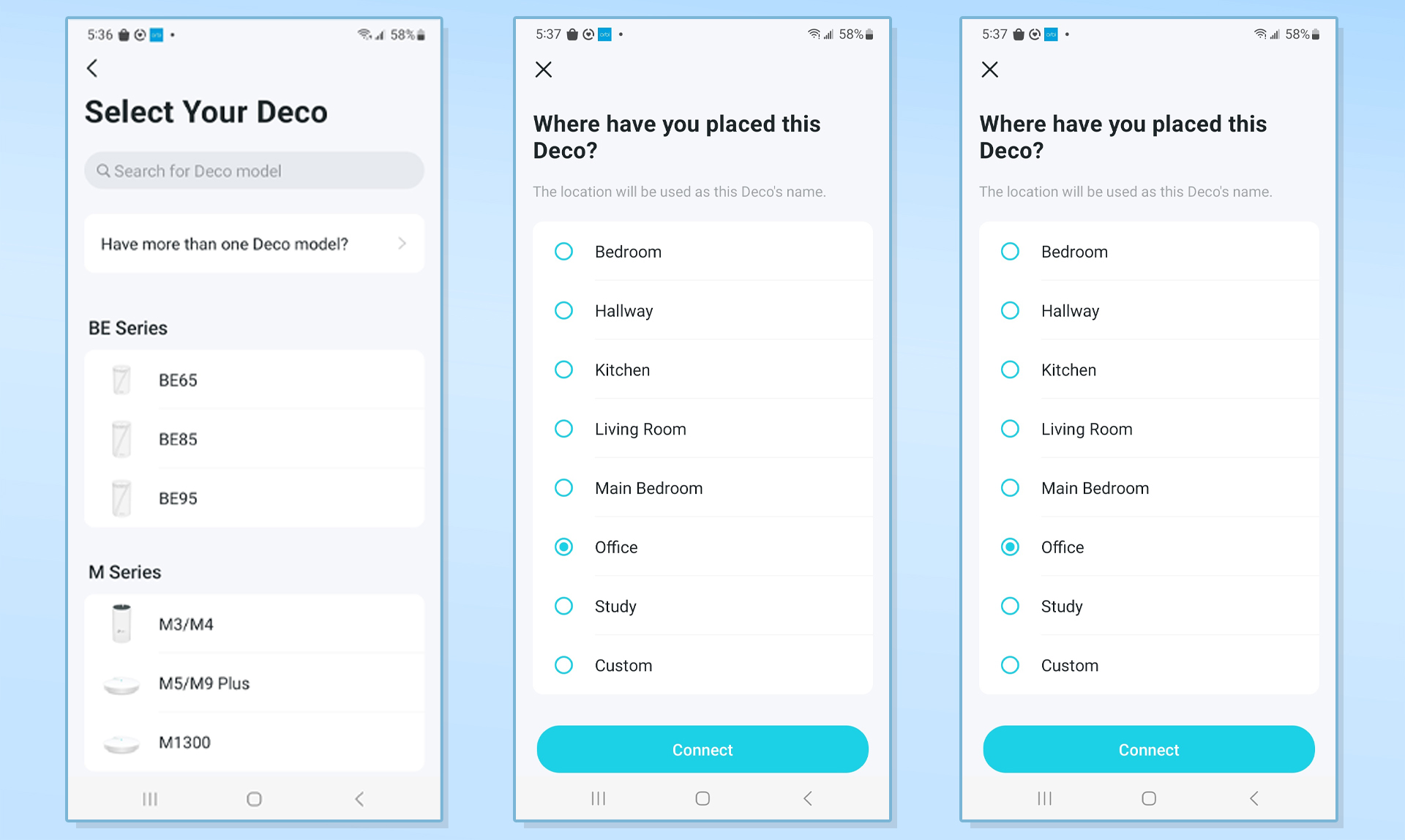
The app asked for the type of internet connection I had followed by me adding LAN names for the combo 2.4 and 5GHz network as well as the 6GHz network. Unfortunately, there’s no option for combining all three into a single network name.
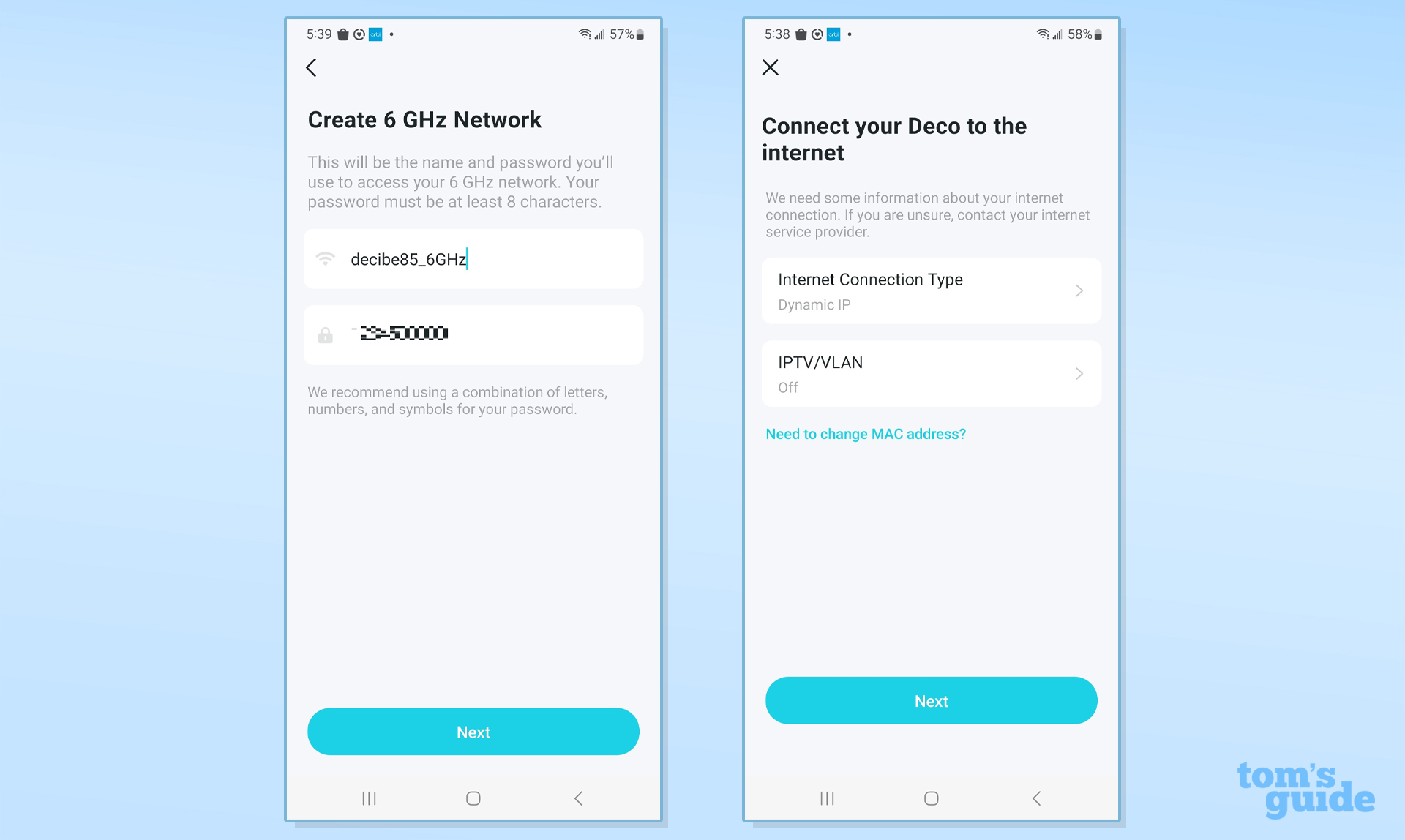
Before I was done, the system updated its firmware and the two satellites were automatically added.
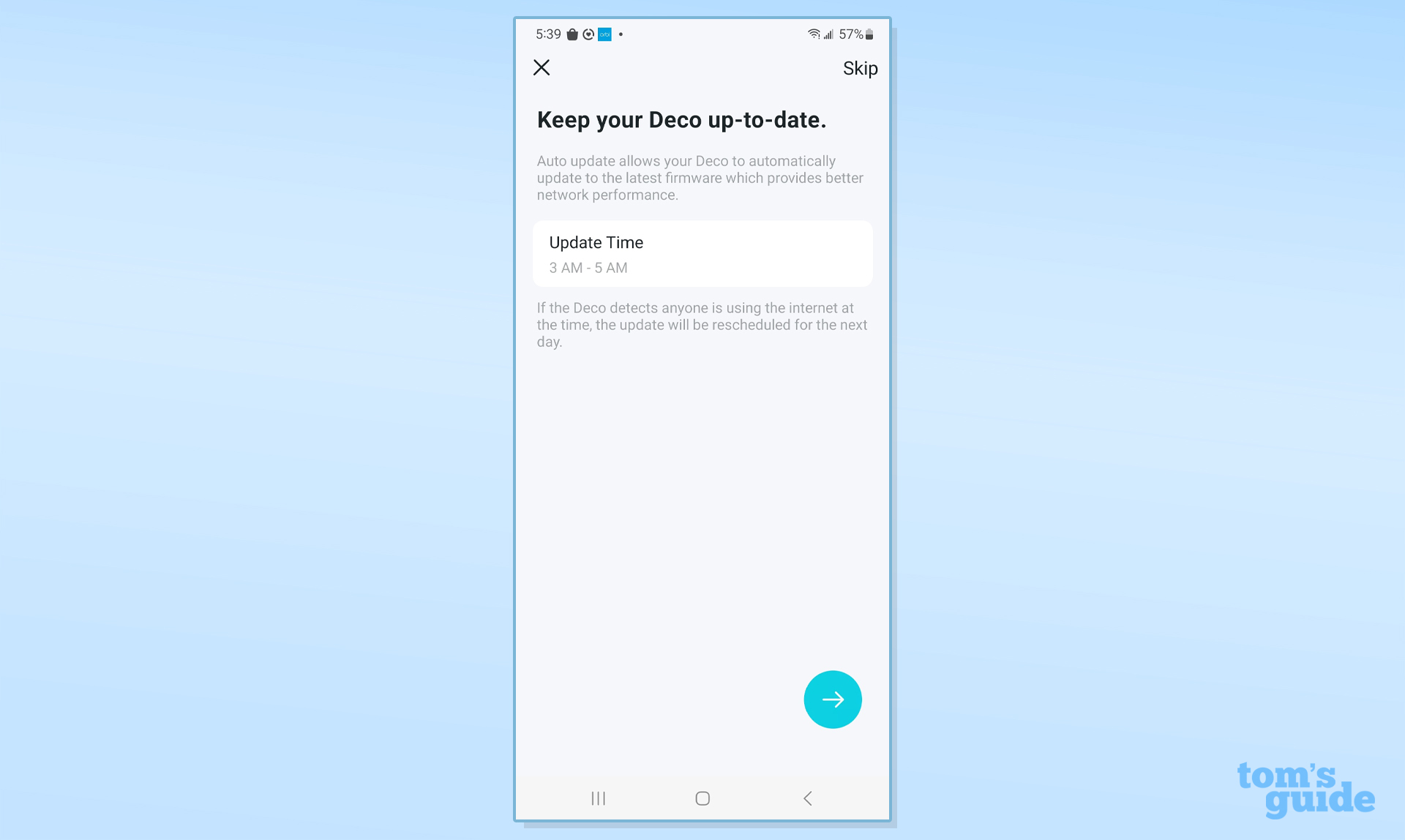
Nearly done, I set up a time every night to check for firmware updates. It took eight minutes – less than half the time for comparable Orbi gear.
TP-Link Deco BE85 review: Configuration
While the networks it set up worked well without any intervention, the Deco BE85 allows a modicum of customization via the app or a connected browser. The app’s main screen shows the basics, like satellite connections and number of online clients. Across the bottom are tabs for Network, Security, Parental Controls and More.
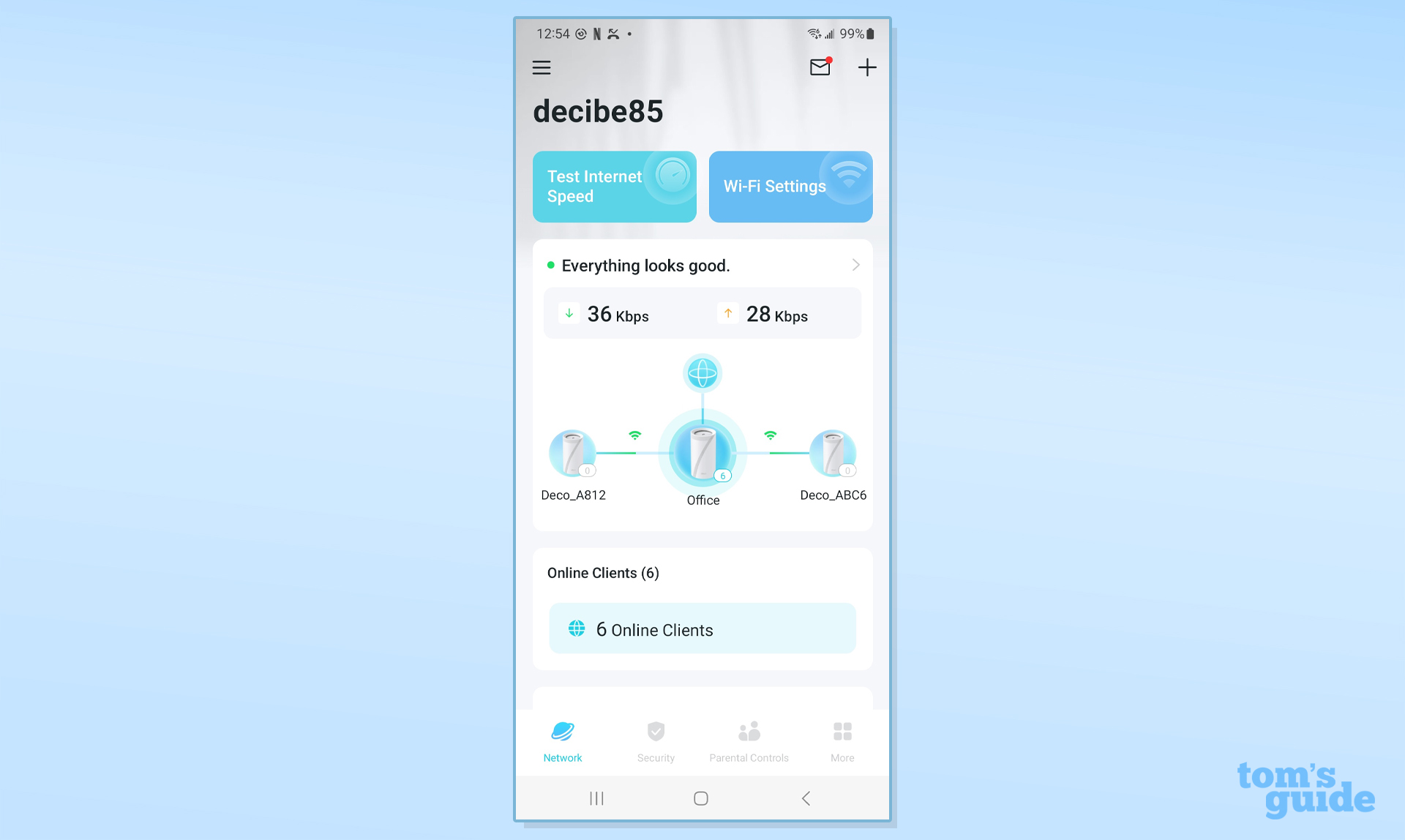
The Wi-Fi settings are a level below with access to the combined 2.4 and 5GHz LAN as well as the 6GHz LAN. The app can generate a QR code for sharing the connection information.
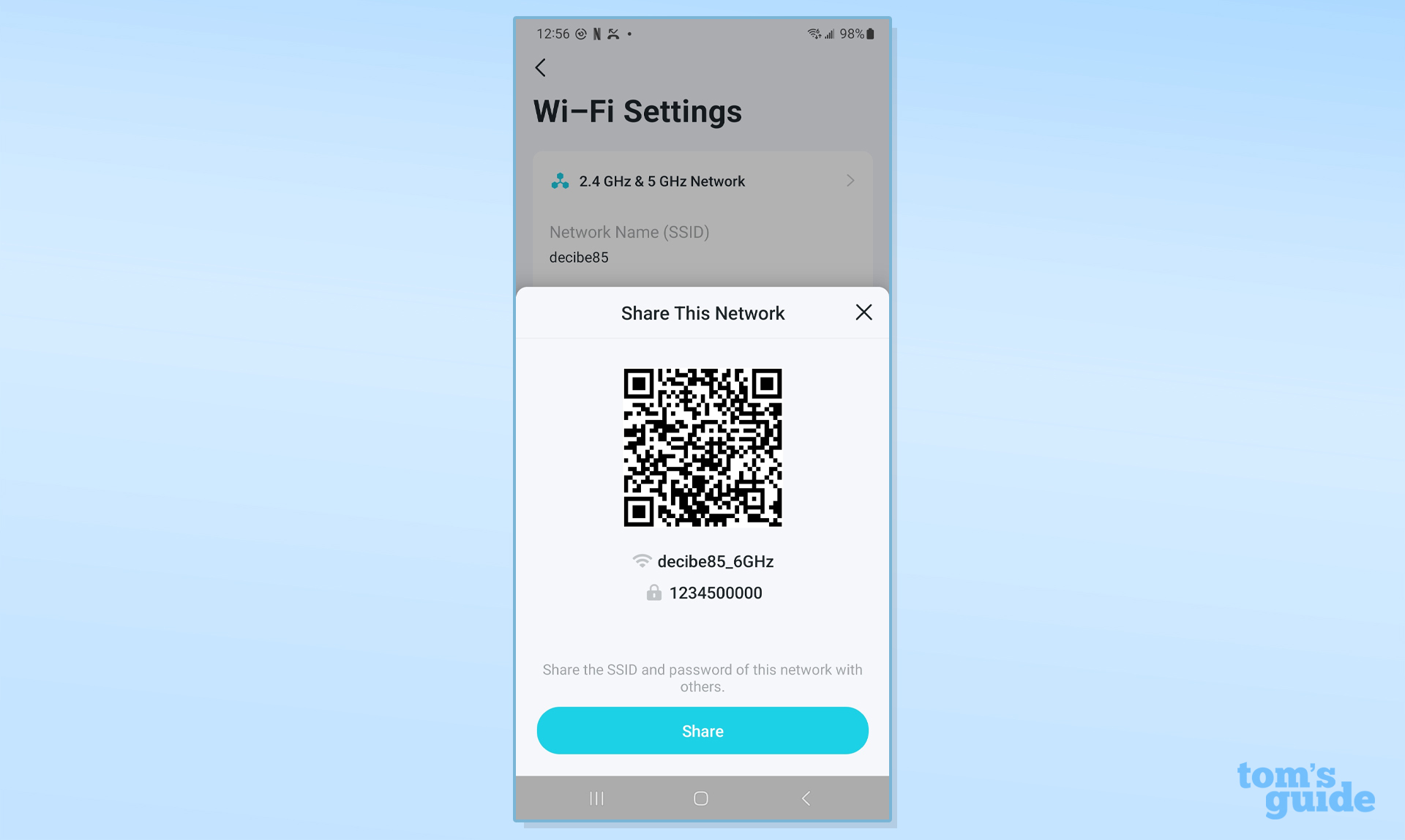
Meanwhile the Security tab can scan for weaknesses. Below are add-on security products, like the $67 HomeShield Security Pro that adds protection against nefarious websites, intrusion protection and the ability to have a separate network just for your smart home devices. The free HomeShield Security includes real-time home automation protection, a home network scanner and a site blocker.
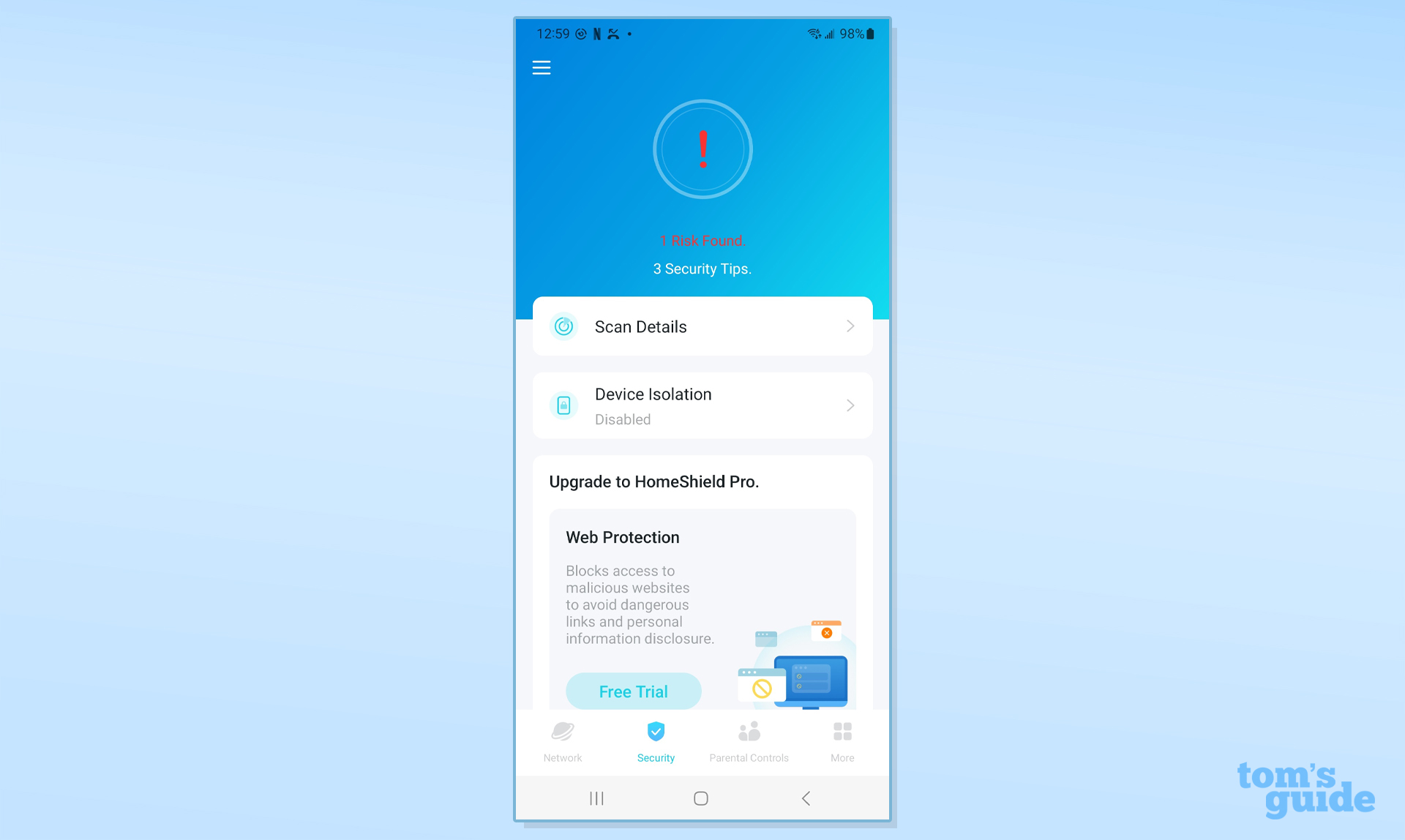
Meanwhile, the included Parental Controls can help keep kids away from online danger with content filtering and scheduled non-internet periods. I really liked the weekly and monthly reports of activities and the rewards for good online behavior.
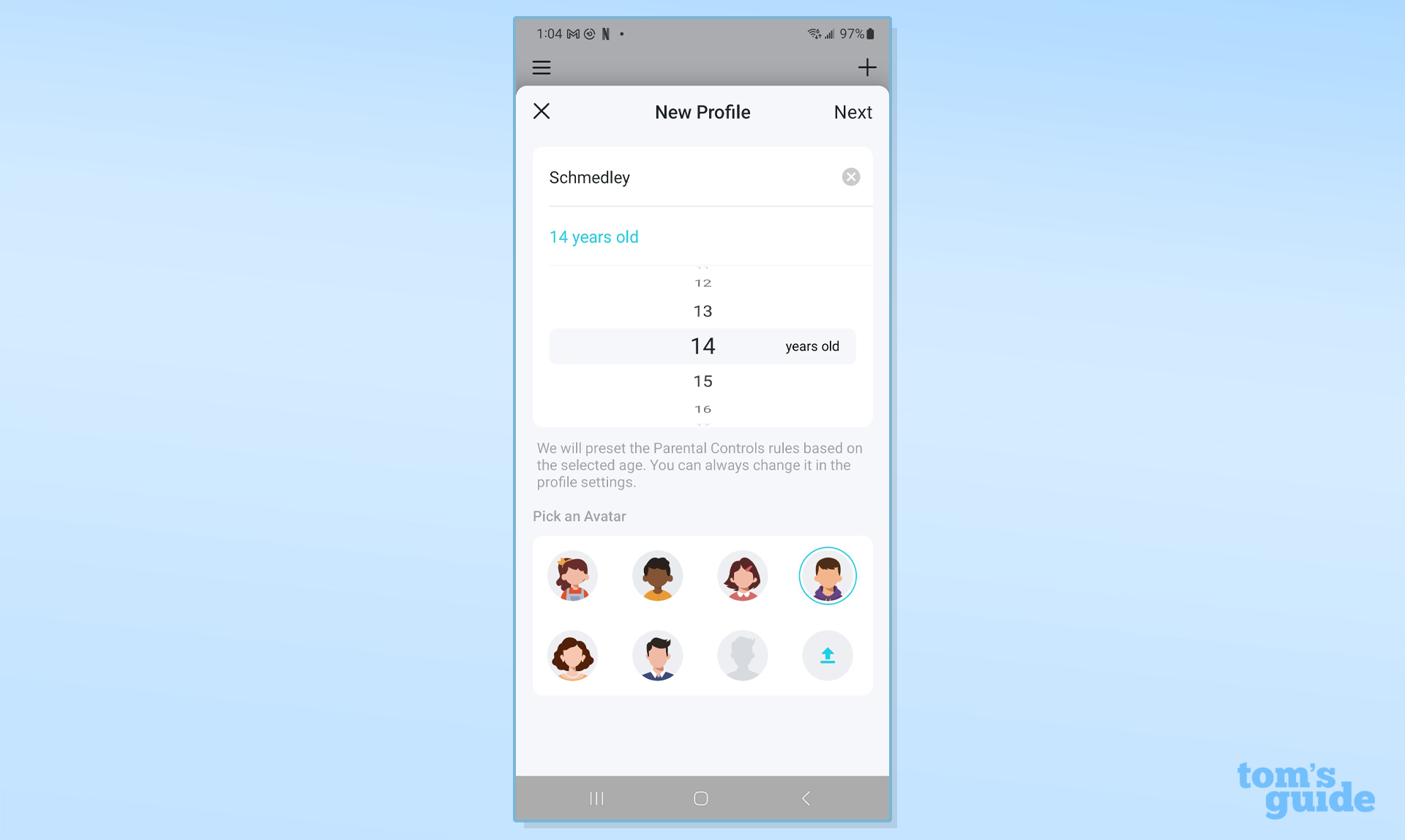
With the ability to tweak the internet connection and quality of service settings, the More category is a good start. I was able to run an optimization scan that looked for interference and free channels waiting for your data.
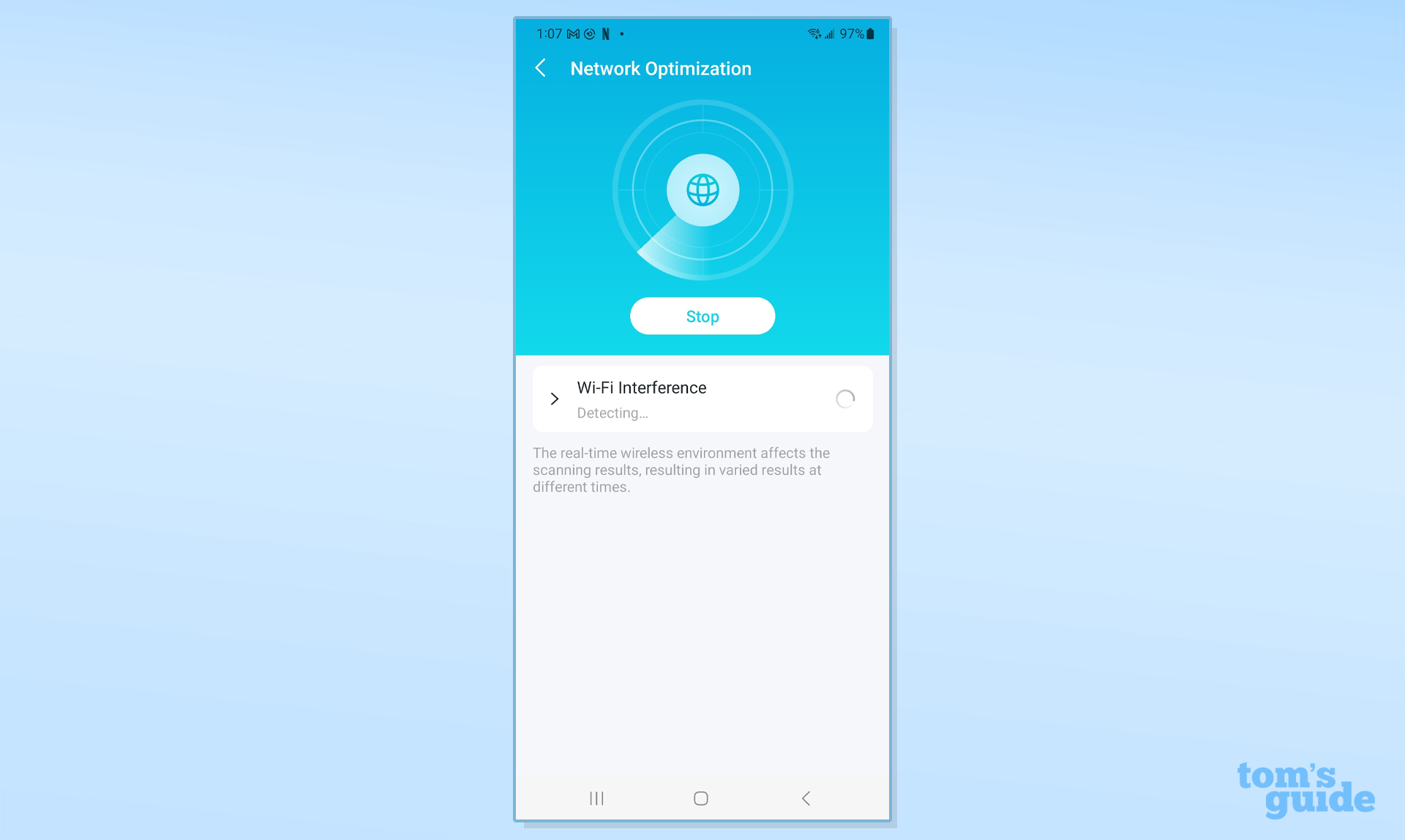
The Advanced section has several manual options. In addition to setting the device up as a router or access point, I was able to use the 6GHz link as a dedicated backhaul and turn beamforming on or off.
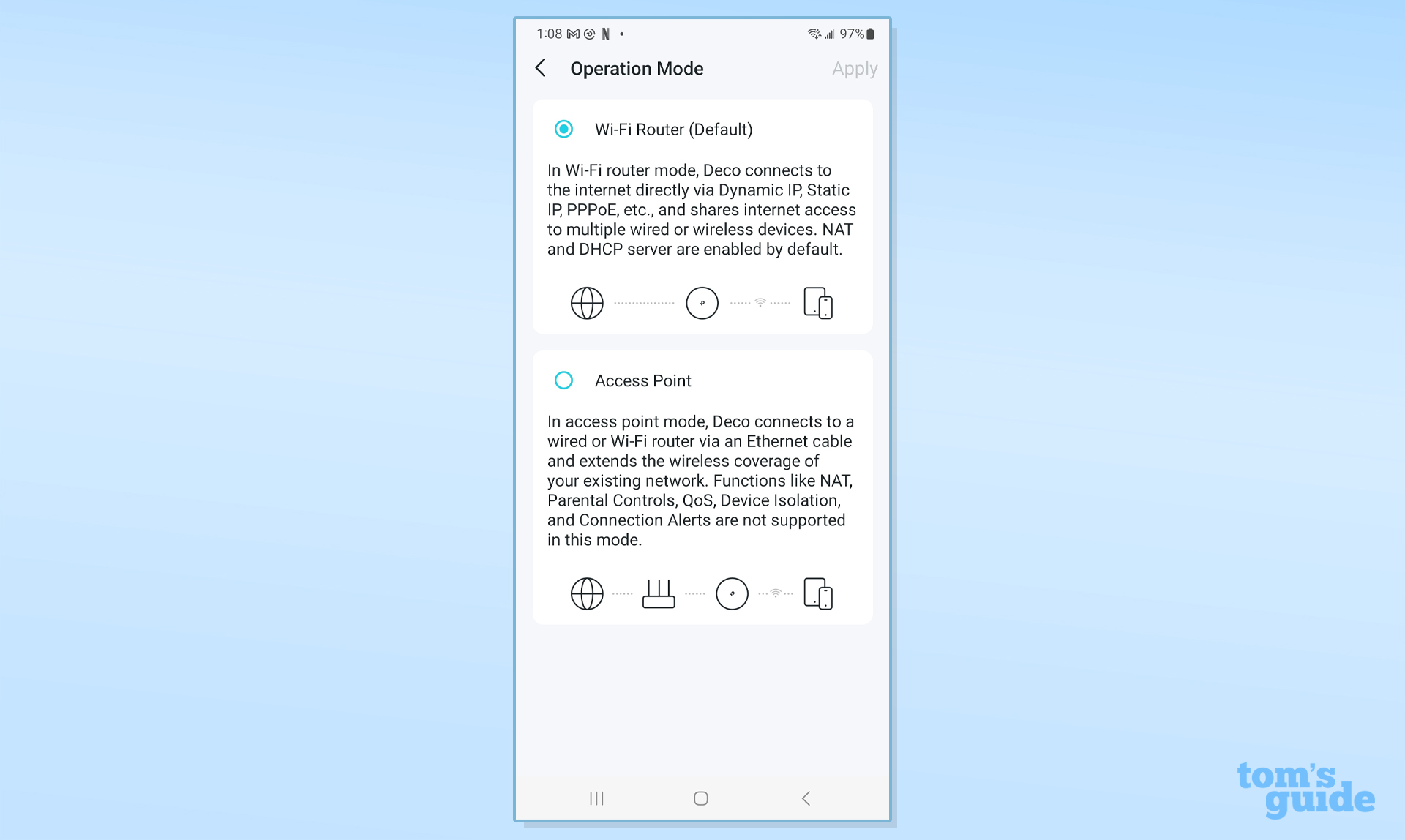
The browser interface for the Deco BE85 does a little more with a detailed network map as well as processor and memory usage graphs.
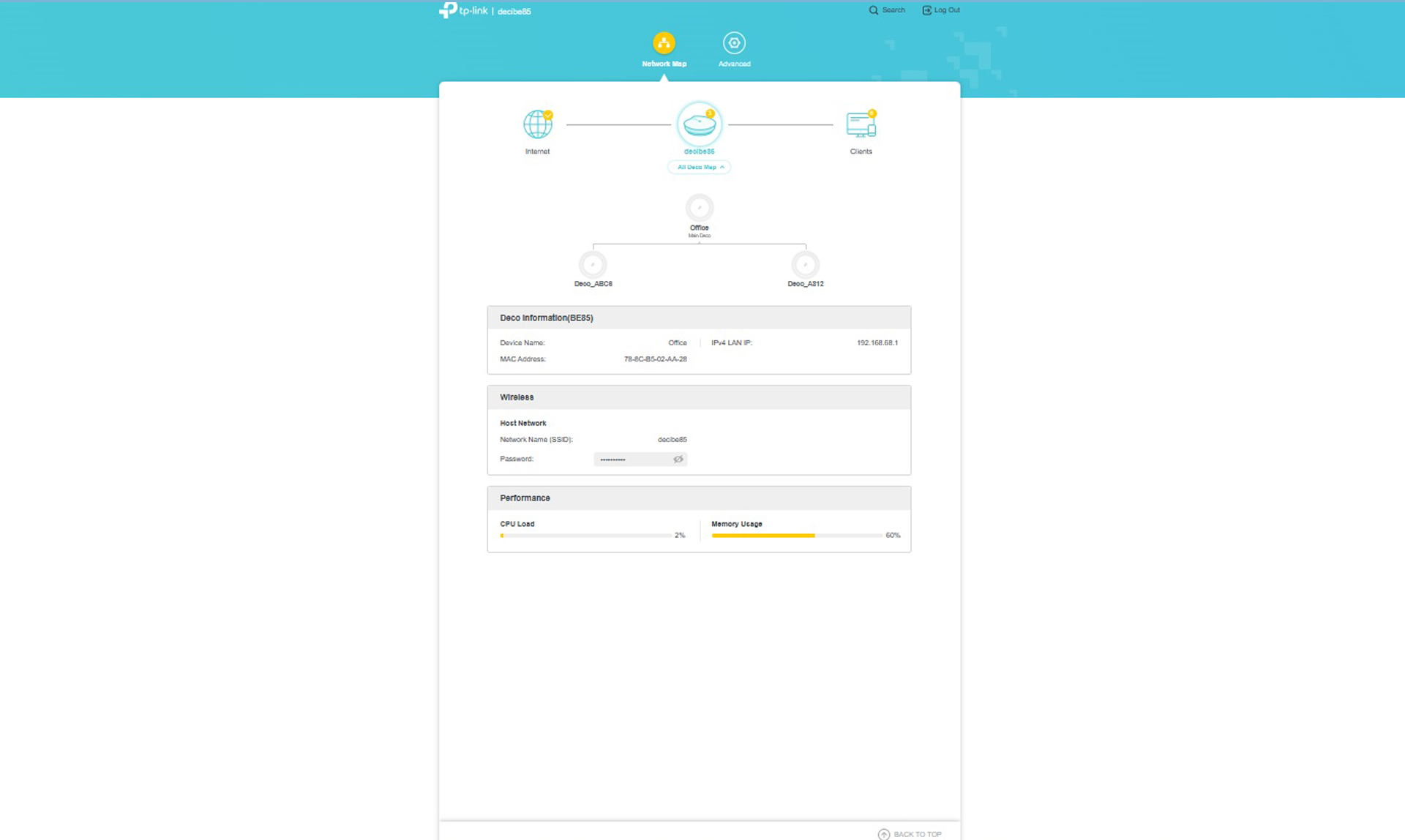
Click on the Advanced section for an easy way to upgrade the firmware for the host and nodes. One of the rare customization options is turning WAN Unicasting for video on or off. On the downside, it lacks the ability to change some fundamental aspects of the network, like picking the data channel, adjusting the preamble length or the CTS/RTS parameters. All are available with the Orbi RBKE963.
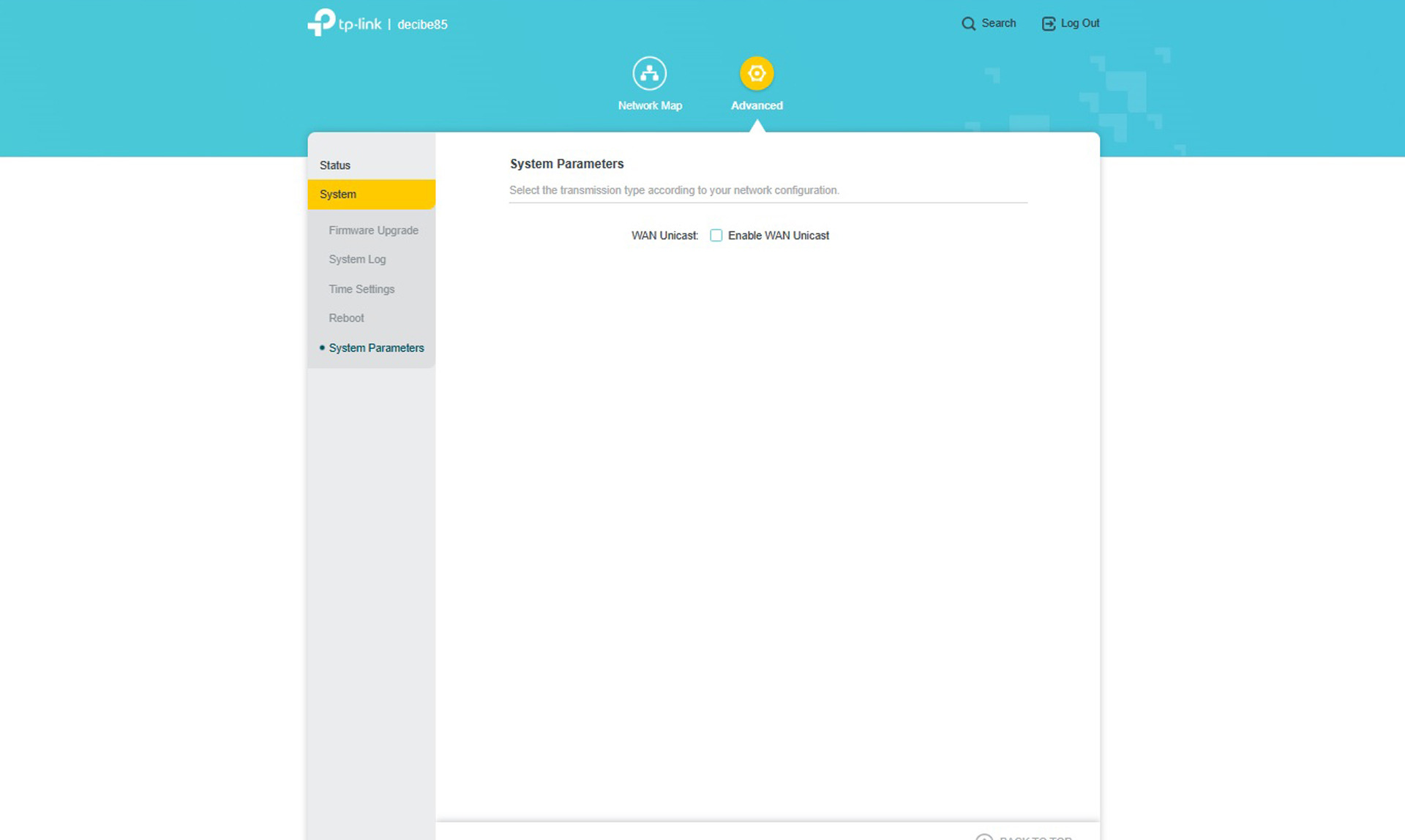
Its two year warranty and lifetime support are better than Netgear’s year of coverage and 90 days of start-up help, although Linksys Velop mesh products do better with three years of warranty coverage.
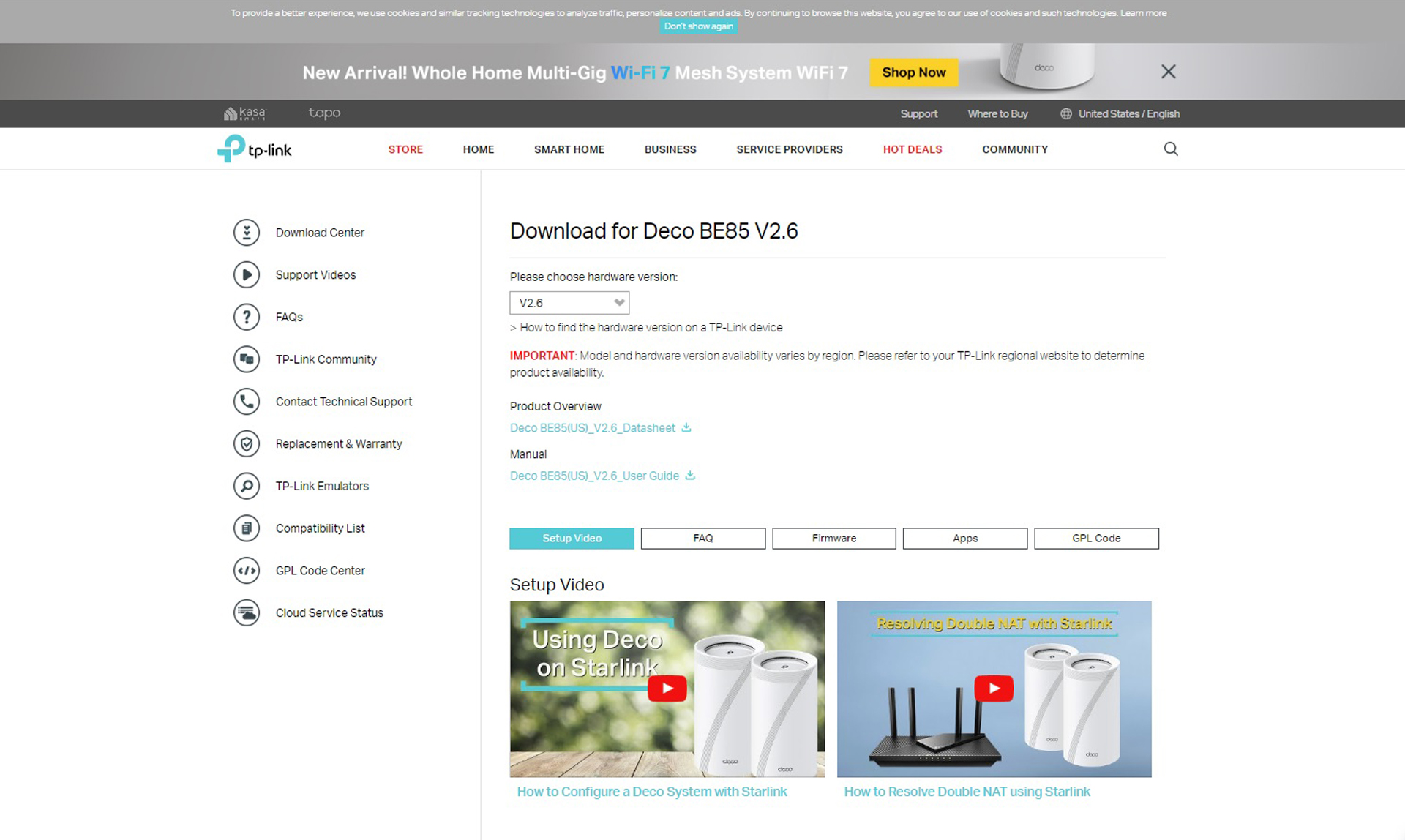
If you find yourself in a bind, the support personnel are on call 24/7 via email or phone. The site has lots of general advice and troubleshooting but the Deco BE85 is too new for much specific help.
TP-Link Deco BE85 review: Verdict
Welcome to the Wi-Fi 7 era, which promises data speeds so fast that they leave older Wi-Fi protocols and even wired gigabit Ethernet in the dust. The first of a new generation of mesh kits, the TP-Link Deco BE85 not only is the highest performing router available but its top real-world speed pushes 2Gbps. With inputs for the fastest home broadband connections, it is a router with long technological legs that will not be obsolete for at least five years.
In other words, for those with the need for speed and money to spend, the Deco BE85 is the only mesh kit to get today. In the coming months, look for a wide variety of Wi-Fi 7 devices to come to market, including traditional, gaming and even a few budget routers. For now, the Deco BE85 is the only game in town and the world’s fastest mesh networking kit. It deserves a place next to your home’s data modem – if you can afford it.





