
Wi-Fi specification: BE10000 (802.11be)
Number of antennas/removable: 4/No
Ports: 2.5 Gbps WAN input, three 2.5 Gbps LAN connections
Processor/speed: Quad-core/1.5GHz
Wi-Fi chip: Qualcomm Networking Pro 620
Peak 802.11ax performance: 1.821 Gbps (at 15 feet)
Maximum range: 100 feet
Size: 4.2 x 4.2 x 6.9 inches
Estimated annual electricity cost: $42.60 (for router and satellite)
Starting from the proposition that most Wi-Fi 7 mesh networking is expensive overkill for home networking, TP-Link’s Deco BE63 seeks to rationalize the hardware and software to prioritize value over all-out top speed. The tri-band mesh router and satellites may not be the fastest performers around but they’re close enough thanks to judicious use of Wi-Fi 7 throughput boosters like the 6GHz data band, 320MHz channels and Multi-Link Operations (MLO).
With multi-gig inputs and downstream ports as well as a protective security layer, the Deco BE63 just might be one of the best high-tech bargains going. Our TP-Link Deco BE63 review will help you decide if this is one of the best mesh Wi-Fi systems you can get today as well as one of the best Wi-Fi 7 routers.
TP-Link Deco BE63 Review: Pricing and Availability
TP-Link inaugurates the era of affordable Wi-Fi 7 home mesh networking with the $799 Deco BE63 three-pack that’s capable of covering 7,200 square feet, according to the company. I tested the $550 two-pack that covers 5,800 square feet and TP-Link also makes a $299 single Deco BE63 unit for filling in Wi-Fi dead zones with 2,500 square feet of range.
Need more Wi-Fi power? TP-Link’s similar Deco BE65 Pro boosts Wi-Fi output by 10 percent and costs $600 for two units. It features 5 Gbps networking ports, but there are only three connections, total.
Either way, these Deco mesh kits are bargains compared to the likes of Netgear’s $1,700 Orbi 973 or the $700 Orbi 773 two packs. The company’s three-piece mesh kits are $2,300 and $1,000, respectively.
TP-Link Deco BE63 Review: Design
Housed in TP-Link’s familiar white cylindrical towers, the Deco BE63 has a subtle “7” molded into the side of each device to denote its Wi-Fi rating. At 4.2 x 4.2 x 6.9 inches, they are tiny compared to either the Orbi 973 or 773 devices and should easily blend into the background.
Unlike the Orbi 773, the Deco BE63 devices come pre-paired and are configured as the host router or nodes during the setup process. Each unit’s LED glows blue when it’s ready to be configured and yellow when resetting the system with the button underneath. When the LEDs light up green everything is connected and the data is flowing smoothly but a red light indicates the network is offline.
Inside, the Deco BE63 devices are powered by a Qualcomm Networking Pro 620 Wi-Fi chipset, the same one used on the Orbi 773. Both work with 2X2 data streams and are a step down from the Orbi 973’s top of the line Networking Pro 1620 chipset. Based on a 1.5GHz processor, the Deco BE63 can service 200 clients, twice the suggested workload of the Orbi 773.
Both use the latest Wi-Fi 7 bandwidth-boosting tricks including 320MHz data channels, Multi-Link Operations (MLO) and Preamble Punching. Able to move data over three bands, the Deco BE63 is between the Orbi 973’s quad-band design and the new generation of dual-band Wi-Fi 7 devices that ignore the 6GHz band. By default, the Deco BE63 uses the 6GHz band for the backhaul data flow from the nodes to the host router because its traffic remains light. At longer distances it switches to the 5.0 and 2.4 GHz bands. By contrast, the Orbi 973 has a dedicated 5GHz backhaul band. Those with Ethernet cables in their homes can use a wired backhaul that will make data fly.

Overall, the Deco BE63’s four internal antennas can move upwards of 534 Mbps over the 2.4GHz connection as well as 4,324 Mbps over the 5.0GHz connection and 5,188 Mbps over the 6GHz connection. Its theoretical peak throughput of 10.046 Gbps is marginally behind the Orbi 773’s 10.768 Gbps.
A new addition is the Deco BE63’s AI-roaming protocol that uses machine learning to study your connection habits over time to speed linking. In other words, the more you use the Deco BE63, the better it can be.
The Deco BE63 may not have the high-speed luxury of the Orbi 973’s 10 Gbps input but for most its 2.5 Gbps WAN input and three downstream networking ports should be plenty. On the other hand, the well-connected among us might mourn the loss of a fourth networking connection. Its USB 3.0 port allows the Deco BE63 to make the contents of a data drive available everywhere, something that neither the Orbi 973 nor the Orbi 773 provide.
TP-Link’s included HomeShield Standard adds a little networking peace of mind with vulnerability scans and the ability to identify and isolate smart home devices. The $36 a year At-Home subscription adds protection from rogue sites, intrusion protection and extra security for home devices, while the flagship $70 At-Home + On-the Go version includes Norton 360 security software for an unlimited number of systems. By contrast, Netgear’s Armor uses Bitdefender client software and costs $100 a year.
TP-Link Deco BE63 Review: Performance
TP-Link’s triband Deco BE63 may not be the top performer but its throughput pushes it into the upper echelon of Wi-Fi mesh systems. Based on using the gear for three weeks in my 3,500 square foot home, the two Deco BE63 units left several areas uncovered that would likely have been filled with another node. The network was reliable and made data fly.
Using a Wi-Fi 7 equipped Acer Swift Edge 16 notebook set up next to the Deco BE63 host router, the network provided 2.069 Gbps based on readings from Keysight’s IxChariot networking benchmark set to simulate 10 data hungry users. This was outdone when I connected the Deco BE63 and the test notebook with 15 feet of Cat 6 cabling, resulting in 2.309 Gbps. Either way, it’s plenty for everything from hosting a gaming party to watching 4K movies to participating in video conferences.
At 15-feet, the wireless throughput dropped to a still impressive 1.821 Gbps. That’s short of the Orbi 973’s 2.003 Gbps but ahead of the 1.736 Gbps and 1.721 Gbps that the TP-Link Deco BE85 and Orbi 773 delivered. It’s important to note that these three mesh systems cost much more than the TP-Link Deco BE63.
With 50 feet between the test system and the router, the network transferred 610.7 Mbps. It’s off the pace set by the Deco BE85 (at 790.4 Mbps) but blew away the Orbi 973 (495.1 Mbps) and Orbi 773 (391.1 Mbps).
At longer distances, the Deco BE63 had trouble keeping up. The Deco BE63’s output fell to 58.1 Mbps at 75 feet – about one third the data flow from the Orbi 773 (199.2 Mbps), Orbi 973 (174.8 Mbps) and Deco BE85 (179.2 Mbps). This points to the Deco BE63 being more suited for apartments and smaller homes than those with large expanses to cover.
The Deco BE63’s 90-foot reading fell to 17.1 Mbps, much slower than the 54.2 Mbps and 42.6 Mbps that the Orbi 773 and Deco BE85 delivered. Still, it had a 100 foot range.
When I set the notebook up in an adjacent room 25-feet from the host router, it was able to move an impressive 1.253 Gbps, 20% more throughput compared to the much more expensive Orbi 973. Later when I took the test notebook upstairs and set it up 40 feet from the Deco BE63’s connected node, it registered 859.9 Mbps of throughput, nearly double the 471.8 Mbps for the Orbi 973.

When it came to the network saturation test, the Deco BE63 distributed data to four systems without a glitch, frame freeze up or audio drop out. The setup included a Samsung GalaxyBook playing YouTube videos, an HP Dragonfly notebook running the BBC WorldService audio feed and an iPad Pro playing Spotify music while a ThinkPad T470 swapped files with a networked RAID array.
The Deco BE63’s passive cooling draws air in through underneath vents and expels hot air vertically. Even during intense use, it never got above 108 degrees Fahrenheit and used 15.2 watts of power. If it runs 24/7 and you pay the national average of 16 cents per kilowatt hour, the two-piece mesh network should cost $42.60 a year to use. A three piece network might cost about $64 to operate, slightly behind Deco BE85’s $68 a year for three units.
TP-Link Deco BE63 Review: Setup
Getting the Deco BE63 moving data around the house started with plugging everything in and installing the Deco app on my Samsung Galaxy S20 phone. There’s an iOS version, but no way to use a connected browser to set it up.
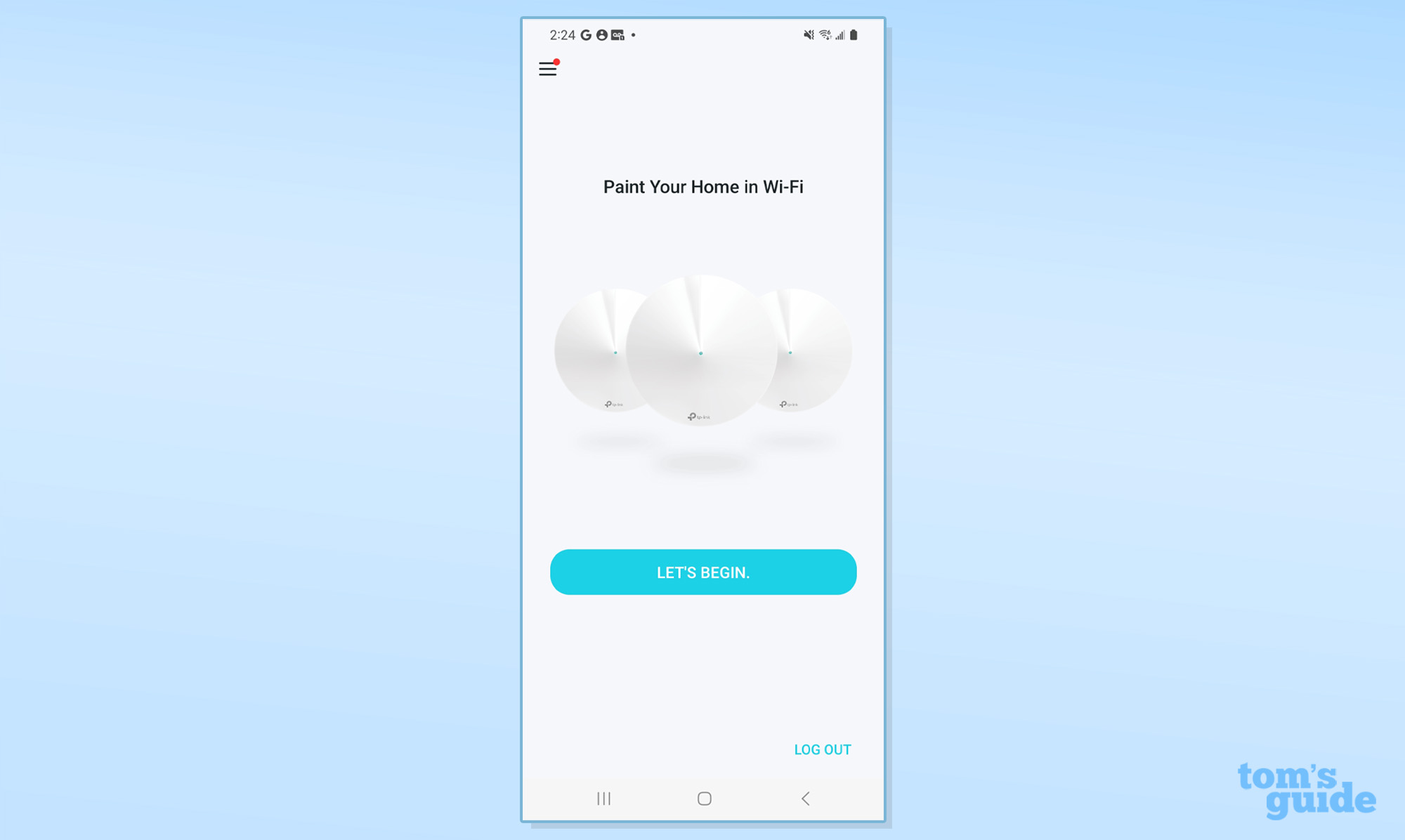
After signing up for a TP-Link account and authenticating it, I tapped to begin the process. I was greeted by a page showing what I needed.
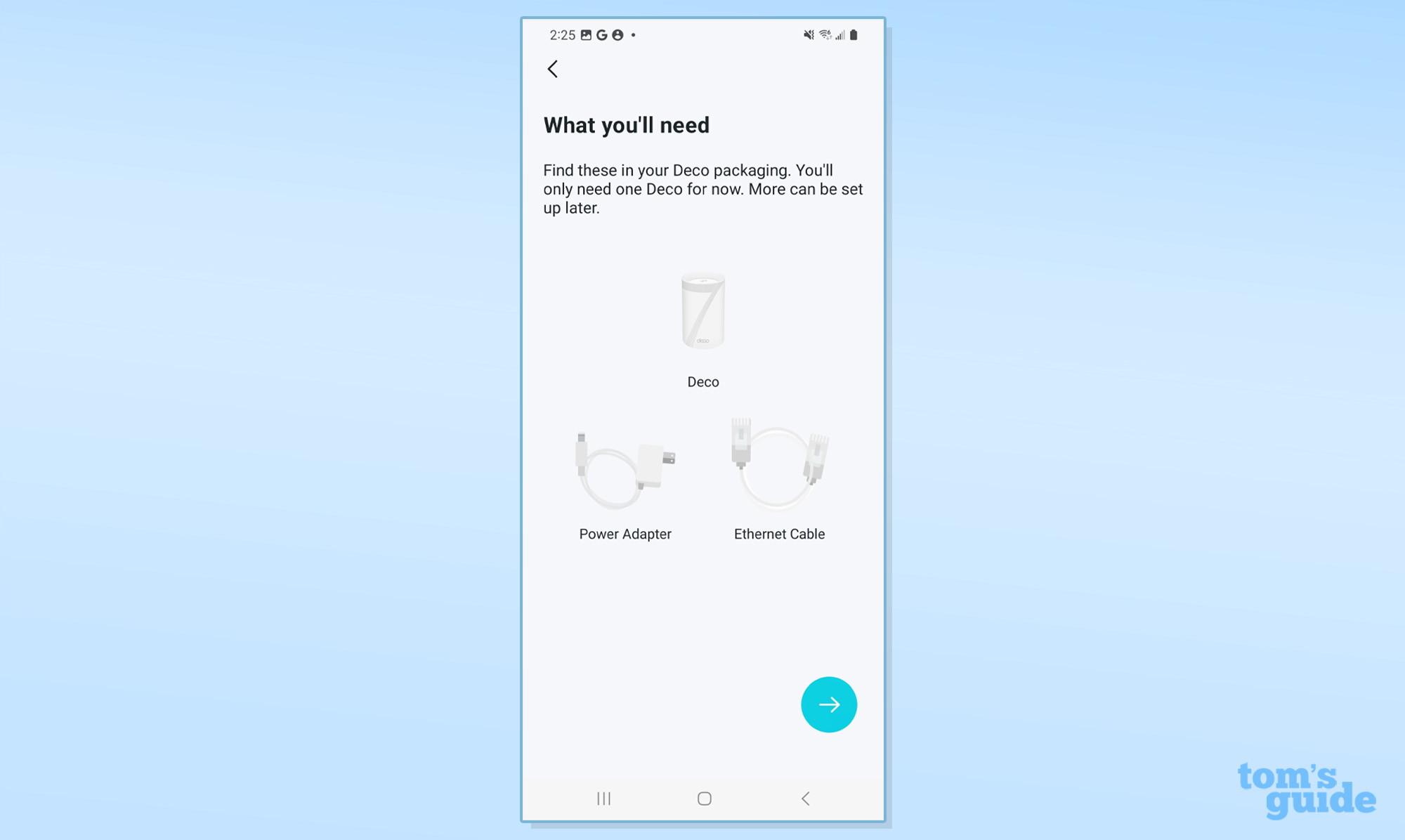
With the Deco BE63 devices blinking blue, everything was ready to roll. The app quickly found the new gear.
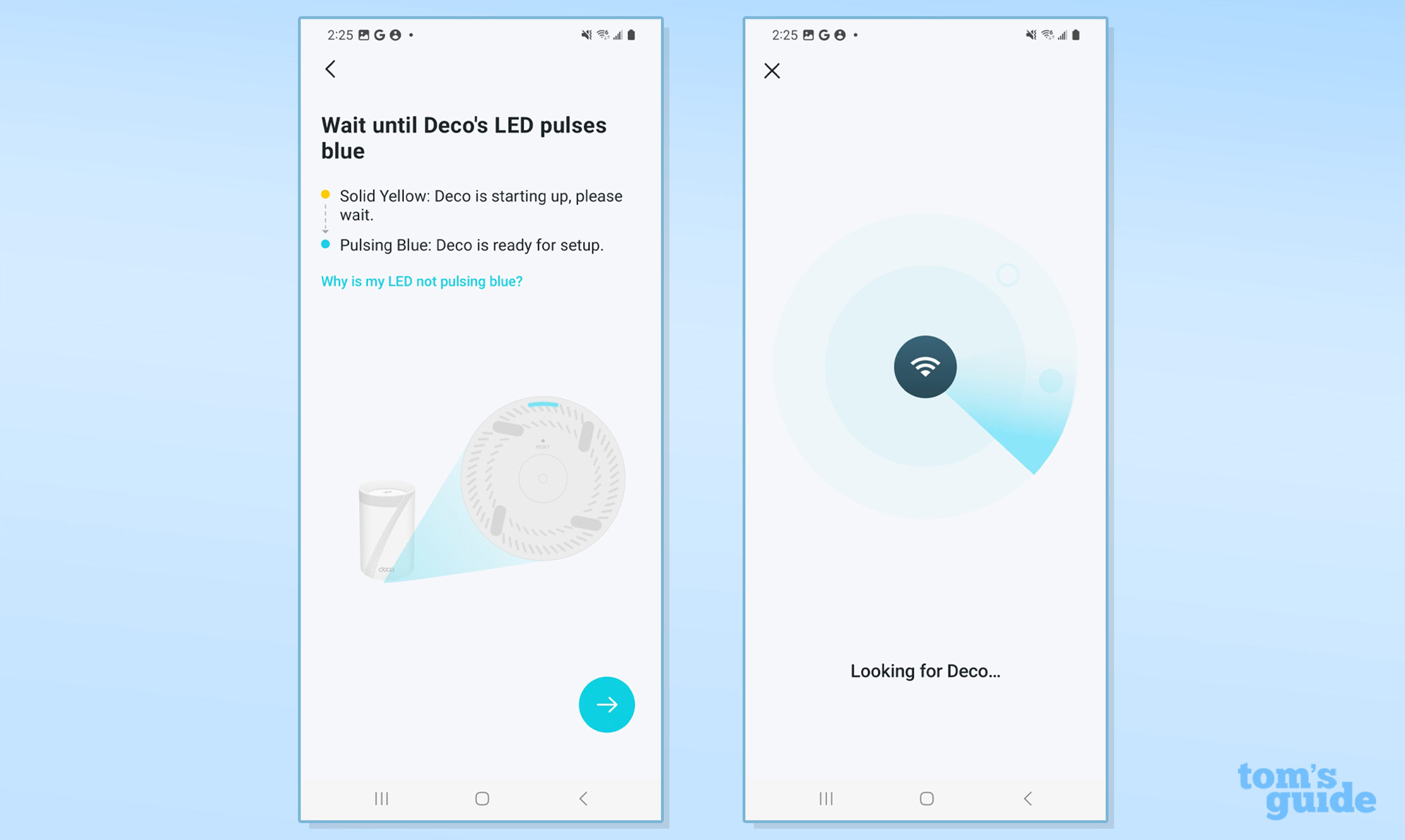
After I verified that my broadband provider uses Dynamic IP addressing, I added my new network’s name and passcode. I finished by naming the room that the host router would live in.
After a moment it found the upstairs satellite and I added a time for the gear to update its firmware; the devices only accept digitally signed software. It worked on the first try and took 10 minutes and 50 seconds compared with twice that for the Orbi 973 gear.
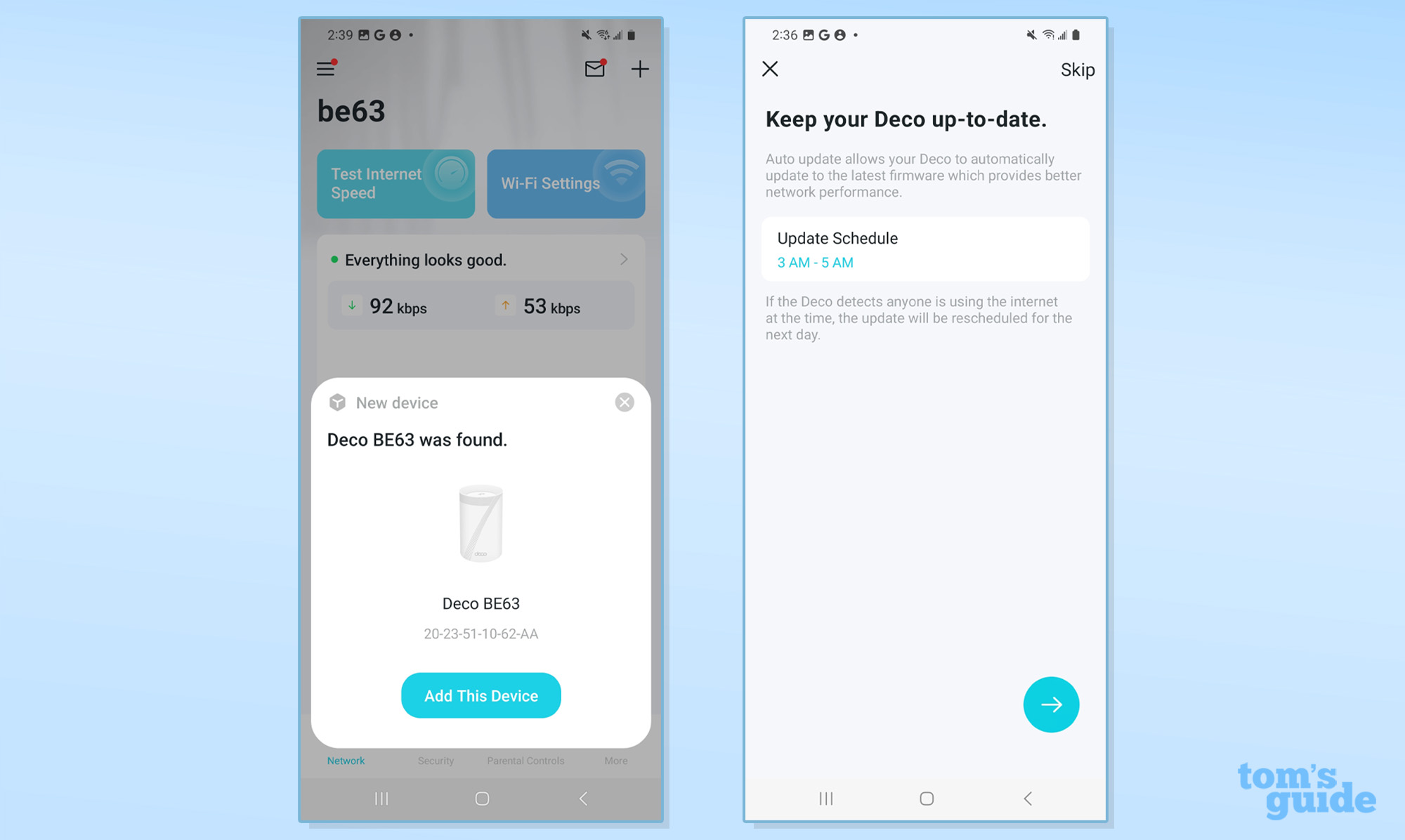
The Deco BE63 includes a two year warranty and unlimited lifetime support. That’s a step ahead of the more expensive Orbi 773’s disappointing 90 days of support and Netgear’s efforts to get you to upgrade.
In addition to setup help, the support site has lots for LAN fine-tuning tips. At the time of review, it didn’t have any Deco BE63-specific videos.
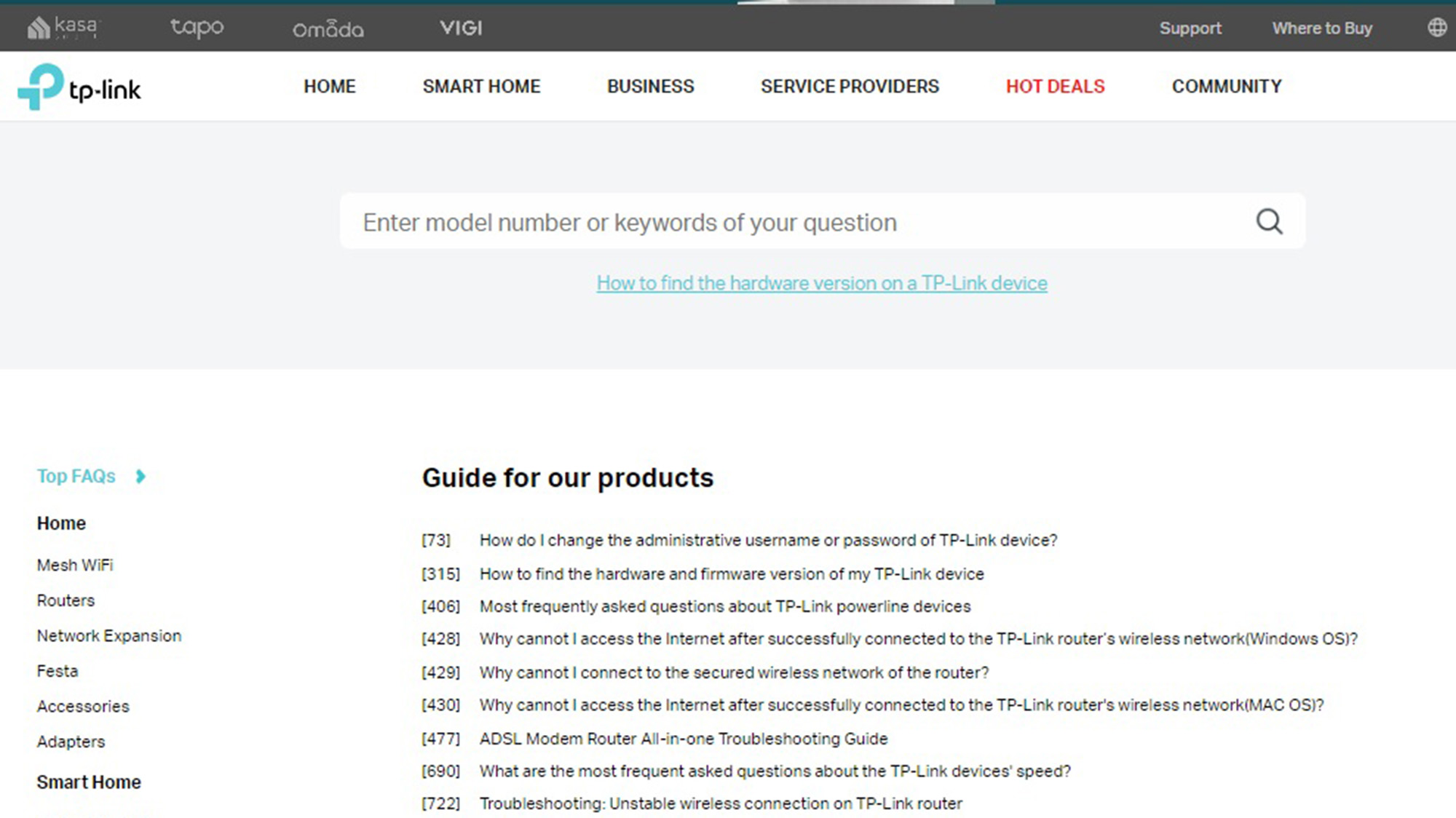
I wasn’t expecting literature but the Deco BE63’s 18-page manual barely covers the basics. It lacks help with involved tasks like USB drive sharing, MLO optimization and finding the system log. Luckily, TP-Link’s support site has more.
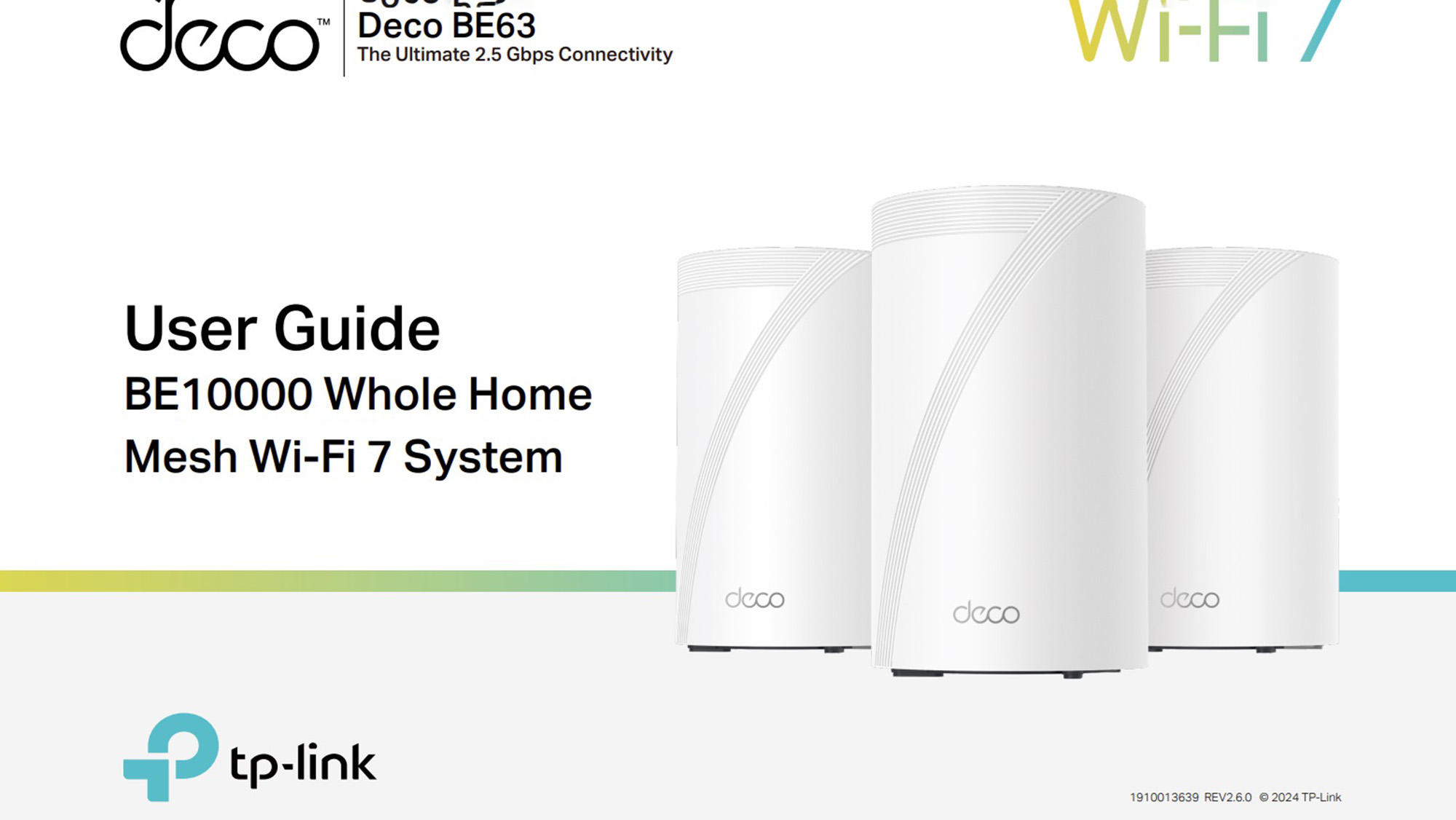
TP-Link Deco BE63 Review: Configuration
The Deco BE63’s settings can only be optimized and adjusted via the Deco app. Its main Network page has a nice map of the mesh gear, showing the router and node with the last speed reading.
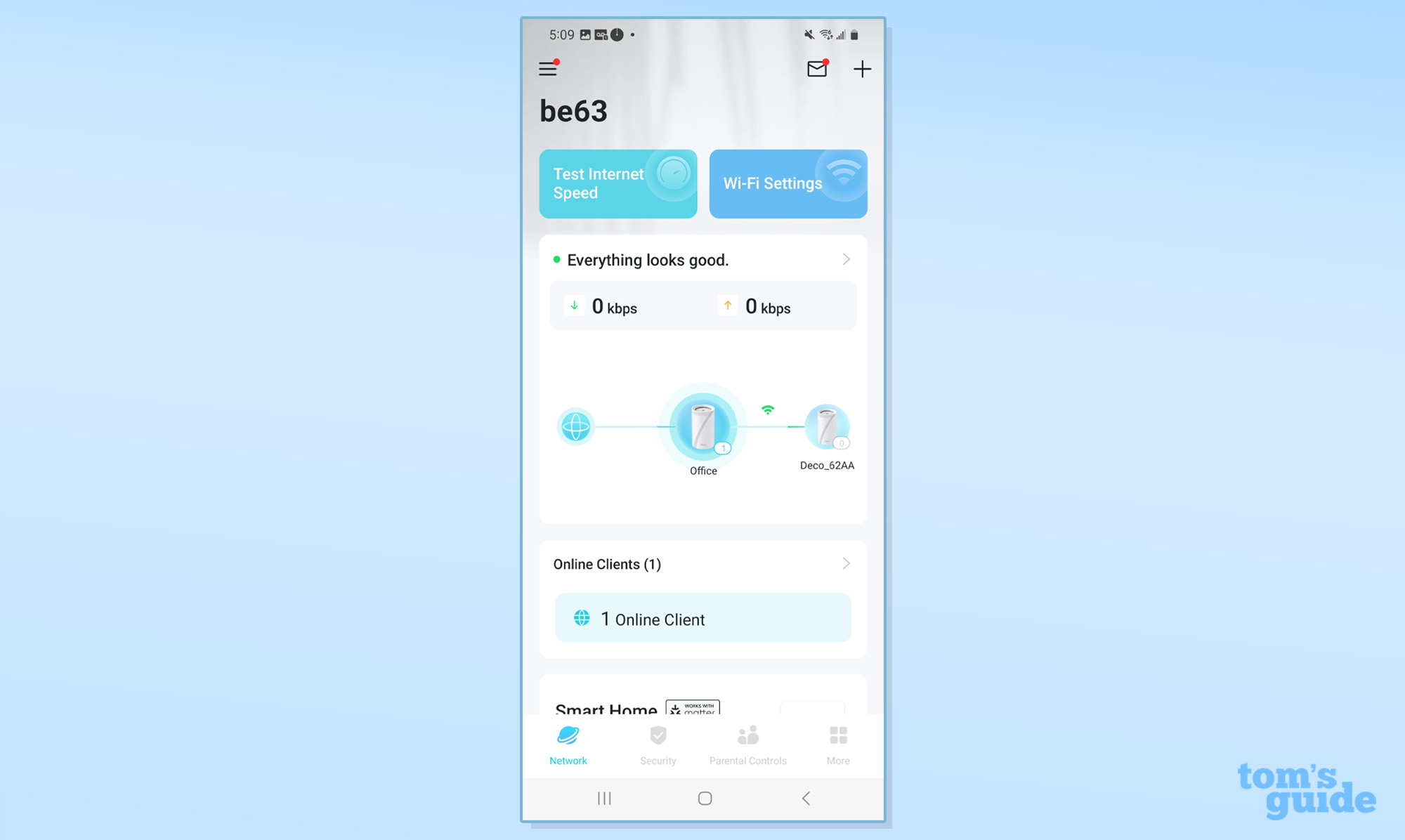
There are tiles above to test the Internet connection and change the Wi-Fi settings, like using Multi-Link Operations (MLO) to bind the 5- and 6-GHz LANs together.
Along the bottom are tabs for Security with the ability to scan for vulnerabilities, secure a webcam and use the HomeShield protective software. There’s also a separate place for the Parental Controls.
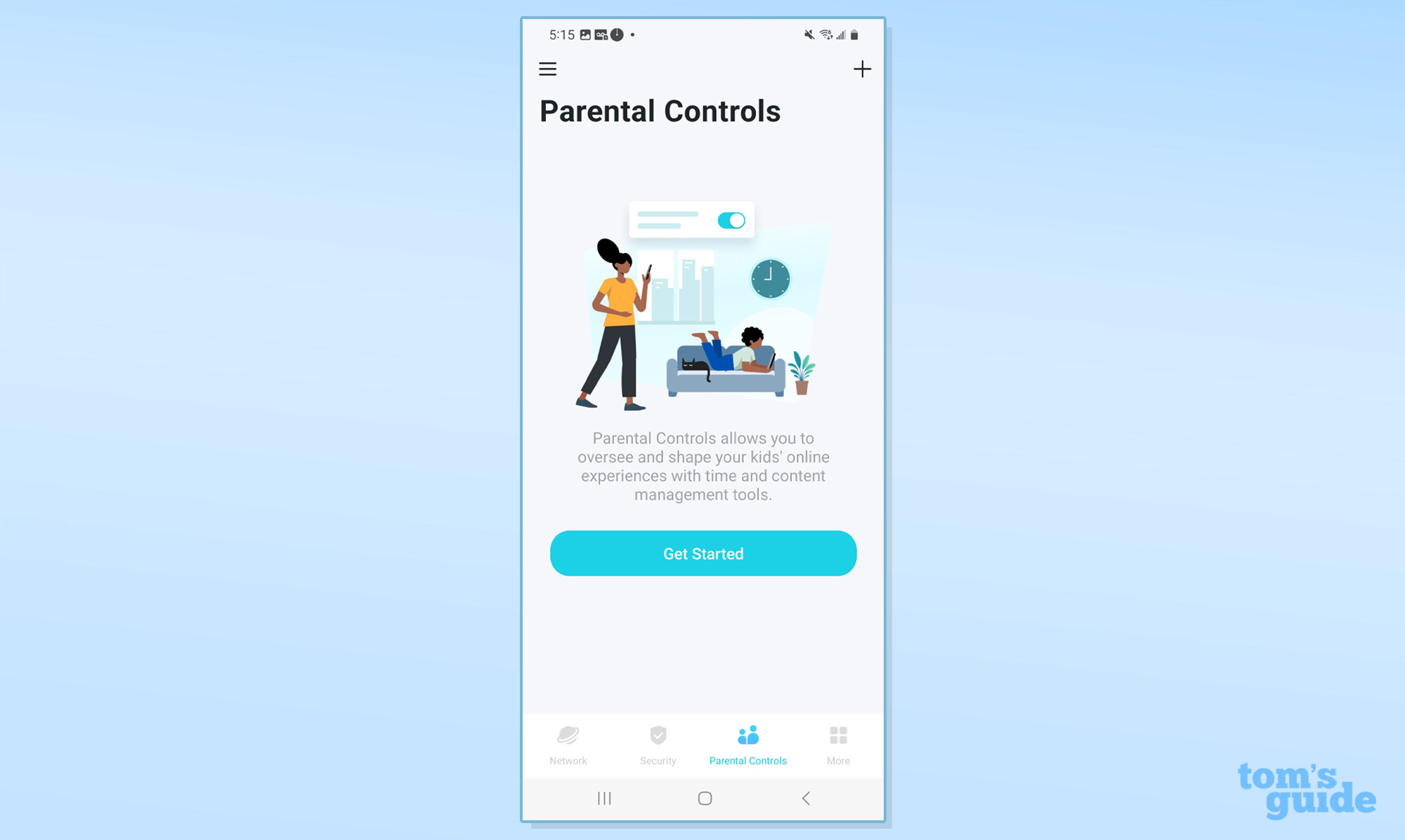
The More tab is deceptively powerful with access to the guest network settings, and the ability to block clients. There’s also beta software for things like using a VPN.
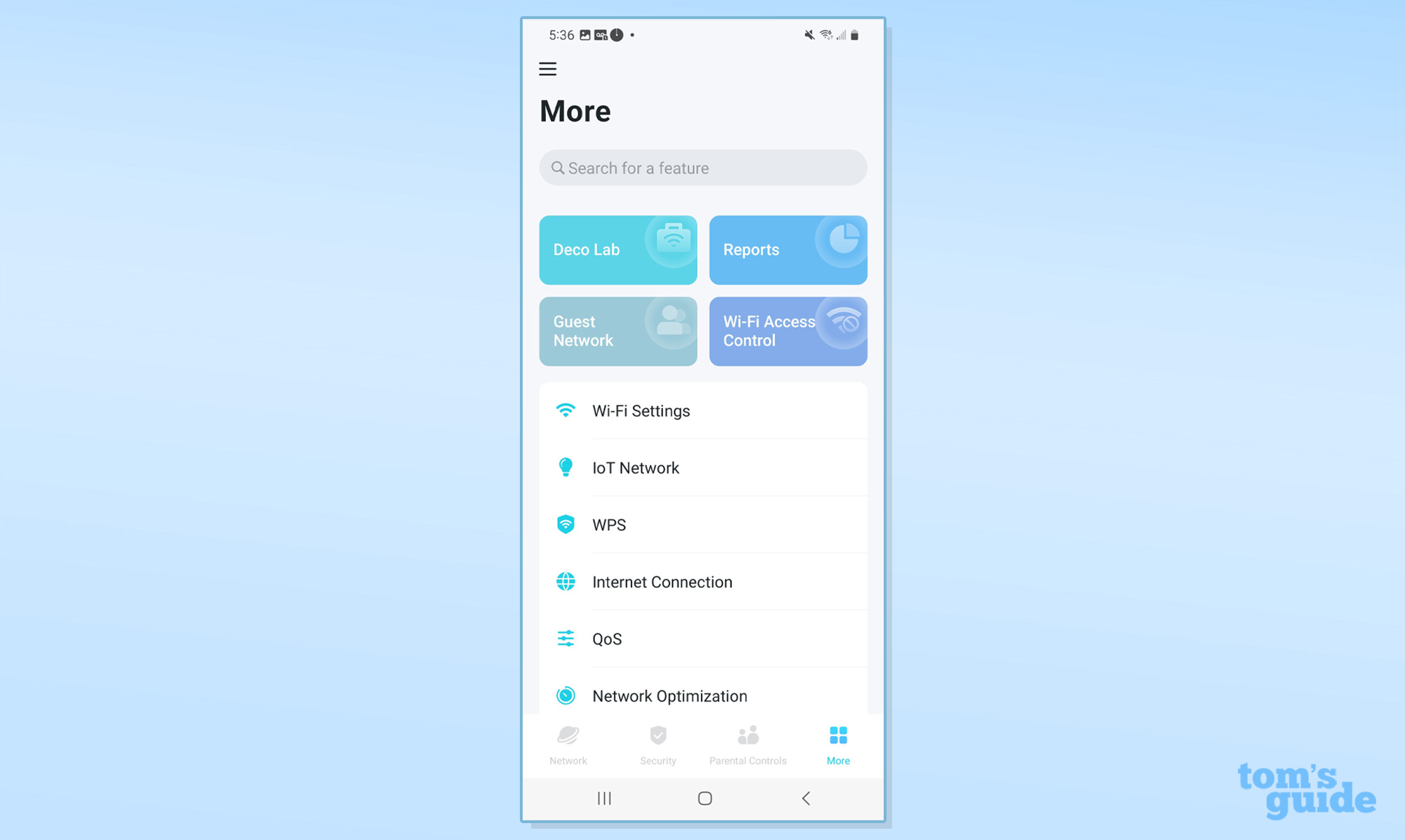
Deco’s Advanced section has the details for setting up an IPTV server and tweaking the beamforming settings. I was able to turn the LED on or off as well as schedule it to go dark at night. It, however, lacks fine tuning items like selecting short or long preamble or changing the CTS/RTS threshold.
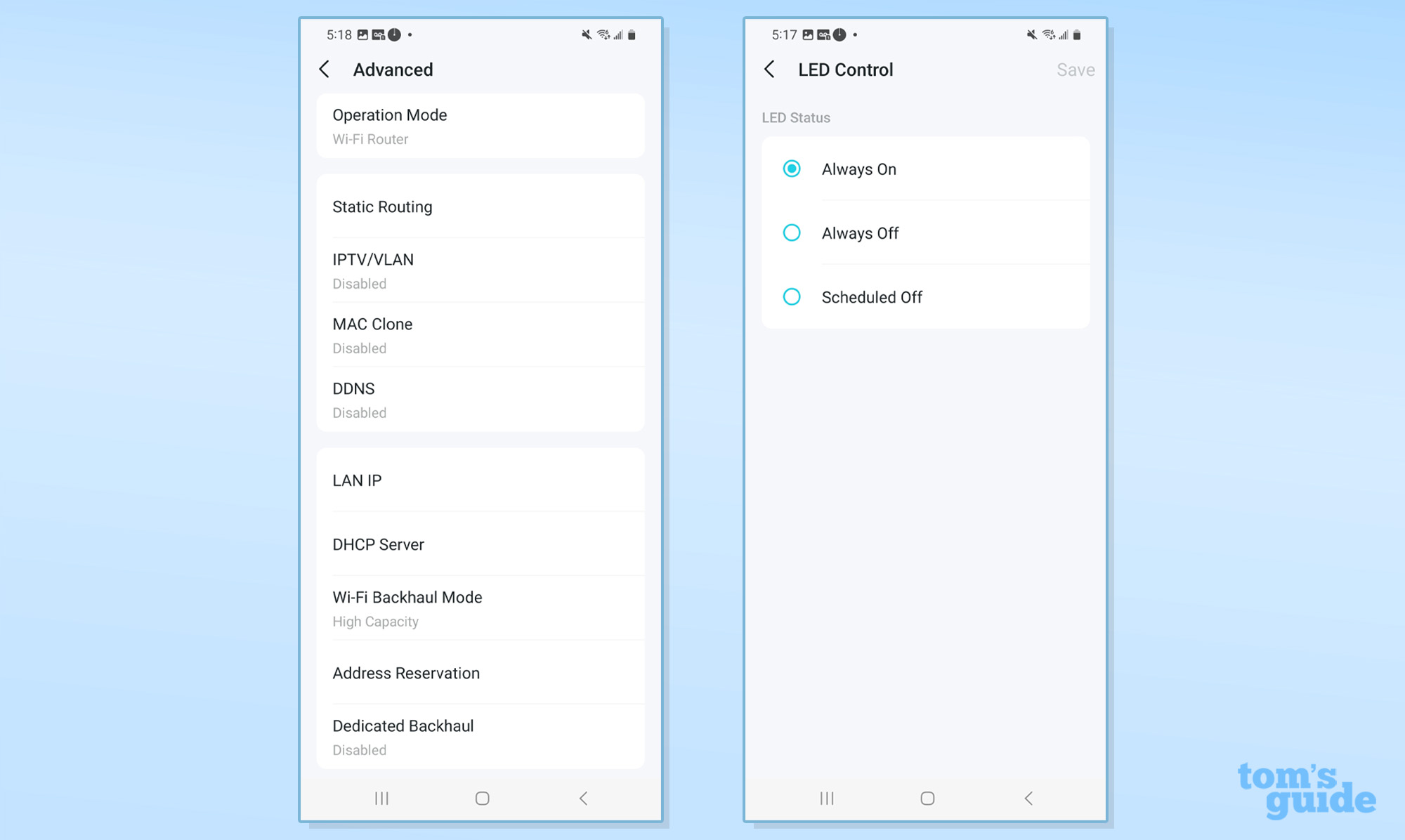
Its Network Optimization routine looks for usage and interference to streamline operations. It adjusts settings to make better connections.
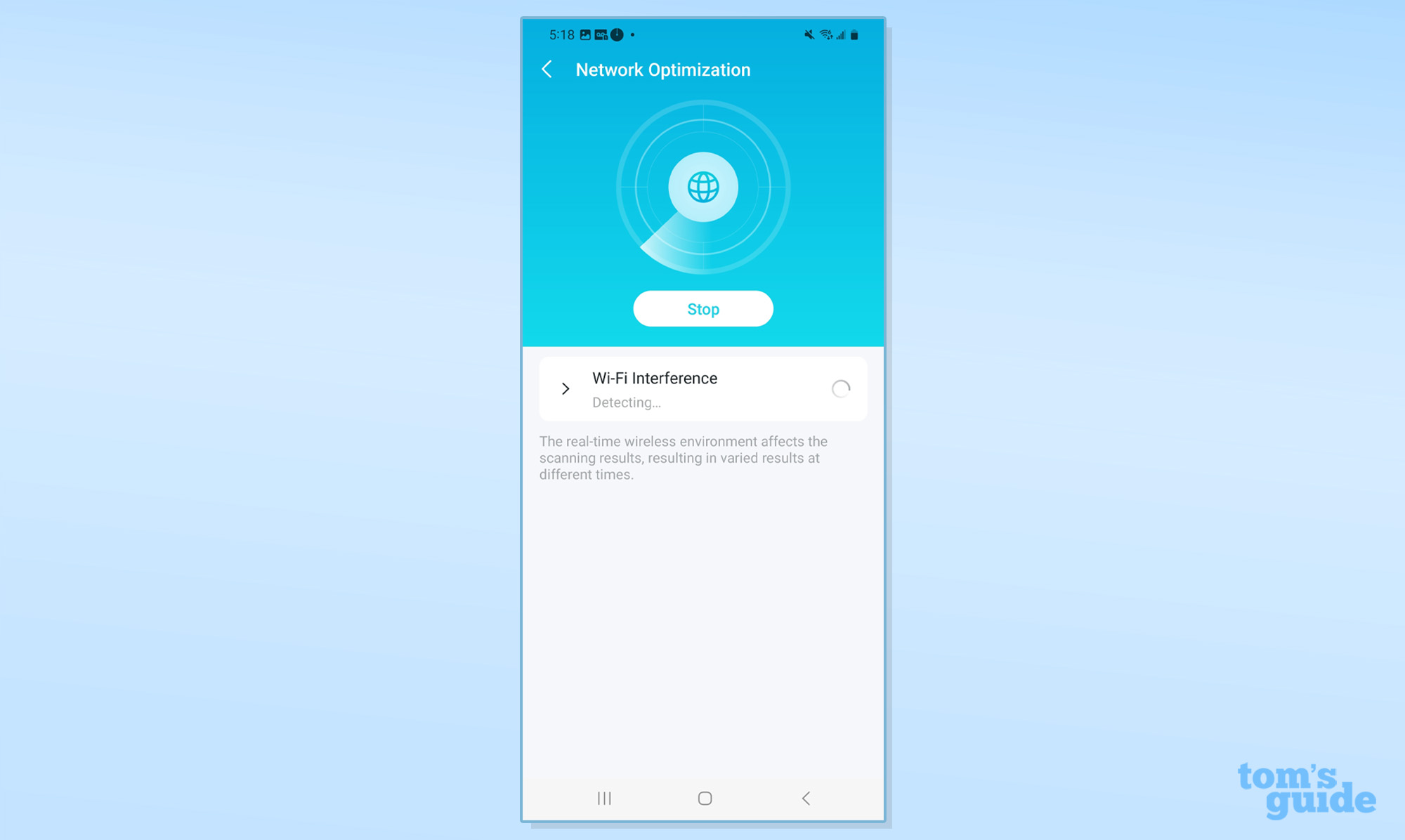
The app delivers weekly reports on security and potential risks. My favorite is the visual pie graph of the type of connected devices.
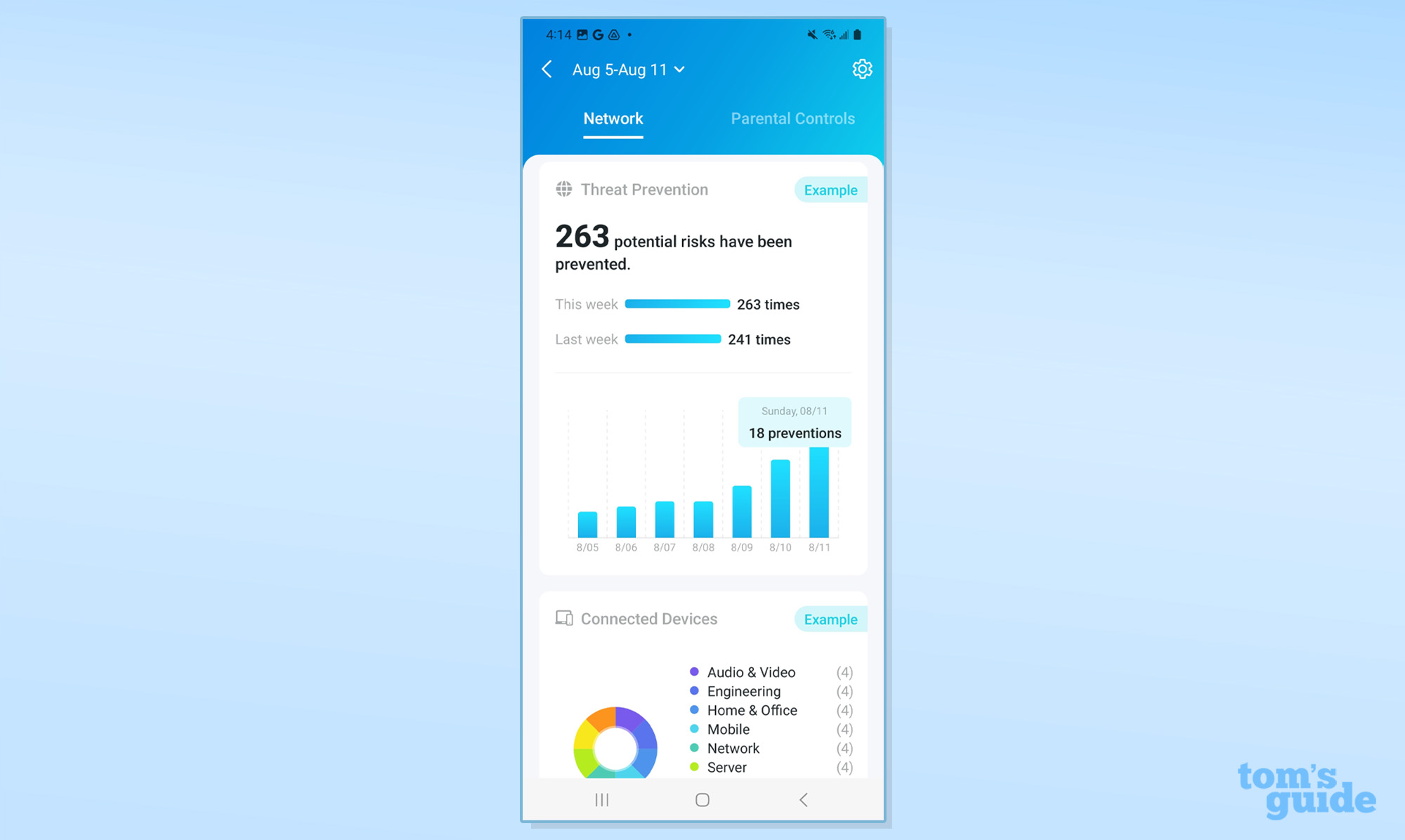
Plus, IoT fans will love the interface for working with IFTTT, Alexa and Google Assistant home automation. The Discover area is for things like using Matter and adding surveillance cameras.
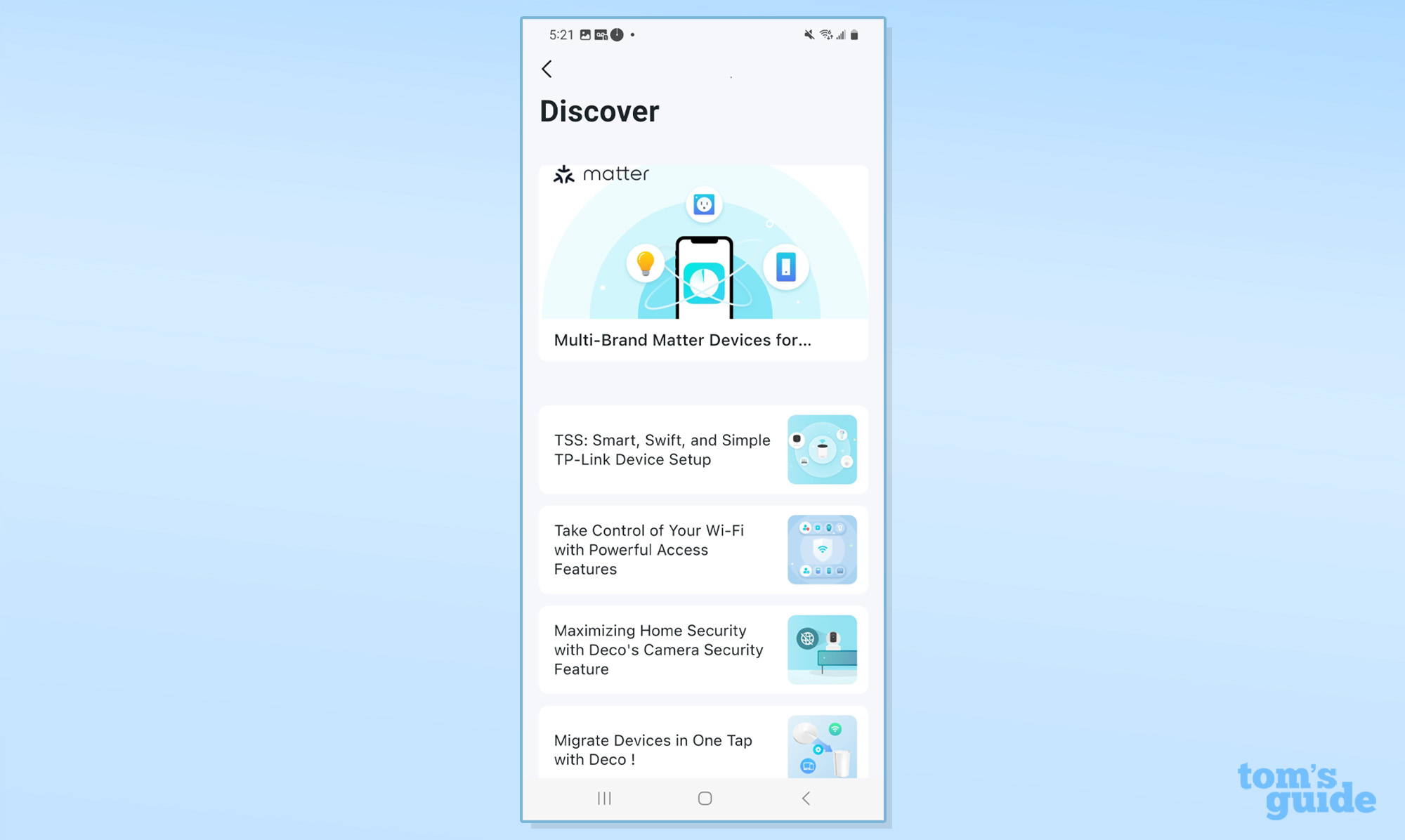
If anything goes south, the app has a convenient link in the app to TP-Link’s Support Center.
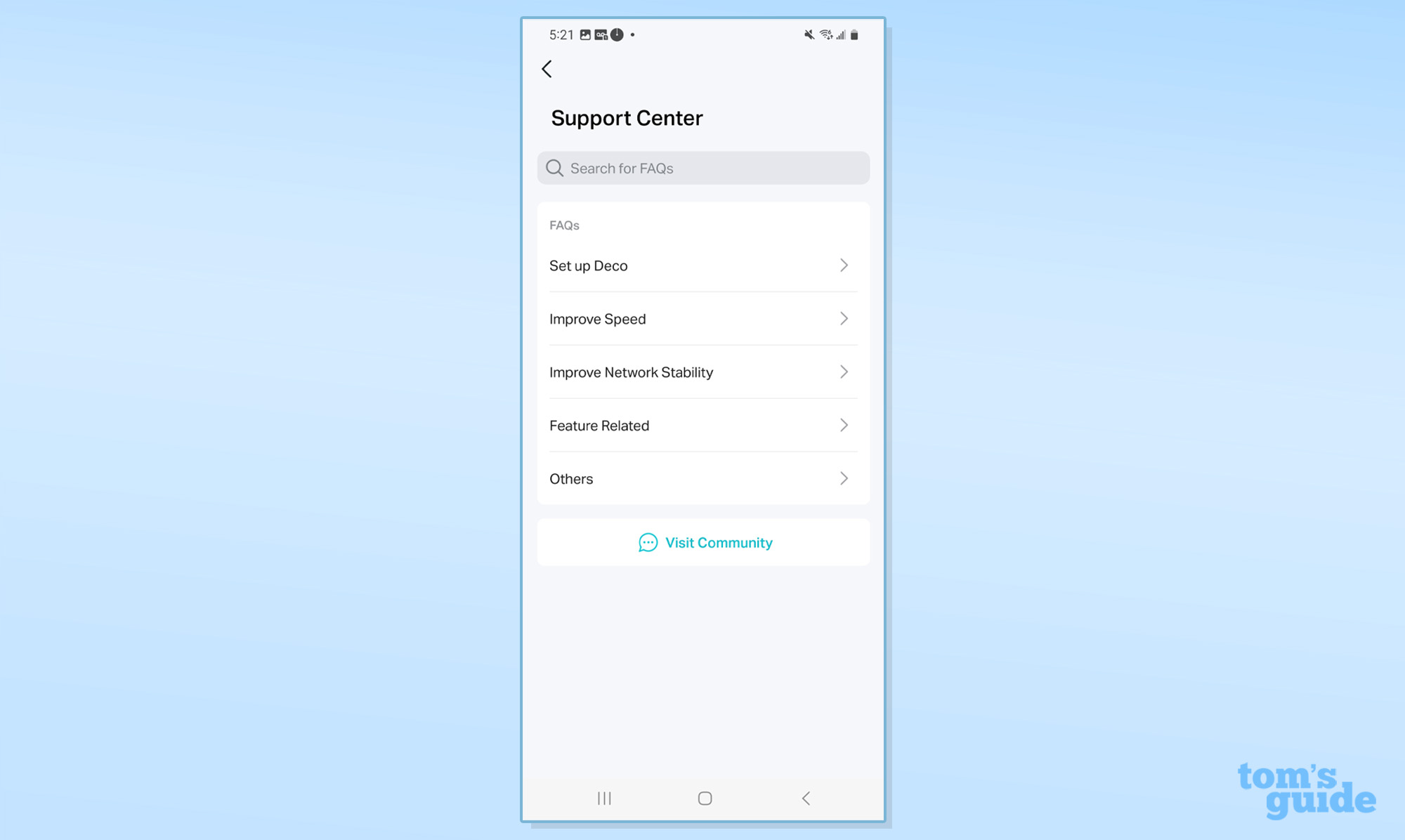
TP-Link Deco BE63 Review: Verdict
It may not be the fastest Wi-Fi 7 mesh kit around, but TP-Link’s Deco BE63 tempers all-out speed with an unbeatable – at least for now – price tag of $550 for two Deco BE63 units and $799 for three. That’s one of the best technology bargains available today.
The tri-band Deco BE63 doesn’t skimp with an excellent app, 2.5 Gbps networking ports and a protective layer of security so your data can stay yours. It adds up to more than 2 Gbps up close and between 600 Mbps and 1.8 Gbps at mid range distances, plenty for a mid-sized home.
More to the point, the Deco BE63 isn’t just for cheapskates because it has the potential to make Wi-Fi 7 mainstream. It really is Wi-Fi 7 mesh networking for the rest of us.





