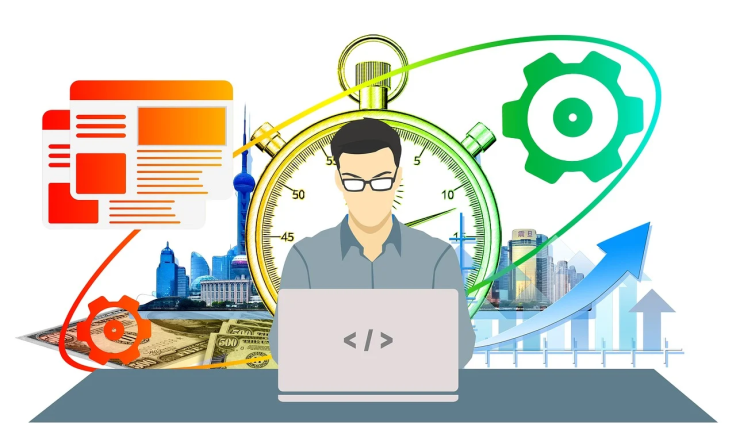
Choosing the best work management software is a critical decision for teams seeking to enhance collaboration, streamline processes, and boost overall productivity. In today's dynamic work environment, where teams often operate remotely and projects grow in complexity, a robust work management tool is essential.
One popular option in this space is Monday.com, which offers various features to support project planning, task management, and team collaboration. However, as the software landscape evolves, it's important to explore alternatives that might better suit specific team requirements.
In this article, we will explore the best work management software options available, their features, pros and cons, and pricing, so you can make an informed decision for your organization.
Best Work Management Software
1. Teamwork
2. Hive
3. Nifty
4. TimeDoctor
5. Wrike
6. Todoist
7. ClickUp
8. Monday.com
Here are some noteworthy alternatives to Monday.com, considering factors such as user-friendliness, scalability, collaboration features, customization options, and integration capabilities.
1. Teamwork: Collaboration and Project Management

Teamwork is an all-encompassing work management software that offers an array of features to help teams work more efficiently. It comes with a user-friendly interface that makes it easy for teams to stay organized, communicate effectively, and deliver projects on time.
One of the key features of Teamwork is its project management capabilities. This helps teams stay on track and ensures that projects are completed on time.
In addition to project management, Teamwork also offers collaboration features that make it easy for teams to work together. Teams can communicate through comments, messages, and notifications, ensuring that everyone is on the same page.
The work management software also offers file sharing and version control, making it easy to collaborate on documents and other files.
Features of Teamwork
1. Task management: Create and assign tasks, set due dates, and track progress.
2. Project timelines: Visualize project timelines to ensure smooth execution.
3. File sharing and collaboration: Share files, collaborate on documents, and maintain version control.
4. Time tracking: Monitor time spent on tasks and projects for accurate reporting.
5. Reporting and analytics: Generate detailed reports to gain insights into project performance.
6. Integrations: Connect with popular tools like Slack, Google Drive, and Dropbox.
Pros of Teamwork
1. All-in-one solution: Combines project management, task management, and collaboration features.
2. User-friendly interface: Easy to navigate and quick to adopt.
3. Extensive integrations: Seamlessly connect Teamwork with other tools you already use.
4. Comprehensive reporting: Gain valuable insights into project performance and team productivity.
Cons of Teamwork
1. Learning curve: Some users may find it initially challenging to navigate all the features.
2. Limited customization: Compared to other work management software, customization options are relatively limited.
Pricing of Teamwork
| Plan | Price (Per Month) | Features |
|---|---|---|
| Free | Free | Simple features |
| Starter | $5.99 | Basic features with more projects |
| Deliver | $9.99 | More robust features |
| Grow | $19.99 | Advanced features for complex projects |

2. Hive: Collaboration and Productivity

Hive is a powerful work management software that is designed to maximize team productivity and streamline communication. It is specifically designed to help teams distribute and organize work, track progress, and collaborate effectively.
The software offers a variety of features that support effective work management. For example, Hive allows teams to create tasks, assign them to team members, and track their progress from start to finish. This helps teams stay on top of their work and ensures that everyone is on the same page.
Additionally, Hive provides a robust project management tool that enables teams to create and manage projects, set deadlines, and monitor progress. The software also includes a team collaboration tool that makes it easy for team members to work together.
Features of Hive
1. Action cards: Create and assign tasks with due dates, priorities, and labels.
2. Project management: Plan and track progress with Gantt charts and Kanban boards.
3. File sharing and collaboration: Share files, comment on tasks, and collaborate in real-time.
4. Time tracking: Capture time spent on tasks and projects for accurate billing and reporting.
5. Analytics and reporting: Gain insights into individual and team performance.
Integrations: Connect with popular tools like Slack, Google Drive, and Zoom.
Pros of Hive
1. User-friendly interface: Easy to navigate, promoting adoption across teams.
2. Collaboration features: Encourages real-time communication and collaboration.
3. Extensive integrations: Seamlessly connect Hive with other tools you already use.
4. Intuitive project management: Visualize project timelines and progress with Gantt charts and Kanban boards.
Cons of Hive
1. Limited customization: Some users may find the customization options relatively limited compared to other platforms.
Pricing of Hive
| Plan | Price (Per User, Per Month) | Features |
|---|---|---|
| Free | $0 | Basic features |
| Professional | $3/ month per user | Unlimited workspace members, eight flexible add-ons (extra), Time tracking, Zoom & Slack integration |
| Enterprise | Custom | Customized solutions, dedicated account manager, and advanced security |

3. Nifty: Agile Project Management

Nifty is a comprehensive project management software that is designed to help teams work together more efficiently and effectively. It combines task management, collaboration, and communication features to provide a streamlined workflow that ensures timely delivery of projects.
With Nifty, teams can create tasks, assign them to team members, and track their progress in real-time. The software also allows team members to communicate with each other and share files, making it easier to collaborate and work together.
In addition, it provides various project management tools such as Gantt charts, calendars, and time tracking, which helps teams stay on track and meet their deadlines.
Features of Nifty
1. Task management: Create and assign tasks, set due dates, and track progress.
2. Milestones and sprints: Plan projects using milestones and sprints for better project management.
3. Team collaboration: Share files, comment on tasks, and collaborate in real-time.
4. Time tracking: Monitor time spent on tasks and projects for accurate billing and reporting.
5. Reporting and analytics: Generate reports to gain insights into project performance.
Integrations: Connect with popular tools like Slack, Google Drive, and GitHub.
Pros of Nifty
1. Agile project management: Plan projects using milestones and sprints for better control and flexibility.
2. Collaboration features: Promotes real-time communication and collaboration among team members.
3. User-friendly interface: Easy to navigate, making it quick to adopt.
4. Time tracking and reporting: Provides valuable insights into project performance and team productivity.
Cons of Nifty
1. Pricing: Higher pricing compared to some other work management software options.
Pricing of Nifty
| Plan | Price (Per Month) | Features |
|---|---|---|
| Starter | $39 | Task management, team collaboration, and basic integrations |
| Pro | $79 | Advanced project management, analytics, and enhanced security |
| Business | $124 | Custom branding, priority support, and advanced security |
| Enterprise | Custom | Customized solutions, dedicated account manager, and more |
| Free | $0 | Basic features |

4. Timedoctor: Time Tracking and Productivity

Time Doctor is a web-based time-tracking and productivity tool designed to help businesses and organizations manage their workforces more efficiently. It provides multiple features to help organizations track employee productivity, manage tasks, and optimize work processes.
The software's time tracking feature helps employees log their hours accurately and monitor their productivity. The tool also provides detailed insights into how time is allocated across various tasks, allowing managers to identify productivity gaps and optimize work processes to improve overall efficiency.
Additionally, Time Doctor integrates with a variety of other tools and platforms, such as project management software, payroll systems, and invoicing software, making it a comprehensive solution for businesses of all sizes.
Features of Timedoctor
1. Time tracking: Accurately track time spent on tasks and projects.
2. Employee monitoring: Monitor employee activities to ensure productivity and accountability.
3. Productivity analysis: Generate reports and analytics to identify productivity gaps.
4. Project management integration: Seamlessly integrate with project management tools for streamlined time tracking.
5. Payroll and billing: Calculate accurate payroll and billing based on time tracked.
Client access: Provide clients with limited access to view project progress and time spent.
Pros of Timedoctor
1. Accurate time tracking: This helps organizations understand how time is spent on tasks and projects.
2. Employee monitoring: Promotes productivity and accountability among team members.
3. Productivity analysis: Provides valuable insights to optimize work processes and increase efficiency.
4. Integration with project management tools: Streamlines time tracking within existing project management workflows.
Cons of Timedoctor
1. Limited collaboration features: Timedoctor primarily focuses on time tracking and productivity analysis, rather than collaboration.
Pricing of Timedoctor
| Plan | Price (Per User, Per Month) | Features |
|---|---|---|
| Basic | $5.9 | Time tracking and productivity analysis |
| Standard | $8.4 | Employee monitoring and payroll/billing integration |
| Premium | $16.7 | Client access, project management integration, and advanced features |
| Enterprise | Custom | Customized solutions, dedicated account manager, and more |

5. Wrike: Project and Task Management
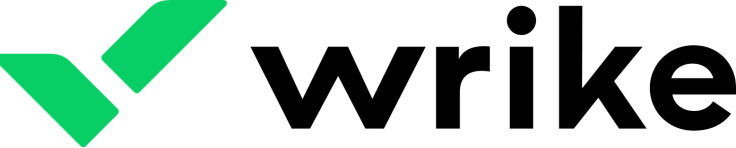
Wrike is an advanced project and task management software designed to streamline team workflows and improve productivity. It is a versatile platform that offers a wide range of features to help teams plan, prioritize, and track tasks efficiently.
The software enables users to customize their workspaces, set up project templates, and automate routine tasks, thereby reducing manual effort and saving time. The platform also provides real-time status updates, progress reports, and analytics dashboards, giving you complete visibility into project performance.
Wrike's task management capabilities allow you to break down complex projects into smaller, more manageable tasks, assign them to team members, and track their progress. You can also set up dependencies between tasks, allocate resources, and monitor project timelines to ensure timely delivery.
Features of Wrike
1. Task management: Create and assign tasks, set due dates, and track progress.
2. Gantt charts and Kanban boards: Visualize project timelines and progress.
3. Team collaboration: Share files, comment on tasks, and collaborate in real-time.
4. Time tracking: Monitor time spent on tasks and projects for accurate reporting.
5. Reporting and analytics: Generate reports to gain insights into project performance.
6. Integrations: Connect with popular tools like Jira, Slack, and Google Drive.
Pros of Wrike
1. Versatile project management: Offers a range of project management features to fit different workflows.
2. Collaboration features: Promotes real-time communication and collaboration among team members.
3. User-friendly interface: Easy to navigate, making it quick to adopt.
4. Time tracking and reporting: Provides valuable insights into project performance and team productivity.
Cons of Wrike
1. Learning curve: Due to its extensive feature set, it may take some time for users to grasp all the capabilities fully.
2. Pricing: Higher pricing compared to some other work management software options.
Pricing of Wrike
| Plan | Price (Per User, Per Month) | Features |
|---|---|---|
| Free | Free | Basic features and limited projects |
| Professional | $9.80 | Advanced features and collaboration options |
| Business | $24.80 | Customized solutions, dedicated account manager, and more |
| Enterprise | Custom | Advanced security, tailored solutions, and dedicated support |

6. Todoist: Simple Task Management

Todoist is a highly efficient and reliable task management software that is designed to assist individuals and teams in managing their tasks and priorities with ease. It offers a simple and minimalist user interface that allows users to create, organize, and prioritize tasks across multiple projects and deadlines.
The software comes equipped with a range of features to help users stay on top of their tasks, including reminders, due dates, and project labels.
Additionally, it provides team collaboration tools, such as shared projects and comments, to help teams work together seamlessly.
Features of Todoist
1. Task management: Create tasks, set due dates and priorities, and organize them into projects.
2. Collaboration: Share tasks with others, assign tasks, and comment on task details.
3. Reminders and notifications: Receive reminders and notifications to stay on top of deadlines.
4. Integrations: Connect with popular tools like Google Calendar, Slack, and Dropbox.
Productivity tracking: Monitor your productivity and track completed tasks.
Pros of Todoist
1. Simplicity: Todoist's minimalist interface makes it easy to use and navigate.
2. Cross-platform availability: Access Todoist on multiple devices and platforms.
3. Collaboration features: Share tasks and collaborate with team members.
4. Integration with popular tools: Seamlessly connect Todoist with your favorite productivity tools.
Cons of Todoist
1. Limited project management features: Todoist primarily focuses on task management, lacking more advanced project management capabilities.
2. Advanced features in paid plans: Some advanced features, such as reminders and labels, are only available in the paid plans.
Pricing of Todoist
| Plan | Price (Per User, Per Month) | Features |
|---|---|---|
| Free | Free | Basic task management features |
| Pro | $5 | Advanced features and collaboration options |
| Business | $8 | Customized solutions, team management, and advanced security |

7. ClickUp: All-in-One Work Management

ClickUp is a highly versatile work management software that's designed to replace the need for multiple productivity tools, providing you with a single, all-encompassing platform.
This intuitive software offers a wide range of features that cater to all aspects of project management, including robust task management, powerful project management tools, seamless collaboration between team members, and time-tracking capabilities to help streamline your workflow and boost your productivity.
Additionally, the platform provides a bird's eye view of your projects, enabling you to track project progress and measure team performance in real time.
ClickUp's collaboration features are also top-notch, allowing you to communicate with your team members and clients, share files, and collaborate on tasks within the software.
Features of ClickUp
1. Task management: Create and assign tasks, set due dates, and track progress.
2. Project management: Plan and track projects using Gantt charts and Kanban boards.
3. Collaboration and communication: Share files, comment on tasks, and collaborate in real-time.
4. Time tracking: Monitor time spent on tasks and projects for accurate reporting.
5. Reporting and analytics: Generate reports to gain insights into project performance.
Integrations: Connect with popular tools like Slack, Google Drive, and GitHub.
Pros of ClickUp
1. All-in-one solution: Combines task management, project management, and collaboration features.
2. User-friendly interface: Easy to navigate and quick to adopt.
3. Extensive customization: Tailor the platform to fit your specific workflow needs.
4. Advanced features: Offers a wide range of features to cater to various work requirements.
Cons of ClickUp
1. Complexity for Simple Projects: For very simple projects, ClickUp's extensive feature set may be more than necessary. In such cases, users might find the software overly complex for their basic needs.
2. Pricing: Higher pricing compared to other options.
Pricing of ClickUp
| Plan | Price (Per User, Per Month) | Features |
|---|---|---|
| Free | Free | Basic features and limited storage |
| Unlimited | $10 | Unlimited features and storage |
| Business | $19 | Advanced features and priority support |
| Enterprise | Custom | Customized solutions, dedicated account manager, and more |

What does Monday.com offer?

Monday.com is one of the best work management software that offers a visual and intuitive interface. It allows you to create and manage various aspects of work, including projects, tasks, and processes.
With its flexible building blocks, such as boards, views, dashboards, and automation, you can tailor the platform to fit your specific workflow requirements.
Features of Monday.com
1. Visual boards: Create customizable boards to manage projects and departments.
2. Multiple views: Choose from a Kanban board, calendar, timeline, Gantt chart, and more to visualize and plan your work.
3. Custom dashboards: Get high-level insights with customizable dashboards, tracking progress, timelines, and budgets.
4. Extensive integrations: Connect monday.com with popular tools like Slack, Dropbox, and Adobe Creative Cloud.
5. Automation: Streamline processes with pre-built automation recipes or create your own.
6. Extensive app marketplace: Enhance your workflows with custom views, widgets, integrations, and more.
Pros of Monday.com
1. Highly customizable: Tailor the platform to fit your specific workflow needs.
2. User-friendly interface: Intuitive and easy to navigate, promoting adoption across teams.
3. Extensive automation options: Save time and increase efficiency with automation recipes.
4. Powerful integrations: Connect with your favorite tools to streamline workflows.
5. Robust app marketplace: Expand the capabilities of monday.com with custom apps.
Cons of Monday.com
1. Limited Automation in Basic Plans: Certain automation features are limited to higher-tier plans. Users on basic plans might find that they have fewer automation options compared to more premium plans, which could impact workflow efficiency.
Pricing of Monday.com
| Plan | Price (Per User, Per Month) | Features |
|---|---|---|
| Basic | $8 | Core features and basic templates |
| Standard | $10 | Advanced features and collaboration options |
| Pro | $16 | Advanced reporting and time tracking |
| Enterprise | Custom | Customized solutions, dedicated support, and advanced security |
| Free | $0 | Simple features |

Conclusion
Choosing the best work management software for your organization is crucial for streamlining your workflow, increasing collaboration, and boosting productivity. The options discussed in this article, including monday.com, Teamwork, Hive, Nifty, Timedoctor, Wrike, Todoist, and ClickUp, offer a range of features to fit different needs and budgets.
Consider the specific requirements of your organization, such as customization, collaboration, and project management capabilities, as well as the pricing, to make an informed decision. By implementing the right work management software, you can optimize your workflow, enhance team productivity, and achieve better project outcomes.







