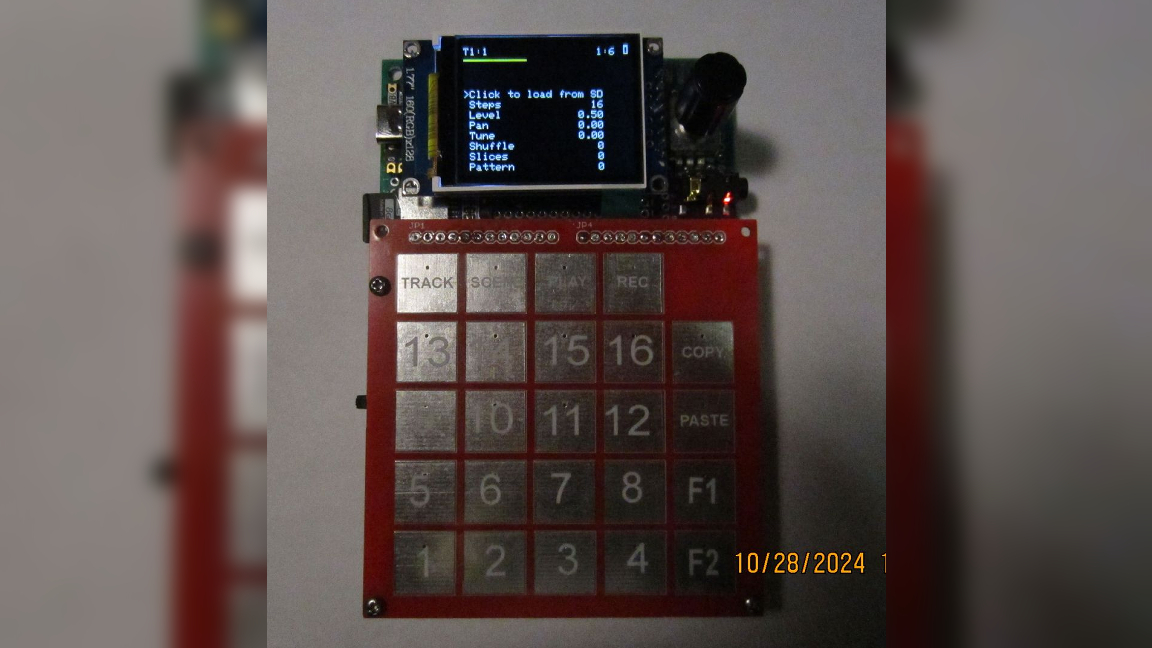
We've come across our fair share of music-based Raspberry Pi projects before but this is the first one we've seen that's powered by a Raspberry Pi Pico 2. Maker and developer Rheslip20, as they're known as over at YouTube, has put together this really awesome rig known as the Pico 2 Groovebox from scratch. It's got everything you need to put together a stellar music performance from scratch all in one snazzy little device.
If you're not familiar with a groovebox, you might recognize it as a sample player. It's a device which contains a selection of audio tracks that can be set up to play on demand or in a sequence to create music. This particular build is using not just a Raspberry Pi Pico 2 but rather Pimoroni's Pico 2 Plus board which has 8MB of PSRAM and 16MB of flash memory, the top spec available to the RP2350 SoC.
According to Rheslip20, this groovebox has support for up to 16 separate tracks and scenes. It has other features too including a sample slicer, song mode and the ability to build sequences as long as 128 steps. It also lets you copy and paste clips as well as load WAV files from a microSD card. Rheslip20 even threw in a semi-generative pattern generator.
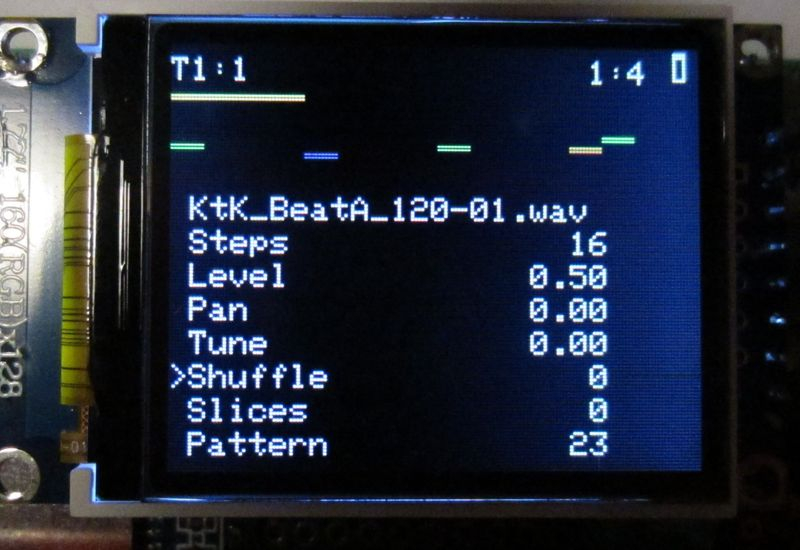
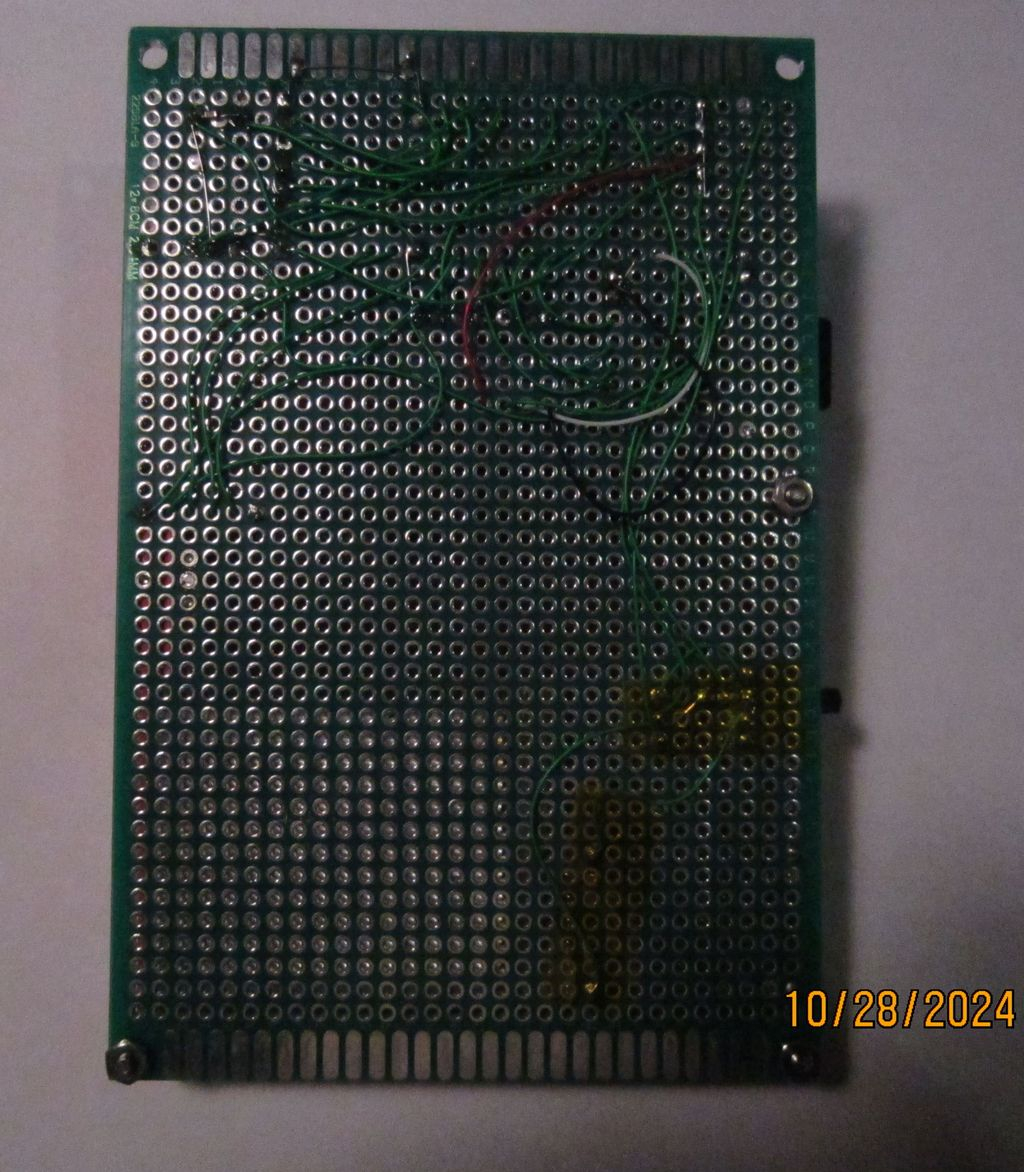
Like we mentioned before, the main board powering this project is a Pimoroni Pico 2 Plus. It's connected to a PCM5102A DAC module along with an encoder that has a switch. The Groovebox outputs to an ST7735 TFT color display, which has a resolution of 160 x 128px, so you can better keep up with what settings you're adjusting. For input, it's built around a 24 pad touch keyboard PCB which uses two MPR121 touch sensor modules which use the I2C protocol for communication.
Rheslip20 was kind enough to make the project open source and shared all of the source code over at GitHub. The code is written the Arduino IDE for Pico and can be easily copied over if you want to recreate the project for yourself at home. There you can also find Gerber files for the hardware used in its construction.
If you want to check out this Raspberry Pi project in action, and trust us—you do, head on over to YouTube and check out the demo video.







