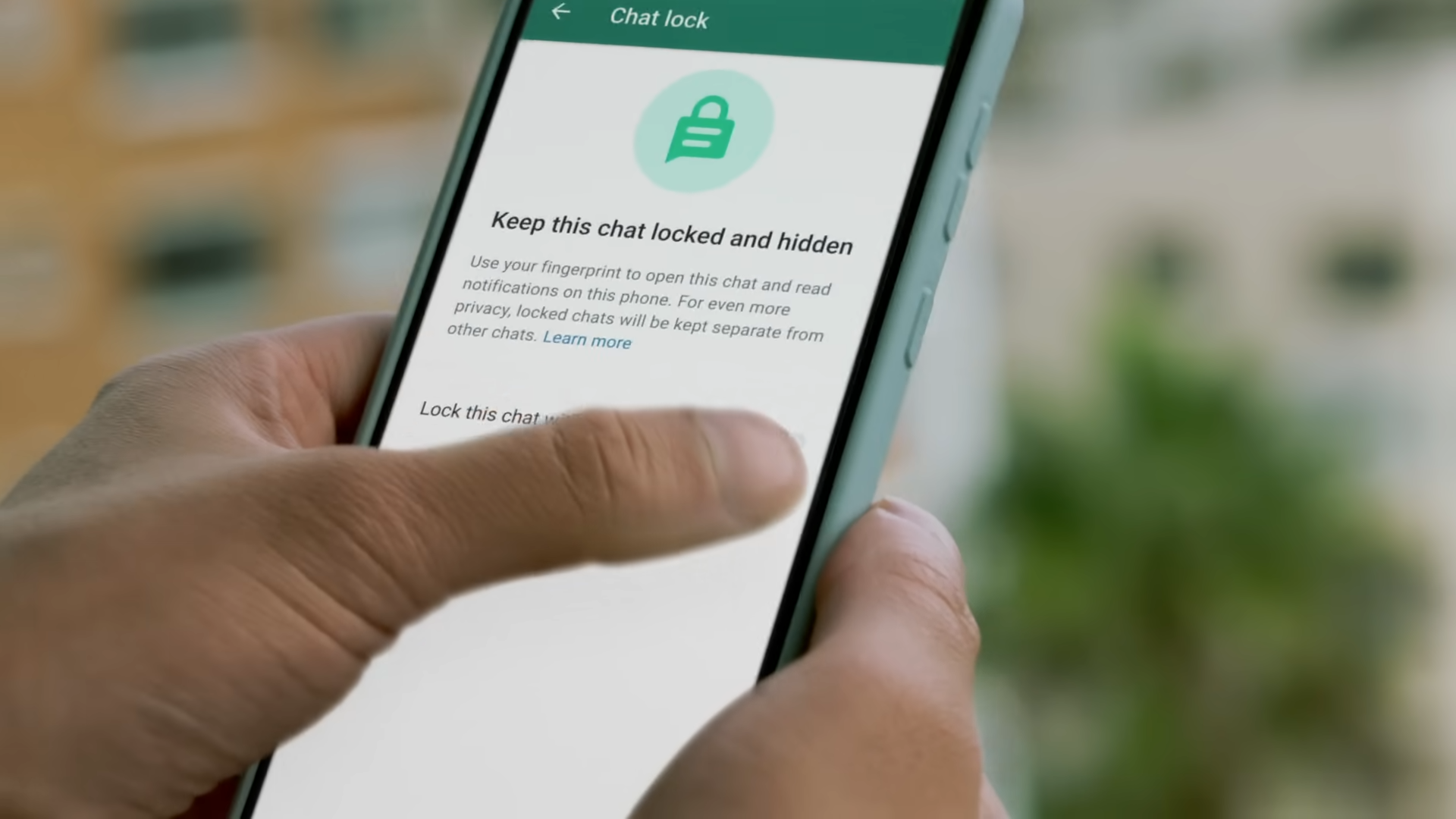
WhatsApp just dropped a brand spankin' new feature that is a dream for privacy-conscious users and sneaky texters, but a nightmare for meddlesome busybodies. You can now lock your most intimate chats behind a new layer of privacy, thanks to Chat Lock
Chat Lock lets users place their private conversations behind their own folder that can only be accessed with your device's passcode or biometric authentication (e.g., fingerprint). As a cherry on top, Chat Lock hides the contents of your conversation when they pop up with notifications.
How to use Chat Lock on WhatsApp
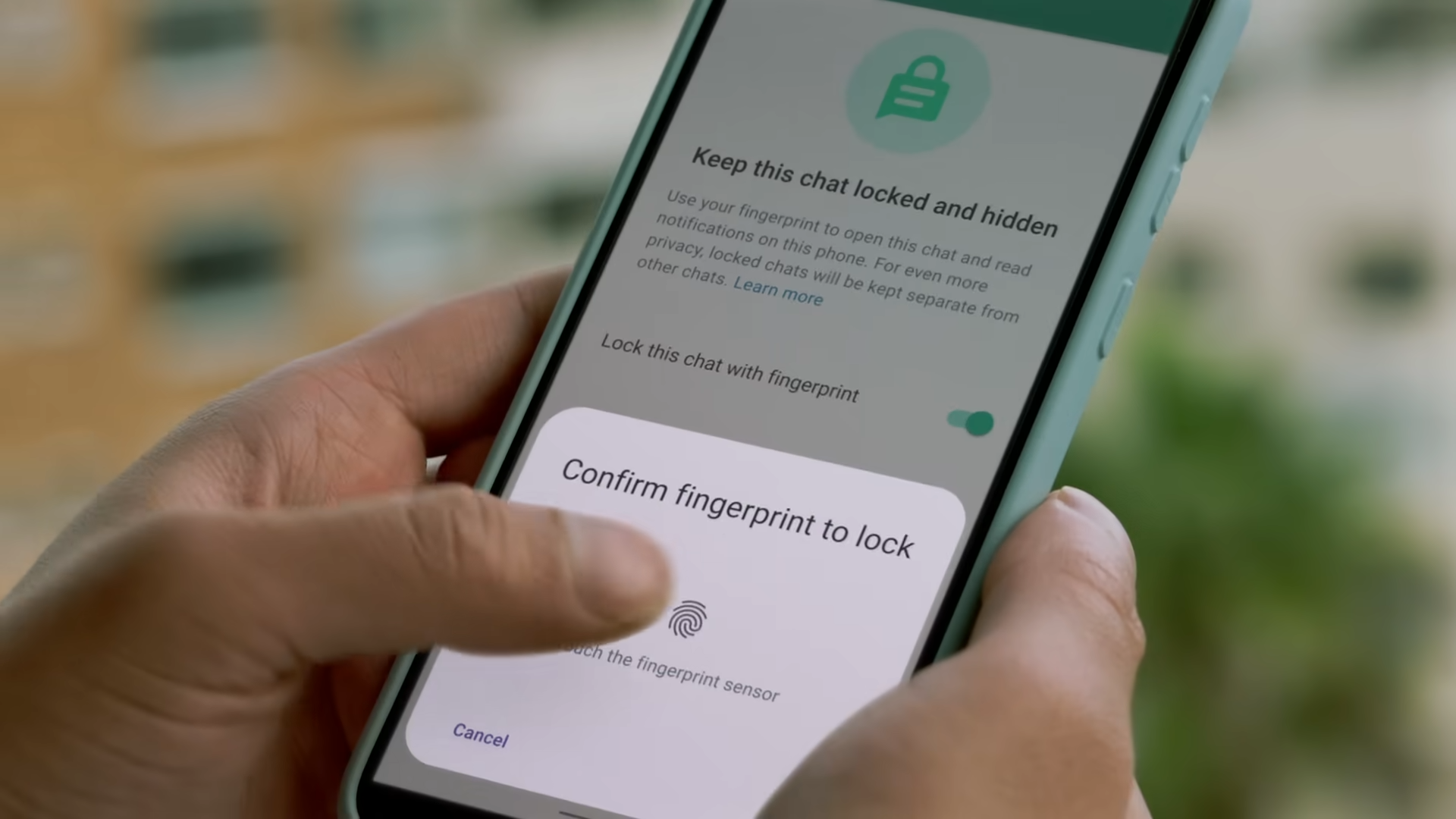
According to the WhatsApp blog, here's how you can use Chat Lock:
1. Tap the name of a one-to-one or group thread.
2. Select the lock option.
3. To reveal these chats, slowly pull down on your inbox and enter your device's passcode or biometric (e.g., fingerprint unlock).
If you don't see the lock option yet, don't worry. The feature is being rolled out now, but it may take some time before the new perk hits your device.
In the near future, Meta says it'll be adding more cool stuff to Chat Lock, including creating custom passwords so that you can create unique passwords for your chats that are different from your device's credentials.







