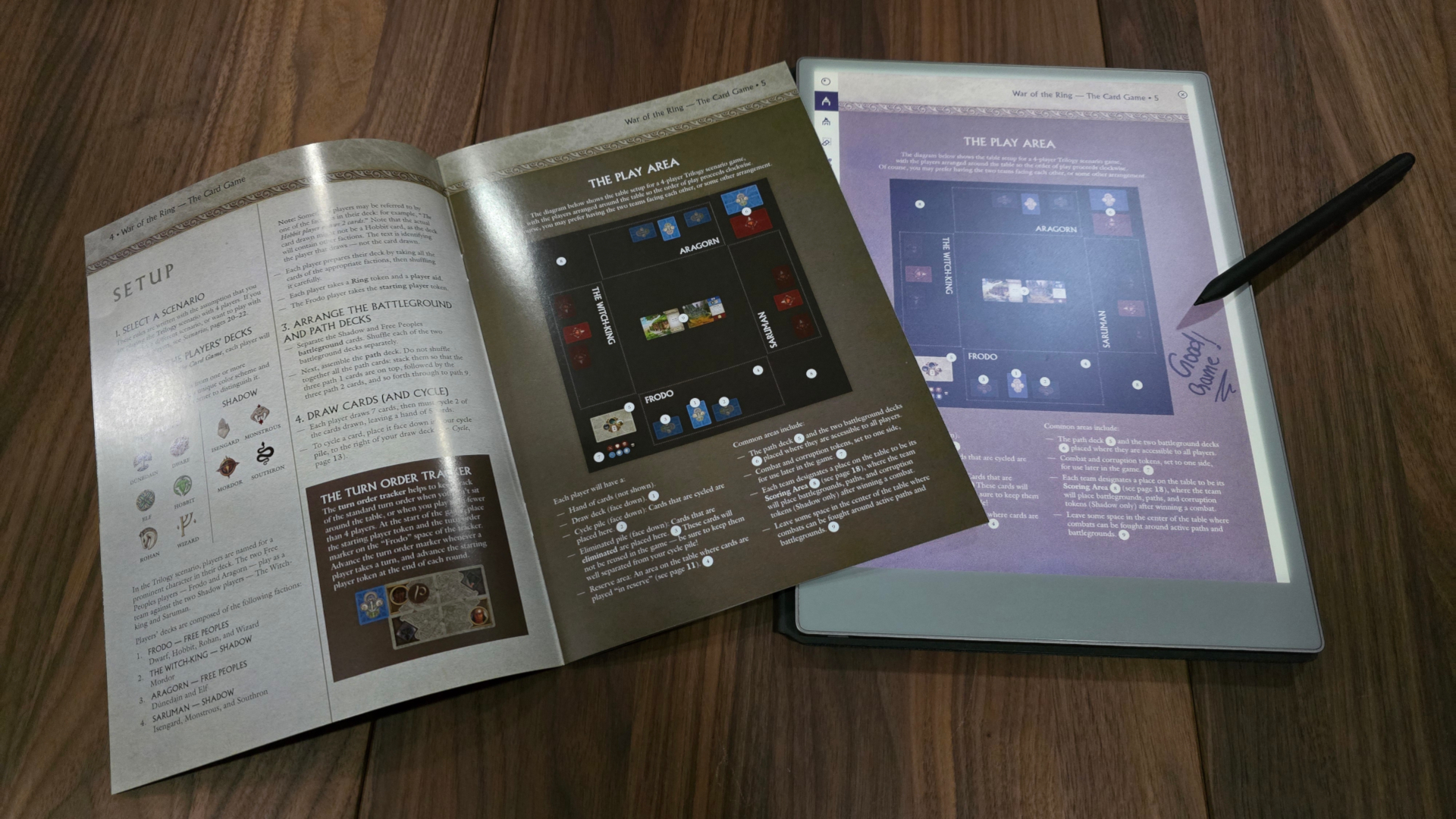
In the realm of e-ink writable tablets, there are few brands as prominent as reMarkable – a brand that almost pioneered the space back in 2017 with the release of the first reMarkable. These nifty devices (think of a blending of an iPad and a Kindle) allow users to draw and write on a tablet surface that uses an electronic ink display in place of a more traditional pixel one and was – until recently – locked to the monochromatic space. With the recent release of the reMarkable Paper Pro, the brand is brought into the world of color with its special E-INK Gallery 3 technology in addition to handy features like a front-lit screen so you can work on it in the dark, writing to text conversion, and gesture controls for things like undoing something, scaling the documents or images, and maneuvering between pages.
I have had a chance to spend a few weeks with one, and I've fallen in love with its minimalist approach that promotes focus and efficiency (no apps or things for me to get distracted with). For me though, from the moment I saw the first trailer for the device, all I could think about is how awesome of a tool the device could be for nerdy things – like the best tabletop RPGs. Want an example? Here are the various ways that the reMarkable Paper Pro can be a neat tool for tabletop hobbyists.
Repository for your rule books
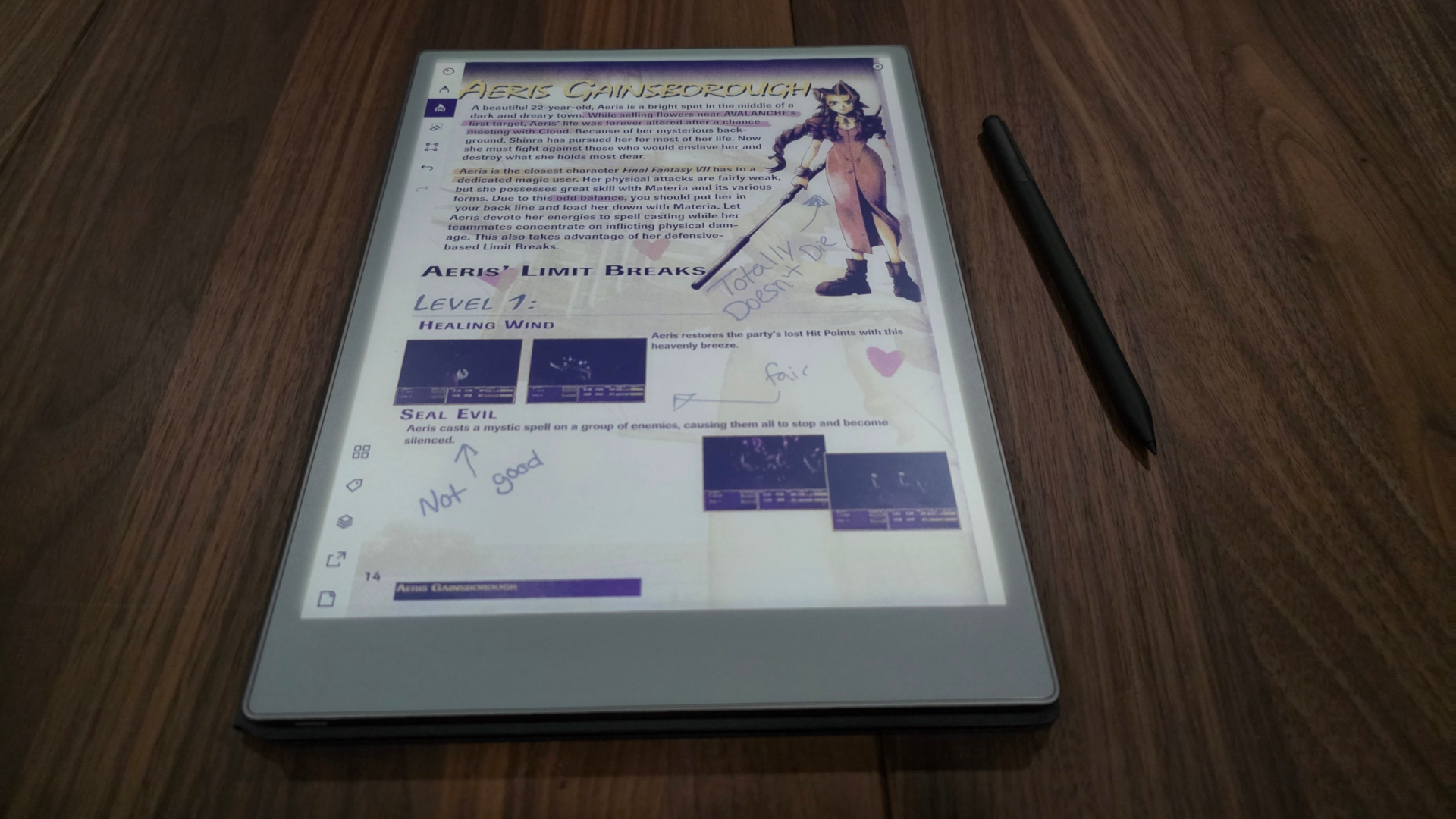
As someone who enjoys the best board games, I am no stranger to large rulebooks and player aids. More often than not, I find myself wishing that I had additional copies of a rule book or other player aids available that I can look through or refer back to while I play. With the Paper Pro’s ability to open and interact with PDF files, loading the device up with the rulebooks of your favorite games is a great way to give your group the added resource to share, but also, I like using it to add notes or other clarifications in the PDF’s margins to remember going forward.
Dimensions: 10.8” x 7.8” x .2”
Weight: 1.16 lbs
Display: 11.8”
Resolution: 2160 x 1620 (229 PPI)
Storage: 64GB
Compatible EBOOK Formats: EPUB, PDF
Battery: Up to 2 weeks (5,030 mAh)
Wifi: 2.4 GHz, 5 GHz
Why stop at board game rulebooks? Do you play Warhammer 40K? Then keep your army’s book here instead alongside your preferred army list or strategy notes. RPG players, keep your Player’s Handbook on your tablet with bookmarks in the PDF that will take you to your spells or class details. And for all of my video game friends out there, it’s a great place to store those scans you made of your favorite strategy guides from back in the day.
Thanks to the larger size of the Paper Pro, being more closely the size of a standard piece of paper, it’s also easier to read than on your phone, and with the new color E-INK, the rulebooks will look even better!
Keep those campaign trackers clean
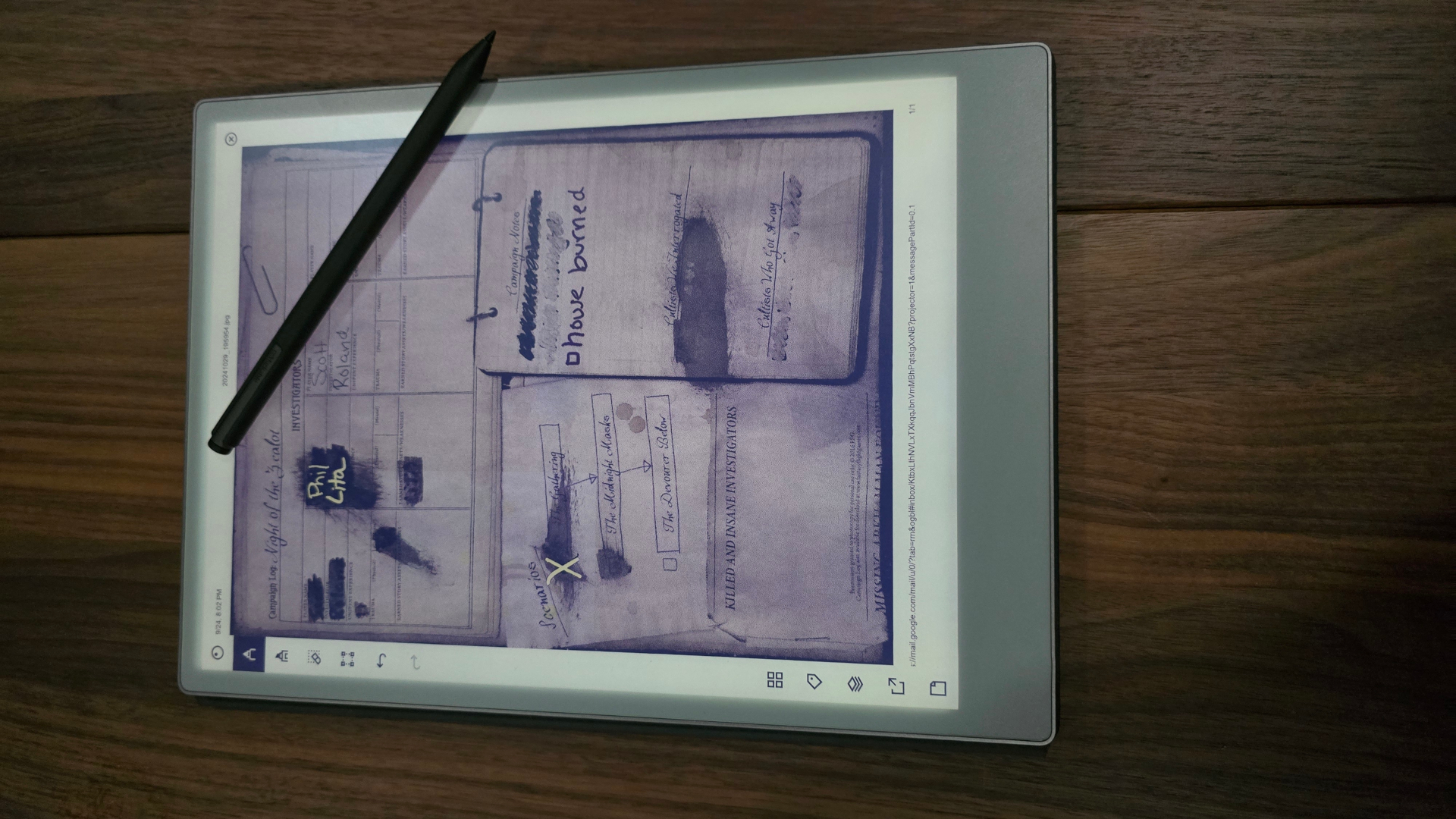
I enjoy a good game that keeps track of mine and my friends' decisions and reflects them later on down the line by changing what happens, with some of my favorites being the Arkham Horror card game, Pandemic Legacy, or Steamforged’s Resident Evil board game series. On the flip side, I really cringe at the thought of actually marking up a page to keep track of that info (Pandemic Legacy being a bit of a different beast, seeing as it’s designed to be a one-off experience with various components and things you open up and alter as a part of the mechanics). The Paper Pro helps avoid that and helps avoid endless piles of physical notebooks.
Character sheets aplenty
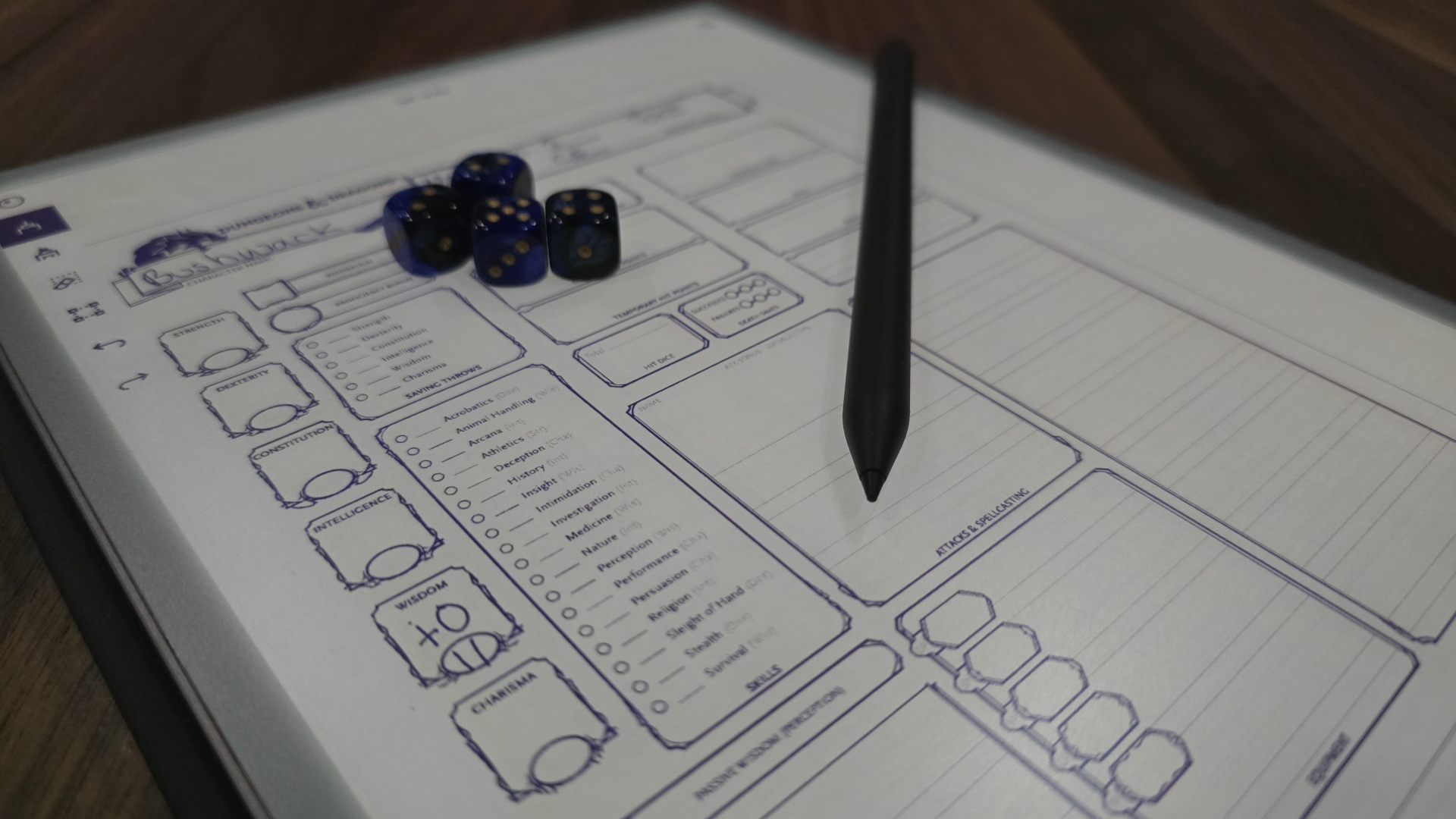
Call me old fashioned, but I feel more connected and invested in my characters when I fill in my TTRPG character sheets by hand and have a physical piece of paper in front of me. Every crinked edge or food stain is a little story all its own from a game night. While the Paper Pro may not replicate that piece of paper feel, it does do a great job making it seem like you are writing on a paper character sheet. And seeing that the Paper Pro features layer functionality, you could have as many of your characters as you want in a single file, with each one simply living on their own layer that you can switch between.
If you do ever want to print it off, simply have your tablet synced up to your computer, hit print, and you have your physical copy too.
On-the-fly maps
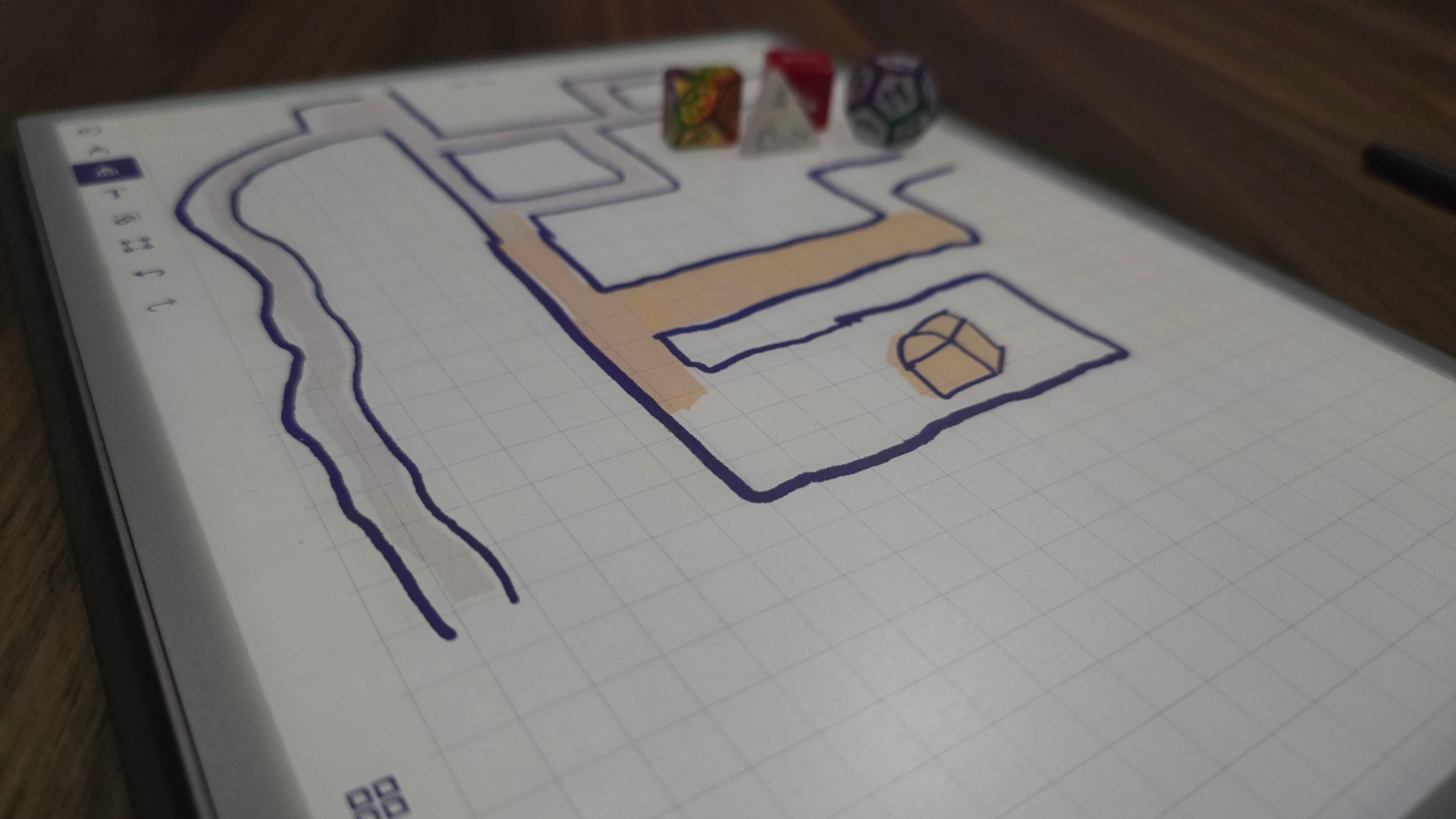
As a Game Master, there are times (a lot of times, really) where you will find that your dear group of players have strayed off the expected path and went somewhere you weren’t planning for. And wouldn’t you know it, you didn’t have a chance to make the map of that random abandoned bakery you mentioned offhandedly last session. With the Paper Pro, you have at your disposal a tool that can let you quickly draw up a map, choosing from grids of various sizes to make it easy to track ranges and keeping things tidy. When paired with the reMarkable Connect app on your PC, you gain access to some pretty nifty features such as being able to share the screen of your Paper Pro onto a monitor. With the inclusion of the different colors for pen and marker tools, you can get a pretty nice hand-drawn map on the spot for all your players to check out. It can also make for a great tool for puzzles you come up with for players to solve, since you can select and rotate things you draw!
The reMarkable Paper Pro isn’t cheap, coming in at $580 without any sort of case, and won’t be a piece of tech for everyone. That said, I have loved my time with the device and it has improved my productivity by limiting distractions. These nerdy implementations of the product can be thought of more as added bonuses to owning a Paper Pro and less definitive reasons to get one. As someone who uses their Paper Pro for each of these purposes though, I can attest to these all being pretty nice bonuses.
You can snag your own reMarkable Paper Pro from the usual suspects like Amazon, or via reMarkable’s website.
With any luck, the Paper Pro will get a discount for sales season. Until then, be sure to keep an eye on these Black Friday board game deals or the latest Black Friday DnD deals.







