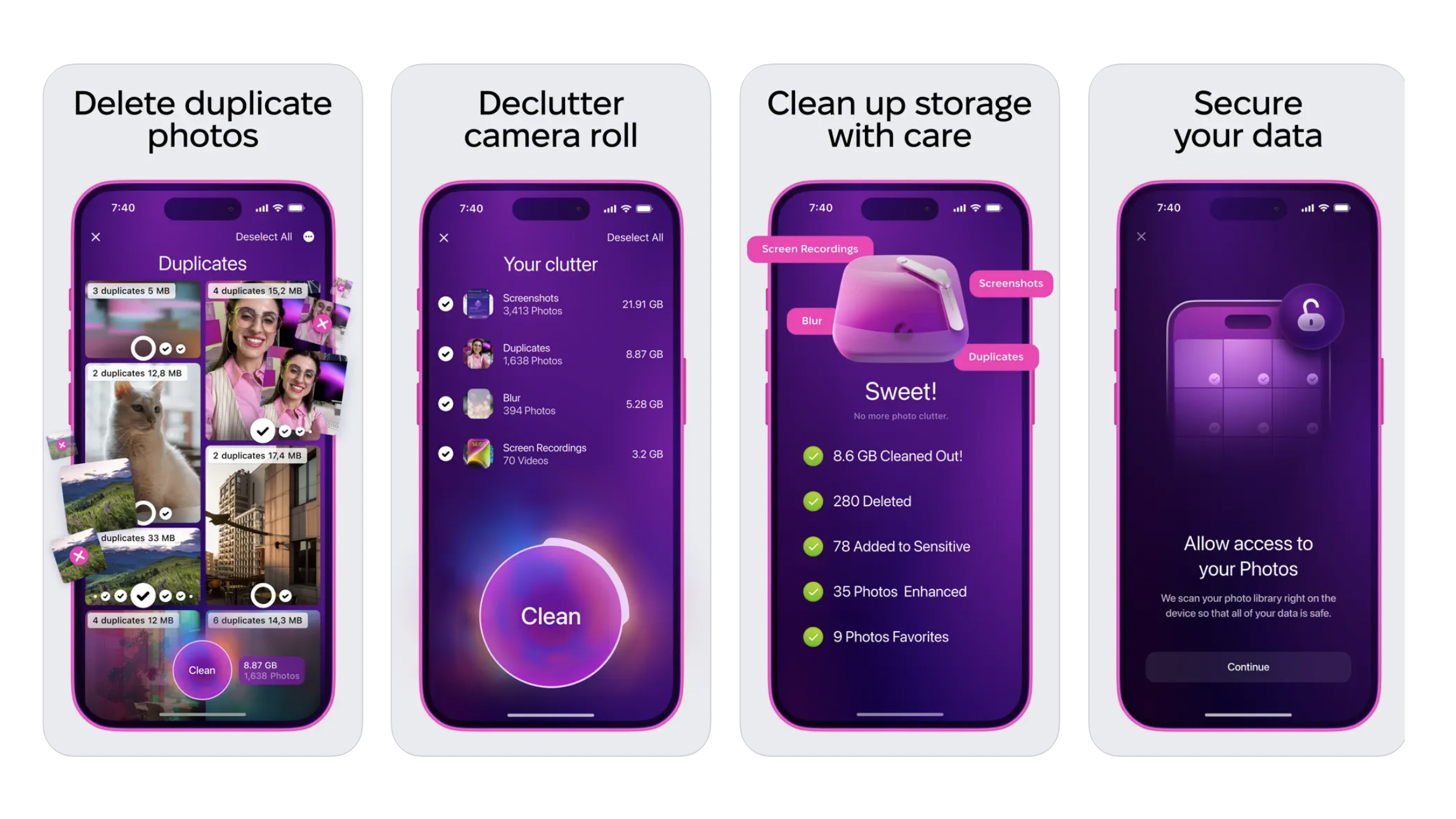

iPad/iPhone - Free (In-App Purchases)
Want more apps? Check out our hand-picked lists:
- Best iPhone apps
- Best iPad apps
- Best macOS apps
- Best Apple Watch apps
I have thousands of photos in my camera roll at the moment. That’s because it always feels like a momentous task to sort through them, take out duplicates, delete ones I don’t need, save those I do want to keep to a specific album, decide which I’ll upload to my iCloud account, and so on.
There are several different photo sorting apps you can get, and I’ve tried a few of them over the years. But MacPaw (the team behind a bunch of great tech cleaning and sorting apps) has one exclusively for the iPhone called CleanMyPhone, which gives you a set of tools to declutter your camera roll that are much easier to use than the features that come built into your iPhone.
How does CleanMyPhone work?
The whole aim of CleanMyPhone is to help you quickly and easily declutter and get rid of any photos and videos you don’t want to keep, freeing up space for those you do. There are also tools to help you carefully organize your photos, too. So CleanMyPhone isn’t just about deleting, but also sorting.
CleanMyPhone starts by scanning your phone to remove any duplicates, blurred photos, screenshots and other things that are most likely to be clutter.
There are a couple of different pricing tiers. You can use the scanning feature for free, but will only have the option to clear up screenshots. This may sound like a rubbish deal, but as someone who regularly takes a lot of screenshots it’s actually a handy tool.
But with Premium you can use the app without any limitations, use it to organize your whole camera roll as well as clean it and free space from clutter. This will cost you $24.99/£24.99 annually, which I wouldn’t say is cheap but is a decent deal if you end up using it often.







