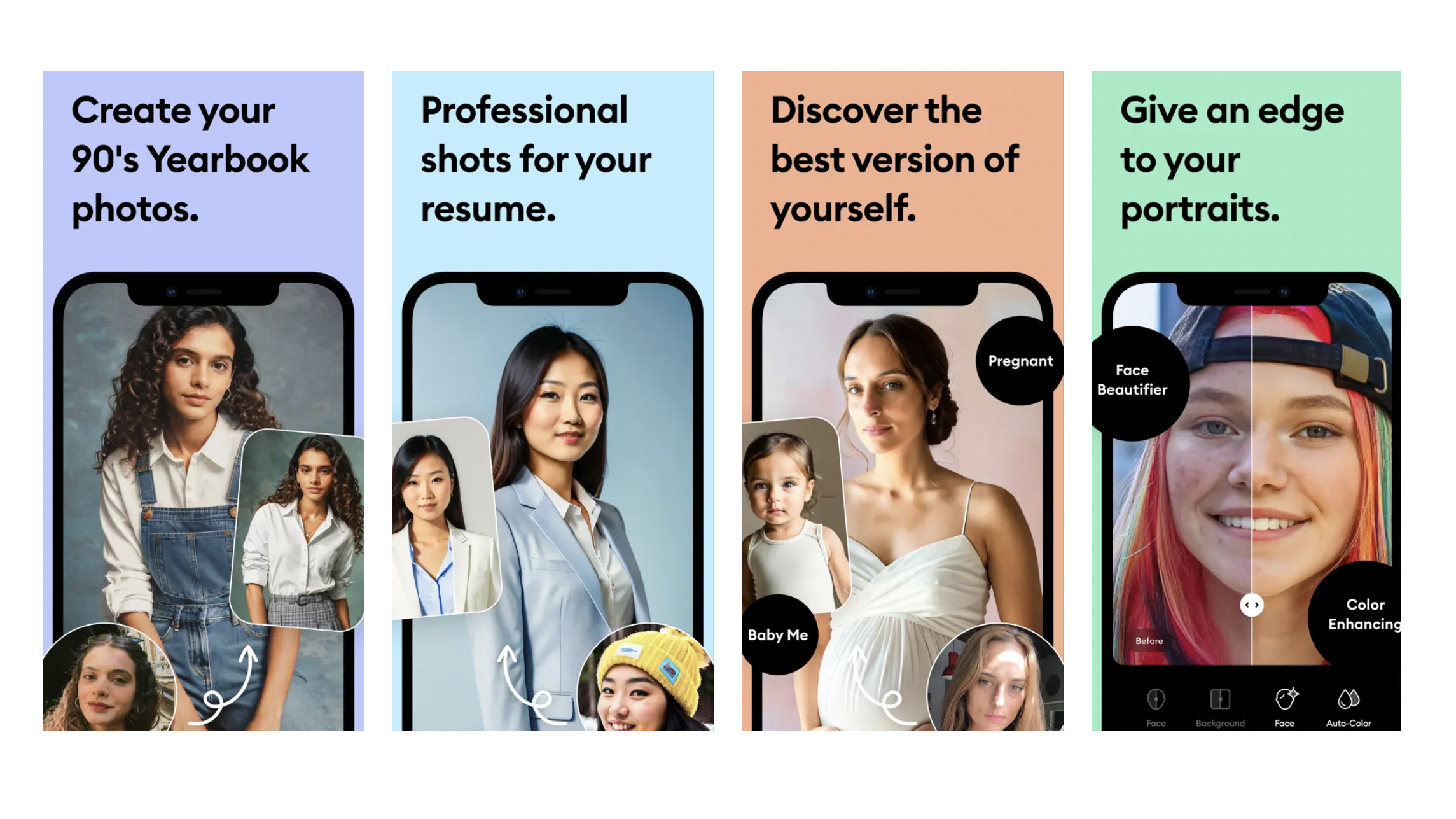

iPhone / iPad - Free (In-App Purchases)
Want more apps? Check out our hand-picked lists:
- Best iPhone apps
- Best iPad apps
- Best macOS apps
- Best Apple Watch apps
If you've not tried the AI selfie trend yet, then you might be in the minority. Every time I open Instagram, Twitter/X or TikTok I see a new type of AI selfie doing the rounds. Whether it's what you'd look like if you were around in the 1920s, what you'd look like if you were a character on Gossip Girl or what you'd look like if you switched genders, they offer lots of interesting options. I think we can all agree these trends are both ridiculous and completely irresistible.
But if you've never jumped on the AI selfie bandwagon, how do you get started? Well, there are plenty of advanced ways that yield incredible results, but many easy-to-download apps work almost as well. There are a few I'll be writing about for iMore's iPhone Photography Week 2024, but one of the my favorite ones to use (because it's probably the most straightforward) is the Remini app for your iPhone.
Remini's aim is to make your photos look better, so you'll find a bunch of options here to suit all sorts of purposes. You can upload old and blurry photos to see them transformed into much clearer, brighter images. You can give pixelated or low-resolution photos a new lease of life and you can upload a selfie to have Remini "enhance" it, which essentially means brighter, smoother skin, whiter teeth and sparklier-looking eyes.
But although Remini has many different uses, it's the AI selfie trends that make it such a popular option, and one of my favorite photo apps to download if I want to join in on the fun.
Which AI selfies can you create?
To get started with Remini's AI selfie features, you need to upload 12 of your own selfies. It works best if you choose the ones that are the most detailed from several different angles. Remini will then use that information to determine what you look like so it can create the most accurate AI versions of you.
I uploaded 12 of my selfies, and within minutes it had created lots of different versions of me travelling to locations all over the world. You then sort through them in a Tinder-style elimination process. Swipe left to bin, swipe right to save.
As well as placing you in lots of different destinations, Remini can use your selfies to imagine what you'll look like in every decade to come, give you an "old money" or "mob wife" makeover, dream up some new corporate headshots, show you what you'd look like on your wedding day, as a cartoon, as a royal, as a fairy and so much more.
How effective are these AI selfies? Like a lot of easily accessible AI tools these days, some of the results were amazing and eerily good, others were a bit rubbish and either inaccurate or just sort of creepy.
You can give Remini a go as part of a free 7-day trial. That should be more than enough time to figure out if you find AI selfies fun or just a fad. After that, there are two options to choose from.
'Lite' lets you use everything within the app and costs $34.99/£24.99 if you sign up for a yearly membership or weekly at $4.99/£4.99 – needless to say, the yearly option is much better value. There's also a more expensive 'pro' version that gives you desktop access too, at $9.99/£9.99 a week or $79.99/£79.99 a year.







