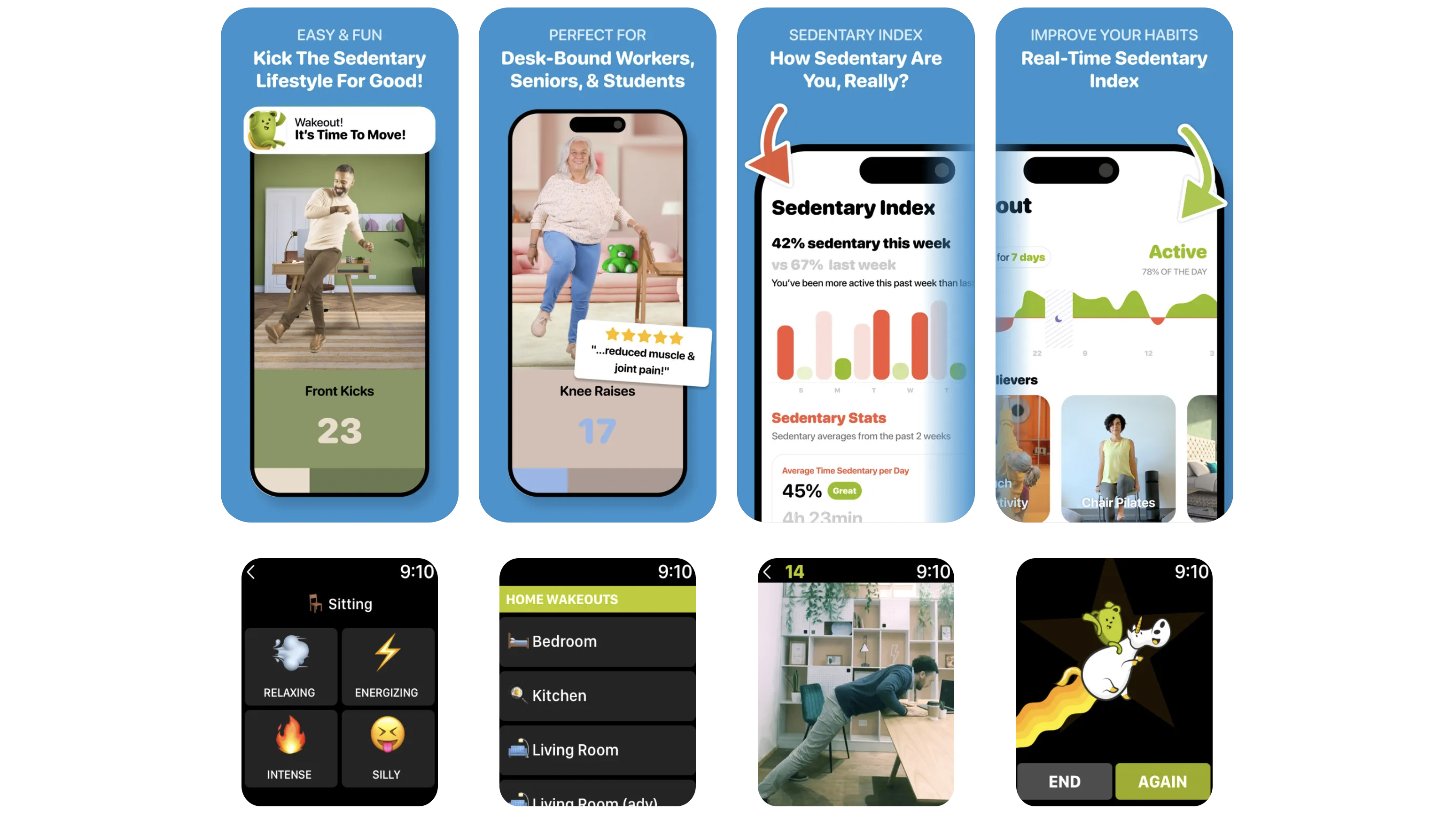

Mac / iPhone / iPad / Apple Watch - Free (With in-app purchases)
Want more apps? Check out our hand-picked lists:
- Best iPhone apps
- Best iPad apps
- Best macOS apps
- Best Apple Watch apps
Most days, I read a headline about how we’re all spending too much time sitting down and not enough time moving. I make a big effort to walk, work out, and move throughout the day – often relying on my Apple Watch to bully me into standing up. But Wakeout combines similar reminders with many things you can do once you finally get up.
The Wakeout app (officially called Wakeout! Defeat Sedentary Life on the App Store, but that's so clunky) uses information from Apple Health to work out how sedentary you are – I’m 14% sedentary, which is surprising as a freelance writer, but does show my exercise has paid off as I was expecting worse.
The app works by then asking you questions about your day so it can work out the best time to get you moving. Then it’ll serve up thousands of different movements, stretches, and exercises at intervals throughout the day, which is ideal if the advice to just stand and more never really does it for you. It works across your iPhone, iPad and Apple Watch, but I think it’s most effective on the Apple Watch as there’s no ignoring it – or at least that works best for me.
If you already wear one of the best fitness trackers or an Apple Watch, you may already have access to features that allow you to set alerts and alarms, which means an extra app might be too much hassle. But if you don’t, or you do want a dedicated app, then Wakeout is a good option. You can see if it works for you with a 7-day free trial, after that, it’s $11.49/£11.49 a month, which feels very pricey so if you want to keep it definitely opt for the $52.99/£52.99 a year option, which works out at $4.42/£4.42 a month instead.
What makes the Wakeout app better than your fitness tracker?
The best thing about Wakeout is a recently-added feature called AI Health Reminders. I know the term AI is everywhere at the moment, but what it means in this context is that the Wakeout app will learn more about your habits and schedule so it can make better timed recommendations.
For example, it’s not helpful to be in the middle of watching a film and then be told it’s time to get up and move, right? Yet that’s what many activity apps, fitness trackers and smartwatches do – we’re looking at you, Apple Watch.
The idea behind Wakeout’s AI Health Reminders is that the reminders to move will come at more convenient times, and so far, in my experience testing the app, that’s really rung true. It’s hard to emphasize just how important that is for an app that promotes behavior change. If I feel bullied by an app or like it’s just another inconvenience, I’m probably going to stop using it pretty quickly.
Honestly, this was one of my initial concerns with Wakeout, considering it uses fear tactics when you first sign up, listing all of the health problems of not standing up regularly – valid, but I don’t personally think fear works as a motivator. Luckily, it didn’t keep it up and has become a positive app in my toolbox to move more and build healthier habits.







