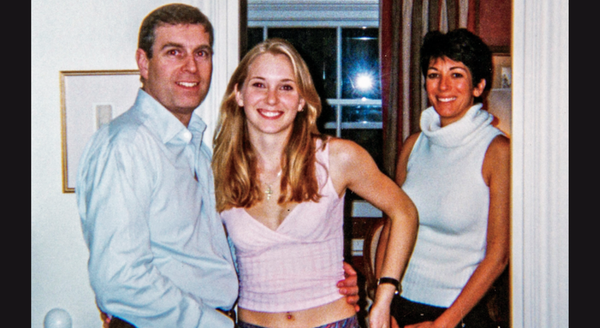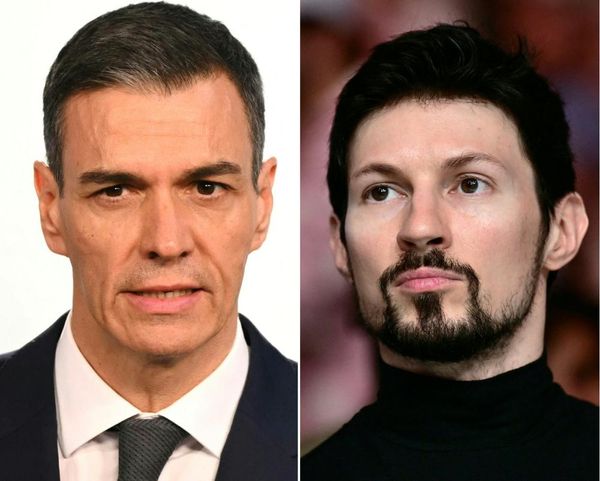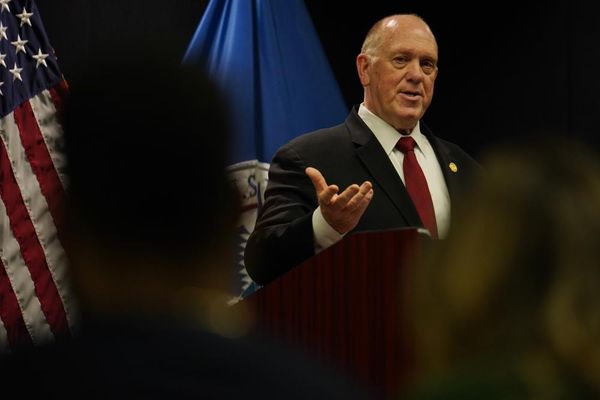Apple officially launched iOS 18 on Monday and it became available to all users, bringing in a new wave of exciting features — and no, it's not all about Apple Intelligence.
If you're someone who's anxious about making sure their phone stays useable in the long term, Apple also introduced even more measures to monitor and preserve your iPhone's battery life.
As long as you're comfortable with not charging your phone to 100 percent, here's how you can take full advantage.
Charge Limit isn't new, but it's changing
Apple introduced Charge Limit in iOS 17, but the initial version was simplified. Previously, users could only choose between Optimized Charging, 80% Limit, and None. None is the default, allowing the phone to charge up to 100%, whereas 80% Limit prevented it from going beyond that point.
Optimized Charging would cycle between the two options based on an algorithm that's designed to learn the user's habits. Essentially, 80% Limit would only be active in certain situations, but in other cases, it would allow itself to be charged to 100%.
iOS 18, on the other hand, has made major changes to this feature, allowing users to go further in-depth with customizing it.
iOS 18's new Charge Limit options are more granular
Keep in mind, these updates to iOS 18 are exclusively available to iPhone 15 and iPhone 16. Even if you have the new operating system installed on older iPhone models, it will not be available, and of course, you cannot activate the feature on older operating systems.
Open your iPhone and select Settings -> Battery -> Charging -> Charge Limit. Once you're at this stage, you can select 80%, 85%, 90%, 95%, or 100%.
This provides a whole new level of customization that wasn't present prior to the update, allowing you to decide if you want to hit a perfect middle ground between having additional battery life while also preserving battery health.

Choosing between either 100% or 80% isn't ideal for some, which is how it was handled beforehand. Perhaps you'd prefer 90% to ensure that extra nugget of longevity while also preventing the battery from suffering needlessly.
iOS 18 also introduces "Charging Recommendations," which will notify the user based on the phone's analysis of your usage about which option is best. This is a good choice for those who don't particularly know what works for their usage habits. Having to figure it out on your own could require more research or thought that most of us care to give.
iOS 18 now also keeps a 10-day analysis of your charging history, showcasing the periods of a day in which you're using a charger that's slower than recommended.
This can be found underneath the Battery section in settings, where a color-coded graph utilizing reds, yellows, and greens provides an in-depth breakdown on what you need to know about your charging history.
Long story short, iOS 18 has made some beneficial changes to the long-term health of your battery, and we highly recommend tweaking these settings as soon as you get the update installed.
Why you should be using iOS 18's latest feature
Charge limits have always existed on iPhone, but what's the purpose of this, exactly? The unfortunate truth is that keeping your battery outside of a certain range can cause it damage.
Isidor Buchmann, CEO of Cadex Electronics and contributor to Battery University, a website focused on information about batteries, spoke to Gear Patrol and recommends users "typically charge to about 80 percent and discharge down to about 20."
He continues "In that mid-range use, you get far more cycles than if you fully charged and discharged as we do on our cellphones.”
It's common knowledge that letting your phone die or be overcharged is bad for its health in the long term, which is why many phones feature an optimized charging to solution to protect your phone's battery health.
iOS 18's latest update is just another example of how important long-term battery health should be to the average user.