
Back in college my friends and I were not what you’d consider the most mature bunch. One of our favorite ongoing activities was to try and sneak onto each others’ Facebook accounts and mess with it somehow. Needless to say, those attempts had to get very creative very quickly, since we kept our devices under lock and key.
Unfortunately, my friends were the patient sort, and managed to slowly memorize my phone’s passcode, giving them unrestricted access to make all kinds of embarrassing declarations for my friends and family to see.
It’s just a shame my iPhone 3GS didn’t have a very simple security feature that I just discovered is on the Motorola Razr+ — which scrambles the PIN pad every time you lock your phone.
Your phone is only as secure as the passcode protecting it

Back in the far-off days of 2010, phones generally didn’t have biometric security. That’s no longer the case, and these days actually having to enter my phone PIN is a pretty rare occasion. It’s reserved for those times I’ve either reset my phone, or the Pixel 6 Pro’s in-display fingerprint sensor has decided to call in sick.
The thing about modern phone security is that no matter how many advances we have, it’s only as secure as the person that set things up. It doesn’t really matter how secure the biometrics might be, it’s all for naught if your passcode is as weak as a hydrogen bond.
No matter what phone you have, or how you lock it, there’s always some kind of bypass — be it a PIN, passcode, or even a pattern. All on a screen that is potentially visible to everyone around you.
With enough patience, someone could eventually figure out your passcode and gain access to your phone for whatever nefarious reason. It may be as an elaborate social media prank, or it could be to try and empty your bank account when you’re not looking. That’s especially true if you’re the kind of dumbass that thinks "1234" is an appropriate passcode.
And that’s where the benefit of an auto-scrambling PIN pad comes into play.
An auto-scrambling PIN pad is so brilliantly simple

The obvious way to stop people snooping on your passcode is to make sure nobody can see your screen when you enter it. But sometimes such a measure isn’t always practical, especially if you want to get into your phone in a hurry. So what’s to stop them from watching you enter your PIN and figuring out the key to your digital life?
Each time you lock your phone, the PIN pad will automatically scramble and throw out the numbers in a randomized order. This can deter would-be thieves.
The step Motorola has taken is to make sure the numbers on your PIN pad never come out the same way twice. So each time you lock your phone, the PIN pad will automatically scramble and throw out the numbers in a randomized order.
Is it going to stop an extremely dedicated person from deducing your PIN? Unlikely, but the fact the numbers aren’t where anyone expects them to be means they’re far less likely to be able to see the correct positioning of the numbers and deduce your passcode — especially from afar.
As any home security expert might tell you, the whole point of additional security features is to deter would-be criminals. A lock on your front door can be picked by someone with the right knowledge, but it acts as a deterrent against someone hoping to get in and out quickly. So by making it harder to get into your phone, the person trying to gain access is more likely to give up and move onto an easier mark.
It’s also one of those features that’s so remarkably simple, that I can’t believe this isn’t more widespread. Motorola isn’t the only phone maker to come up with this, but it doesn’t seem to have caught on. Frankly I have no idea why there isn’t an option to scramble the PIN pad on more phones, particularly those from bigger brands.
How to try the Razr+’s scrambled PIN Pad for yourself
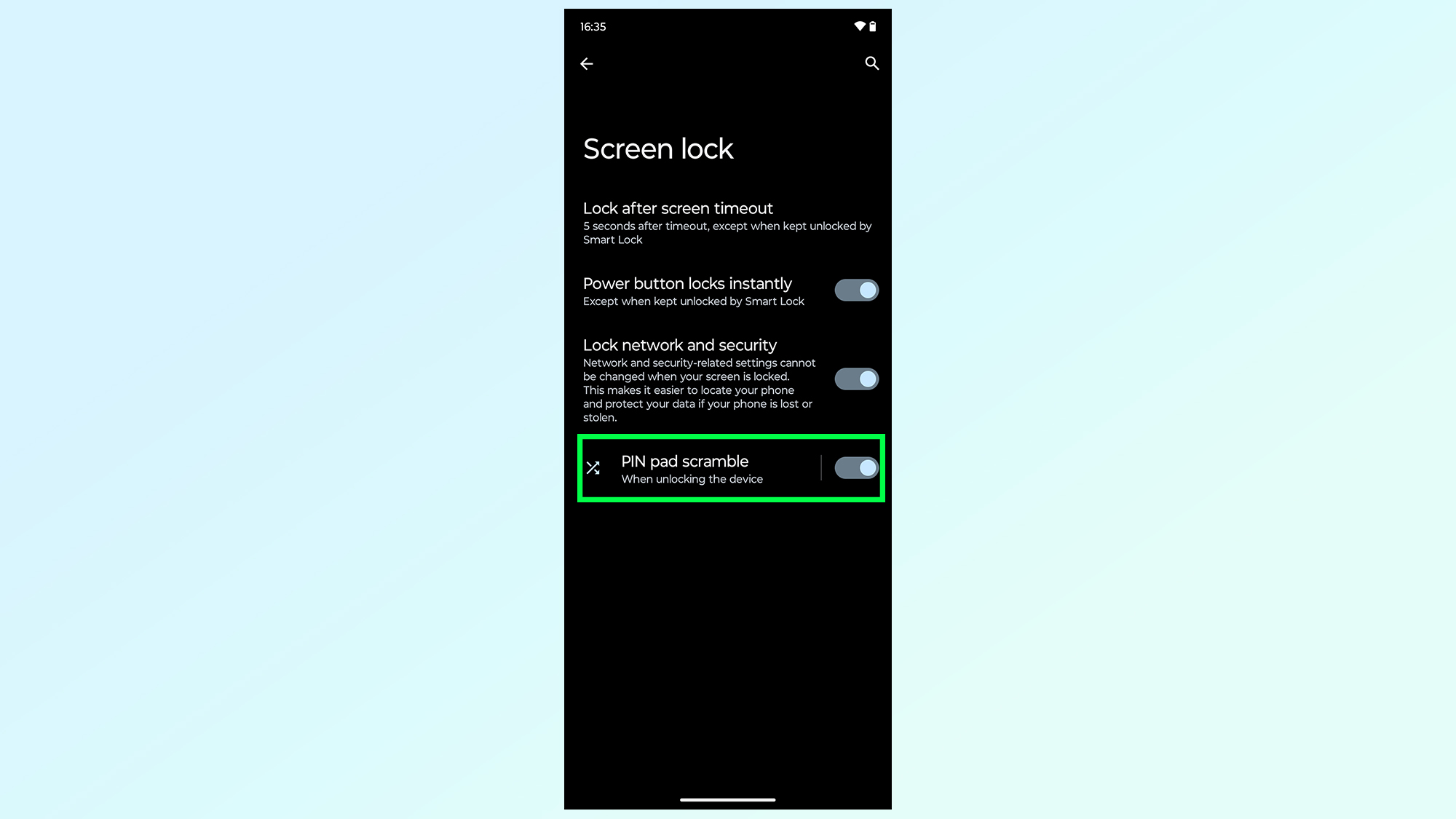
If you like the idea of a scrambled PIN pad, and want to try it out for yourself, then you’ll be happy to hear it’s very easy to setup. Simply head into Settings > Security & Privacy > Device Lock then hit the gear icon next to Screen Lock. Right at the bottom of the screen is a toggle for Pin pad scramble, which you’ll want to switch on.
It’s awkward at first, and if you’ve been used to a standard numerical PIN pad for as long as I have, the scrambled version is going to take some getting used to. You will hit the wrong number several times, simply because it’s in a spot where your old PIN used to start. But hey, security isn’t supposed to make life easier, right?
Plus, if you’re used to using a fingerprint scanner or face unlock, it’s not like you’ll be using that PIN pad very often.







