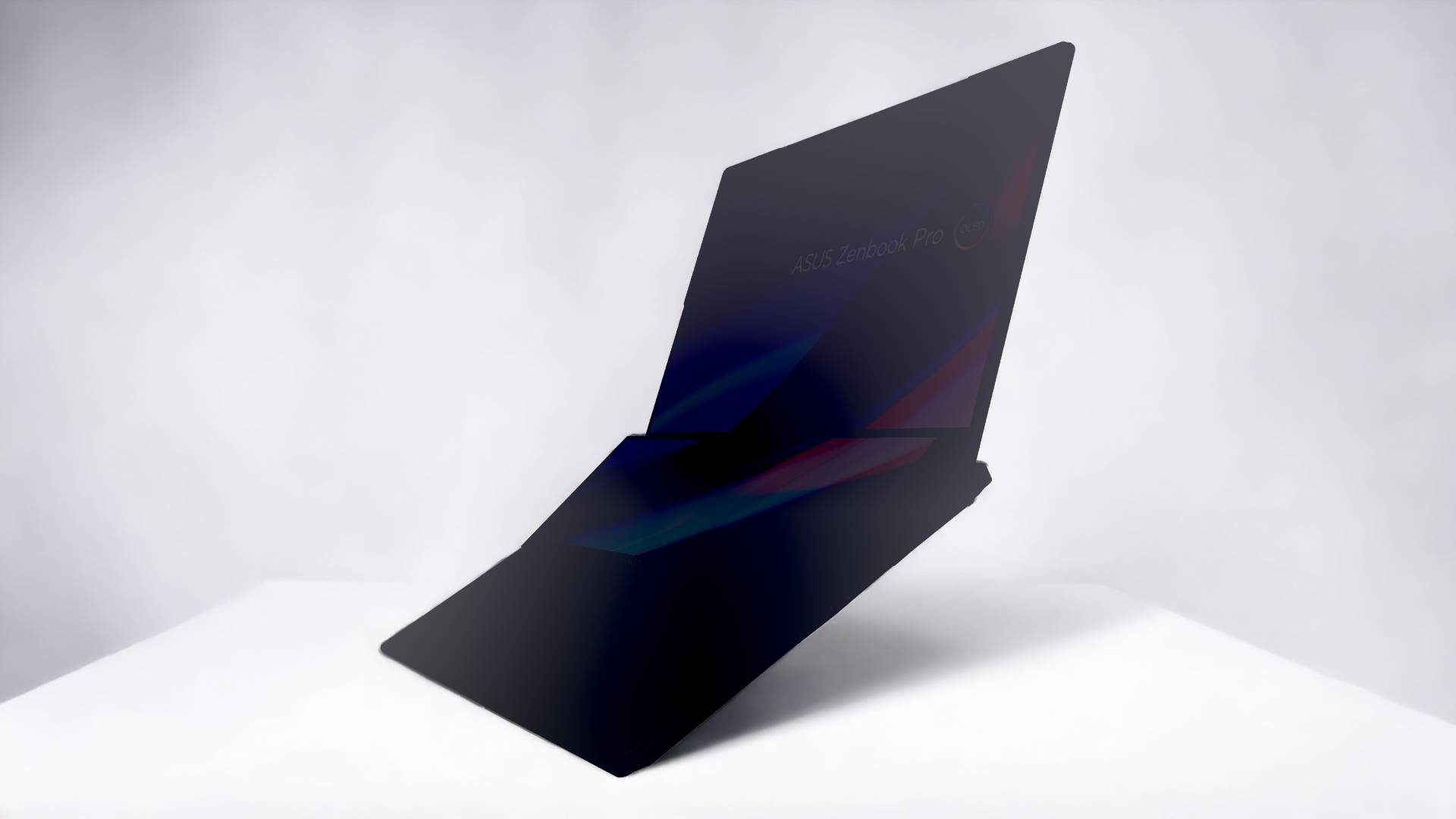
The laptop — the pinnacle of man’s creation. Not since the Swiss Army Knife has any one thing been so adept at doing so much. It’s got it all: a screen, keys, and a trackpad for cursor control — and one of those red joystick things if you own a ThinkPad. Yes, the laptop is indeed the true do-it-all device, and if you don’t believe me, try pulling out your Swiss pen knife and sending an email with it.
For SEO purposes, I have to show my hand early and mention that I’ve recently had the pleasure of taking the Asus ZenBook Pro 14 Duo OLED for a spin (review to follow.) In that time I’ve been awakened to a key new laptop feature that I’ve overlooked as something of a personal preference. There are certain things you have to be forced to experience if you want to understand them better, and it’s one I’ve put off for a good while.
lest I coat its carbon fiber deck in my greasy peasant fingerprints and place an eternal sheen on its trackpad.
I do however wish to retain some element of surprise and point out that I genuinely believe that a laptop is the complete package — if you have a place to tap, swipe, and slam your meaty digits into plastic squares and see the results before your very eyes, then what more could you possibly need? Nothing, that’s what. What more could one desire? Remember, it’s maybe even got a tiny red joystick thing!
That’s my stance anyway — and I’m sticking to it.
Except I’m not. It’s a stance so weak that the leaves that fall from Autumn trees think I’m pathetic. In spite of the laptop’s all-in-one prowess, I own an external keyboard, wireless mouse, and a fancy docking station. It’s almost like I’ve instilled a narcissistic value in my laptop that’s caused it to feel too good to touch.
There it sits, perched atop its stand, a veritable plinth or pedestal, reminding me that I’m but a lowly servant to this dominant digital device — that it did all the hard work in downloading Midnight Fight Club, and not me. No-no, instead I must interact with my laptop through other means, lest I coat its carbon fiber deck in my greasy peasant fingerprints and place an eternal sheen on its trackpad.
There is one thing a laptop doesn’t need
It’s fair to say, I have a complicated relationship with technology. One that sways to and fro between “Wow, isn’t the future just swell” and “I couldn’t be more scared if spiders were currently crawling out of every orifice in my body.”

I’m something of an old man at heart, I like shouting at children having too much fun and mumbling to myself about minor annoyances — and while I have my gripes about where tech may be heading in the near future I embrace it as often as I can.
Just recently I even had a “how do you do, fellow kids” moment and invested in an RGB backlit mechanical keyboard. Sure, it was the first thing I disabled, but I’m not afraid to try new things.
Having said all that, I do have lines in the sand when it comes to augmenting my tech setup — under no circumstances will I adopt an external display. I repeat: I will never succumb to the allure of owning an external display — not even the best monitor could tempt me. After all, what am I going to do with two displays? Cross my eyes and lose hours of my life to YouTube shorts as normal, but now in glorious stereoscopic 3D? No chance.
A waste of both your money and the neck cartilage you’d wear down turning from one screen to the other.
If you, like me, own one or two eyeballs you’ll have encountered the glaring evolutionary issue that we, as humans, face that separates us from the noble pigeon: we tend to only be able to look in one direction at the same time, lest the world gets all drunken oblivion on us.
That’s the science, that is. Someone did the research on that and I just used it to prove external displays are pointless. Opulence for the sake of desktop gravitas, biologically impossible to operate, and a waste of both your money and the neck cartilage you’d wear down turning from one screen to the other.
That’s my stance — and I’m sticking to it.
Except I’m not, because a week or so ago I got these filthy peasant hands on Asus’ ZenBook Pro 14 Duo laptop. Asus’ nifty Ultrabook offers, if the name hasn’t already clued you in, not one, but two displays. Two screens! On a laptop! Isn’t the future just swell?
A pleasant surprise
It’s raised a considerable amount of questions deep within me, an internal identity crisis over how easily my mindset is swayed by simply placing a bright set of screens that I can’t afford in front of me and asking me to play with it for a bit. But c’est la vie as the French say. I guess I’ll just have to get used to the fact I’m in possession of a set of convictions with more flap than the tongue of the office gossip.
What I initially thought was a risky, limited-use gimmick that would only go as far as to gobble up battery life and compromise the integrity of any fluid typing experience turned out to be partly accurate, but entirely wrong in ways I hadn’t expected.

I actually found myself using that second screen far more than I thought I would. It made for a great place to stash File Explorer, giving me the freedom to drag and drop between windows and apps without hassle. It gave me a place to stash notes, quick access to Spotify, and somewhere to keep my emails in sight at all times while going about my daily business. It gave me something I’ve often listed as a bonus, but never personally felt any strong feelings towards — additional screen real estate.
Screen real estate is what we would refer to as the amount of on-screen space a device has to offer. It’s also a damning indictment of a modern society that, in order to distract people from the crushing despair of unaffordable housing, would refer to 2 million extra pixels for our eyes to feast on as if it was actual property. More damning than anything was the fact that it suited me just fine.
It was a design I’d written off as a gimmick, but somehow grown to adore.
For a week I enjoyed swooshing windows from one screen to another, whimsically dishing out tabs like I was at a rave in the 90s. No longer did I have to use Windows split-screen, for I was a man who could embrace two full-screen windows at once. I had evolved, I had overcome my biology to comprehend two screens at once — and somewhere the little pigeon inside me smiled.
Just as two heads are better than one, two screens hold equal merit. It was a design I’d written off as a gimmick, but somehow grown to adore. Just as I opened this article talking about how a laptop on its own should be enough, in spite of the ZenBook Pro 14 Duo’s faults… It was that. That and more.
Thankfully, I’m what you might call an impoverished writer, or the temptation to get one for myself, might’ve been too strong. But as I packed the ZenBook Pro 14 Duo back into its box, I knew the memories we shared would stick with me for all of two weeks — tops. Because, although I was sold on the ZenBook’s dual displays, I wasn’t a changed man. Not really.
A short-lived victory
It wasn’t exactly an external display, was it? It was affixed, so technically I still stuck true to my word. A tenet I made to myself. For arbitrary reasons that only I can truly justify based on the fear of gaining crippling arthritis in my neck before I hit my late 50s.
I’d stared a multi-display nemesis in the face and walked away relatively unscathed. I am the master of my own destiny and I will always hold true to the fact that the external display is a needless accessory and I will never own one.
That’s my stance — and I’m sticking to it.

Except I’m not. Because now that my time with Asus’ ZenBook Pro 14 Duo has come to an end, I find myself at somewhat of a loss. What happened to all that pixel real estate I’d grown accustomed to? Where am I supposed to place my ChatGPT window so I can effortlessly pilfer its code suggestions as my own without switching through a dozen or more tabs? Why do I feel lonely?
Scrap that last one, that probably has nothing to do with my pining for the ZenBook’s sidekick display. But there was a sudden sense of loss that became immediately apparent. I was back to juggling tabs in Chrome, back to using Windows split-screen, and once again clicking back and forth between my email and Spotify every five minutes. It felt arduous. It felt archaic. It felt primitive.
A stubborn conclusion
After a taste of the ZenBook’s dual-screen offerings, my previous setup felt incomplete. I glanced down to the floor at nothing, because a line in the sand is an idiom and does not actually exist in any corporeal form, and knew that I had stubbornly confined myself to a lesser workstation experience.
At the end of my flirtatious journey with the ZenBook Pro Duo 14, I knew I’d experienced something new and good.
While I now know what I’m missing, I do take pride in knowing that I’ll be gleefully making use of my neck, pain-free and well into my 70s. There comes a time when you just have to be happy with what you’ve got — the laptop is an all-in-one experience after all and should be embraced as such.
I carefully disconnected all of the wires from my docking station and lifted my trusty Dell XPS from its stand. Placing the laptop in front of me, I began to click and clack my way through writing this article. I realized that Asus’ laptop was a siren that had led me down a path of temptation. Everything was simple again now — easy and straightforward.
At the end of my flirtatious journey with the ZenBook Pro Duo 14, I knew I’d experienced something new and good — but maybe I’m convinced that this is better…
Except I’m not.

A genuine recommendation
I’ve always seen a secondary monitor as something of a non-essential item when it comes to building up your workstation. Beyond certain specific uses, I’ve imagined it awkwardly sitting around on the sidelines while your laptop is busy scoring touchdowns for funsies.
However, my time with the Asus ZenBook Pro 14 Duo OLED convinced me that a second panel or external display can give you some impressive versatility when it comes to how you work, play, or otherwise stay engaged with your machine.
Stay tuned to Laptop Mag for our full review of the Asus ZenBook Pro 14 Duo OLED, which is currently in the pipeline. However, you can always check out our review of last year's model right now. Asus’ dual-screen device is as solid a choice for its performance as it is for its unique dual displays, and is well worth checking out if you’re in the market for a new laptop.
If you’re looking to upgrade your workstation and are still on the fence about how an external display can benefit you, consider how much easier it would be to dedicate an entire screen to one of your most used apps or the entertainment value of having a full-sized screen at your disposal for catching up with streams, watching TV, or playing movies while you catch up on some light work. After that, why not take a look at our best monitors page and see which display suits your needs.
If you’re in need of a way to connect said monitor to your laptop, then be sure to also check out our list of the best laptop docking stations, or the best docking stations for MacBook if you’re an Apple user.







